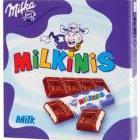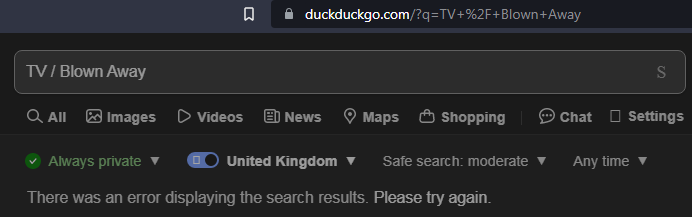All Activity
- Past hour
-
When I do, it just pops up with an error message saying to drag & drop a WLU file into the script, so I'm not really sure how that helps matters.
-
You tore these words out of context, by "all lost one time" I only meant those I named, including your account.
-
scale
-
LAST
-
so for my "last" word and to put me at an even 10 ---
-
Well that just won't do... I'll need to get to an even 10. But there will only be 10 types of people that will understand - 1) those that understand binary 2) those that do not
-
My Browser Builds (Part 5)
AstroSkipper replied to roytam1's topic in Browsers working on Older NT-Family OSes
I tried disabling multiprocess mode on St 55 on Win 7 and had a similar experience. Couldn't even type a post on MSFN at 10-20 seconds per letter, with one CPU core maxed out! So, even with a single core, you might have had better luck with e10s forced on. It's my opinion that the OS version makes little difference in performance, assuming the application (browser or whatever) will run on both OSes. The app might be faster if optimized for a newer version, but in that case it's unlikely to run on the older version at all. It's mostly the hardware, rather than the OS, that provides good performance. I always run Serpent in single-process mode as it is the only mode in New Moon 28. Furthermore, I think a real single-core CPU is not fully comparable with a multi-core CPU where only one core is enabled. Anyway! New Moon 28 works great but I have to agree with your observation on MSFN. Writing comments has become much worse than it was in the past. Many delays when entering letters. The whole forum editor has become more of a chronical disease. And I can't see any progress in the last few months that would represent any improvement. -
do not kill Windows or Android junk cleaners business model LOL.
-
Why do you always have to be rude? "System" requirements?
- Today
-
Scalp
-
Scalf
-
Scarf
-
Smarf
-
Smart
-
Start
-
Done! https://msfn.org/board/topic/186225-change-a-letter-game-part-ii/?do=findComment&comment=1266415
-
Folks, please use only English words (or say Dutch, German, French words, but only those that are currently/officially used in English) Like "grab" (Dutch word), for example. The ones that can be found in English vocabularies!
-
ProxHTTPSProxy and HTTPSProxy in Windows XP for future use
AstroSkipper replied to AstroSkipper's topic in Windows XP
I have been using this trick to execute all more recent versions than 360Chrome v11 in Windows 2000 compatibility mode from the very first. But it doesn't work for the DeepL website in 360Chrome v13. Using ProxHTTPSProxy solves indeed this problem. While doing so, I noticed some strange effects. Enabling the System Proxy mode in the Proxy Switcher extension doesn't work in the same way as enabling the Manual Proxy mode which of course has to be configured correctly. Although DeepL was shown properly in 360Chrome v13 with the padlock and green coloured https, the ProxHTTPSProxy logging window shows clean, green connection entries only in the Manual Proxy mode. Thus, I changed some settings in the IE8 and, however, got finally clean, green connections entries in the System Proxy mode, too. In any case, that was the actual reason for my last recommendation to use the Manual Proxy mode instead of the System Proxy mode in the Proxy Switcher extension to avoid having to change the proxy settings in IE8.- 869 replies
-
- TLS protocols
- ProxHTTPSProxy
-
(and 3 more)
Tagged with:
-
I don't know what's all this off-topic, "periodical", "channelling" talk means. But I get a very similar issue when I turn on "extended privacy" (both Edge and FF) with DuckDuckGo. It simply won't let me search from my real English IP (London) anymore.
-
Then this game is over. All valid words have already been used or can't be reached. Suggest starting new Part 2 topic with full reset.
-
With the taskbar displayed to the left, I hit the Windows key to bring up the search window. It displays to the left, immediately adjacent to the taskbar. But as soon as I start typing a search term the search window moves to the centre of the screen. This behaviour does not occur when the taskbar alignment is centred. In this case the search window initially appears centred, and stays there. It would be great if the search window could stay to the left when the taskbar is displayed to the left. Less desirably perhaps the search window could initially show centred and remain there regardless of the taskbar alignment. I would contend that having it move positions after beginning to type a search is a bit jarring.
-
And now, disable Circular Kernel Context Logger and Audio logger. Windows Registry Editor Version 5.00 [HKEY_LOCAL_MACHINE\SYSTEM\CurrentControlSet\Control\WMI\Autologger] "Status"=dword:00000000 [HKEY_LOCAL_MACHINE\SYSTEM\CurrentControlSet\Control\WMI\Autologger\Audio] "Start"=dword:00000000 [HKEY_LOCAL_MACHINE\SYSTEM\CurrentControlSet\Control\WMI\Autologger\Circular Kernel Context Logger] "Start"=dword:00000000
-
Run WLU on stock Win2k before installing any extenders.