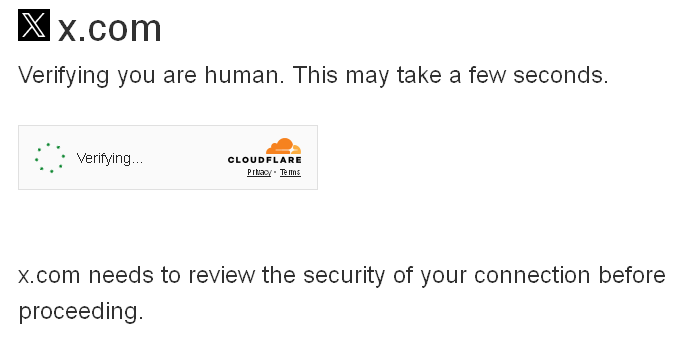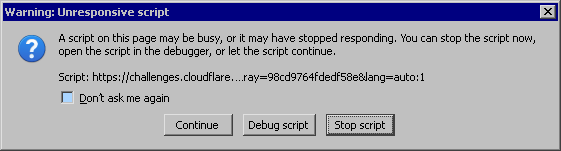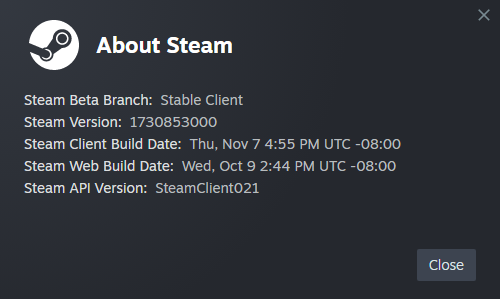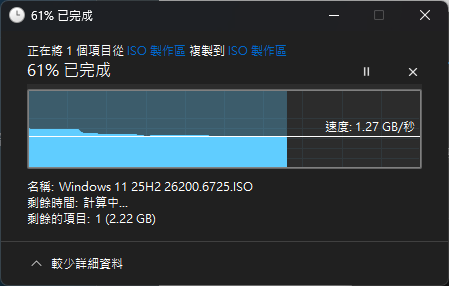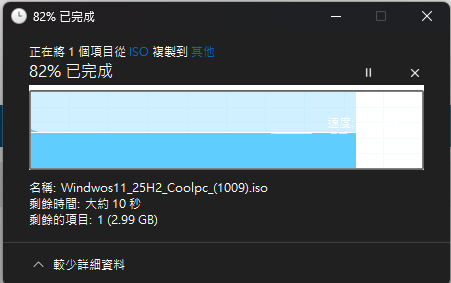All Activity
- Today
-
I want to use the Classic context menus option but right clicking on any drive crashes File Explorer. StartAllBack v3.9.16 Explorer settings (see picture) Open File Explorer, right click on any drive letter in File Explorer and it crashes. If you uncheck Classic context menus (see picture) then re open File Explorer, right click on any drive letter in File Explorer and it works.
-
I saw that AutoHotKey script, haven't tried it yet but it seems like quite complicated workaround. I think these days OLED are quite widespread and having such feature directly in StartAllBack would be really nice to have :-) Also my screen from Philips has a "taskbar dimmer" feature in it but it doesn't seem to do anything for some reason, maybe it's incompatible with StartAllBack.
-
My Browser Builds (Part 5)
adata replied to roytam1's topic in Browsers working on Older NT-Family OSes
x.com website has a problem. https://x.com/account/access It doesn't pass verification, constant looping checking if I'm human and script errors Others also report this problem to the competing Mypal browser https://github.com/Feodor2/Mypal68/issues/638#issuecomment-3285936356 -
C Tom Red joined the community
-
A few months ago when I was trying to reinstall Battlefield 4 and Hardline on my system with Steam I kept running into a problem where it would stop downloading at around 70% and never finish. In my search for a fix I found a user on Reddit that also had this problem trying to install Elden Ring on their Windows 7 system. The solution was using SteamRE DepotDownloader to download the game files instead and move all of them manually to the game directory in the Steam apps common folder. Steam will validate them and should finish downloading whatever was missed. My Steam version for reference:
-
List of software that doesn't support Windows 7
Nonstopmaximum replied to asdf2345's topic in Windows 7
I'm not quite sure what your method was to get Rockstar Games Launcher working but to continue playing GTA 5 I simply had to use a executable that bypasses RGL. Not a problem since I'm only interested in the story mode of that game but that won't be a solution for those interested in online mode. -
It occurs from a specific 24h2 build, old version SAB are same issues on current 24h2 build. there are no newly installed other apps. it seems conflict with a display environment.
-
- Yesterday
-
jeedo2006 joined the community
-
My Browser Builds (Part 5)
roytam1 replied to roytam1's topic in Browsers working on Older NT-Family OSes
New build of post-deprecated Serpent/moebius for XP! * Notice: This repo will not be built on regular schedule, and changes are experimental as usual. ** Current moebius patch level should be on par with 52.9, but some security patches can not be applied/ported due to source milestone differences between versions. Test binary: Win32 https://o.rthost.win/basilisk/basilisk55-win32-git-20251011-74c412b6d-xpmod.7z Win64 https://o.rthost.win/basilisk/basilisk55-win64-git-20251011-74c412b6d-xpmod.7z repo: https://github.com/roytam1/basilisk55 Repo changes: - import from `custom` branch of UXP: Add support for HTMLSlotElement.assignedElements() (#2) (169c949e) (4c681e213) - import from `custom` branch of UXP: style: color-mix: when either color resolves to NS_COLOR_CURRENTCOLOR, it will cause color value reevaluation and cause stack overflow. hack it to use parent color instead. (702d61e6) (026a84877) - import from `custom` branch of UXP: caps: hack - check `mCSP` RefCount to avoid circular calls (b7098813) (74c412b6d) -
My Browser Builds (Part 5)
roytam1 replied to roytam1's topic in Browsers working on Older NT-Family OSes
New build of BOC/UXP for XP! Test binary: MailNews Win32 https://o.rthost.win/boc-uxp/mailnews.win32-20251011-40a79c75-uxp-b709881389-xpmod.7z BNavigator Win32 https://o.rthost.win/boc-uxp/bnavigator.win32-20251011-40a79c75-uxp-b709881389-xpmod.7z source repo (excluding UXP): https://github.com/roytam1/boc-uxp/tree/custom * Notice: the profile prefix (i.e. parent folder names) are also changed since 2020-08-15 build, you may rename their names before using new binaries when updating from builds before 2020-08-15. -- New build of HBL-UXP for XP! Test binary: IceDove-UXP(mail) https://o.rthost.win/hbl-uxp/icedove.win32-20251011-id-656ea98-uxp-b709881389-xpmod.7z IceApe-UXP(suite) https://o.rthost.win/hbl-uxp/iceape.win32-20251011-id-656ea98-ia-c642e3c-uxp-b709881389-xpmod.7z source repo (excluding UXP): https://github.com/roytam1/icedove-uxp/tree/winbuild https://github.com/roytam1/iceape-uxp/tree/winbuild -
My Browser Builds (Part 5)
roytam1 replied to roytam1's topic in Browsers working on Older NT-Family OSes
New build of Serpent/UXP for XP! Test binary: Win32 https://o.rthost.win/basilisk/basilisk52-g4.8.win32-git-20251011-3219d2d-uxp-b709881389-xpmod.7z Win64 https://o.rthost.win/basilisk/basilisk52-g4.8.win64-git-20251011-3219d2d-uxp-b709881389-xpmod.7z source code that is comparable to my current working tree is available here: https://github.com/roytam1/UXP/commits/custom IA32 Win32 https://o.rthost.win/basilisk/basilisk52-g4.8.win32-git-20251011-3219d2d-uxp-b709881389-xpmod-ia32.7z source code that is comparable to my current working tree is available here: https://github.com/roytam1/UXP/commits/ia32 NM28XP build: Win32 https://o.rthost.win/palemoon/palemoon-28.10.7a1.win32-git-20251011-d849524bd-uxp-b709881389-xpmod.7z Win32 IA32 https://o.rthost.win/palemoon/palemoon-28.10.7a1.win32-git-20251011-d849524bd-uxp-b709881389-xpmod-ia32.7z Win32 SSE https://o.rthost.win/palemoon/palemoon-28.10.7a1.win32-git-20251011-d849524bd-uxp-b709881389-xpmod-sse.7z Win64 https://o.rthost.win/palemoon/palemoon-28.10.7a1.win64-git-20251011-d849524bd-uxp-b709881389-xpmod.7z Win7+ x64 AVX2 https://o.rthost.win/palemoon/palemoon-28.10.7a1.win64-git-20251011-d849524bd-uxp-b709881389-w7plus-avx2.7z No official UXP changes picked since my last build. No official Pale-Moon changes picked since my last build. No official Basilisk changes picked since my last build. My changes picked since my last build: - mailnews: fix OAuth2Providers path (16dc4c9168) - Add support for HTMLSlotElement.assignedElements() (#2) (169c949e49) - Merge pull request #37 from ClassicNick/Merge-20251005 (f24e68da7b) - style: color-mix: when either color resolves to NS_COLOR_CURRENTCOLOR, it will cause color value reevaluation and cause stack overflow. hack it to use parent color instead. (702d61e68e) - caps: hack - check `mCSP` RefCount to avoid circular calls (b709881389) Update Notice: - You may delete file named icudt*.dat inside program folder when updating from old releases. * Notice: From now on, UXP rev will point to `custom` branch of my UXP repo instead of MCP UXP repo, while "official UXP changes" shows only `tracking` branch changes. -
Hello jumper. You did it! It worked. I was using the new driver. Trying the old XP one worked. The problem was I still couldn't connect but after a little comparing bertween XP and Windows 7 I noticed in XP there was no such thing as WPA2 security protocol. Turns out I needed and update from that era and in spanish! So it almost beat me but fortunately I was able to find one link alive! So I got it working now. In fact, now I'm trying to upgrade from Windows 7 to X-Lite 10 and 11 versions and they run great but after a day or two where everything worked I'm having trouble and getting "no internet, secure" messages... thou XP 32 is still able to connect and enjoy full speed. All with the same adapter. Very strange. Thank you jumper.
-
“Be mindful. Be grateful. Be positive. Be true. Be kind.”
frisser replied to XPerceniol's topic in Funny Farm
did you have a chance to do that? -
She is just so pretty!
-
Stay at home , alone and don'y communicate with people
-
Snowboardax joined the community
-
I saw an AutoHotkey script somewhere a couple of years ago. Let me check. Here it is. It's a modified version of the original. Decide for yourself whether to use it or not. Or make the taskbar dark and/or transparent *and* autohide it.
-

Feature: Show Date when Taskbar is on the Right
Tihiy replied to mattpanther's topic in StartIsBack+
Resize taskbar duh -
Hello, really enjoying the app because I can put my taskbar on the right side of the monitor! One thing that's missing for me is the ability to still see the date. The time shows, but seems like the date is getting cut out somehow. Screenshot below, ideally I'd want to see the date just below the time
-
mattpanther joined the community
-
Yeah you can try test build https://startisback.com/StartAllBack_setup.exe
-
That doesn't seem to do anything that would help with OLED screens, icons stay the same brightness/vividness...
-
Hello Tihiy Windows 11 25H2 and later will support built-in dark mode. However, the new dark mode conflicts with the dark mode in StartAllBack. Will this issue be resolved? Thanks!
-
ruthan started following RTL8126 - 5Gbit/s Windows 7 - 32 / 64 bit driver - exists?
-
Hi, i slowly trying to get away from 1 Gbit networking, becuase it was too long from 1 Gbit age and 100-120 MB/s transfer speed is slower than speed of modern SSDs, even moder HDD can do 200-250 MB/s 6 /8 TB or bigger probably even more. So i bough some cheap 5 Gbit card with Realtek chip - RTL8126 , i expected problems - no existing drivers with Window XP, but i was suprised that i cant find even Windows 7 driver, especially 32 bit. I downloded drivers, from realtek site https://www.realtek.com/Download/List?cate_id=584 thre are listed XP / Win 7 / Win 10 / Win 11 drivers, but when you actually check inf files for Windows 7 there is max 2.5 Gbit chip listed - RTL8125, i have tried to install to install 2.5 Gbit driver in WIndows 7 but driver its installed without exclamation mark in Device manager, but NIC is unable to negotiate network connection. So question are there such official or unofficial drivers? Yes i how there cards with Intel Chip (520/540) - even 10 Gbit, but they need long PCI-E slots.. I did not tried to place them to short slot, maybe they will work there at slower speed.. they are PCI-E v2 - if im not wrong.. so 512 MB/s max, yeah that is still better than 120 MB/s.
-
There's no 'hooking apps' in StartAllBack. You're using something else.
-
Try StartAllBack configuration > Advanced > Customize appearance. Choose a color to your liking or make it transparent. Hope that helps!

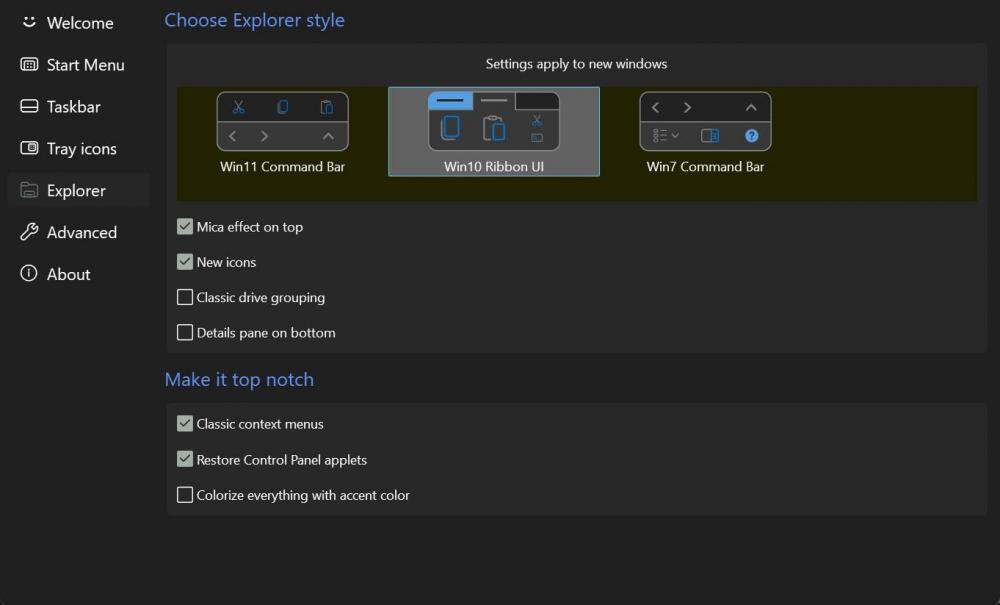
.thumb.jpg.e224c6222164c1882c6f1181f2cce836.jpg)