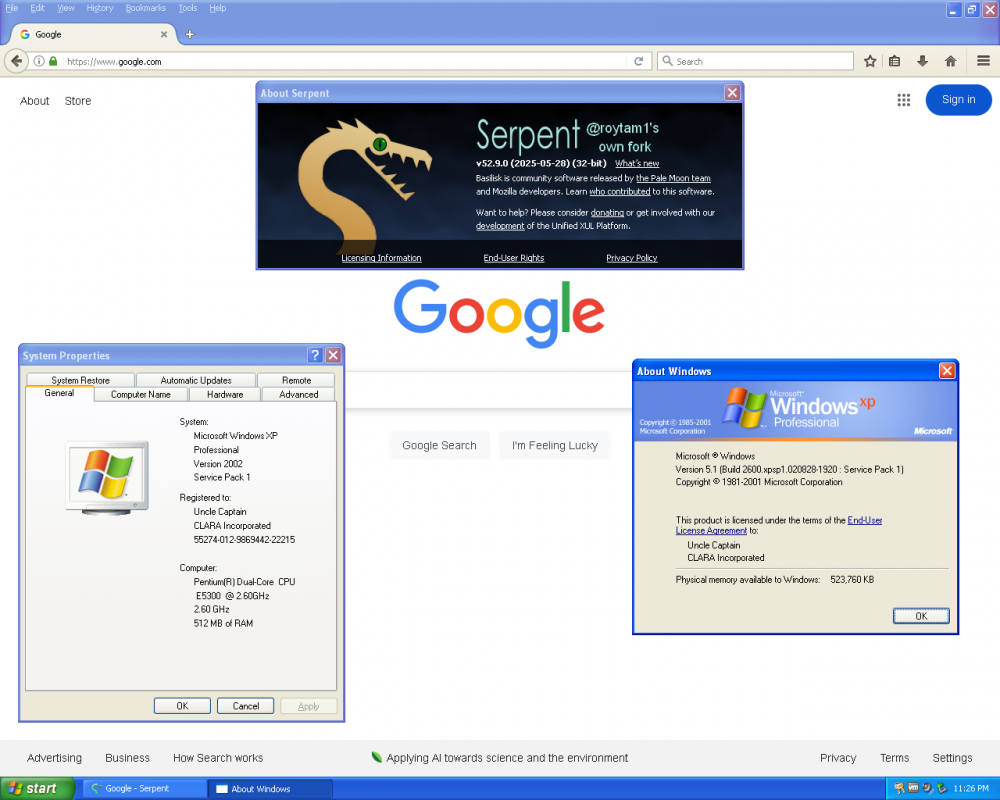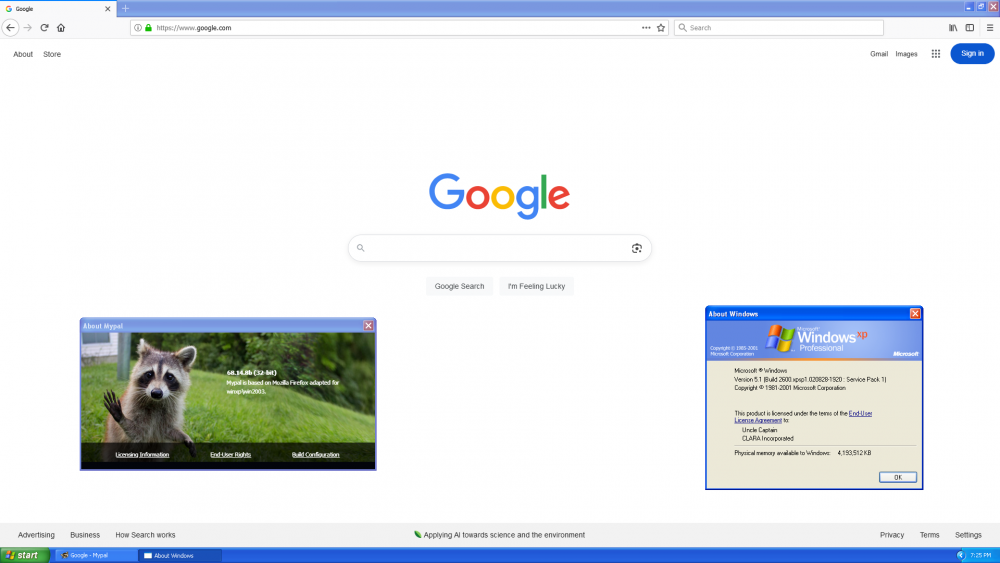Search the Community
Showing results for tags 'WIndows XP'.
-
Hello Windows 2000/XP/Embedded fans, while I was working on a graphics driver, I noticed random crashes (blue screens) which were hard to reproduce. They don't happen often, but when using a display mode with 16 colors (for example 640x480x16 colors) they seem to happen more often than with other color depths. Eventually I was able to narrow down the problem and came to the conclusion, that the root cause is a buffer overrun in the function "CreateXlateObject" in the file "win32k.sys". This buffer overrun sometimes caused a random crash. In the most cases it happened within win32k.sys. I observed, that this issue is not fixed even in the newest version of win32k.sys from a Windows 2000 update from April 2016. An old version of win32k.sys from Windows XP has the same problem. I don't know which Windows XP update contains the newest version of win32k.sys for Windows XP, so I could not validate whether this issue was ever fixed - and if so: how. So I thought about what to do and came up with the idea, to write a Windows update of my own to fix this bug. So far I gathered necessary information and wrote a help file which contains most of what I know about the nature of this issue and how it can be fixed: OTSKB.chm There is some more auxilliary information available, which I do not plan to distribute among end users: code.htm Eventually, I fixed the win32k.sys from Windows 2000 manually with a hex editor to test the proposed solution: 5.00.2196.0001.zip The update, which would do this automatically and then install the new file automatically, is not written, yet. I would appreciate some feedback before I continue writing the update. Please let me know what you think. Maybe I just got it all wrong, don't know. Edit: The title has been changed from "request for comment" to "looking for a beta tester". Edit: The title has been changed from "looking for a beta tester" to "released". Edit: If you don't want to read everything but only grab the released files: OTSKB.chm (if you like a newer version than the one that is included in the update) WINDOWS2000-OTSKB000001-V8-X86-INTL.exe (for Windows 2000) WINDOWSXP-OTSKB000001-V3-X86-INTL.exe (for Windows XP (32 bits)) WINDOWSXP-OTSKB000001-V3-X86-EMBEDDED-INTL.exe (for Windows Embedded for Point of Service (32 bits)) Updates for other Windows versions are on their way.
-
Hello, I want to recreate the Microsoft Windows Update v3/v4/v5 sites in local with all the elements. I know the Wayback Machine Downloader to do this but I can't find any pages of this site on web.archive.org. So, can you help me doing that project? Note: this is a public project, anyone can participate, but pls, don't share other Windows Update sites than v3, v4, v5 or v6.
- 1,112 replies
-
4
-
- restore
- windowsupdate
-
(and 3 more)
Tagged with:
-
I checked xp compiled source code and found qbasic in nt 4.0 and test styles in whistler whitch not exit in final installed xp still in it.Does anyone know any else pervious files in xp complied files but not in final xp?Because I don't have enough time to check too many files ,I need cyber friends here to help me.
-
Hi Windows XP SP2 users Since someone in Discord asked to update RyanVM's work that has been out of date for a long time and SP2 has updated according to the new list as follows I have been listing it for a long time without touching it Since the update, it has been leaked. Here is the link to the new version Windows XP Hotfixes KB281981 - Disconnected sessions retain the original <clientname> variable KB2229593- MS10-042: Vulnerability in Help and Support Center could allow remote code execution KB873339 - Vulnerability in HyperTerminal could allow code execution KB884575 - Battery power may be drained more quickly than expected on Windows XP-based laptop KB886677 - DBCS characters appear corrupted when browsing site using Shift-JIS encoding KB887472 - Security update to Microsoft Windows Messenger KB887606 - Microsoft XML Parser (MSXML) uses cached credentials incorrectly KB888111 - Universal Audio Architecture High Definition Audio Class Driver Version 1.0a KB889016 - Cannot obtain debug information about the resource objects of Application Verifier stop errors KB889320 - Computer Browser service stops and Event ID 7023 is logged after Windows Firewall service disabled KB889673 - DEP-enabled computer may unexpectedly quit after resuming from standby or hibernation KB892489 - Antivirus scan may increase the number of open handles for the svchost.exe process KB893008 - PAL format digital video cameras are incorrectly detected as NTSC format digital video cameras KB893756 - Vulnerability in Telephony service could allow remote code execution KB894395 - IME Composition or Candidate window remains visible even after losing focus when using Japanese IME KB896344 - Can't transfer files and settings from computer running 32-bit Windows XP to computer running Windows XP x64 KB896358 - Vulnerability in HTML Help could allow remote code execution KB896423 - Vulnerability in Print Spooler service could allow remote code execution KB896626 - Windows XP TV tuner program stops responding or displays corrupted video KB897338 - New language locales for Windows XP Service Pack 2 KB897663 - Exception may not show up in the Windows Firewall GUI the exception is created by modifying the registry KB898461 - Permanent copy of the Package Installer for Windows version 6.3.13.0 KB898543 - Cannot correctly install security fixes in Windows XP Starter Edition KB899271 - Updated USB Video Class (UVC) driver for Windows XP KB900485 - 0x0000007E stop error in Windows XP SP2 KB901017 - Vulnerability in the Microsoft Collaboration Data Objects could allow code execution KB901190 - Vulnerability in the Korean Input Method Editor (IME) could allow elevation of privilege KB901214 - Vulnerability in Microsoft Color Management Module could allow remote code execution KB902149 - FTP client may echo account information back to the screen KB902845 - Computer stops responding during text-mode Setup when you try to install Windows XP KB902853 - An unnecessary restore operation may be started on a RAID group when computer is put in hibernation KB903250 - Song titles are copied to a recordable CD after cancelling a burn operation in Windows Media Player 10 KB905414 - Vulnerability in Network Connection Manager could allow denial of service KB906472 - Cannot format a Memory Stick removable media device by using the FAT32 file system KB906569 - Update to add the Tools tab to the System Configuration utility in Windows XP Service Pack 2 KB907865 - IPSec Policy Agent update KB908531 - Vulnerability in Windows Explorer Could Lead to Remote Code Execution KB908536 - Horizontal scroll bar used in forms may not respond to mouse controls or actions when using themes KB909441 - In Control Panel, "Sounds and Audio Devices" does not correctly display the setting in "Speaker Setup" list KB909520 - Software update for Base Smart Card Cryptographic Service Provider KB909608 - Access violation when using /integrate switch to integrate KB900725 into Windows XP SP2 installation source files KB909667 - Computer stops responding during standby or hibernation operations or trying to use the Shut Down command KB910437 - Access violation error occurs when Windows Automatic Updates tries to download updates KB911280 - Vulnerability in Routing and Remote Access could allow remote code execution KB911562 - Vulnerability in Microsoft Data Access Components (MDAC) function could allow code execution KB911564 - Vulnerability in Windows Media Player plug-in with non-Microsoft Internet browsers could allow remote code execution KB911927 - Vulnerability in WebClient could allow remote code execution KB911990 - Connection to the Sony Media Changer/Recorder is lost KB912024 - Update Rollup 2 for eHome Infrared Receiver KB912461 - Cannot obtain information about specific events when you program against the DVD Nav control in Windows XP KB913580 - Vulnerability in Microsoft Distributed Transaction Coordinator could allow denial of service KB913808 - The embedded resource version of the LIP MUI files is incorrect in Windows XP KB914388 - Vulnerability in the DHCP Client Service could allow remote code execution KB914440 - Network Diagnostics for Windows XP KB914463 - WMI causes object access failure events when an SACL is applied to the HKEY_USERS registry subkey KB914906 - "Unsupported State(2)" error message when a Windows XP Starter Edition-based computer continuously restarts KB915377 - Slow performance when trying to access shared resources using Windows Explorer KB915378 - Update for Add New Hardware Control Panel - Missing KB915865 - XmlLite update package for Windows XP Service Pack 2 KB917140 - Microsoft Application Compatibility Toolkit detailed log entries cannot be logged KB917275 - Windows Rights Management Services for Windows XP KB917730 - You cannot create a network connection when you are starting a Windows XP SP2-based computer KB918439 - Vulnerability in ART image rendering could allow remote code execution KB920213 - Vulnerability in Microsoft Agent could allow remote code execution KB920342 - Upgrade PNRP to PNRP version 2.0 KB920670 - Vulnerabilities in Microsoft Windows Hyperlink Object Library could allow remote code execution KB920683 - Vulnerability in DNS resolution could allow remote code execution KB920685 - Vulnerability in Indexing Service could allow cross-site scripting KB920872 - Audio playback does not play file from correct position after pausing, and Stop error message randomly received when trying to play audio files KB922120 - Network Map in Windows Vista does not display computers that are running Windows XP KB922668 - Windows XP COM+ Hotfix Rollup Package 14 KB923154 - EAP reauthentication may not occur and the Wireless Zero Configuration service may not work correctly when using a third-party application KB923191 - Vulnerability in Windows Explorer could allow remote code execution KB923561 - Vulnerabilities in WordPad and Office Text Converters Could Allow Remote Code Execution KB923845 - Update package for Background Intelligent Transfer Service (BITS) KB923980 - Vulnerability in Client Service could allow remote code execution KB924667 - Vulnerability in Microsoft Foundation Classes could allow for remote code execution KB924941 - Update to resolve timing issues resulting in race conditions when using Bluetooth devices connected via USB KB925398 - Vulnerability in Windows Media Player 6.4 could allow remote code execution KB925720 - Windows CardSpace hotfix rollup package KB925902 - Vulnerability in GDI could allow remote code execution KB926436 - Vulnerability in Microsoft OLE Dialog could allow remote code execution KB926646 - Can't increase the limit concurrent SMB command in the Windows XP Professional Server service KB927544 - Can't create an AVI larger than 512GB and can't play an AVI larger than 800 GB using DirectX KB927779 - Vulnerability in Microsoft Data Access Components could allow remote code execution KB928595 - An access violation occurs and the installation process stops responding when trying to migrate hotfixes KB929123 - Cumulative security update for Outlook Express (June, 2006) KB929280 - Microsoft Management Console 3.0 does not correctly display 32-bit color snap-in icons KB931125 - Microsoft Root Certificates Update (November 2008) KB931261 - Vulnerability in UPnP could allow remote code execution KB932168 - Vulnerability in Microsoft Agent could allow remote code execution KB932578 - Event ID 55 may be logged in the System log when creating many files on an NTFS partition KB932662 - An access violation occurs in a program that uses the DirectShow DV Mux filter - Missing KB932716 - Image Mastering API v2.0 (IMAPIv2.0) update KB933062 - Update that improves the stability of the Windows Management Instrumentation repository KB933215 - Symantec AntiVirus cannot detect viruses after installing KB922582 hotfix KB934161 - "Windows cannot calculate the effective permissions for User_Name" error when trying to view permissions for domain-migrated user account KB935708 - USB telephony device that is installed on a Windows XP-based computer is unexpectedly set as the default audio device KB935879 - Some imaging applications cannot open .tif files that are generated by the Scanner and Camera Wizard KB936357 - Microcode update to improve the reliability of systems with Intel processors KB936678 - A PDF file that created in Word 2007 uses the default font instead of the font specified KB936782 - Vulnerability in Windows Media Player 9 could allow remote code execution KB937930 - Unable to switch between displays on a portable computer KB938759 - Cannot distribute or install a software package if the software package contains a very large signed file KB939450 - The GetCharacterPlacement function unexpectedly returns zero for a string that uses an OpenType font KB939780 - 0x000000D1 DRIVER_IRQL_NOT_LESS_OR_EQUAL stop error when a multiprocessor computer uses driver battc.sys KB939786 - An application that is started by a non-administrative user cannot listen to the HTTP traffic of the computer on which the application is running KB939850 - Prompted for authentication when accessing resources that require NTLM authentication after using a smart card to unlock a computer KB940350 - "Illegal System DLL Relocation" error when deploying KB935448 update using SMS or another update deployment product KB940541 - The private bytes of an application increase after calling the WlanGetAvailableNetworkList function and the WlanFreeMemory function KB940648 - "You might not have permission to use this network resource" error when trying to open My Documents folder after resuming from hibernation KB941036 - Computer may stop responding after the wireless connection to a USB device is dropped KB941133 - The Properties dialog box of a DFS share takes several minutes to appear KB941569 - Vulnerability in Windows Media file format 9 could allow remote code execution KB941837 - A computer with an Intel processor may experience high power consumption when the processor is idle KB942288 - Windows Installer 4.5 KB942603 - Windows background music does not play as expected when the OOBE Wizard is running after using the Sysprep utility KB943055 - Vulnerability in OLE Automation could allow remote code execution KB943232 - An application that uses Sxs.dll crashes when running the application KB943303 - "An access violation has occurred in Services.exe" error message KB943729 - New Group Policy preferences in Windows Server 2008 KB943854 - Batch files for which you create a hash rules do not work KB944043 - Windows Server 2008 read-only domain controller compatibility pack KB944340 - Time stamps are incorrect after applying KB928388 update and changing time settings to a year earlier than 2007 KB945553 - Vulnerability in DNS client could allow spoofing KB946648 - Security update for Windows Messenger 4.7 KB947460 - "<Drive Letter>: is not accessible" error when trying to open a mapped DFS folder after coming out of standby KB948046 - A Word document is not printed as expected after installing the Windows European Union Expansion Font pack KB948720 - Cannot install device drivers in a Windows Server 2008 cluster environment if the drivers contain LZ-compressed files KB949033 - Severe video degradation and a Stop error when connecting a USB Webcam to the computer KB949127 - Cannot establish a wireless connection using EAP authentication if the Service Set Identifier (SSID) includes a comma KB949483 - 0x1000007E stop error when resuming computer from hibernation KB949900 - The RunOnce.exe process may stop responding during the driver installation process KB950234 - " is not accessible. Access is denied" error when trying to open a shared file in Windows Explorer KB950312 - "The application failed to initialize properly (0xC0000142)" error when trying to start a console-based application KB950616 - An audio application that uses the Portcls.sys file may stop responding KB950749 - Vulnerability in the Microsoft Jet Database Engine could allow remote code execution KB950762 - Vulnerabilities in Pragmatic General Multicast (PGM) could allow denial of service KB950974 - Vulnerability in Event System could allow remote code execution KB951126 - Multiprocessor computer stops responding on a black screen after resuming from hibernation KB951163 - When trying to connect to the local computer using the MSTSC command, a black screen may appear for several minutes KB951376 - Vulnerability in Bluetooth stack could allow remote code execution KB951531 - The W32Time service does not synchronize the CMOS clock time to the Internet time after the W32Time service stops KB951618 - A black screen occurs when upgrading the operating system on a computer that has Onekey Recovery 5.0 installed KB951624 - A 30-second delay occurs during the initialization of some network-based applications KB951709 - Event ID 26 when attaching two IDE ATA/ATAPI devices as master and subordinate IDE devices KB952069 - Security update for Windows Media Format Runtime and Media Foundation KB952155 - Remote Desktop Client 6.1 KB952004 - Security update for MSDTC Transaction Facility: April 2009 KB952954 - Vulnerabilities in Microsoft Windows Image Color Management could allow remote code execution KB953024 - Rich Text Format (.rtf) files may not print correctly when using an application that uses the RichEdit control KB953028 - An application experiences an access violation and then crashes if the computer has more than four cores or more than four logical processors KB953155 - Vulnerability in Windows Internet Printing service could allow remote code execution KB953609 - "At least one of your changes was not applied successfully to the wireless configuration" error when adding a wireless network KB954193 - Jet 4.0 Database Engine cumulative hotfix package: July 2, 2008 KB954232 - On-Screen Keyboard behavior does not mimic the physical keyboard behavior in certain scenarios KB954920 - Various error messages when an application requests a result set from new SQL Server 2008 collations KB955109 - 0xC0000005 (Access Violation) error when running an application that uses the Application Desktop Toolbar (AppBar) component KB955356 - When trying to start a computer that is connected to an IEEE1394 hard disk, it stops responding before the logon screen appears KB955417 - Protected storage (PStore) uses a lower-quality cryptographic function when the system locale is set to French (France) KB955567 - Data corruption may occur when trying to append data to a FILESTREAM varbinary (max) column in SQL Server 2008 KB955576 - TAPI-based applications stop responding, and you cannot disconnect telephone calls on a Windows XP-based telephony server KB955843 - An ADO-based application may stop responding when it uses the adAsyncExecute option to open a Recordset object KB955988 - The Win32_Environment WMI class doesn't return the value of the PATH environment variable if it contains more than 1,024 characters KB956072 - Terminal server does not allow RDP connections whose encryption level is set to Low KB956391 - Cumulative security update for ActiveX (October, 2008) KB956572 - Security update for Windows Service Isolation: April 2009 KB956625 - Computer becomes unstable or crashes after running Internet Explorer 7 for a long time KB956802 - Vulnerabilities in GDI could allow remote code execution KB956807 - The Unicode hyphen character (U+2010) is not drawn when using an application that uses GDI+ API functions KB956844 - MS09-046: Vulnerability in the DHTML Editing Component ActiveX control could allow remote code execution KB969059 - MS09-057: Vulnerability in Indexing Service could allow remote code execution KB957263 - Changes to the custom properties of a program that supports custom properties may not be saved KB958106 - Some components of an application not displayed correctly in a Terminal Services session KB958149 - Performance decreases when streaming isochronous data on a computer that has a TI IEEE1394 host controller KB958244 - System may stop responding when restarting a multicore computer KB958347 - Device that is connected through a 1394 FireWire hub is still present in system after hot unplugging it KB958644 - Vulnerability in Server service could allow remote code execution KB958655 - "API call rejected - No actions in Context" error when installing multiple MSI packages KB958752 - Application compatibility issue with the version of AFD.sys that is released with MS08-037 and MS08-066 security updates KB958817 - Automatic Update window may stop responding when using a WSUS server to deploy updates KB959237 - Internet Explorer crashes when browsing a page that fetches and filters a recordset asynchronously from an instance of SQL Server KB959267 - After repeatedly docking and undocking a portable computer, unable to change state of attached network device KB959334 - Text that has the font set to Arial Black and the font style set to bold may change so that the font style is set to italic opening the document KB959439 - After uploading encrypted files to a WebDAV share, the files remain encrypted KB959465 - Write protection does not always work on SD memory cards KB959426 - MS09-015: Blended threat vulnerability in SearchPath could allow elevation of privilege KB960071 - An access violation occurs when using an application that calls the SQLExecDirect function of the SQL Server ODBC driver to run a long query KB960680 - Update the Slovak koruna currency symbol (Sk) to the Euro (€) the Turkish currency symbol from Yeni Türk Lirasi (YTL) to Türk Lirasi (TL) KB960763 - Severe system performance problems occur on a Windows Vista or Windows XP-based computer after you install HP printer software, version 11 KB960859 - MS09-042: Vulnerability in Telnet could allow remote code execution KB961118 - All the PCL inbox printer drivers become unsigned after you install the Microsoft .NET Framework 3.5 Service Pack 1 KB961501 - MS09-022: Vulnerabilities in the Windows Print Spooler could allow remote code execution KB961503 - You cannot input characters as expected by using a non-English Input Method Editor in Windows Live Messenger on a Windows XP-based computer KB968389 - Extended Protection for Authentication KB970238 - MS09-026: Vulnerability in RPC could allow elevation of privilege KB970430 - update that implements Extended Protection for Authentication in the HTTP Protocol Stack (http.sys) KB970483 - MS09-020: Vulnerabilities in Internet Information Services (IIS) could allow elevation of privilege KB971029 - Update to the AutoPlay functionality in Windows KB971032 - MS09-040: Vulnerability in Message Queuing could allow elevation of privilege KB971737 - Update that implements Extended Protection for Authentication in Microsoft Windows HTTP Services (WinHTTP) KB971468 - MS10-012: Vulnerabilities in SMB Server could allow remote code execution KB971657 - MS09-041: Vulnerability in the Workstation Service could allow elevation of privilege KB972270 - MS10-001: Vulnerability in the Embedded OpenType Font Engine could allow remote code execution KB973039 - MS09-066: Security update for Active Directory Application Mode (ADAM): November 2009 KB973507 - MS09-037: Security update for the Active Template Library: August 11, 2009 KB973687 - When an application uses MSXML to process XHTML, redundant retrieval requests for well-known DTD files from the W3C Web server cause XHTML parsing to fail on a Windows-based computer KB973815 - MS09-037: Security update for Microsoft MSWebDVD ActiveX Control in Windows XP and Windows Server 2003: August 11, 2009 KB973869 - MS09-037: Security update for the DHTML editing component ActiveX control: August 11, 2009 KB973904 - Security update for Windows XP, Windows 2000, and Windows Server 2003: December 8, 2009 KB974112 - MS09-052: Vulnerability in Windows Media Player could allow remote code execution KB974318 - MS09-071: Vulnerabilities in the Internet Authentication service could allow remote code execution KB974392 - MS09-069: Vulnerability in the Local Security Authority Subsystem service could allow denial of service KB974571 - MS09-056: Vulnerabilities in CryptoAPI could allow spoofing KB975025 - MS09-051: Security update for Audio Compression Manager: October 13, 2009 KB975254 - MS09-053: Vulnerabilities in FTP Service for Internet Information Services could allow remote code execution KB975467 - MS09-059: Vulnerability in the Local Security Authority Subsystem Service could allow denial of service KB975560 - MS10-013: Security update for Quartz: February 9, 2010 KB975561 - MS10-016: Vulnerability in Windows Movie Maker could allow remote code execution KB975562 - MS10-033: Security update for Quartz.dll (DirectShow): June 8, 2010 KB976323 - MS10-024: Security update for Windows SMTP Service: April 13, 2010 KB977914 - MS10-013: Security update for AVI filter: February 09, 2010 KB977816 - MS10-026: Vulnerability in Microsoft MPEG Layer-3 codec could allow remote code execution KB978037 - MS10-011: Vulnerability in Windows Client/Server Run-time Subsystem could allow elevation of privilege KB978338 - MS10-029: Vulnerability in Windows ISATAP Component could allow spoofing KB978542 - MS10-030: Vulnerability in Outlook Express and Windows Mail could allow remote code execution KB978601 - MS10-019: Security update for Windows Authenticode Signature Verification: April 13, 2010 KB978706 - MS10-005: Vulnerability in Microsoft Paint could allow remote code execution KB979309 - MS10-019: Security update for Windows Cabinet File Viewer Shell Extension: April 13, 2010 KB979482 - MS10-033: Security update for Asycfilt.dll (COM component): June 8, 2010 KB979559 - MS10-032: Vulnerabilities in Windows Kernel-Mode drivers could allow remote code execution KB979683 - MS10-021: Vulnerabilities in Windows Kernel could allow elevation of privilege KB980218 - MS10-037: Vulnerability in the OpenType Compact Font Format (CFF) driver could allow elevation of privilege KB980232 - MS10-020: Vulnerabilities in SMB client could allow remote code execution KB981793 - May 2010 cumulative time zone update for Windows operating systems Extended Update for Windows XP SP2 (Custom) form Microsoft (Replace KB955832) KB980436 MS10-049: Vulnerabilities in SChannel could allow remote code execution (Replace KB939450) KB981322 MS10-063: Security update for Windows Unicode Scripts Processor: September 14, 2010 (Replace KB956841 KB958282 KB979559) KB2676562 Security update for Windows kernel-mode drivers: May 8, 2012 (Replace KB975561) KB981997 MS10-050: Vulnerability in Windows Movie Maker could allow remote code execution (Replace KB973039) KB982000 MS10-068: Security update for Active Directory Application Mode (ADAM) in Windows XP and in Windows Server 2003: September 2010 (Replace KB908519 KB972270) KB982132 MS10-076: Vulnerability in the Embedded OpenType Font Engine could allow remote code execution (Add) KB982665 MS10-055: Vulnerability in Cinepak codec could allow remote code execution (Add) KB2115168 MS10-052 Vulnerability in Microsoft MPEG Layer-3 codecs could allow remote code execution (Replace KB950312) KB2121546 MS10-069: Vulnerability in Windows client/server runtime subsystem could allow elevation of privilege (Replace KB979559) KB2779030 MS10-048: Vulnerabilities in Windows kernel-mode drivers could allow elevation of privilege (Replace KB923191) KB2296011 MS10-081: Vulnerability in the Windows common control library could allow remote code execution (Replace KB896423) KB2347290 MS10-061: Vulnerability in Print Spooler Service could allow remote code execution (Replace KB I forget) KB2360937 MS10-084: Vulnerability in Windows Local Procedure Call could cause elevation of privilege (Add) KB2387149 MS10-074: Vulnerability in Microsoft Foundation Classes could allow remote code execution (Replace KB956807) KB2412687 MS11-029: Security update for Windows GDI+: April 12, 2011 (Replace KB943055) KB2476490 MS11-038: Vulnerability in OLE Automation could allow remote code execution: June 14, 2011 KB2479943 MS11-015: Security update for Microsoft Windows: March 8, 2011 (Replace KB970238) KB2483185 MS11-006: Vulnerability in Windows Shell Graphics Processing could allow remote code execution (Replace KB971468) KB2508429 MS11-020: Vulnerabilities in SMB Server could allow remote code execution: April 12, 2011 KB2510581 Security update for the JScript and VBScript scripting engines: April 12, 2011 (KB2535512 Replace) KB940648 MS11-042: Vulnerabilities in Distributed File System could allow remote code execution: June 14, 2011 (Replace KB980232) KB2536276 MS11-043: Vulnerability in SMB Client could allow remote code execution: June 14, 2011 (Add) KB2598479 MS12-004: Security update for Windows Multimedia Library for Windows XP, Windows Server 2003, Windows Vista, and Windows Server 2008: January 10, 2012 (Replace KB956391) KB2618451 MS11-090: Cumulative Security Update for ActiveX Kill Bits: December 13, 2011 (KB2619339) MS11-092: Security update for Windows XP, Windows Vista, and Windows 7: December 13, 2011 (KB2631813) MS12-004: Security update for DirectShow: January 10, 2012 (KB2653956) Vulnerability in Windows could allow remote code execution: April 10, 2012 (KB2698365) MS12-045: Vulnerability in Microsoft Data Access Components could allow remote code execution: July 10, 2012 (Replace KB958644) KB2705219 MS12-054: Security update for Windows Networking Components: August 14, 2012 (Replace KB961501) KB2712808 MS12-054: Security update for Windows Networking Components: August 14, 2012 (KB2719985) MS12-043: Security update for XML Core Services 3.0: July 10, 2012 (KB2723135) MS12-053: Vulnerability in Remote Desktop could allow remote code execution: August 14, 2012 (KB2727528) MS12-072: Vulnerabilities in Windows shell could allow remote code execution: November 13, 2012 (KB2749655) Compatibility issues affecting signed Microsoft binaries: November 13, 2012 (KB2753842-v2 Replace KB980218) Security update for the Windows OpenType Compact Font Format (CFF) driver: December 11, 2012 (KB2758857) MS12-081: Vulnerability in Windows file handling component could allow remote code execution: December 11, 2012 (KB2780091) MS13-011: Vulnerability in media decompression could allow remote code execution: February 12, 2013 (Repalce KB982381) KB2792100 MS13-009: Cumulative Security Update for Internet Explorer: February 12, 2013 (KB2797052 Repalce KB929969) MS13-010: Vulnerability in vector markup language could allow remote code execution: February 12, 2013 Other Updates IE7 with update KB2936068 KB2964358 CAPICOM 2.1.0.2 Windows Media Player 10 form YumeYao with user framework 1.9 last update form posready 2009 WinUSB Driver Kernel Mode Driver Framework 1.9 Adobe Flash Player 29.0.171 FontReg 2.1.3 Macrovision SafeDisc Driver Fix 4.3.86 Microsoft European Union Expansion Font Update 1.2 Microsoft Qfecheck 6.2.29.0 Microsoft Update 7.6.7600.256 Microsoft Web Folders 9.60.6715.0 (KB892211) Microsoft Windows Script 5.7 (Includes KB951978 Hotfix) MSXML 4.0 SP2 (Includes KB973688 Hotfix) MSXML 6.0 KB2957482 IE6 KB929969 - MS07-004: Vulnerability in Vector Markup Language could allow remote code execution KB982381 - MS10-035: Cumulative security update for Internet Explorer Outlook Express KB978542 : MS10-030: Vulnerability in Outlook Express and Windows Mail could allow remote code execution Miscellaneous Tweaks DSO Exploit registry fix that Spybot Search & Destroy complains about KB873374 - Microsoft GDI+ Detection Tool KB890830 - Microsoft Malicious Software Removal Tool 5.25 Main UpdatePacks : https://mega.nz/file/29AyxSAQ#usrf-32KXx2IdrLDfyrytKOfgVDsqdzSi3M2Lr6LNFc IE Repair Addon https://mega.nz/file/qw4xRTyB#gYx2mwLt6uWLTYA9hetMGM1IvIp5jZTP72VETErNGew
-
Hello everyone, We’re excited to share a major milestone from the Win2000_dev_community — we've successfully ported ACPI 2.0/NTOSKRNL Emu_Extender support to Windows 2000! 🎉 This achievement was made possible thanks to the incredible work of @Damnation, along with valuable assistance from Rairii, and valuable contributions from others in the community in testing and debugging issues along the way. ✅ As of now, the following are fully working on Windows 2000: Windows 7's NVMe driver Windows 8's USB3 driver Windows 8’s STORAHCI driver Windows 7's Storport.sys KMDF 1.11 support ⚠️ Known Issues: processr.sys does not function correctly due to differences in CPU throttling mechanisms between Windows 2000 and XP. ▸ This may be caused by the lack of PROCESSOR_STATE_HANDLER2 in Windows 2000 kernel, which only implements PROCESSOR_STATE_HANDLER. InsydeH2O BIOS is not fully tested yet. Currently, it still presents problems at the "Setup is starting Windows 2000" phase.
-
Since I have released a new version of Update Packs for RyanVM Windows XP Post-SP2 Update Pack I have checked several new and old missing Updates which are missing KB894871 not in Update Packs. And can't access thehotfixshare.net at all It will give ERR_SSL_PROTOCOL_ERROR Each time KB894871 - When you use the System Preparation tool and the Sysprep.inf file to update drivers on a Microsoft Windows XP image, the File Signature Verification tool may report that some drivers are not digitally signed
-
We all know that Windows XP will not be able to run Office 2013.However,with the use of one core api,it can be possible. Here is some tests i made.Sadly currently no apps can run properly.I tried to disable rollback feature in order to force the windows installer to install the files.The installer did run properly and installed the files that office 2013 requires.However,all office application crashed after launching. https://imgur.com/a/m6CCVnJ Weirdly,Microsoft Update is able to detect the Updates of Office 2013 and the updates can be installed properly through Microsoft Update https://imgur.com/a/iMZslJj https://imgur.com/a/L0pcQ2t
- 3 replies
-
- one core api
- Windows XP
-
(and 2 more)
Tagged with:
-
Hi - When I launch MS Word 2010 on my Windows XP (SP3), I get the following message: The procedure entry point GetFinalPathNameByHandleW could not be located in the dynamic link library Kernel32.dll As a result, I am unable to open any Word documents. In fact, this message is applicable to Excel, PPT applications as well. Any ideas on how to fix this problem?
-
Hi! I've wanted to reset my old laptop to its original OS, Windows XP. When I download the distribution, burn it onto the disc, and try to start installation, it's just stuck on a black screen with a blinking cursor. If I will try to burn it to a flash drive, it starts the setup normally, but doesn't detect any hard drives. Fortunately, I've found the original restoration disc for my machine, downloaded it, and burned onto a disc, and it starts normally to the moment "Setup is starting Windows". Then it just bluescreens with error "STOP: c0000221 Unknown hard error %SystemRoot%\System32\ntdll.dll". If I try to use the flash drive, then it doesn't load the setup, and just comes with an error "Error loading operating system". What can I do? Computer specs: Name: Fujitsu Siemens Amilo Pro Edition V3405 CPU: Intel Celeron M 440 1.86 GHZ RAM: 512MB Hard disk: 60GB DVD Drive PCMCIA card slot Thanks!
-
This improvement is rare. I have a plan to make an addon for multiple languages based on the original ricktendo addon. Anyone have this update for multiple languages? I am now finished building windows xp tablet pc edition 2005 addon for multi language. and works fine If you want, the link is on the My Discord Server. Support for : RVM Integrator https://discord.gg/Q9dsSZQRAp
-
where can I find a collection of update up until 2014 For XP? Ive looked all over and cant find any place to download them if any one here knows a place to download these it would be greatly appreciated (I'm also working on making a windows xp vm with these updates)-legacyfan
-
I tried to unpack rar archive using Winrar 4.20. No success. I have attached archive to check. Report to me software and version if you unpacke it successfully. http://filedropper.com/adkai6m8
-
now someone please explain how the presentation is done and Only those who know code write please how this is possible please tell me someone
-
Hello everyone Can anyone fix this bug or have the ability to mine Windows files? This is a problem that has been left for a long time. and no one noticed MUI It shows incorrect memory values in Task manager or you will look in. normal Bug From my test as follows -Affected Languages French (France) Deutsch (Deutschland) - German Italian (Italy) Spanish (International Sort) - espanol Danish Russian Portuguese (Portugal) Latvian Lithuanian Slovenian Thai -unaffected language Chinese Simplified Chinese Traditional Japanese Korean Arabic (Saudi Arabia) Nederlands (Nederland) - Dutch Hebrew Portuguese (Brazil) Swedish Czech Finnish Norwegian (Bokmal) Greek Hungarian Polish Turkish Bulgarian Croatian Romanian Slovak Estonian Server 2003 non r2 is also affected Server 2003 -Affected Languages Deutsch (Deutschland) - German Italian (Italy) Spanish - espanol Portuguese (Portugal) Russian -unaffected language Chinese Simplified Chinese Traditional Japanese Korean Dutch French (France) Portuguese (Brazil) Swedish Czech Hungarian Polish Turkish Arabic Danish Finnish Greek Hebrew Norwegian (Bokmal) R2 Version -Affected Languages Spanish - espanol Deutsch (Deutschland) - German Italian (Italy) Russian Portuguese (Portugal) -unaffected language French (France) Japanese Chinese Simplified Chinese Traditional Korean Swedish Dutch Portuguese (Brazil) Czech Polish Hungarian Turkish r2 x64 -Affected Languages Deutsch (Deutschland) - German Spanish - espanol Italian (Italy) Russian -unaffected language Japanese French (France) Chinese Simplified Chinese Traditional Korean Swedish Portuguese (Brazil) Windows XP x64 -Affected Languages Deutsch (Deutschland) - German Spanish - espanol Italian (Italy) Russian Form (Server2003R2) -unaffected language Japanese French (France) Chinese Simplified Chinese Traditional Korean Swedish Portuguese (Brazil) I've tested the MUI bug on XP. whether programs, even games, read the memory correctly or not It's causing my game to read the memory incorrectly. normal bug https://drive.google.com/drive/folders/1t_endgD6HVf1F1mBy1y7DNnz_BxA3lts?usp=sharing The MUI Pack that I use is the normal version without N suffix. Has anyone had experience with fixing this bug? MUI_WXM_CD1.iso MUI_WXM_CD2.iso MUI_WXM_CD3.iso MUI_WXM_CD4.iso MUI_WXM_CD5.iso This is a major problem MS doesn't notice. Server 2003 non-r2 mui https://mega.nz/folder/2EhWXBqT#_Zzbh7oH9M4AWyFHO_rDKw
-
Hi, I would like to know if there is any way to get Windows Media Player 11 of XP to run in Windows Server 2003. Or is there any addon which is the best? That also includes the POSReady 2009 update. YumeYao's addon seems outdated. I'm trying to find the missing version of YumeYao version 3.5.1 update by adric can someone help me?
-
Since there's not much info out there on the web unless you spend a considerable amount of time googling, I thought i'd post the solution so more people can find it quickly. Update Late 2019: Several months after i posted this Microsoft fixed the problem but I believe it was a side effect of them updating their certificates due to an industry shift, so there’s no guarantee they will continue work in future also in the last update i mentioned a batch file, I ended up getting busy and my adhd made me forget, I’ll still post it once I get organised and find it again as it’s useful. Update: The latest problem with activation affects both XP and Vista however it’s relatively easy to fix, you need to update your root Certificates (The same issue causes problems browsing the net too) I have created a Batch script that will download and update the Root Certificates accordingly but it will be a couple of days before I can post it. Below is the Original Fix I posted Turns out it's exceedingly easy to restore Windows XP Online Activation Open the Start Menu Right Click on Internet and choose "Internet Properties" Goto the Advanced Tab Scroll down near the bottom to the Security Section and uncheck both: "Check for publisher's certificate revocation" "Check for server certificate revocation" Now you can activate online as normal or use the "Windows XP Product Key Change Tool" I would reccomend re-enabling both options afterwards even if you dont use Internet Exploder (which you REALLY REALLY should not be) If you’re still having problems: I highly recommend downloading the “Windows XP Product Key Change Tool” it’s an official Microsoft tool and you should be able to download it from majorgeeks worked in every other instance for me where the built in one didn’t. (And in think it also lets you use different type of keys from the media the OS was installed from, such as Retail on OEM and such) Also make sure your clock is set correctly (A common source of TLS problems)
- 27 replies
-
6
-
- activation
- windows xp
-
(and 2 more)
Tagged with:
-
Microsoft officially doenot made any directX 10/11 for xp but here is unofficial version which works properly Download Setup; Download Modes and update: Please comment about your experience
-
It's The best of both worlds. We could have the full feel of windows XP but still be compatible with new drivers and programs. I've asked before on different places but they've just said it was impossible, which I highly doubt. looking at explorer.exe with depends.exe, the only thing that fails it from laucnhing without compatibility mode on windows 7 1701 is shunimpl.dll. For explanation on shunimpl go here: https://www.geoffchappell.com/studies/windows/ie/browseui/index.htm Basically shlwapi and other things forward old calls to shunimpl, but shunimpl doesn't actually do anything but fail it, causing explorer to instantly fail. The only thing compatibility mode does is make it so it doesn't auto crash. I was able to get XP's explorer partly working without compatibility mode by taking a random dll like browseui and renaming it shunimpl.dll and putting it in system32. Since shell32 and others already dll proxy to shunimpl, I believe you could easily point it to an older DLL and gain all those missing functions, but that's above me. The next thing is the registry. I was able to make a winpe with win7pe builder and have the shell registry be that of livexp's explorer script one. It installed and ran but for some reason explorer.exe doesn't work on the winpe one even though it does on the normal 7 build which used the same iso. I've also tried putting explorer.exe in system32 of xp's and using explorer.exe.local and had slight success when running it in depends.exe. I believe if someone was to do this properly they'd need windows server core since it has no full shell to being with but idk. I haven't tested on windows 10 yet but iirc explorer.exe also worked on it but broken still with compatibility mode. These are all my findings. I just really want someone with better knowledge than me to work on this, it would be a dream come true for all the XP fans. btw no I don't accept any of the fake crap like reactos or classicshell. What I want is a true experience, with the full classic file explorer n all. If anyone decides to work on this, use x64 xp or server instead of 32 bit.
- 12 replies
-
- Windows XP
- shell32.dll
-
(and 2 more)
Tagged with:
-
Hello MSFN Forum people, today I modified the OnePiece addon script, this is my first time. I have noticed that the installer of Flash player China has spyware and adware popups and will help test if there is a problem. Flash It is necessary for the screen saver (that uses SWF files). I've removed some things that the Chinese version doesn't have. activex.vch FlashPUS.exe (flash player update service) For those who want to experiment (edit scriptaddon by me) v34.0.0.201 https://drive.google.com/file/d/1l9_RDtVf3wcLZHKxEYcT1dcB-9QfIwwT/view?usp=sharing normal version did not modify the script (v32.0.0.465) https://drive.google.com/file/d/1T88Hz3NFePT_V5r12mficW11DlbwXwii/view?usp=sharing I'm still not good editing files, please advise. Thanks for the original script. OnePiece's ( Flash Player ActiveX multiOS True Addon Maker)
-
Does anyone know how to get Windows XP drivers working on Windows 2000? I have heard from several people, blackwingcat included that these should work with the Extended Kernel and Extended Core, but I have had no luck getting any of them to work on my Dell Latitude E6530, even blackwingcat's custom made Intel HD 4000 graphics driver (If I run setup.exe, I get The procedure entry point GetSystemWow64DirectoryW could not be located in the dynamic link library KERNEL32.dl. If I use Device Manager to install the .inf, I get a code 31 upon restart). Does anyone know how to get the Intel HD 4000 graphics driver working along with other Windows XP drivers? To set it up, I used the tutorial embedded below along with the ISO he provided in the description (I did not do anything with the second link below the ISO, which just takes me to a place to integrate all the updates, which appears to not be needed with his Windows 2000 2011 ISO) to setup Windows 2000 as well as the Extended Kernel and Extended Core. Thanks in advanced for your help! I should also note that I got USB working on this machine, so I can do a USB wi-fi/ethernet dongle if needed to further update the machine.
-
- Drivers
- Windows 2000
-
(and 3 more)
Tagged with:
-
Sorry, I'm not good at English. I'm starting to wonder about this vulnerability. because I found the published document If I continue to use Windows XP in my laptop because it is used to play old games and some software that doesn't work on Windows 10, I'm really worried about this problem. https://msrc.microsoft.com/update-guide/vulnerability/CVE-2019-1489
-

how can i install vista/xp on the same harddrive without breaking anything on it?
Guest posted a topic in Windows XP
i m planning on doing a duel boot with xp/vista on the same hard drive and would like an idea on how to do this without breaking the other one what is the best way to do this? any help would be appreciated -

do you plan on continuing to use windows xp? (community poll by vistaex)
Guest posted a topic in Windows XP
poll closes on 04/30/2021 at 10:30 am- 33 replies
-
- fun
- windows xp
-
(and 1 more)
Tagged with: