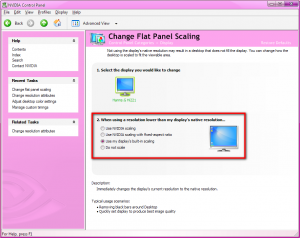Content Type
Profiles
Forums
Events
Everything posted by Drugwash
-
You'd probably have to add a custom resolution, if at all possible. I believe this issue has already been discussed here somewhere for both NVIDIA and ATI. With NVIDIA it's relatively simple but no idea about ATI, personally I could never stand them, can't remember why - maybe because of the bloated Control Center, maybe because it wouldn't install or do what I wanted it to. Here's the scaling options in the NVIDIA control panel; if there's similar capabilities in the ATI control panel you may be able to work around the issue:
-

Best Monitor Size and Resolution for Windows 98 Gaming
Drugwash replied to JaKSLaP's topic in Windows 9x/ME
LCD/TFT monitors have the bad habit of displaying distorted images at resolutions other than the native one. CRT monitors may be bulky, heavy, with foggy or multiple images if too old or slightly defective, but they would still display images better than LCDs at a wide range of resolutions. Depending on how old the games are, some may start at 320x240px and some relatively newer ones may go up to 1280x960 but old ones usually cap at 800x600 which is a non-standard resolution and even CRT monitors sometimes have a hard time centering the image at that resolution. I'd say most if not all old games would only recognize a 4:3 aspect ratio so even on a 5:4 monitor they will still look a bit distorted, not to mention a 16:9 or 16:10 aspect ratio. Problem is, modern monitors may simply error out on such low resolution as 320x240 or even 640x480 and if they do display something the images would be ugly because they have to be approximated. If you can temporarily perform a test, find a really old game that can only do 320x240 or 640x480, use a videocard/driver capable of clone view with only analog outputs and connect a CRT and an LCD monitor to the video outputs, then start the game and observe the displays. Switch games or game settings, try other resolutions, observe the differences. Then draw the conclusion yourself. -
If you upload the file on Vimeo it will be automatically converted to H264 in an MP4 container. You may use the same format for local storage/playback to avoid any possible DRM/playback issues with the WMV format. I used to have MediaCoder installed too and tried to use it a few times but it was way too complicated and also had a habit to crash every once in a while at startup so I uninstalled it. It does however have a lot of features, it can display details about the files to be converted and offers a large array of formats, codecs, tools for the output.
-
Jorge, try Vimeo for video storage and a video convertor such as Any Video Converter, Avanti-GUI or similar, if needed.
-
Some can be updated, others are intertwined with other files and/or registry settings. Can't say which is which. You may try comctl32.dll first, see if v4.71 works (can't remember if v5.80 works in Win95 so don't try that unless you know how to restore the original in DOS mode; it only offers the LVS_EX_LABELTIP style anyway). According to release notes for v2.41 SCSI on official homepage: - Added full support for the Large Fonts mode (120 dpi) - Fixed visual appearance bugs that appear when the Large Fonts option is enabled This may or may not have something to do with your issue. Have you tried the other (non-SCSI) version on the same machine, does it exhibit the same behavior as the SCSI version? I see you have the simple 2.42 in first screenshot which displays correctly. I've just looked into the main executable and both the dialog and the string table are set to Russian. Dialog font is MS Shell Dlg 8pt. You may try to edit it with ResHacker and set both to LANGUAGE LANG_NEUTRAL, SUBLANG_NEUTRAL or LANGUAGE LANG_ENGLISH, SUBLANG_ENGLISH_US. However in my 98SE even with Win95 compatibility set for KernelEx it still displays correctly. Please note that tampering with the files may void your warranty/license/whatever so only do this with a trial version and if it fixes it do report the issue to the software creator.
-
The application may have been built with a hardcoded font that does not exist on your system (such as Tahoma which is only installed with the Office suite AFAIK). Certain controls may miss some flags or specific messages. Common Controls and other libraries are updated through installing latest compatible Internet Explorer (is it 5.5 SP4?). Anyway, the ListView is the most complex control of all and the latest 95-compatible library that holds it may not be 100% compatible with the requests of the application.
-
People need to leave their computers on the desk, not carry them in the pocket. Life is for real, not a game in an electronic gadget.
-
That one would make a perfect Microsoft logo.
-
You may try editing the icon resources if you have a fair amount of computer knowledge, adding 256 color versions to the existing ones (which probably use 32-bit transparency). It also matters how the multiple images are stored in each icon. Better perform testing on a single icon and when you get to the desired solution apply it to all the others.
- 332 replies
-
- mozilla
- retrozilla
-
(and 3 more)
Tagged with:
-
I'm getting a 403 code (access forbidden) for the second image. First one, though, depicts the idea clearly enough.
-

Make Static Website available to internet
Drugwash replied to urgenthelpneeded's topic in Windows Server
They probably do some NAT or something between the modem connection and the Internet. I also have a DHCP server on this machine (an XP set up to share the modem connection to all the LAN machines, where these machines are in the 192.168.0.x class). The 10.x.x.x IP is assigned automatically, as well as the external IP, at each connection to the ISP's server. No (useful) settings for the modem. No additional firewall or anti-virus suite, default Windows firewall is disabled. Since networking in not really my forte I can only assume a broken bridge between internal LAN 192.168.0.x and external IP 82.137.x.x due to the intermediary 10.x.x.x or some settings that are completely out of my reach. Apologies for hijacking the topic, I'm only hoping some of the information here could help in fixing the original poster's issue.- 14 replies
-
- windows server 2008
- server
-
(and 3 more)
Tagged with:
-
It just occured to me: if the board only has one IDE port, it's possible that the BIOS assigns it as tertiary/quaternary/etc when SATA is in IDE mode, which may be the reason for the OS not to detect the devices (properly). How are the SATA/IDE ports displayed in BIOS when SATA are set to IDE as opposed to native (or whatever "normal" mode)? At POST time, can you actually see how the devices are detected and displayed on screen? Can you freeze the screen by quickly pressing the 'Pause' key on the keyboard and write down the IDE-related details or take a legible screenshot? Oh and just to eliminate one of the possible issues, please do set the devices manually as Master and Slave as there is a slight possibility that either the cable, devices or BIOS might not "like" Cable Select.
-
I just looked at the specs on the site. Ouch! video X3000? SATA II? Gigabit LAN? HD audio? I wonder what's actually usable in 9x on that board, except for half or quarter CPU… Also, Gigabyte are known for messing with the BIOS (maybe not as much as Soyo or Biostar but still) so it shouldn't wonder if the IDE issues stem from their "improvements". But I guess Mr. Loew might offer much better explanations and details.
-
Any BIOS update available for the board? Risky but may fix something. I'd say 95% you'll need the SATA patch but the rest 5% are reserved for BIOS quirks.
-
Yep, seems I overlooked the '2014' there.
-
Oh, you sure know how to get into trouble. If I were you I'd return it and ask for a refund. (not helpful, I know)
-
Go to Control Panel > Add/Remove Programs, there you'll see Windows XP Service Pack 4 to the bottom, if it's installed. There will be no mention of it in System Properties, you'll see the same as in the screenshot above. In the same Add/Remove dialog click on Add/Remove Windows Components. You'll see a list of components added by SP4, some will be unmarked (such as .NET 4.0). You may mark/unmark the components you want to install/uninstall respectively. I hope you did let it finish the installation. There is one process you need to watch (forgot its name but it's mentioned somewhere in the readme) and only when that process dissapears from the list of active processes in Task Manager the installation would have completed.
-

Make Static Website available to internet
Drugwash replied to urgenthelpneeded's topic in Windows Server
JFYI, it didn't work for me even when using No-IP services. There is/may be something in the ISP's infrastructure that disrupts communication. I can't access my HFS server from the inside using the external IP (82.137.x.x class) but I can access it through an intermediary IP (10.x.x.x class). However nobody from the outside can access it on either IPs. That's for a USB GPRS modem (ZTE model MF-190) but the same may be true for other (modem) connection types. Unless I'm really clueless and there's actually much more tweaking involved.- 14 replies
-
- windows server 2008
- server
-
(and 3 more)
Tagged with:
-
Unfortunately in situations like yours it's extremely hard to determine the faulty component(s) and maybe impossible to fix if any of the tiny SMDs (surface mounted devices) are damaged. The battery issue does strongly suggest something like this. A little elaboration: BIOS settings are kept in the volatile memory by means of stand-by 5V voltage from the PSU. The 3V battery is only meant as a backup during power shortage, unit displacement - anything that may interrupt the power for even the shortest amount of time. As such, there is a relatively simple circuitry that switches between stand-by voltage and battery voltage as needed, in order to keep the volatile memory of the BIOS powered at all times. Usually it's one or two transistors, a few resistors, maybe diodes and capacitors. Now, if that circuitry becomes defective for some reason, it can block the power from both the PSU and the battery, thus putting the BIOS chip in an emergency state. Sometimes it can deplete the battery in a very short time due to a shortcircuit. Such defect may only be repaired by qualified personnel, if there's anybody out there that still cares for fixing motherboards and other similar devices (such as mobile phones, for example). Unless you personally have the skills and the appropriate tools, of course. The fact that the board is flimsy as you say may have lead to PCB tracks breaking as I mentioned above. Those tracks are so thin that the slightest bend can break them and it's not only the visible ones on both sides but there are also a couple or more internal layers where tracks can break or blow due to high current (shortcircuit or heavy load). The northbridge fan may not be a problem, at least not in the early boot stage. That one can easily be cleaned and greased (usually), just be careful with the flexible safety (dunno its actual name) on the axle, not to break or lose it - it tends to spring away. It is kinda curious though to employ a fan but not a heatsink - it usually happens the other way around. I have a relatively new machine here donated by a friend (with a Gigabyte board, incidentally) which sports a quite large heatsink for its chipset but no fan; I've had intermittent crashes/reboots with it, inability to detect the IDE drive in BIOS and - coincidentally, maybe? - it all went back to normal after I attached a small fan to that heatsink which used to get really, really hot. Here it is: GA-M55S-S3 rev1.1. Anyway, since that board will be spare when the new one arrives, you may play with it as you like but still be gentle, try not to consider it dead until it actually dies. Good luck!
-

Make Static Website available to internet
Drugwash replied to urgenthelpneeded's topic in Windows Server
Just for testing: download and run rejetto's HFS (HTTP File Server) from here, switch to Expert Mode and poke around Menu > IP address (use Find external address), see what IPs it finds. Then try to reach HFS using each of those IPs (if more than one). That may offer a hint on what type of network you're connected to.- 14 replies
-
- windows server 2008
- server
-
(and 3 more)
Tagged with:
-

Make Static Website available to internet
Drugwash replied to urgenthelpneeded's topic in Windows Server
Then there may be a problem with the DSL modem and/or the router not forwarding certain HTTP(S) calls. There are also certain services (such as Web server HTTP and Secure web server HTTPS) that may have to be enabled/tweaked. Not sure how to access them in your OS version - in XP they're under Windows Firewall > Advanced > (select your WAN connection) > Settings > Services. Also do take into account that the ISP may be bluntly lying about that, but keep it as the last possible explanation. Replace (temporarily) the DSL modem and router, if possible. Eliminate the router (temporarily) from the configuration, see if it works with a direct connection to the modem. Unfortunately this is not my expertise so do keep asking around and testing different configurations. Good luck!- 14 replies
-
- windows server 2008
- server
-
(and 3 more)
Tagged with:
-

Make Static Website available to internet
Drugwash replied to urgenthelpneeded's topic in Windows Server
You may have to get in touch with your ISP and ask them firmly if they somehow block this type of setup on purpose or there is some technical reason for it. I myself have a GPRS connection only and having the same problem not being able to reach a locally hosted server from the outside. It's possbile that any connection going through any type of modem (as opposed to direct cable connection) cannot support this setup. But better check with your ISP.- 14 replies
-
- windows server 2008
- server
-
(and 3 more)
Tagged with:
-
Correction: want to. They don't actually need to survive. At all. They're done for.
-
Careful with the CPU socket, the contacts inside are very fragile and the cover can easily break as I said above. Since the CPU itself has been moved around, do examine its pins too with a magnifying glass, one or more may be bent. Those are fragile as well. What I forgot to mention: - if the BIOS chip is in a socket, you may try to pull it out (using a couple of needles inserted in opposite corners) and insert it back a couple times (check the position of the cut corner) - make sure you insert the battery the right way; I have a board with a vertically mounted battery socket and it's easy to insert it the wrong way. Measure the voltage on the battery (or replace it - it could be shortcircuited) - worst possibility is for the board to be damaged mechanically, which may happen when mounted too tight in a flaky case which is then twisted whilst handling it or when inserting RAM/ATA or floppy cables/power + LED + speaker wires; that could explain the faint/missing sounds too
-
Never met that beast and hopefully never will because I may have to pay the owner after smashing the thing into pieces. Oh and remember AMI for regular desktop machines (but not only) - guess they come second, very close.