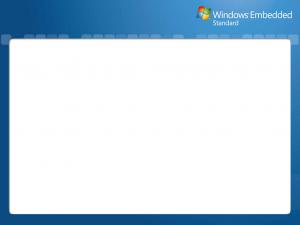Content Type
Profiles
Forums
Events
Everything posted by Tripredacus
-
I hear all about this 24 hour limit everywhere but fail to see it in action. I've successfully had a machine booted into the WinPE for well over 3 days and still be fully functional! Is this a limitation to the PE that is built by the WAIK? I don't use the WAIK, maybe that's it. A product I know of is Ardence. It has problems with certain Intel boards however. Something about a pre-disposition to suspend to Hard Drive over RAM, whereas it does not work properly if no HDD is present on those boards. Says that Shared mode does not work this way but Private mode does. XP Embedded uses a hardware specific config file. It is possible but each Embedded boot image would have to have a different file based upon the client config.
-
I like it very much also. I have made 2 different backgrounds for it also, if anyone wants to use them, feel free.
-

sysprep on vista removes third party graphic card driver....why...?
Tripredacus replied to hh5th's topic in Windows PE
Yes I have this problem every time also. I believe if you slip-stream the driver into the Vista install before you run Setup the first time, this will not happen. Something with sysprep can only install plug-and-play drivers, meaning they came with the OS. Same thing happened in XP with NIC drivers. Then again, it is beyond me to know why it doesn't remove the sound driver in the same fashion. Of course generalize is also supposed to remove all drivers, but it obviously doesn't. Can't help you with the domain thing. -
This is meant to be run from a WinPE environment, not your OS. This can be very dangerous to run from your OS! Unless you got Task Manager to appear in the WinPE.
-
I am going to guess that you didn't modify the boot.ini after redeploying your image to the new C drive. The boot.ini boots an OS based upon the physical connection (drive 0, drive 1, etc). So if you didn't change that, when Windows tried to start, it read the boot.ini and said (ok, Windows is located on disk 0) and went to look there, but obviously you formatted that drive. Here's a summary: Prior to imaging, boot.ini had OS located on disk 0 disk 0 = c: (has OS) disk 1 = d: (empty) you did your stuff. boot.ini still said OS is on disk 0 disk 0 = d: (empty) disk 1 = c: (has OS) I had this issue once when trying to swap an OS volume and a recovery volume until I figured it out. Now, in order to edit the boot.ini in the WinPE, you are going to have to use attrib to be able to modify it. Try the following script: attrib -R +A -S -H notepad boot.ini (edit and save)* attrib +R -A +S +H R = read only A = archive S = system (protected) H = hidden * you can also keep a "reversed" boot.ini somewhere in x:\ and do a file copy instead of manually editing the file itself. Notepad is included in the WinPE already. You may have to use the full path to the boot.ini, as the OS' PATH variables won't be loaded.
-
DriverForge is intended to be run from the OS, not the PE. I do not think I know of a way to do what you need. Other than copy DriverForge and the drivers to the HDD after imaging, then script it so that on the reboot it installs everything for you, or use the sysprep to do it for you instead?
-

Sata Installaton Problem with Vista and AHCI
Tripredacus replied to dbrook007's topic in Device Drivers
F6 and browsing for the drivers is the same thing really. It is just presented differently in Vista than XP. Verify that you are using the Vista 32bit driver and have the latest BIOS update. http://downloadcenter.intel.com/Detail_Des...amp;PrdMap=2800 -
http://unattended.msfn.org/unattended.xp/view/web/33/
-

System 32 driver NVCCHFLT.SYS is corrupt or missing.
Tripredacus replied to Amadauss's topic in Device Drivers
You need to boot your computer with an OS that can read the NTFS partition. You can do this with WinPE or NTFSDOS. But its likely that file already exists. The "missing or corrupted" message Windows gives is pretty misleading as it usually means that one of the files THAT particular file imports (a dependent file) is the wrong version, missing or corrupted. But if you do not have access to an NTFS OS then you can put it in another computer as a slave as you noted. You may have to re-attrib the file in order to replace it, if Windows has it flagged as a protected system file. I do not recommend using this hard drive to boot in another computer. -

How do i make an iss-file?
Tripredacus replied to pascalbianca's topic in Unattended Windows Vista/Server 2008
if your ISS files are from InstallShield, use the following commands. to record the file setup.exe /r /f1 "c:\setup.iss" Edit the ISS file as necessary. to redeploy setup /s /f1 "c:\setup.iss" the F1 switch is a silent switch. When using the /r you need to specify the path and filename of the ISS file you want it to create. Using /r for InstallShield setups depends on how old the installer is. Older versions use /r for remove, but newer ones use it to record. I am not certain how you can determine which version of InstallShield created an installer. You may also be able to get the ISS file by unpacking the installer using WinRaR. If you do not find it this way, you will probably find an INX file instead, which can be read by the InstallShield dev app. Lastly, ISS files are also created by InnoSetup as well, and they are different than InstallShield. -
When you do a save picture as (in either IE or Firefox), and change where to save the file, it should save that location for the next time you try to do a save as. The only reasons why it doesn't is if the last used location doesn't exist anymore. Like you are saving to a removeable drive, or you renamed the folder, etc. I imagine this is kept in the registry someplace, but it will always default back to My Documents (or My Pictures) if it can't find the last used place. Also it may be reset if you change settings in your browser, like resetting to defaults.
-
TechNet has this issue, but they also say there are errors. Also only on Ultimate x32. Appears to be a malware service or rogue/corrupted (or likely poorly written) BHO you came across in your travels. Some say disabling a certain ActiveX control or service can help get rid of this error. http://social.technet.microsoft.com/Forums...6-34b0330bfc5a/
-

Logged in as administrator but still unable to change some settings
Tripredacus replied to a topic in Windows Vista
Well since you threw vLite in there, I'm out. You might have configured something wrong. I have no experience with Windows after vLite. -
I would never attempt to change the motherboard without sysprepping the drive image first. I did try changing video cards around. I think I had 3 of those and 2 capture cards (a Leadtek and a Pinnacle) during the early testing. I have also seen a BIOS update do that but... err I probably use a different version of Vista than you so a BIOS update for me (in some cases) would definately cause that to happen, but it would be fixable for me.
-
I chose no, but I used to. I did learn some classical guitar and also used to play an electric bass. Those were in the "days of long ago" and I don't think I remember anything about playing it. Let me say that while I was able to play the guitar ok (I'm more of a keyboard person really) I can't play guitar hero for the life of me. I can't seem to get both of my hands to do what the game says for me to do. Like I am out of sync. The motions in that game feel very foreign because I am thinking like I am playing a guitar and it doesn't work lol.
-
I know what you mean Cluberti. It just seems to me that brute forcing people into changing doesn't seem like the best it could be done.
-
Alright, I didn't do so bad. 73%
-

Very Slow (Everything) Server 2008 Ent 64-bit
Tripredacus replied to AjStone's topic in Windows Server
Hmm also something about what you said before... not being a hardware issue. Said you ran 2003 on this for 2 years. I am asking this now, is all of your hardware 2008 certified? -
Verify that you have specified that the server send along a DNS suffix in your DHCP settings. If you leave this option blank or disable it, it will not pass that along.
-
I had recently completed a 3 month SR with Microsoft regarding our server, and its slow speeds on traffic going TO the server. http://www.msfn.org/board/index.php?s=&...st&p=818425 In addition, you can try disabling the Link Layer Topology Mapping on the Vista machines and the server. This can be done with Group Policy.
-
Well the first is obviously you'd only have 1 server. It depends on what your needs are really, what services you plan on running. Some services conflict with each other (they will tell you this when you try to enable them) so in some cases you can't run DNS on the same machine as "some other service". Of course you need DNS to run AD, it won't install unless you have it enabled on that server, or another is available on the network somewhere already.
-
2008 and Vista are really the same base product. The functions of the recycle bin are likely exactly the same.
-

"My Documents" in Windows Server 2003
Tripredacus replied to todarsey's topic in Windows 2000/2003/NT4
Hmmm... I am thinking that you might not want or need to do a full data migration the way you are thinking. Unless drive space on the file server is becoming a problem that is. Here is me thinking aloud, maybe it can help you out. ... Set the local accounts' My Documents (using system variable) to synchronize with the data on their server share. You would only need to do this once. You can set this up with a logon script, or have them do it manually. Of course there will be some down-time for your users during the file transfer. ... Also possible, Server 2003 requires both NTFS and Domain permissions to fully access anything properly. Make sure you set permissions on the Sharing and Security tabs properly. Hopefully these users are in an OU and not just part of the Users group, but even then it might not be too big of a deal. Is this to say that the user's data is only to be kept locally on their computers and not on the server anymore? Is there no data to be shared between people at all? If its fine to keep the data on the server after you get it to the PC... it might be a good idea, especially if anyone set up shortcuts to files up there. Not sure if you would want to use roaming profiles either (after the migration) to automatically sync up to the server for backup reasons. -
I do not know if this information is stored in the registry. I do know that they are stored in system variables. AutoIT supports finding this information with the following functions: DriveSpaceTotal() DriveSpaceFree() DriveGetType() DriveGetDrive() DriveGetFileSystem() DriveGetLabel() DriveGetSerial() give this a shot, might be easier.
-
Which EEE PC model do you have? Its also obvious you modified it from the original configuration right? These things are designed to work with solid-state drives...