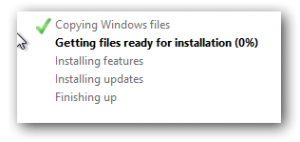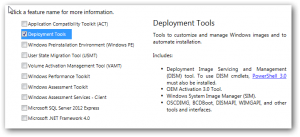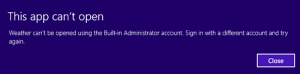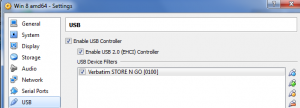Content Type
Profiles
Forums
Events
Everything posted by maxXPsoft
-

Ask your Seven xml ? here
maxXPsoft replied to maxXPsoft's topic in Unattended Windows 7/Server 2008R2
yes but I figured you knew that by your <Order> It takes experimenting to figure out exactly what you need for your particular files. Some things run or start a process and it switches causing the original cmd script to drop out. I add Exit to all my cmd files. I've never got the start to work consistently alone so I use the cmd /c start /wait -

Ask your Seven xml ? here
maxXPsoft replied to maxXPsoft's topic in Unattended Windows 7/Server 2008R2
Using the Start /wait they should run one after the other put Exit on last line of each file on the winsat you could put cmd /k which tells it to carry it out and continue -
yep need to modify the boot.wim image 2 for setup Can mount it and Dism /image:D:\zMountdir /Get-Intl Reporting offline international settings. Default system UI language : en-US System locale : en-US Default time zone : Pacific Standard Time User locale for default user : en-US Location : United States (GEOID = 244) Active keyboard(s) : 0409:00000409 Keyboard layered driver : PC/AT Enhanced Keyboard (101/102-Key) Installed language(s): en-US Type : Fully localized language. Can then set languages like this Dism /Set-AllIntl:en-US Dism Languages and International Servicing Command-Line Options http://technet.microsoft.com/en-us/library/hh825081.aspx
-
I used your first xml and put my key in and it starts right away installing after I discard VirtualBox VM and start fresh. The one I modified for you MAVERICKS CHOICEAutounattend.xml removing some things out of place works also here Apparently your image is messed up? should not have this C:\Windows.old Did you use an upgrade key and then capture the disk for your image? It sure looks so.
-
didn't redo your image did you? IBS Callback_Productkey_Validate_Unattend:Product Key found in pid.txt < I said remove this and ei.cfg from your sources and reburn in other post And this no good CallBack_Cleanup: Attempting to remove protection from archived directory [C:\Windows.old.000] Need the <WillWipeDisk>true</WillWipeDisk> In VM you may have to start over to wipe it completely Because this is what happens' Found unattend file at [C:\Windows\Panther\unattend.xml] Reusing xml from previous attempts
-

Need help with unattend.xml
maxXPsoft replied to Scrumps's topic in Unattended Windows 7/Server 2008R2
Are you really wanting to use Audit Mode? Then you have to create a User in auditsystem to use in audituser Example AutoUnattend.xml here that does not contain Installto so you will be prompted for disk Place the AutoUnattend.xml on floppy or usb stick and you can change if errors without having to reburn -
portcorey Still using your file? Failed to read the Key UserData\FullName\Value from Blackboard defaulting to WIN InstallDestinationMeetsRequirements: Disk [0] offset [0x100000] is NOT installable; hr = 0x80300004 Install drive does not meet requirements for installation There was a failure applying the ImageInstall/OSImage/InstallTo unattend settings You should try with my file above. I removed stuff that don't belong and checked it in Windows System Image Manager You should place your xml on either a floppy/ separate usb stick and that way you can edit it and not have to create image over if mistakes
-

Creating unattendent windows 7 (SOLVED)
maxXPsoft replied to revog's topic in Unattended Windows 7/Server 2008R2
In reply to your mssg Yes wim can be big. I have done like 4gb + and barely fit it on a dvd-rw Easiest way for me to burn is with Windows Assessment and Deployment Kit (ADK) Get this download and I just selected deployment tools. http://www.microsoft.com/en-us/download/details.aspx?id=30652 A plus to that is you don't need a 1GB + download, was 80mb here and includes WSIM for xml editing. - you need .NET4 Once that downloads run it and select only Deployment Tools like in the pic and install it use the oscdimg.exe like this where win7sp1_rtm is dvd label E:\Se7en_UA\uaDVD\boot\etfsboot.com path to etfsboot.com E:\Se7en_UA\uaDVD is Dvd folder E:\Se7en_UA\ISO\win7sp1_rtm.iso is output iso folder and file name oscdimg.exe -u2 -lwin7sp1_rtm -bE:\Se7en_UA\uaDVD\boot\etfsboot.com -h E:\Se7en_UA\uaDVD E:\Se7en_UA\ISO\win7sp1_rtm.iso you can run that from Deployment and Imaging Tools Environment link it creates in a shortcut -

Creating unattendent windows 7 (SOLVED)
maxXPsoft replied to revog's topic in Unattended Windows 7/Server 2008R2
Just for information If you sysprep same image too many times it will fail. You have no other option but start over -
In Pro not but 2 versions. If you use my right click .wim in my sig you see this in Details for image. That is why it is easier to use <Key>/IMAGE/Index</Key> <Value>1</Value> Index : 1 Name : Windows 8 Pro Description : Windows 8 Pro Size : 12,532,205,091 bytes Index : 2 Name : Windows 8 Description : Windows 8 Size : 12,467,562,197 bytes MC As I said I think maybe they blacklisted the generic key but if you use your correct key it will work. I fixed your xml and it is same as mine and I have installed to VM 50 or more times messing with modding dll's and it doesn't hang up but installs. I asked for your setupact.log. This will tell us what is wrong. It contains nothing I or any one else can use. Totally generic and hides sensitive information. Like when it loads key it say loaded to blackboard. I modified explanation of my Panther.cmd over here
-
While you're testing this I'd use the test install key instead of your own especially in VM Professional = XKY4K-2NRWR-8F6P2-448RF-CRYQH – retail key Invalid now Note: These keys are just for installing windows 8 They not activate windows 8 I used 1 of my technet keys and reinstalled about 30-40 times changing stuff and my key became invalid
-
add these and the Windows 8.1 here My collection so far. I've snagged a few from elsewhere and modified. Make sure to use Windows Registry Editor Version 5.00 at top REGEDIT4 don't seem to work that well anymore Enable Metro Apps to Work on In-Built Administrator NOTICE: FilterAdministratorToken and EnableLUA must be enabled or you get this Windows Registry Editor Version 5.00;29 Add right Click File Explorer[HKEY_LOCAL_MACHINE\SOFTWARE\Classes\Directory\Background\shell\File Explorer]@="""Icon"="explorer.exe,-0""Position"="Top"[HKEY_LOCAL_MACHINE\SOFTWARE\Classes\Directory\Background\shell\File Explorer\command]@=hex(2):25,00,77,00,69,00,6e,00,64,00,69,00,72,00,25,00,5c,00,65,00,78,00,70,\00,6c,00,6f,00,72,00,65,00,72,00,2e,00,65,00,78,00,65,00,20,00,22,00,22,00,\00,00;77 Add right Click Logoff Computer Desktop Background[HKEY_CLASSES_ROOT\DesktopBackground\Shell\Logoff Computer]"Icon"="shell32.dll,-45""Position"="Bottom"[HKEY_CLASSES_ROOT\DesktopBackground\Shell\Logoff Computer\command]@="shutdown.exe -l -f";78 Add right Click Restart Computer Desktop Background[HKEY_CLASSES_ROOT\DesktopBackground\Shell\Restart Computer]"Icon"="shell32.dll,-221""Position"="Bottom"[HKEY_CLASSES_ROOT\DesktopBackground\Shell\Restart Computer\command]@="shutdown.exe -r -t 15 /c \"Restart in 15 seconds\" -f";79 Enable Metro Apps to Work on In-Built Administrator[HKEY_LOCAL_MACHINE\SOFTWARE\Microsoft\Windows\CurrentVersion\Policies\System]"FilterAdministratorToken"=dword:00000001; NOTICE: EnableLUA must be enabled"EnableLUA"=dword:00000001;80 Start On Desktop[HKEY_LOCAL_MACHINE\SOFTWARE\Microsoft\Windows NT\CurrentVersion\Winlogon]"Shell"="explorer.exe, explorer.exe"; DEFAULT is "Shell"="explorer.exe";81 Win8 Navigation Pane Show Favorites OFF[HKEY_CURRENT_USER\Software\Microsoft\Windows\CurrentVersion\Explorer\Advanced]"NavPaneShowFavorites"=dword:00000000Feel free to add Windows 8 only reg tweaks you have found. EDIT: Add right Click File Explorer Nov 16 2012 02:47 PM I changed this to %windir%\explorer.exe "" which works better and don't open new windows. I also set at "Position"="Top" cause I'm in there more than anything else and that is first thing on the right click.
-
You should not really be needing to do this but try ei.cfg also in sources folder with the pid.txt. Something similar to below. You said Pro so Edit your other things like Channel and VL ei.cfg tells it what version and the pid.txt supply the key later on at OOBE http://technet.microsoft.com/en-us/library/hh824952.aspx [EditionID] Professional [Channel] Retail [VL] 0
-
Make sure you set USB to 2.0. I don't have any 3.0 devices and had that problem before where it wasn't connecting. Also add the device like in my pic with the + sign That requires adding the extension pack available same place for download My usb usually is the C drive early on in the install. I cd there CD C: <enter and run the Panther.cmd I also had another problem today using an N version and with wrong key it gave me error that there was no images. I had to put the N ver key in my xml. Are you using ei.cfg and pid.txt in sources?
-
Agree and I don't have a touch screen so mouse don't work real great trying to get those things to come up on edge. What a waste of an OS. All they needed to do was put in a switch so one could change from Phone/pad to a desktop OS. Or on their crappy installer just a ?. Is this for desktop or not and which do you prefer? I'll not waste money on it no matter how cheap they try to sell it. I have a technet so I get it free to play with in a Vm but that will be extent of that. Will stick with Win 7 and after that I guess it will be time for Linux as bad as I hate to say that. Had Win since 3.1
-
After watching that FirstLogon Animimation 1 time I thought that is enough. You can hit Alt+F4 together to kill it but you get a black screen and don't know what is happening for the 7 minutes or more it run's You can replace it DVD\sources\$OEM$\$$\System32\oobe\FirstLogonAnim.html I create a new file. Edit h2 for what you want <!DOCTYPE html> <html> <head> <meta charset="utf-8"> <title>OobeAnimation</title> <style type="text/css"> body { color: #fff; background-color: #00008B; } </style> </head> <body> <h2 align="center"><font color="#FFFFFF">FirstLogonAnim.html running. Listen to some music</font></h2> </body> </html> I have a page with an svg data:image/jpeg;base64 image on it but unable yet to make it work setup.bmp is first image you see boot.wim\Windows\System32\setup.bmp boot.wim\amd64_microsoft-windows-i..dia-branding-client_31bf3856ad364e35_6.2.9200.16384_none_04460e8bfdbf9c9b
-

Best practice for HKCU adds/app installs needed
maxXPsoft replied to Mikka's topic in Unattended Windows 7/Server 2008R2
Try removing SetLocal enableextensions. I don't use that and mine works /k also don't seem to work for me Maybe some examples Firefox which I have been doing for quite some time and I am completely setup afterwards. I may still have to enter a pass on some sites but some work I do use an Autoit script with this available here Notice Example Firefox 3.x.x: on my post there. yes same way since version 3.x EDIT: Still works even with Windows 8 SET KEY=HKLM\SOFTWARE\Microsoft\Windows\CurrentVersion\RunOnceEx REG ADD %KEY% /V TITLE /D "RunOnceEx - Testing Applications" /f REG ADD %KEY% /v Flags /t REG_DWORD /d "20" /f REG ADD %KEY%\1001 /VE /D "Mozilla Firefox 16.xx" /f REG ADD %KEY%\1001 /V 101 /D "CMD /C Start /Wait D:\APPS\Mozilla.Firefox_X.XX\Firefox_autoit.exe" /f REG ADD %KEY%\1001 /V 102 /D "CMD /C Start /Wait Timeout 3" /f REG ADD %KEY%\1001 /V 103 /D "CMD /C RD \"%USERPROFILE%\AppData\Roaming\Mozilla\Firefox\" /S /Q" /f REG ADD %KEY%\1001 /V 104 /D "CMD /C Start /Wait Timeout 3" /f REG ADD %KEY%\1001 /V 105 /D "cmd /c XCOPY \"D:\APPS\Mozilla.Firefox_X.XX\Firefox\" \"C:\Users\Maxxpsoft\AppData\Roaming\Mozilla\Firefox\" /E /I /H /R /Y" /f REG ADD %KEY%\1001 /V 106 /D "CMD /C DEL \"%SystemDrive%\Users\Public\Desktop\Mozilla Firefox.lnk\"" /f REG ADD %KEY%\1001 /V 107 /D "CMD /C REG DELETE \"HKLM\SOFTWARE\Microsoft\Windows\CurrentVersion\Uninstall\MozillaMaintenanceService\" /f" /f" REG ADD %KEY%\1001 /V 108 /D "CMD /C Start /Wait \"%ProgramFiles(x86)%\Mozilla Maintenance Service\uninstall.exe\" /S" /f REG ADD %KEY%\1001 /VE /D "Microsoft Security Essentials x64" /f REG ADD %KEY%\1001 /V 101 /D "CMD /C Start /Wait D:\APPS\MS_SecurityEssentials_x64\mseinstall.exe /s /runwgacheck" /f REG ADD %KEY%\1001 /V 102 /D "CMD /C Start /Wait D:\APPS\MS_SecurityEssentials_x64\SecurityEssentials64.cmd" /f SecurityEssentials64.cmd uses TASKKILL /F /IM msseces.exe and then it uses setacl to gain permission on registry for Aministrators on keys and set my settings and then return those keys back Then start "" "C:\Program Files\Microsoft Security Client\msseces.exe" -

autounattend.xml question
maxXPsoft replied to bigbirddk's topic in Unattended Windows 8/Server 2012
remove the <InstallToAvailablePartition>false</InstallToAvailablePartition> what you have should work but you could try this <MetaData wcm:action="add"> <Key>/IMAGE/Index</Key> <Value>1</Value> </MetaData> -

Best practice for HKCU adds/app installs needed
maxXPsoft replied to Mikka's topic in Unattended Windows 7/Server 2008R2
Add CMD /C Start /Wait in front of each and then add Exit last line of each file Reg add %K%\20 /f /v 1 /d "CMD /C Start /Wait %SystemDrive%\Install\rm_extra_fonts.cmd"