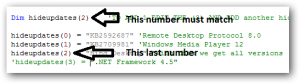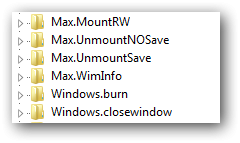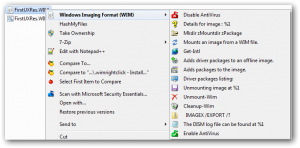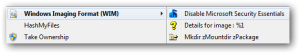Content Type
Profiles
Forums
Events
Everything posted by maxXPsoft
-
Not just this board. I get same here attaching a picture Error This upload failed But tried uploading to mediafire also and it is running back and forth. Made it to 99% but then it dropped back to 0. then failed with Connection timeout. Error# -502 I have tried with Fox 21.0 and IE 10 with same issues. Can download but no upload today. Totally weird Edit mediafire finally went through when I got back home been away about 12 hours but still can't upload here.
-

Hide Bing Desktop and other Windows Updates
maxXPsoft replied to maxXPsoft's topic in Unattended Windows 7/Server 2008R2
Look at Post 6 how to add more, as many as you want but the last number must match on this line Dim hideupdates(3) Yes even with WU off it should run. Make sure you are fully updated minus things you don't want or it takes awhile to cycle through 108 updates waiting ..... Look at script above 'Silent just comment these 2 lines with a ' and it will run and quit I do not recommend this on XP yet, haven't had time to debug what wrong. It ran but hide more than it should. -

Hide Bing Desktop and other Windows Updates
maxXPsoft replied to maxXPsoft's topic in Unattended Windows 7/Server 2008R2
I do not recommend this on XP. I added just a few and it got about 8. -
Do This and capture the logs
-

Hide Bing Desktop and other Windows Updates
maxXPsoft replied to maxXPsoft's topic in Unattended Windows 7/Server 2008R2
To add or remove one all you have to do is edit this part Dim hideupdates(4) 'TO ADD 1 EDIT THE (3) AND ADD another hideupdates(#) hideupdates(0) = "KB2592687" 'Remote Desktop Protocol 8.0 hideupdates(1) = "KB2709981" 'Windows Media Player 12 hideupdates(2) = "Bing Desktop" 'With this we get all versions hideupdates(3) = ".NET Framework 4.5" hideupdates(4) = "KB971033" Or if you want then remove Windows Media Player 12 or the .NET Framework 4.5 and replace with something else hideupdates(3) = ".NET Framework 4.5" replace with hideupdates(3) = "KB971033" Or if you use .NET Framework 4.5 then do this Dim hideupdates(2) 'TO ADD 1 EDIT THE (3) AND ADD another hideupdates(#) hideupdates(0) = "KB2592687" 'Remote Desktop Protocol 8.0 hideupdates(1) = "KB2709981" 'Windows Media Player 12 hideupdates(2) = "Bing Desktop" 'With this we get all versions 'hideupdates(3) = ".NET Framework 4.5" I built it to be easy to adjust but if you need help just post what you want to remove -

Hide Bing Desktop and other Windows Updates
maxXPsoft replied to maxXPsoft's topic in Unattended Windows 7/Server 2008R2
Have not tested with XP but have a machine in for a refresh repair but may be several days before I get to it. 'Silent just comment these 2 lines with a ' and it will run and quit 'Set objWshShell = WScript.CreateObject("WScript.Shell") 'intResult = objWshShell.Popup(strText, ,strTitle, intType) -
You can use this even on a installed installation. EDIT: I have not tried this on Windows 8 yet. ricktendo Edit: tested on Windows 8 and it worked like a charm I do not recommend this on XP. I added just a few and it got about 8. Make sure you are fully updated minus things you don't want or it takes awhile to cycle through 108 updates waiting ..... After I complete my Unattended setup I get Windows updates for things I don't want. Rather than disable WU I'd rather have fun figuring out how to disable what I don't want. There are other scripts out there but none as flexible as this. You have to make sure you are connected to internet before running. I use cmd /c start /wait wscript HideKBs_BingDesktop.vbs on my unattended because I am applying updates after this. On Windows 7 you can just double click to run it as long as you have permissions Only edit this with notepad if you don't have a vbs editor Save as HideKBs_BingDesktop.vbs ' Maxpsoft May 30, 2013, 9:34:15 PM' 06/18/2013 Add extra for Bing Desktop v1.3' 06/28/2013 Updated to continue searching as long as it is finding something otherwise Quit' 05/02/2014 By adding KB and Bing Bar it gets them all and so far has not come back'' Original Mike.Moore Dec 17, 2012 on answers.microsoft but when ran it Hide everything so no good.' Link to script: You may freely use this script as long as you copy it complete and it remains the same except for adjusting hideupdates.' If I need to change something then let me know so all may benefit.Dim WSHShell, StartTime, ElapsedTime, strUpdateName, strAllHiddenDim Checkagain 'Find more keep going otherwise QuitDim hideupdates(11) 'TO ADD 1 EDIT THE (11) AND ADD another hideupdates(#)hideupdates(0) = "KB2592687" 'Remote Desktop Protocol 8.0hideupdates(1) = "KB2861855" 'Remote Desktop Protocol 8.0hideupdates(2) = "KB2574819" 'Remote Desktop.hideupdates(3) = "KB2830477" 'Remote Desktophideupdates(4) = "KB2709981" 'Windows Media Player 12hideupdates(5) = "KB2803821" 'Windows Media Player 12hideupdates(6) = "Bing Desktop" 'With this we get all versionshideupdates(7) = "Internet Explorer 8"hideupdates(8) = "Internet Explorer 9"hideupdates(9) = "Internet Explorer 10"hideupdates(10) = "KB2673774" 'Bing Bar 7.3 KBhideupdates(11) = "Bing Bar" 'Bing Bar ALLSet WSHShell = CreateObject("WScript.Shell")StartTime = Timer 'Start the TimerSet updateSession = CreateObject("Microsoft.Update.Session")updateSession.ClientApplicationID = "MSDN Sample Script"Set updateSearcher = updateSession.CreateUpdateSearcher()Set searchResult = updateSearcher.Search("IsInstalled=0 and Type='Software' and IsHidden=0")Checkagain = "True"For K = 0 To 10 'Bing Desktop has 4, Silverlight has 5 If Checkagain = "True" Then Checkagain = "False" CheckUpdates ParseUpdates End ifNextElapsedTime = Timer - StartTimestrTitle = "Bing Desktop and Windows Updates Hidden."strText = strAllHiddenstrText = strText & vbCrLf & ""strText = strText & vbCrLf & "Total Time " & ElapsedTimeintType = vbOkOnly'Silent just comment these 2 lines with a ' and it will run and quitSet objWshShell = WScript.CreateObject("WScript.Shell")intResult = objWshShell.Popup(strText, ,strTitle, intType)'Open Windows Update after remove the comment ''WshShell.Run "%windir%\system32\control.exe /name Microsoft.WindowsUpdate"Set objWshShell = nothingSet WSHShell = NothingWScript.QuitFunction ParseUpdates 'cycle through updates For I = 0 To searchResult.Updates.Count-1 Set update = searchResult.Updates.Item(I) strUpdateName = update.Title 'WScript.Echo I + 1 & "> " & update.Title For j = 0 To UBound(hideupdates) if instr(1, strUpdateName, hideupdates(j), vbTextCompare) = 0 then Else strAllHidden = strAllHidden _ & vbcrlf & update.Title update.IsHidden = True' Checkagain = "True" end if Next NextEnd FunctionFunction CheckUpdates 'check for new updates cause Bing Desktop has 3 Set updateSession = CreateObject("Microsoft.Update.Session") updateSession.ClientApplicationID = "MSDN Sample Script" Set updateSearcher = updateSession.CreateUpdateSearcher() Set searchResult = _ updateSearcher.Search("IsInstalled=0 and Type='Software' and IsHidden=0")End Function
-
Unattended, thats the way to fly. I patch several system files, install and no problems because its all done to the image. Course still have to take permissions and all that. imageres.dll=D:\APPS\_MODfiles\_X64_Win8 shell32.dll=D:\APPS\_MODfiles\_X64_Win8 spwizimg.dll=D:\APPS\_MODfiles\_X64_Win8 background_cli.bmp=D:\APPS\_MODfiles\_X64_Win8 setup.bmp=D:\APPS\_MODfiles\_X64_Win8 winpe.bmp=D:\APPS\_MODfiles\_X64_Win8 basebrd.dll=D:\APPS\_MODfiles\_X64_Win8 explorer.exe=D:\APPS\_MODfiles\_X64_Win8 img0.jpg=D:\APPS\_MODfiles\_X64_Win8 WinLGDep.dll.mui=D:\APPS\_MODfiles\_X64_Win8 Windows.UI.Immersive.dll=D:\APPS\_MODfiles\_X64_Win8 user.bmp=D:\APPS\_MODfiles\_X64_Win8 UserPicture=D:\APPS\_MODfiles\_X64_Win8 spwizres.dll.mui=D:\APPS\_MODfiles\_X64_Win8 w32uires.dll.mui=D:\APPS\_MODfiles\_X64_Win8
-
What I was trying to say is your <RegisteredOwner> possibly too long, abbreviate it and add * Tripredacus answer may e best for you
-

516.bmp Transparent spwizimg.dll
maxXPsoft replied to maxXPsoft's topic in Setup Billboard Screens for Windows
took me 2 programs. Gimp won't export bmp transparent so export to png then NeoPaint 5 to finish off. I'll go back and get them corners when I get time. EDIT: I'm no arteeeeeest and don't know how to use them programs but it turned out how I wanted it so I could see my wallpaper instead of that white screen -
Revo Uninstaller Freeware uninstalls then scans for leftover file and registry junk which all programs leave behind of course the Pro version is better
-

516.bmp Transparent spwizimg.dll
maxXPsoft replied to maxXPsoft's topic in Setup Billboard Screens for Windows
well how did yours turn out? you said you had it -
Also <TimeZone>Eastern Standard Time</TimeZone> sure you read this? Computer_name If ComputerName is missing, you must enter a computer name during Windows® Welcome. If ComputerName is set to an asterisk (*) or is an empty string, a random computer name will be generated. This random name has at most eight characters from the RegisteredOwner and/or RegisteredOrganization strings plus random characters. Computer_name is a string with a maximum length of 15 characters.
-
Have seen several buzz by here showing there 516.bmp transparent but they wouldn't share. Like they the only ones in the world has it. That sucks So I decided to just do it myself and have had it for 3 days but dsl went down. Mine turned out better than the others with minor thing like the corners with a little black, still way better This should work on Windows 8 but I haven't tested yet You will have to Mount boot.wim image 2 open Mountdir\sources\spwizimg.dll and replace the 516 and also the 517, 518 for the background. File is also found on my Win 7 SP1 at Mountdir\Windows\winsxs\amd64_microsoft-windows-i..dia-branding-client_31bf3856ad364e35_6.1.7601.17514_none_09a26c968a9af0e5\spwizimg.dll I use Restorator on 64 bit screenshot And the file. Its pink and I don't know why but works like above here 516.zip EDIT: June 15, 2013 I fixed the black corners and this is new
-
meant to upload other day but dsl went down This fixed FirstUXRes but it only shows for a little while anyway Also another file not being copied right 'Se7en_UA.exe 6.7.7 May 20, 2013, 10:47:35 AM ' Fix error with FirstUXRes.WIM not copying ' Add several SSD tweaks ' Extra Updates Won't Inject add 5/13/2013 2798162 2813956 2820331 ' Add several Windows Update settings to disable something turning it back on after setup. ' Fixed by adding to HKEY_LOCAL_MACHINE\SOFTWARE\Policies\Microsoft\Windows\WindowsUpdate ' Made a correction to look for msu in HFIX folder so it don't Error: 87 at Finalize. On mine it moved all the rest to Cleanup so was empty.
-
Slow down, I work 10 hours a day Start here and read Post 5 right after that shows how to add Firefox and Thunderbird The Appswitch.ini found in Se7en_UA has many applications that show how to add things where they will be totally setup after install Windows Can you read French better? myselfdiem created a help file in French http://www.mediafire.com/view/ka9ukb3ti0j/Guide_de_l'utilisateur_Se7en_UA.pdf
-

Add Right click .wim Windows 7 or Windows 8/8.1
maxXPsoft replied to maxXPsoft's topic in Unattended Windows 7/Server 2008R2
Run this new WIMrightclick_Uninstall.reg first ; 05/15/2013 ; Added shutdown anti-virus(MSE for me) with Autoit to speedup most things with this. Can add any program like AVG, Avast, Norton. ; Create a reg/script for your anti-vir and i'll add to download. ; Cleaned up reg entries adding like Max.WimInfo and shorten. Removed sub-menus since they take up 1 item on a maximum 16 list. Disabling MSE to inject updates 94 Updates Add-Package Start: 12:05:52.18 Finish: 12:24:10.20 Before was an hour and 20 minutes Cleanup Registry New WIMrightclick If you do use Disabling Anti-Virus place the _MSEstop.exe somewhere and edit the WIMrightclick_ Install.reg here cmd /c start /wait D:\\_Backup\\_REG\\WIMrightclick\\_MSEstop.exe _MSEstop.au3 included Includes WIMrightclick_ Install_No_MSE.reg if you don't want the Disabling Anti-Virus -
yes 516.bmp. I am trying but haven't got it either
-

Batch script to install Updates Takes Forever!
maxXPsoft replied to XenonKilla's topic in Unattended Windows 7/Server 2008R2
I created an MSE disable/shutdown autoit script I can call in my cmd files. That works like a charm still working trying to improve right now -
Don't think you can do that, a language has to be localized and adding language pack does not fix this on dvd sources. You would need en-us dvd Microsoft-Windows-Client-LanguagePack-Package~31bf3856ad364e35~amd64~en-US~6.2.9200.16384 | Installed | Language Pack There may be fixes some where but I don't know what they are. Might add the us without removing gb and specify that as language then use en-gb as UILanguageFallback
-
Are you running this from iso or dvd? early on you got this 2013-05-11 06:40:59, Warning [0x060582] IBS SetSetupKeyboardLayout:Failed to set the key board layout to [en-US] 2013-05-11 06:40:59, Warning [0x060577] IBS Callback_Locale_SetSetupKeyboardLayout:An error occurred trying to set the key board layout 2013-05-11 06:40:59, Info [0x0a018c] UI Setup UI language is set to en-US. 2013-05-11 06:40:59, Warning UI CLanguages::v_InitLanguage - Failed to load en-US resources with error 2. Will load fallback binaries 2013-05-11 06:40:59, Warning UI CLanguages::v_InitLanguage - Failed to load en-US resources with error 2. Will load fallback binaries Then later missing files like image was a multiple language ad the files are missing. Didn't do any removing did you with any program?