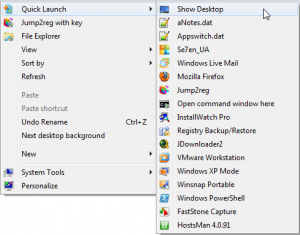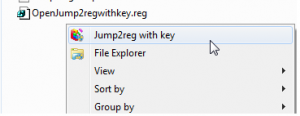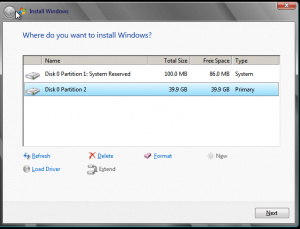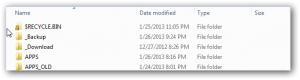Content Type
Profiles
Forums
Events
Everything posted by maxXPsoft
-
you were missing the OOBE settings in the 64 section. have you fixed and tried again?
-

Deploying IE 10 for Windows 7
maxXPsoft replied to gotenks98's topic in Unattended Windows 7/Server 2008R2
Also if you inject too many times you will get those errors. Start over with fresh install.wim. I inject monthly updates but after 3-4 times I start fresh and inject all at once. I have 122 64 bit msu total now -
you don't add Administrator as a user, he already exists Remove <LocalAccounts> are you setting up 64 bit or 32? you didn't get all the OOBE into the 64 section
-

Deploying IE 10 for Windows 7
maxXPsoft replied to gotenks98's topic in Unattended Windows 7/Server 2008R2
An install with IE10 injected and xml disabling those things writes to the reg here. Most things related in xml will be written here [HKEY_LOCAL_MACHINE\SOFTWARE\Microsoft\Internet Explorer\UnattendBackup\ActiveSetup\DisableFirstRunWizard] "DisableFirstRunWizard"=dword:00000001 [HKEY_LOCAL_MACHINE\SOFTWARE\Microsoft\Internet Explorer\UnattendBackup\ActiveSetup\DisableWelcomePage] "DisableWelcomePage"=dword:00000001 -
ADD <ProtectYourPC>3</ProtectYourPC> to <OOBE> 1 Specifies that important and recommended updates are installed automatically. 2 Specifies that only important updates are installed. 3 Specifies that automatic protection is disabled. Updates are available manually through Windows Update.
-
Decided to experiment and add all my most used stuff to my right click. Reasoning is Win 8 don't have the Quick Launch and Start menu pinned which I used for such a long time. I eliminate both those with this and it works from any folder including desktop Show Desktop - What I done was create a ShowDesktop.vbs file on C: drive and copy this in there CreateObject("Shell.Application").ToggleDesktopThats it I have eliminated my need for Quick Launch completely These are not all as in the picture but represents how to add things from Program Files (x86) and such http://www.mediafire.com/download/vghiclt8w23c521/Background_Quick_Launch.zip EDIT: I renamed to what it used to be Quick Launch. Works with Win 7 and 8
-

Deploying IE 10 for Windows 7
maxXPsoft replied to gotenks98's topic in Unattended Windows 7/Server 2008R2
REG ADD %KEY%\1001 /VE /D "Internet Explorer 10.0.9200.x x64" /f is what I used on a running system If used in an unattend with xml disabling first run and welcome page it might work I'll have to start over with my image since I injected IE10 as a test -

Add Right click .wim Windows 7 or Windows 8/8.1
maxXPsoft replied to maxXPsoft's topic in Unattended Windows 7/Server 2008R2
I see that now you pointed it out 1110, "Ajoute des packages de pilotes à une image\n hors connexion." Can't make the registry trick it cause I selected certain things for English because of that also Guess there no getting around unless maybe mod the .mui or do like you done. -
I did find again here http://unlockforus.blogspot.com/2011/12/adding-context-menu-to-desktop-control.html Method #2 – Softwares and System Tools Menu (3 Sub-Menu only) but they used HKEY_CLASSES_ROOT and I prefer HKEY_LOCAL_MACHINE. Have moved this to HKEY_LOCAL_MACHINE\SOFTWARE\Classes\Directory\Background so will appear in all folders including Desktop New Dec 10, 2013 fixed snipping tool icon not showing https://www.mediafire.com/#3l27csbkuzdyz
-

Deploying IE 10 for Windows 7
maxXPsoft replied to gotenks98's topic in Unattended Windows 7/Server 2008R2
I manually mount the image with my right click .wim I then ran a small .cmd file with all the updates and the IE10-Windows6.1-x64-en-us.exe in same folder I pause each step to watch the results cd %~dp0 IE10-Windows6.1-x64-en-us.exe /x:%~dp0\IE10SLIP pause Dism.exe /image:D:\zMountdir /Add-Package /PackagePath:%~dp0 pause Dism /Image:D:\zMountdir /Add-Package /PackagePath:%~dp0IE10SLIP\IE-Win7.CAB Dism /Image:D:\zMountdir /Add-Package /PackagePath:%~dp0IE10SLIP\IE-Spelling-NEU.MSU Dism /Image:D:\zMountdir /Add-Package /PackagePath:%~dp0IE10SLIP\IE-Hyphenation-NEU.MSU pause exit Dismount image saving Then installed using VMware Workstation Image above where I showed turning off that update was from there -
somebody posted part of this but I can't find it again. Right click System Tools on Desktop works on Win 7 and Win 8 I modified a bit adding a few things and eliminate defrag since that is not needed in Win 7 or 8 I've been trying to get this to work on HKEY_LOCAL_MACHINE\SOFTWARE\Classes\Directory\Background\shell so it will appear anywhere in Explorer also but unable as of yet What I find really useful is checking my Hotfixes with Systeminfo + Hotfix(s) to file. Creates listing right on desktop Enjoy EDIT: Have moved this to HKEY_LOCAL_MACHINE\SOFTWARE\Classes\Directory\Background so will appear in all folders
-

Deploying IE 10 for Windows 7
maxXPsoft replied to gotenks98's topic in Unattended Windows 7/Server 2008R2
-

Deploying IE 10 for Windows 7
maxXPsoft replied to gotenks98's topic in Unattended Windows 7/Server 2008R2
I said that was alternative. I injected like myselfidem showed above EDIT: Tested in VM and went to windows updates with IE10 installed and this was only ones listed MDT is probably not updated to handle IE10 and don't wait on an update either since MS is pushing Win 8 mess now. You can do either of the above as a get around or hold your breath -

Deploying IE 10 for Windows 7
maxXPsoft replied to gotenks98's topic in Unattended Windows 7/Server 2008R2
Installs for me this way on a running Win 7 via runoncex method so you could do a post install REG ADD %KEY%\1001 /VE /D "Internet Explorer 10.0.9200.x x64" /f REG ADD %KEY%\1001 /V 101 /D "CMD /C Start /Wait D:\APPS\IE10_X64\Windows6.1-KB2670838-x64.msu /quiet /norestart" /f REG ADD %KEY%\1001 /V 102 /D "CMD /C Start /Wait D:\APPS\IE10_X64\Windows6.1-KB2533623-x64.msu /quiet /norestart" /f REG ADD %KEY%\1001 /V 103 /D "CMD /C Start /Wait D:\APPS\IE10_X64\Windows6.1-KB2731771-x64.msu /quiet /norestart" /f REG ADD %KEY%\1001 /V 104 /D "CMD /C Start /Wait D:\APPS\IE10_X64\Windows6.1-KB2729094-v2-x64.msu /quiet /norestart" /f REG ADD %KEY%\1001 /V 105 /D "CMD /C Start /Wait D:\APPS\IE10_X64\Windows6.1-KB2786081-x64.msu /quiet /norestart" /f REG ADD %KEY%\1001 /V 106 /D "CMD /C Start /Wait D:\APPS\IE10_X64\IE10-Windows6.1-x64-en-us.exe /passive /update-no /closeprograms /norestart" /f REG ADD %KEY%\1001 /V 107 /D "CMD /C DEL \"%USERPROFILE%\AppData\Roaming\Microsoft\Internet Explorer\Quick Launch\Launch Internet Explorer Browser.lnk\"" /f REG ADD %KEY%\1001 /V 108 /D "REGEDIT /S D:\APPS\IE10_X64\Disable_IE10_Auto_Update.reg" /f -

Deploying IE 10 for Windows 7
maxXPsoft replied to gotenks98's topic in Unattended Windows 7/Server 2008R2
well didn't know if Windows6.1-KB2786081-x64.msu would work since requires WGA but it seemed to. Guess I'd have to try an install I had those seem to install but then it gets offered on WU after install until I go accept WGA like this Package D:\zPackage\Windows6.1-KB2533552-x86.msu may have failed due pending updates to servicing components -
The pic is from 516.bmp in spwizimg.dll It may get its text from W32UIRes.dll.mui but spwizimg does not have an mui. If it did then you could change 101 DIALOGEX 0, 0, 350, 227, 0 STYLE DS_SETFONT | DS_FIXEDSYS | WS_CHILD | WS_CAPTION CAPTION "Welcome" FONT 9, "Segoe UI", 0, FALSE Otherwise No you can't change but only the text
-
not sure haven't tried How did you do your 516.bmp in spwizimg.dll. Can you share that?
-
My 2 cents Its faster slipstreaming if you want your install done quickly, regardless it will still take the time to do it whether before or after Like Win 7 I have 112 .msu right now after I trimmed them down removing not needed ones or the ones you can't slipstream. Imagine sitting there waiting on that. Well over an hour so it is done before to an install.wim I re-use and update once monthly
-

Ask your Seven xml ? here
maxXPsoft replied to maxXPsoft's topic in Unattended Windows 7/Server 2008R2
Another of my programs that some use. I've added a new feature download from my link in my Sig 'Jump2reg 3.0.0 February 15, 2013, 12:24:35 PM ' Fix to add a right click 'Jump2reg with key'. Merge reg file if you want to use that ' Copy a reg key then right click anywhere on desktop or white space in any folder or drive ' Credit to Mr Jinje for initial code I modified. ' To work it now installs the Jump2reg.exe in Windows directory ' Fix to use registry HKEY_CURRENT_USER\Software\Jump2Reg for writing 'Lastkey' instead of ini If you use Appswitch.dat then update entry to [Jump2reg] REM http://veegertx.com/files/jump2reg.php? REG ADD %KEY%\iAdd /VE /D "Jump2reg 3.0.0 x64 Aware" /f REG ADD %KEY%\iAdd /V Inum /D "CMD /C Start /Wait %SystemDrive%\APPS\Jump2reg\Jump2regsetup3.0.0 /SILENT /SP-" /f REG ADD %KEY%\iAdd /V Inum /D "REGEDIT /S %SystemDrive%\APPS\Jump2reg\OpenJump2regwithkey.reg" /f FLAG2=%windir%\Jump2Reg.J2R Tested and working on Windows 8 with UAC ON -

Ask your Seven xml ? here
maxXPsoft replied to maxXPsoft's topic in Unattended Windows 7/Server 2008R2
To do EFI you must create an MSR partition. Maybe you already know that. I done it once since my desktop is capable but seen no advantage for me with extra steps so I went back -

Setup doesn't detect hard drive
maxXPsoft replied to kahlil88's topic in Unattended Windows 7/Server 2008R2
We never know when someone posts what it could be except by trial and error. You led us to bleieve it was drivers If you get far enough it will like the pic even linux partitions, can't say for bad partitions or whatever. Thats why I keep diskpart commands in a txt I can access. -

Registry not merged with silent
maxXPsoft replied to MrAssassin47's topic in Unattended Windows 8/Server 2012
I disable the UAC via xml then run my reg teaks during Firstlogoncommands and then reenable it during cleanup.cmd which is final thing before reboot machine -

Setup doesn't detect hard drive
maxXPsoft replied to kahlil88's topic in Unattended Windows 7/Server 2008R2
or try this AutoUnattend.xml don't need to contain much sorta like this if you going to do the rest and place on root of USB <?xml version="1.0" encoding="utf-8"?> <unattend xmlns="urn:schemas-microsoft-com:unattend"> <settings pass="windowsPE"> <component name="Microsoft-Windows-PnpCustomizationsWinPE" processorArchitecture="amd64" publicKeyToken="31bf3856ad364e35" language="neutral" versionScope="nonSxS" xmlns:wcm="http://schemas.microsoft.com/WMIConfig/2002/State" xmlns:xsi="http://www.w3.org/2001/XMLSchema-instance"> <DriverPaths> <PathAndCredentials wcm:action="add" wcm:keyValue="1"> <Path>$WinPEDriver$</Path> </PathAndCredentials> </DriverPaths> </component> </settings> </unattend> just change amd64 to x86 if 32 bit -

Registry Tweak for Default View Needed
maxXPsoft replied to DarkBringer's topic in Unattended Windows 8/Server 2012
But you see that don't work. I am on Win 7 and I know you said Win 8. I run that mess in a VM Reg exports of whole key Details in first column and List in second Set to Details and Reboot after merging List view reg export However I set to List view and apply to all and merge Details and reboot and it gets some of the folders but not all. That is where I been messing with since XP http://support.microsoft.com/kb/235994