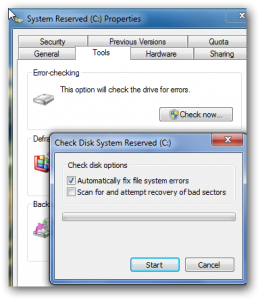Content Type
Profiles
Forums
Events
Everything posted by maxXPsoft
-
weird, its supposed to do cab also. I'll look You need certain Updates in image before you inject IE10. By name the IE10 will run before other updates I inject IE10 and that KB2817183 update to IE10 but after all other updates. Or just name them so they will be last like I do with some of my updates so they will go first like 971033 I put a 0 in front of the 9 and all my other 9 number WU so they go first What I tried didn't work on the update errors. I'll have to build an install and test Cleanup.cmd in a VM with current [No_Inject] List=2506143,2533552,2552343,2809900,2823180
-
List=209900,2533552,2552343,2823180 the last 3 failed for me. I didn't catch the error of 2823180 but it skipped right over it but others was CBS Cannot perform offline servicing with an online-only package: Package_for_KB2533552 CBS Plan: Skipping package since its start state and target state are both absent for package: Package_for_KB2552343 edit add CBS Plan: Skipping package since its start state and target state are both absent for package: Package_for_KB2823180 and this was at end. Package D:\zPackage\Windows6.1-KB2533552-x64.msu may have failed due pending updates to servicing components in the image. EDIT: I want to try something but not enough time left today cause I have to go to work
-
KB209900-x64.msu may have failed due pending updates to servicing components in the image. Its one of those although that number I haven't seen I've ran across a few of those and adding something to process these during cleanup.cmd with next version 6.7.6 My list so far and this will be able to be updated by user by simply adding a ,####### to the list I'll add that number if someone tells me as you have [No_Inject] List=209900,2533552,2552343,2823180 EDIT: Done Getting mixed results after cleanup and reboot though, about 2 out of my list although the command ran they still show up in Windows Update. scratching head on that here jbm, If you using the Right Click .wim change the Add Packages to a cmd /k start /b powershell It will continue even on errors or hitting a key in that window.
-
Almost the perfect Unattend just ran. Fixed several things here Also added the changing User Tile with setupcomplete.cmd to Addons I recommend you start over at DVD copy with this version 'Se7en_UA.exe 6.7.5 April 18, 2013, 3:17:18 PM ' It will Rename Appswitch.dat to Appswitch.ini. Thats all it was anyway ' Removed md5.dll. Mediafire scans all files so if you download from there you get a safe file ' Fix where using dism /online was crashing Cleanup.cmd 'Se7en_UA.exe 6.7.4 ' Fix the way it handles .msu Hotfixes. Was not adding .msu ' Fix if you rollback and added a couple dll's with modfiles it would crash at Pack
-
Not for Windows 8 This is not default tile with $OEM$ Someone asked me if you could change the user tile using the xml. Nothing there unless you use oobe.xml I prefer not to do that so I looked and came up with this From http://joco.name/2010/12/06/i-discovered-the-new-windows-user-tile-api/ Using his code compiled to exe using System;using System.Runtime.InteropServices;namespace FejesJoco{class Program{[DllImport("shell32.dll", EntryPoint = "#262", CharSet = CharSet.Unicode, PreserveSig = false)]public static extern void SetUserTile(string username, int whatever, string picpath);[STAThread]static void Main(string[] args){SetUserTile(args[0], 0, args[1]);}}}Copy and paste the above code lines in notepad. Save the file as UTF8 and with an extention of .cs For example Tile_replace.cs and save it on desktop Open a command prompt on whatever directory you saved the file Compile the code with the following command from command prompt: C:\Windows\Microsoft.NET\Framework\v2.0.50727\csc.exe Tile_replace.cs EDIT: Use latest .NET you have for this C:\Windows\Microsoft.NET\Framework\v4.0.30319\csc.exe You get a Tile_replace.exe I copy somewhere like DVD\sources\$OEM$\$1\Install Copy the picture there also. .jpg or .png Using DVD\sources\$OEM$\$$\setup\scripts\setupcomplete.cmd I do this rem Change User PictureCMD /C %systemdrive%\Install\Tile_replace.exe Maxxpsoft %systemdrive%\Install\Maxxpsoft.jpgThat's it. When login screen appears my Tile is set I'll include the compiled exe and code here Tile_replace.zip
-

Ask your Seven xml ? here
maxXPsoft replied to maxXPsoft's topic in Unattended Windows 7/Server 2008R2
thanks Rick but yes I shoot for 100% and don't want to go into Audit either. That makes me look for other ways to accomplish things MS tries very hard to keep us from doing for no reason. We are merely customizing our OS the way we like. -

Ask your Seven xml ? here
maxXPsoft replied to maxXPsoft's topic in Unattended Windows 7/Server 2008R2
Fully 100% possible. I have discovered really easy method which works instantly. I may make a separate post for this soon. It may not work for first login but it will replace this after that. I have to test in Firstlogoncommands which will take me a bit -

Add Right click .wim Windows 7 or Windows 8/8.1
maxXPsoft replied to maxXPsoft's topic in Unattended Windows 7/Server 2008R2
When I was trying to get it to pause and work with powershell it was a powershell command Start-Sleep 5 or like that.Is easier to use Timeout 5. Try the .wim info and it times out -

Add Right click .wim Windows 7 or Windows 8/8.1
maxXPsoft replied to maxXPsoft's topic in Unattended Windows 7/Server 2008R2
Another update ; 04/05/2013 ; Removed some of the sleep things where they caused dism to stop processing. That makes image hard to unmount. -

Ask your Seven xml ? here
maxXPsoft replied to maxXPsoft's topic in Unattended Windows 7/Server 2008R2
actually not done in the reg so we can do this Use a more advanced reg and file change program like InstallwatchPro_Inno.zip available in my Signature Download ++>. Still works on Win 8 Take ownership of say like this file C:\ProgramData\Microsoft\User Account Pictures\Default Pictures\usertile10.bmp. Replace with same size Change the picture to the usertile10.bmp Place that in the $OEM$\$1\ProgramData\Microsoft\User Account Pictures\Default Pictures\usertile10.bmp User is not created till desktop loads so we can do this during Firstlogoncommands Copy the C:\Users\YOURUSERNAME\Contacts\YOURUSERNAME.contact somewhere to $OEM$ so we can copy during install Copy YOURUSERNAME.contact to here C:\Users\YOURUSERNAME\Contacts\YOURUSERNAME.contact EDIT: I haven't tested this but it should work. Might be able to even create the $OEM$\$1\Users\YOURUSERNAME\Contacts folder and it may work. I'll try myself soon Just copying the files to OEM doesn't work, files are present but image was default. Might have to try with Firstlogoncommands. Or either figure out the command to register the .contact file -

Add Right click .wim Windows 7 or Windows 8/8.1
maxXPsoft replied to maxXPsoft's topic in Unattended Windows 7/Server 2008R2
Updated the sleep and Stop on some 03/30/2013 -
'Se7en_UA.exe 6.7.3 March 31, 2013, 9:52:17 AM ' Fix to write separate Paths for Win 7 and Win 8 on certain items [Se7en_UA_Path] and added [Eight_Path] ' Exports Features Packages Drivers using /Format:Table now ' Improve startup performance. Had left a debug tool it ran each time. Same for RunOnceEx Tester ' Add more Tweaks for Win 8 and Win 7. ' Fix error where if Autoit was not installed some tweaks didn't work ' Disable Appx packages for Win 8 running on win 7 Finalize Image I needed the separate paths cause I change between Win 7 and Win 8 frequently. The speed increase on startup is very noticeable. It was creating zSysteminfo.txt each time and only needs that when it's started over and you will see that now when it is creating it. Decided not to include Add Right click .wim since I update it ocassionally like today. Get it separately from here or in my Sig. Guests won't see anyones sig
-

Ask your Seven xml ? here
maxXPsoft replied to maxXPsoft's topic in Unattended Windows 7/Server 2008R2
to put a check in that box [HKEY_LOCAL_MACHINE\SOFTWARE\Microsoft\Windows\CurrentVersion\Device Metadata] "PreventDeviceMetadataFromNetwork"=dword:00000000 -

How to create an OEM folder
maxXPsoft replied to maxXPsoft's topic in Unattended Windows 7/Server 2008R2
I have Intel also From a running system with updated drivers I capture with Driver Magician Lite Only select the ones in Red that are not MS. Windows update will sometimes offer a newer or so called newer and I update my driver folder by capturing new from C:\Windows\System32\DriverStore\FileRepository\ Example: found the c7112964.inf.xxxx folder, and copied it for use -

How to create an OEM folder
maxXPsoft replied to maxXPsoft's topic in Unattended Windows 7/Server 2008R2
Mine has worked on real install actual also. Just first test was VM. Perhaps look at setupact.log and see what happened? Limitations of $WinPeDriver$ when used in conjunction with other driver injection methods -
far as bad sectors just select the thing in Windows explorer and choose properties then Tools and then Check Now select both boxes and reboot so think about that. A windows 7 dvd is about 2.5 to 3.60 GB The recovery partitions are images in other words installed systems like Acronis or Macrium Reflect would do or even Control Panel\All Control Panel Items\Backup and Restore image You can create those recovery partitions but why? Just use a backup system of your own without all the OEM junk crap they install. Acronis or Macrium Reflect Free are good choices and even the Windows Backup and Restore works but I prefer Acronis for many years
-

Add Right click .wim Windows 7 or Windows 8/8.1
maxXPsoft replied to maxXPsoft's topic in Unattended Windows 7/Server 2008R2
; 03/30/2013 ; Updated adding /Table format ; Added Sleep to some functions and Stop on some. After some operations like adding Drivers or Packages may want to check for errors. Download from first Post at bottom ---------------------------------------------------------------------------------------- | --------------- | ------------- | ----------------- Package Identity | State | Release Type | Install Time ---------------------------------------------------------------------------------------- | --------------- | ------------- | ----------------- Microsoft-Windows-Common-Foundation-Package~31bf3856ad364e35~amd64~~6.2.9200.16384 | Install Pending | Feature Pack | 7/26/2012 6:14 AM Microsoft-Windows-WinPE-LanguagePack-Package~31bf3856ad364e35~amd64~en-US~6.2.9200.16384 | Install Pending | Language Pack | 7/26/2012 6:18 AM -
yes you can replace this to your Right click .wim [HKEY_LOCAL_MACHINE\SOFTWARE\Microsoft\Windows\CurrentVersion\Explorer\CommandStore\shell\Drivers Packages Features To Desktop\command] @="cmd /c start /b powershell -command \"&C:\\Windows\\System32\\Dism.exe /image:C:\\zMountDir /Get-Drivers /Format:Table /all > %%userprofile%%\\Desktop\\zDrivers.txt\";powershell -command {\"&C:\\Windows\\System32\\Dism.exe /image:C:\\zMountDir /Get-Packages /Format:Table > %%userprofile%%\\Desktop\\zPackagelist.txt\"};powershell -command {\"&C:\\Windows\\System32\\Dism.exe /image:C:\\zMountDir /Get-Features /Format:Table > %%userprofile%%\\Desktop\\zFeatures.txt\"};Write-Host -NoNewLine 'Press any key to continue...';$null = $Host.UI.RawUI.ReadKey('NoEcho,IncludeKeyDown');\""
-
I am running an English version and exporting french dvd sources and I get English files which the program won't read right. Features and Packages are blank. I see a way to fix but will take me a little time With changing to /Table I will need you to export the 3 files and put up on your web for download. just use Add Right click .wim thanks
-
Technet was the same. Don't really know how this worked before with French on Features and Packages. When I set French they are all blank. Can you try that and let me know? The files with Technet Frnch are exporting in English so it should not work I thought the Technet would be a localized version since it said French.
-
Guess I didn't have localized cause I get and the lang pack is pending - This was Askvg version Microsoft-Windows-Client-Refresh-LanguagePack-Package~31bf3856ad364e35~amd64~fr-FR~6.1.7601.17514 | Install Pending | Language Pack Downloading the Technet version now but it won't finish before I have to go for today what was the (ANSI) you referred to