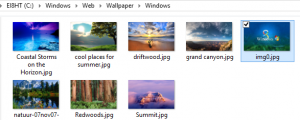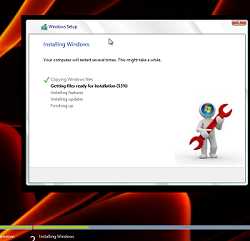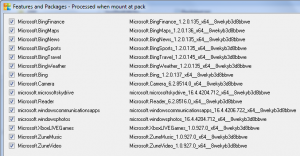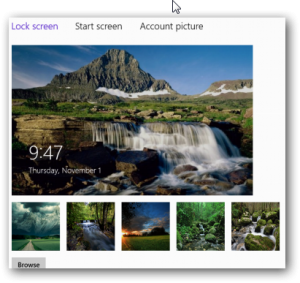Content Type
Profiles
Forums
Events
Everything posted by maxXPsoft
-
No sir, still the same. In fact most xml settings from 7 still apply to Win 8 Remove pass <settings pass="auditSystem"> you have no <settings pass="auditUser pass"> Several other default things you have in there and I'd remove them. If they default then that will be what they will do anyway try this file EDIT: If that don't work then capture your Panther using this and attach the setupact.log
-

Doubt about Audit and auto unattended?
maxXPsoft replied to shanssv's topic in Unattended Windows 8/Server 2012
I am not dead sure but <ComputerName> cannot have blank spaces in it really you don't need to add to xml but replace this file even if you do that with DVD\sources\$OEM$\$$\Web\Wallpaper\Windows\img0.jpg that is default image loaded when desk loads -

Doubt about Audit and auto unattended?
maxXPsoft replied to shanssv's topic in Unattended Windows 8/Server 2012
Is this 64 bit or not you have both? processorArchitecture="x86" processorArchitecture="amd64" Also have processorArchitecture="wow64" which is wrong set them all to one also you have settings which are for Win 8 not Win 7 <HideOEMRegistrationScreen>true</HideOEMRegistrationScreen> <HideOnlineAccountScreens>true</HideOnlineAccountScreens> <HideLocalAccountScreen>true</HideLocalAccountScreen> <HideOEMRegistrationScreen>true</HideOEMRegistrationScreen> <HideOnlineAccountScreens>true</HideOnlineAccountScreens> try this file Untitled new4.xml -

Doubt about Audit and auto unattended?
maxXPsoft replied to shanssv's topic in Unattended Windows 8/Server 2012
Also You do not put it in Panther folder as that name. That is the recording folder for the Installation and it saves a unattend.xml file in that location. Place it somewhere else like C:\ and run this command sysprep.exe /oobe /reboot /unattend:C:\OOBEAudit.xml -

0xc000142 Issue during oobe pass
maxXPsoft replied to ZeroStack's topic in Unattended Windows 7/Server 2008R2
Sometimes that's what it takes talking it out to find problem. If you used Audit mode you can reboot with a 2nd xml if you really needed to do that -

Best practice for HKCU adds/app installs needed
maxXPsoft replied to Mikka's topic in Unattended Windows 7/Server 2008R2
<RequiresUserInput> remove those lines. Default and best not to add I meant you could probably run all your cmd's one after another instead of the 1 file doing the RunOnceEx -

0xc000142 Issue during oobe pass
maxXPsoft replied to ZeroStack's topic in Unattended Windows 7/Server 2008R2
Only error I seen was Warning SYSPRP SPPNP: Error 0xE000020B occurred while adding device Root\LEGACY_MPIO\0000 to the device info set. Nothing I see would cause failure so must be somehow in the script. Like you said works on 64 bit, but not 32 bit is strange. -

0xc000142 Issue during oobe pass
maxXPsoft replied to ZeroStack's topic in Unattended Windows 7/Server 2008R2
C:\windows\Panther usually the errors are within setupact.log and easy to find. Best to capture ASAP after error so it will be in very bottom. -

0xc000142 Issue during oobe pass
maxXPsoft replied to ZeroStack's topic in Unattended Windows 7/Server 2008R2
you probably don't need the "" with no blank spaces but if you do add then use this instead " in place of also remove the <RequiresUserInput> since you are putting in a default value You can capture the logs in Panther folder and be able to see if it is setup error or your script -

Best practice for HKCU adds/app installs needed
maxXPsoft replied to Mikka's topic in Unattended Windows 7/Server 2008R2
uaDVD\sources\$OEM$\$$\SETUP\Scripts\Setupcomplete.cmd Setupcomplete.cmd runs right before Load Desktop and can be used to complete Final Steps. HKLM Reg tweaks can be ran here but not HKCU which are user specific. I run updates and stuff which can't be injected like directx_Jun2010_redist.exe, VisualC++RedistInstallerV17.exe Use Firstlogoncommands but then you wouldn't need the RunOnceEx unless you want to do something on reboot. I delete Install folder with that REG ADD HKCU\Software\Microsoft\Windows\CurrentVersion\Runonce /V DelInstall /D "Cmd /C RMDIR %systemdrive%\Install\ /S /Q" /f You could just call your file in Firstlogoncommands and remove the REM rundll32 or add all your files there and run them <SynchronousCommand wcm:action="add"> <Order>2</Order> <Description>Running Firstlogon.cmd</Description> <CommandLine>cmd /C start /wait %systemdrive%\Install\Firstlogon.cmd</CommandLine> </SynchronousCommand> -
'Se7en_UA.exe 6.7.2 November 06, 2012, 1:11:17 AM ' Added Removal of ProvisionedAppxPackages on Win 8 ' Fix Modded Files for language. Added more Windows 8 file's ' Example: Notice the different numbers at end. ' English amd64_microsoft-windows-s..component.resources_31bf3856ad364e35_6.2.9200.16384_en-us_da44fe95436b196b ' French amd64_microsoft-windows-s..component.resources_31bf3856ad364e35_6.2.9200.16384_fr-fr_7cc7d17836642172 ' Added more xml settings for Windows 8 ' Corrections for vcredist. Add the KB # if you need to install them. Each uses a different install string ' Add more Tweaks and fix Remove 'Favorites' and 'Homegroup' from Windows 7 Explorer’s Navigation Pane. Don't work in Win 8 yet.
-

Best practice for HKCU adds/app installs needed
maxXPsoft replied to Mikka's topic in Unattended Windows 7/Server 2008R2
The user does exist at FirstLogonCommands. I run a themepack install, copy Favorites, set my Powerplan and apply my tweaks REGEDIT /S %systemdrive%\Install\Se7en_UATweaks.reg I do most of that with DVD\sources\$OEM$ and RunOnceEx is still alive and well even on Win 8 -
Nope, do what I been doing forever. Use Agent Ransack and right click on a dir to search. Both 32 and 64 bit
-
-
also in windowsPE pass change to <InputLocale>0409:00000409</InputLocale> You can remove <UserLocale>en-US</UserLocale> from that pass also Valid Passes oobeSystem specialize
-
xml can be on root of dvd or better on a floppy or usb stick so you can make changes if error portcorey1 this is wrong InputLocale in your xml change to <InputLocale>0409:00000409</InputLocale> remove the <UserLocale>EN-US</UserLocale> also from settings pass="windowsPE" I am installing Pro here but using a Technet version dvd and key VMware I remove the floppy and my AutoUnattend.xml is located on a usb jump drive and works. I just have to connect it real quick when setup starts but Setup delay for a short period to connect them as it say Unattend: Setup is running in WinPE; will wait for removable storage devices to initialize before unattend search
-
What I've done so far with success using $OEM$ to replace and not having to get permission on files I am running 8 in a VM so my results may be different than an actual install. let us know DVD\sources\$OEM$\$1\ProgramData\Microsoft\User Account Pictures replace all pictures in that folder with same size guest.bmp guest.png user-200.png user-40.png user.bmp user.png user.bmp is also found in MountDir\Windows\WinSxS\amd64_microsoft-windows-usertiles-client_31bf3856ad364e35_6.2.9200.16384_none_825f8ac8a2b29ff7\user.bmp Depending on your version or language the numbers after _none_ may be different. I checked a French release dvd and it is same Windows\Web\Screen\img100.png is Default LockScreen image. the cartoon looking tower add DVD\sources\$OEM$\$$\Web\Screen\img100.png through img105 1920x1200 image You can change that one and all the rest if you want then you are able to swap it in Settings on right mouse sweep. At bottom 'Change PC settings' and it comes up on lock screen. Small image there will still be the default but it loads your img100.png Now each time you change the resolution it will use your pic. for small image haven't found out which dll to hack yet but I did see them somewhere but have to find again EDIT: Windows.UI.Immersive.dll contains the small images
-
I'm happy cause you made me look into it a little further since I didn't like the image they had and don't understand why the mess either. pitiful Choose Edit on first post. Once open select Full editor at bottom and you should be able to edit. I think you can but maybe not since I'm a different level Found easier way to replace. Go to Windows\Web\Screen img100.png is DEFAULT LockScreen image. You can change that one and all the rest if you want then you are able to swap it in Settings on upper right mouse sweep which is harder with a mouse (hate this Win 8 mess , designed for a touch screen and i'm a mouser). At bottom Change PC settings and it comes up on lock screen. Small image there will still be the default but it loads your img100.png Now each time you change the resolution it will use your pic
-
just edit your first post and use full editor and you can change title Tired of Login picture on Windows 8 maybe to Change Lockscreen background on Windows 8 and your point is? someone shared a mod is all. perhaps he didn't name it correctly Until we disable it since I do use Logon I prefer to replace it with my own so I just added some resolutions I use in VM $OEM$\$1\ProgramData\Microsoft\Windows\SystemData\S-1-5-18\ReadOnly\LockScreen_Z LockScreen___1024_0768_notdimmed.jpg LockScreen___1280_0800_notdimmed.jpg LockScreen___1440_0900_notdimmed.jpg It works instead of that childish pic. If you change the resolution after reboot the folders return to being locked down again
-
Thanks, I'll replace it also until I or someone figure out how to disable the screen BTW, If you hate them user pictures replace all the ones in this folder with same size ProgramData\Microsoft\User Account Pictures I do it with $OEM$ folder on my unattended
-
We are forced to have it or either so remove it. MrJinje here shows how and you can see my pic in Post 16 page__view__findpost__p__1016114
-
Good find johnhc I think you could use and mount the Software file from Mountdir\Windows\system32\config\Software. That represents the HKLM\Software I'll have to try it next time around. This is how I do 'pinned to start menu' This did not work on Win 8 VM so far, I installed that Windows 7 explorer for Windows 8 and my items are not pinned. I'll be looking into that.
-
bummer Can't string them together as you can do with packages or I haven't got it right yet Dism.exe /image:D:\zMountDir /Remove-ProvisionedAppxPackage /PackageName:Microsoft.BingFinance_1.2.0.135_x64__8wekyb3d8bbwe /PackageName:Microsoft.BingMaps_1.2.0.136_x64__8wekyb3d8bbwe But the desktop Metro is looking better removing all from my .wim And then Unpin the rest