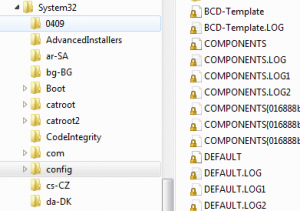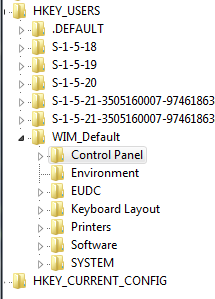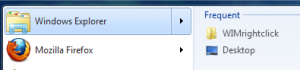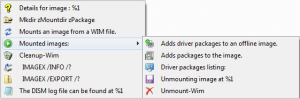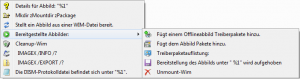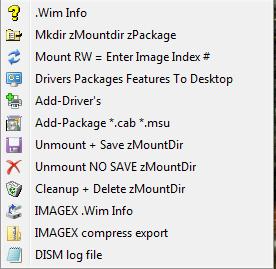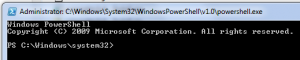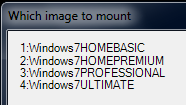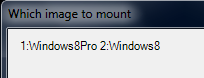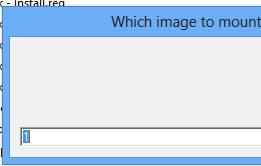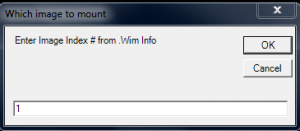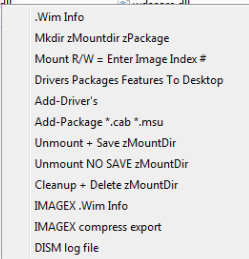Content Type
Profiles
Forums
Events
Everything posted by maxXPsoft
-
I think what he looking at is this key that lists some of the things in Start list HKEY_USERS\.DEFAULT\Software\Classes\Local Settings\MuiCache\CD\52C64B7E I removed both those in HKEY_USERS and rebooted and they reappear so they are populated from somewhere else Also the listing in that Muicache is for an icon not a link @comres.dll,-2450 HKEY_USERS\.DEFAULT is the Default user in the registry and the Default file matches it closely, but as you can see there is not much you can change there
-

Unable to remove packages
maxXPsoft replied to WizardOfWoz's topic in Unattended Windows 8/Server 2012
A. You don't restart Computer with a mounted image, NEVER did I say NEVER If error occurs dismount the image discarding changes. Dism.exe /unmount-wim /mountdir:C:\zMountDir /discard I then run a Cleanup command which Dism.exe /Cleanup-Wim, Delete mountdir, Cleanup registry -
What he meant to say is MOUNT folder \Windows\system32\config\default << no extension here That is default user and inside install.wim You mount the image then Load the registry like this reg load HKEY_USERS\WIM_Default "D:\zMountdir\Windows\system32\config\default" reg unload HKEY_USERS\WIM_Default Dismount Image saving it
-

Ask your Seven xml ? here
maxXPsoft replied to maxXPsoft's topic in Unattended Windows 7/Server 2008R2
<servicing> is most likely the answer as Tripredacus said. I have Win 7 Pro and from the feature export Dism /image:C:\zMountDir /Format:Table /Get-Features > %userprofile%\Desktop\zFeatures.txt on a mounted image there is this which means it is removing it anyway which might cause errors. Feature Name : Hearts State : Disable Pending Feature Name : FreeCell State : Disable Pending There is a way to capture the log files. Look here -

Add Right click .wim Windows 7 or Windows 8/8.1
maxXPsoft replied to maxXPsoft's topic in Unattended Windows 7/Server 2008R2
NEW Update adding able to use your language ; 10/24/12 Updated to use Language from system32\Dism\ dll's. Run the .wimrightclick - Uninstall.reg first. ; You can modify this to use your language. To change to German (de-DE) just edit ALL "MUIVerb" ; "MUIVerb"="@%SystemRoot%\\System32\\Dism\\WimProvider.dll,-101" ; change to ; "MUIVerb"="@%SystemRoot%\\System32\\Dism\\de-DE\\WimProvider.dll.mui,-101" ; Must ADD the .mui. I use different dll on some so be carefull I delayed a little while to get the pop-out where it will have the commands for Mounted Images NOTE Run the .wimrightclick - Uninstall.reg first English German EDIT: I re uploaded because found an error in Mount RW = Enter Image Index #\command where /mountdir:C:\\zMountDir was /mountdir:C:\\\\zMountDir. Too many \\ -
You are talking about the recent items then it is simply just add this Number of Recent programs to display Number of Recent items to display in jump lists I set at 0 [HKEY_CURRENT_USER\Software\Microsoft\Windows\CurrentVersion\Explorer\Advanced] "Start_MinMFU"=dword:00000000 "Start_JumpListItems"=dword:00000000
-

Error in disk configuration
maxXPsoft replied to kenpachizero's topic in Unattended Windows 7/Server 2008R2
Yes that was an easy one. Most the time you have to look at setupact.log or in one of the sub folders if it makes it into actually installing. I've had errors in setuperr.log that are not the actual error and mean nothing -

Error in disk configuration
maxXPsoft replied to kenpachizero's topic in Unattended Windows 7/Server 2008R2
yes, it is extremely logging everything it does Here is how you can capture the logs -

Add Right click .wim Windows 7 or Windows 8/8.1
maxXPsoft replied to maxXPsoft's topic in Unattended Windows 7/Server 2008R2
New Version today Windows 7 or Working with Windows 8 and UAC ON or OFF I used this on my PC and 2 others here that have had UAC ON from day 1 and it is working here. Try it and let me know. ; 9/17/12 Modify Mounting of Image suggestion by MrJinje is now 'Mount RW = Enter Image Index #' ; 10/13/12 Add icons to commands. Rewrite commands using powershell so would work with UAC on. Added Admin shield to powershell.exe ; 10/14/12 Fix Imagex commands. I prefer right now to use Imagex for export cause new dism does it 1 at a time. ; You can download Imagex.exe and drop in system32 folder as part of Windows Assessment and Deployment Kit (ADK) for Windows® 8 ; Get this download and I just selected deployment tools. http://www.microsoft.com/en-us/download/details.aspx?id=30652 ; A plus to that is you don't need a 1GB + download, was 80mb here and includes WSIM for xml editing. - minus is you need .NET4 ;( ; 10/15/12 Fix Drivers Packages Features To Desktop Lot of time on this but I kept trying to get powershell to do it with elevated powershell. PS> start-process powershell -verb runAs and passing commands but was not good. 1000 try's later and learning powershell I went back to just adding the Admin icon on powershell.exe and then it elevates asking for permission on systems with UAC ON. I use Powershell a lot in this release cause it gives me what I need. Pay attention to my Notes above for Imagex.exe. I have the latest Version: 6.2.9200.16384 and it is in C:\Windows\System32 and works on Win 7 or Win 8 The new Dism does not provide a way to Export all images that I have found yet that is sweet as Imagex.exe /export \"%1\" * to export ALL images in one shot Download from first post or in my sig as 'Download ++> Se7en/Vista Unattended DVD XML Creator and Application Installer' EDIT: OMG, I copied that imagex when I had the (ADK) installed and at same time I grabbed the WSIM folder 5.03 MB . I done a image restore. Opened the folder and imgmgr.exe (System Image Manager) works by itself no 1.6gb download needed. Just testing a theory cause with SSD I don't like to install excessively huge programs adksetup.exe (ADK) was 1.16mb and installs about 80mb -

Add Right click .wim Windows 7 or Windows 8/8.1
maxXPsoft replied to maxXPsoft's topic in Unattended Windows 7/Server 2008R2
Excellent - finally got it mostly working on Win 7 and Win 8 even with UAC turned on Fully. Still to do the dism commands to replace Imagex on Win 8 -

Add Right click .wim Windows 7 or Windows 8/8.1
maxXPsoft replied to maxXPsoft's topic in Unattended Windows 7/Server 2008R2
I have figured out how to easily get the Powershell to elevate but getting commands to it is where I'm stuck right now You can see the Administrator: on the PS prompt in Win 7 with UAC ON -

Add Right click .wim Windows 7 or Windows 8/8.1
maxXPsoft replied to maxXPsoft's topic in Unattended Windows 7/Server 2008R2
Yes I easily added that and it works fine in Win 7 The way it adds is different Windows 7 install.wim Windows 8 install.wim In windows 8 it gets plain ugly and does not add any of the images with UAC ON or OFF back to the drawing board. -

Ask your Seven xml ? here
maxXPsoft replied to maxXPsoft's topic in Unattended Windows 7/Server 2008R2
Yes description is not good. You must set it or get the popup. I have always used <ProtectYourPC>3</ProtectYourPC> so it may be also for defender and Security essentials if you have nothing else. I also use reg to make sure at Firstlogoncommands it checks but let me decide. ;62 Microsoft Update settings [HKEY_LOCAL_MACHINE\SOFTWARE\Microsoft\Windows\CurrentVersion\WindowsUpdate\Auto Update] "AUOptions"=dword:00000002 "IncludeRecommendedUpdates"=dword:00000001 -

Add Right click .wim Windows 7 or Windows 8/8.1
maxXPsoft replied to maxXPsoft's topic in Unattended Windows 7/Server 2008R2
Interesting but it looked ugly when I done a 'dism /Get-WimInfo /WimFile:\"%1\" I don't have a problem with UAC on in Win 8 except the Dism exe does not pause. It does execute the commands but won't pause. Dism window flashes and then it pauses I have this so far @="cmd /c start /b powershell -command Dism /Get-WimInfo /WimFile:\"%1\";Write-Host -NoNewLine 'Press any key to continue...';$null = $Host.UI.RawUI.ReadKey('NoEcho,IncludeKeyDown');" Right now I don't have much time till possibly this weekend if I'm off to look at this. -

Add Right click .wim Windows 7 or Windows 8/8.1
maxXPsoft replied to maxXPsoft's topic in Unattended Windows 7/Server 2008R2
Try setting the message box Title longer. I have done that in normal VB to stretch the box. looking good. I have been unable to do the wim info with UAC ON so am anxious to see what you done there. I am experimenting with the powershell big time. -

Add Right click .wim Windows 7 or Windows 8/8.1
maxXPsoft replied to maxXPsoft's topic in Unattended Windows 7/Server 2008R2
I like the heck out of that Input box method cause it cleans it up Perhaps this is simple fix cause trying to do a .wim info and stuffing that to an inputbox might be a nightmare. I tend to forget that some trying to do this does no reading. They want fast and quick without any effort. Those of us been doing this awhile know and read a little before asking ? I do show a pic of .wim info in 1st post I modified the Inputbox Enter Image Index # from .Wim Info You can click Cancel in those boxes and then close cmd window no problem -

Add Right click .wim Windows 7 or Windows 8/8.1
maxXPsoft replied to maxXPsoft's topic in Unattended Windows 7/Server 2008R2
Ok I fixed for next Using Windows 8 Pro here With Windows 8 Add Right click .wim works as expected with UAC OFF With UAC ON Most things work like making the folders and mounting/dismount images. There is a slight delay before it pops the VB window .wim info is working cause I can see it flash wim info but don't pause Creates the driver/packages .txt file but they are empty Won't delete folders although i have Full control Imagex stuff I'll have to adapt to use dism in Win 8 instead -

Add Right click .wim Windows 7 or Windows 8/8.1
maxXPsoft replied to maxXPsoft's topic in Unattended Windows 7/Server 2008R2
On windows 7 that was all I needed to do to make this work and prompt for the elevate. Win 8 probably be harder to figure out. I have the stuff added you suggested. New version uploaded ; 9/17/12 Modify Mounting of Image suggestion by MrJinje is now 'Mount R/W = Enter Image Index #' That was easy -

Add Right click .wim Windows 7 or Windows 8/8.1
maxXPsoft replied to maxXPsoft's topic in Unattended Windows 7/Server 2008R2
Let me look at both things and see if I can make them work. Was tough getting Win 7 to elevate the dism without anything else and took me a little while to figure out. -
What passes are included in the Dell xml? What passes are in yours? You could mount the iso and add your stuff to the xml on the iso. More trouble but would solve easily. 1. Delete Dell.xml and add the stuff to yours 2. Try placing your xml on the root beside the iso 3. You can spec another xml using Audit mode using something like this added to the Dell.xml sysprep /generalize /unattend:unattend.xml Where unattend.xml is your file
-
Thank you Tihiy For making Win 8 bearable for us hard core Window users. Have to download latest from technet before I can try this out.
-

Ask your Seven xml ? here
maxXPsoft replied to maxXPsoft's topic in Unattended Windows 7/Server 2008R2
I have one picked up from LiveFreeDead. I can add link to first post but I'll show it here cause it does some interesting things to Enable FirstLogon As Admin Comp Flags for setupcomplete.cmd Windows 8 xml is almost exactly same as Win 7. Some things changed Example Windows 8 xml. Download Link in first post here Technet - You'll notice some new stuff in <OOBE> <?xml version="1.0" encoding="utf-8"?> <unattend xmlns="urn:schemas-microsoft-com:unattend"> <settings pass="windowsPE"> <component name="Microsoft-Windows-International-Core-WinPE" processorArchitecture="amd64" publicKeyToken="31bf3856ad364e35" language="neutral" versionScope="NonSxS" xmlns:wcm="http://schemas.microsoft.com/WMIConfig/2002/State" xmlns:xsi="http://www.w3.org/2001/XMLSchema-instance"> <SetupUILanguage> <UILanguage>en-US</UILanguage> </SetupUILanguage> <InputLocale>en-US</InputLocale> <UserLocale>en-US</UserLocale> <UILanguage>en-US</UILanguage> <SystemLocale>en-US</SystemLocale> </component> <component name="Microsoft-Windows-Setup" processorArchitecture="amd64" publicKeyToken="31bf3856ad364e35" language="neutral" versionScope="NonSxS" xmlns:wcm="http://schemas.microsoft.com/WMIConfig/2002/State" xmlns:xsi="http://www.w3.org/2001/XMLSchema-instance"> <UserData> <AcceptEula>true</AcceptEula> <ProductKey> <Key>XXXXX-XXXXX-XXXXX-XXXXX-XXXXX</Key> <WillShowUI>OnError</WillShowUI> </ProductKey> <Organization>Home</Organization> <FullName>Computer</FullName> </UserData> </component> </settings> <settings pass="specialize"> <component name="Microsoft-Windows-Shell-Setup" processorArchitecture="amd64" publicKeyToken="31bf3856ad364e35" language="neutral" versionScope="NonSxS" xmlns:wcm="http://schemas.microsoft.com/WMIConfig/2002/State" xmlns:xsi="http://www.w3.org/2001/XMLSchema-instance"> <ComputerName>PCNAME</ComputerName> </component> <component name="Microsoft-Windows-Deployment" processorArchitecture="amd64" publicKeyToken="31bf3856ad364e35" language="neutral" versionScope="nonSxS" xmlns:wcm="http://schemas.microsoft.com/WMIConfig/2002/State" xmlns:xsi="http://www.w3.org/2001/XMLSchema-instance"> <RunSynchronous> <RunSynchronousCommand wcm:action="add"> <Order>3</Order> <Description>Enable FirstLogon As Admin</Description> <Path>reg add "HKLM\SOFTWARE\Microsoft\Windows NT\CurrentVersion\AppCompatFlags\Layers" /v "%WINDIR%\Setup\Scripts\FirstLogon.cmd" /t REG_SZ /d "RUNASADMIN" /f</Path> </RunSynchronousCommand> <RunSynchronousCommand wcm:action="add"> <Order>4</Order> <Description>Comp Flags for setupcomplete.cmd</Description> <Path>reg add "HKLM\SOFTWARE\Microsoft\Windows NT\CurrentVersion\AppCompatFlags\Layers" /v "%WINDIR%\Setup\Scripts\setupcomplete.cmd" /t REG_SZ /d RUNASADMIN /f</Path> </RunSynchronousCommand> <RunSynchronousCommand wcm:action="add"> <Description>Enable Admin Account</Description> <Order>5</Order> <Path>net user administrator /active:yes</Path> </RunSynchronousCommand> </RunSynchronous> </component> </settings> <settings pass="oobeSystem"> <component name="Microsoft-Windows-Shell-Setup" processorArchitecture="amd64" publicKeyToken="31bf3856ad364e35" language="neutral" versionScope="NonSxS" xmlns:wcm="http://schemas.microsoft.com/WMIConfig/2002/State" xmlns:xsi="http://www.w3.org/2001/XMLSchema-instance"> <AutoLogon> <Enabled>true</Enabled> <LogonCount>1</LogonCount> <Username>Administrator</Username> </AutoLogon> <FirstLogonCommands> <SynchronousCommand wcm:action="add"> <Description>Post Setup OEM</Description> <Order>100</Order> <CommandLine>cmd /c %WINDIR%\Setup\Scripts\FirstLogon.cmd</CommandLine> </SynchronousCommand> </FirstLogonCommands> <OOBE> <HideEULAPage>true</HideEULAPage> <NetworkLocation>Home</NetworkLocation> <ProtectYourPC>1</ProtectYourPC> <HideOnlineAccountScreens>true</HideOnlineAccountScreens> <HideLocalAccountScreen>true</HideLocalAccountScreen> <HideWirelessSetupInOOBE>true</HideWirelessSetupInOOBE> </OOBE> <TimeZone>Tasmania Standard Time</TimeZone> <UserAccounts> <LocalAccounts> <LocalAccount wcm:action="add"> <Description>Default Administrator Account</Description> <DisplayName>Administrator</DisplayName> <Group>Administrators</Group> <Name>Administrator</Name> </LocalAccount> </LocalAccounts> </UserAccounts> </component> <component name="Microsoft-Windows-International-Core" processorArchitecture="amd64" publicKeyToken="31bf3856ad364e35" language="neutral" versionScope="nonSxS" xmlns:wcm="http://schemas.microsoft.com/WMIConfig/2002/State" xmlns:xsi="http://www.w3.org/2001/XMLSchema-instance"> <InputLocale>en-AU</InputLocale> <SystemLocale>en-AU</SystemLocale> <UILanguage>en-AU</UILanguage> <UILanguageFallback>en-US</UILanguageFallback> <UserLocale>en-AU</UserLocale> </component> </settings> <cpi:offlineImage cpi:source="wim:f:/build8/win8x64/sources/install.wim#Windows 8 Pro" xmlns:cpi="urn:schemas-microsoft-com:cpi" /> </unattend> -

2008R2 - AutoUnattend.xml - Langauge Woes
maxXPsoft replied to Harpoon76's topic in Unattended Windows 7/Server 2008R2
Don't know, perhaps it need some drivers on it? Adding Boot critical and all other drivers -

Updates/Hotfixes with WUD
maxXPsoft replied to uncinfo's topic in Unattended Windows 7/Server 2008R2
Been a lot of updates since May are the extra updates like ver KB890830-x64-v4.11 WUD only does English far as I know cause I use also and mount and install monthly updates. But updates to Win are not language specific as far as I know ... There may be some that are specific to you and your machine though, My x64_msu_thru_08-14-2012 totals 138 Updates and I have SP1 source You can get a clean SP1 iso here http://www.askvg.com/direct-download-links-download-official-original-and-untouched-windows-7-iso-32-bit-and-64-bit/