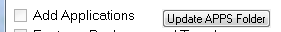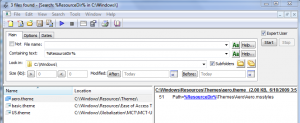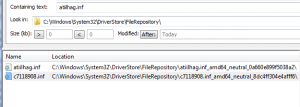Content Type
Profiles
Forums
Events
Everything posted by maxXPsoft
-

Which is first. Driver integration
maxXPsoft replied to Worf's topic in Unattended Windows 7/Server 2008R2
/Get-Drivers /all will give you a real good list But I agree, best to leave them alone -

How can i create a fully up to date Win 7 DVD?
maxXPsoft replied to jasjeet's topic in Unattended Windows 7/Server 2008R2
yes it is but if you don't want to use another program to do this then this might interest some Add Right Click .wim -
Fresh install here AppData\Roaming\Microsoft\Internet Explorer\Quick Launch exists already but with that new touch desktop turned on when it goes to drag taskbar here on mine it dragged the window. The start is not as it was in Win 7. NO Start button Might need to turn off that new Start or mod the file a little. Not sure yet Asok asked me this in a different forum
-
You must have run the APPS 1 time to store paths 'Se7en_UA.exe 6.6.2: April 21, 2012, 1:26:22 PM ' Added button to 'Update APPS Folder' without copy DVD. urie asked for that some time ago ' Add ReadyBoost to Services to disable for SSD. ' Fix Remove All Libraries error File Not Found ' Make Modded Files remember last files used. Must run one time. ' Fix DRM where setacl didn't have \. DRM is fixed ' Fix FLAG2 copy of files from %ProgramFiles(x86)% ' I have removed the Servicing pass from this because you can use the Features Packages and Tweaks. Servicing will crash an xml if not right. EDIT: I had already uploaded and myselfidem updated the French.ini. New is available same d/l place if you want it and drop in Lang folder
-

Add Right click .wim Windows 7 or Windows 8/8.1
maxXPsoft replied to maxXPsoft's topic in Unattended Windows 7/Server 2008R2
question: why does %programfiles% doesn't work here? Because the key is a REG_SZ which does not normally expand them variables to full path. -
OT was Double backslash but now we went rampant on themes. Think this OT was solved here: me three I use a self created themepack and it does all I need
-

Ask your Seven xml ? here
maxXPsoft replied to maxXPsoft's topic in Unattended Windows 7/Server 2008R2
Autologon credentials are deleted from the unattended installation answer file after Windows® Setup is complete. So settinga number means nothing as long as it is 1 for intended passes, not like you going to re-do them passes Valid Passes = auditSystem, oobeSystem, specialize You don't add them normally unless you do audit Remove the <PlainText>true</PlainText>, other than looking at your log files don't set a default value. xml is very tricky with UA. 1 thing will cause you to blue screen or do weird things -
-

Ask your Seven xml ? here
maxXPsoft replied to maxXPsoft's topic in Unattended Windows 7/Server 2008R2
Its all in your cmd and what you are calling, Catalyst installs several things so if you call something and it starts running and fire something else off and 1st thing terminate then there is no wait. Have fought that on things before including ATI so I don't install it. No laptop are the same I have a HP laptop and it works fine adding drivers like that -
hadn't noticed that till you said something. Type set in a cmd prompt. There is no %ResourceDir% Google returns nothing on it either MS Bug for sure.
-

Add Right click .wim Windows 7 or Windows 8/8.1
maxXPsoft replied to maxXPsoft's topic in Unattended Windows 7/Server 2008R2
BTW I tried with single backslash and it does not add key. must use \\ Also if you have UAC turned on it might need admin shield like my example for Dism -

Ask your Seven xml ? here
maxXPsoft replied to maxXPsoft's topic in Unattended Windows 7/Server 2008R2
1. By the number 2. One shot at this if something happens it will not re-run ATI Catalyst suite has been one of the worst to try and install as I have had ATI since I started doing this. Simplest method is browse to C:\Windows\System32\DriverStore\FileRepository. Do a search within file contents for atiilhag.inf I use FREE 32 0r 64 bit Agentransack Copy that whole folder to a folder in $OEM$ called $WinPEDriver$ and use the xml. Add this to your AutoUnattend.xml in <settings pass="windowsPE"> <component name="Microsoft-Windows-PnpCustomizationsWinPE" processorArchitecture="amd64" publicKeyToken="31bf3856ad364e35" language="neutral" versionScope="nonSxS" xmlns:wcm="http://schemas.microsoft.com/WMIConfig/2002/State" xmlns:xsi="http://www.w3.org/2001/XMLSchema-instance"> <DriverPaths> <PathAndCredentials wcm:action="add" wcm:keyValue="1"> <Path>$WinPEDriver$</Path> </PathAndCredentials> </DriverPaths> </component> That will get basic driver done then you can install the bloatware ATI Catalyst suite later. I don't use it and will not install it. EDIT: Doing this way will not need a reboot first -

Add Right click .wim Windows 7 or Windows 8/8.1
maxXPsoft replied to maxXPsoft's topic in Unattended Windows 7/Server 2008R2
UPDATED for Imagex from Program files with AIK ;4/8/2012 To use Imagex from Program files location use this registry instead. ; [HKEY_LOCAL_MACHINE\SOFTWARE\Microsoft\Windows\CurrentVersion\Explorer\CommandStore\shell\IMAGEX compress export\command] ; @="\"C:\\Program Files\\Windows AIK\\Tools\\amd64\\imagex\" /export \"%1\" * \"%1\".new" -
I had not tampered with that theme key but I exported same key and it does contain \\ as default. There are certain keys that won't work unless you \\. I have no explanation but if you export and they contain then you best use them.
-
if I export a reg key and it has the \\ then I simply use that. Here is perfect example where if you don't then it won't work. First reg file that works [HKEY_LOCAL_MACHINE\SOFTWARE\Classes\Directory\Background\shell\Kill Not Responding Tasks\command] @="C:\\Windows\\System32\\taskkill.exe /F /FI \"STATUS eq NOT RESPONDING\"" Now we remove \\ and it say it import but you open key and it is blank [HKEY_LOCAL_MACHINE\SOFTWARE\Classes\Directory\Background\shell\Kill Not Responding Tasks\command] @="C:\Windows\System32\taskkill.exe /F /FI \"STATUS eq NOT RESPONDING\"" EDIT: You must delete key before second import to see this Case closed?
-

Add Right click .wim Windows 7 or Windows 8/8.1
maxXPsoft replied to maxXPsoft's topic in Unattended Windows 7/Server 2008R2
You could just open reg key where you edit path and paste your C:\Program Files\Windows AIK\Tools\amd64\ImageX.exe and add the other stuff exactly as needed, TEST, then Export to a reg file that 1 key. Once you get it working right reply with reg code and I'll add to first post You add double \\ in a reg file and when it imports it becomes 1 and yes in a command line like Runoncex you add \"%ProgramFiles%\Epsilon Squared\InstallWatch Pro\Databases\Default.iwc\" to quote long paths with spaces -

Unattend passes not running
maxXPsoft replied to Bond1973's topic in Unattended Windows 7/Server 2008R2
Audit mode allows you to install all your programs and stuff and then boot into OOBE for finalize. Most can simply remove them passes and go straight to OOBE and install stuff there. Generally OEM (HP, Dell) use Audit mode then shut it down and customer gets the Welcome stuff -

Ask your Seven xml ? here
maxXPsoft replied to maxXPsoft's topic in Unattended Windows 7/Server 2008R2
in windowsPE you use <component name="Microsoft-Windows-Setup" <ProductKey> <Key>237XB-GDJ7B-MV8MH-98QJM-24367</Key> </ProductKey> in specialize you use <component name="Microsoft-Windows-Shell-Setup" <ProductKey>74T2M-DKDBC-788W3-H689G-6P6GT</ProductKey> I use both and no problems I must ask does this work ??? <DriverPaths> <PathAndCredentials wcm:action="add" wcm:keyValue="1"> <Path>$WinPEDriver{:content:}lt;/Path> </PathAndCredentials> </DriverPaths> If you create the folder $WinPEDriver$ on root of dvd all you need in path is <Path>$WinPEDriver$</Path> -

Unattend passes not running
maxXPsoft replied to Bond1973's topic in Unattended Windows 7/Server 2008R2
I generally use TimeZone only in oobeSystem pass You mean you are not trying to go to Audit? If not you should remove them passes completely -

Unattend passes not running
maxXPsoft replied to Bond1973's topic in Unattended Windows 7/Server 2008R2
InputLocale should be like this <InputLocale>0409:00000409</InputLocale> Then using <component name="Microsoft-Windows-Shell-Setup" during specialize and oobeSystem you can add this <TimeZone>Central Standard Time</TimeZone> Might want to read unattend.chm for Reseal most would use this going to Audit <Mode>Audit</Mode> -

New with unattended Windows installs
maxXPsoft replied to DXK's topic in Unattended Windows 7/Server 2008R2
To fix and defeat that just put a time delay running script for 2 minutes while Desktop loads. If it's fully automated then I assume you wouldn't be customizing their registration keys? If that's the case, you'd not want to do this since you'd harm your activation once Windows 7 needs to go online and activate. Wrong. You can copy same registration to same machine whether you do it with Token Restore or do yourself copy two files and inject them to install.wim. Even easier if it is newer model with Slic 2.1 Bios cause you just plug in the key. -

New with unattended Windows installs
maxXPsoft replied to DXK's topic in Unattended Windows 7/Server 2008R2
Examples RunOnceEx will install anything you want. There are some things you do with Firstlogoncommands. Setupcomplete.cmd for others SET KEY=HKLM\SOFTWARE\Microsoft\Windows\CurrentVersion\RunOnceEx REG ADD %KEY% /V TITLE /D "RunOnceEx - Testing Applications" /f REG ADD %KEY% /v Flags /t REG_DWORD /d "20" /f REG ADD %KEY%\1001 /VE /D "VLC Media Player 1.x.x" /f REG ADD %KEY%\1001 /V 101 /D "CMD /C Start /Wait D:\APPS\VLCmediaplayer\vlc-1.1.11-win32.exe /S" /f REG ADD %KEY%\1001 /V 102 /D "CMD /C DEL \"%USERPROFILE%\Desktop\VLC media player.lnk\"" /f REG ADD %KEY%\1001 /V 103 /D "CMD /C DEL \"%SystemDrive%\Users\Public\Desktop\VLC media player.lnk\"" /f REG ADD %KEY%\1001 /V 104 /D "cmd /c XCOPY \"D:\APPS\VLCmediaplayer\vlc\" \"C:\Users\Noneya\AppData\Roaming\vlc\" /E /I /H /R /Y" /f REG ADD %KEY%\1001 /V 105 /D "REGEDIT /S \"D:\APPS\VLCmediaplayer\vlc_disable.reg\" /f REG ADD %KEY%\1002 /VE /D "7-Zip 9.22 x64" /f REG ADD %KEY%\1002 /V 101 /D "CMD /C Start /Wait msiexec.exe /I D:\APPS\7-Zip_x64\7z922-x64.msi /qb" /f REG ADD %KEY%\1002 /V 102 /D "REGEDIT /S D:\APPS\7-Zip_x64\7ZipSets.reg" /f -

Ask your Seven xml ? here
maxXPsoft replied to maxXPsoft's topic in Unattended Windows 7/Server 2008R2
yes unfortunately none of us know what has been done to things so we have to guess at what might be wrong with a normal installation. I didn't think boot.wim would still be influencing OOBE but apparently am wrong unless it is modded files I would think boot.wim should be generic but I have not scoured them that much. Only for mod files I do -

Ask your Seven xml ? here
maxXPsoft replied to maxXPsoft's topic in Unattended Windows 7/Server 2008R2
HideWirelessSetupInOOBE is part of Windows Welcome so it may be triggering EULA other than that add your key(yes I know you integrate) to see if that helps