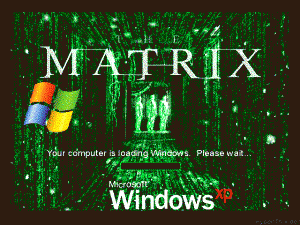prathapml
PatronContent Type
Profiles
Forums
Events
Everything posted by prathapml
-
You have what is called an 'Administrative Install Point' shown in that pic. And you're right - the key/Organization is not stored in setup.ini (it is scrambled and stored in proplus.msi). But it doesn't matter, as the entries in setup.ini will override those integrated into the MSI. If you pick up a plain-VLK CD of OfficeXP, and run an administrative install from it (run "proplus.msi /A"), you would understand better about the whole process (and about the point at which Organization Name and product key are asked for and stored).
-
I'd recommend the same too! Uninstall Office2003 *COMPLETELY* (otherwise it won't ask for a key when re-installing).
-
Thanx for the input. Your answer linked to the right place. I now have v5.03c, and all's well with the world and God is in his heaven........ And I have something more to add as well about the WA5 installer - I saw that the 'full' and the 'Pro' downloads are both the same - the full build gives access to all Pro features. The lite version of course, is a cut-down one. The link to download 'Pro' on winamp's site actually is WA 5.03a full edition. So, you see, downloading what is now called as 'full' is an updated 'Pro' build.
-
When you do a search on the forum Boards, there's a screenful of parameters you can adjust, right?Well, look at the bottom-right corner for a radio-box option saying "Result Type". In that, change "Show results as topics" to "Show results as posts". And, gamehead seems to be accessing MSFN from another planet (just kidding )- just like DarkPhoenix here, I see no coloring of the search matches.
-
slibstream hotfixes in windows 2003 server
prathapml replied to allie's topic in Unattended Windows 2000/XP/2003
Good to hear that! As for that hotfix which is making it "attended", good luck to you - investigate the details and in no time, you'd have solved it. -
Yeah, I would ask you that question too.@RBCC- It really helps to be precise, you know!!! I believe he is asking about the boot-time logo screen. Hey RBCC, go here to get an app which changes your logo for you: BootSkin To get more boot-screens, go here: library 1 library 2
-
So, para-normal and extra-terrestrial phenomena do happen.......
-
Adding Win95 would be in the same way as Win98. As for MS-DOS 6.22 + Win 3.11, 1. Extract the boot-sector (use winimage, do not image the entire floppy) from the first floppy-disk of MS-DOS (and use it as the boot-sector of CD). 2. Add the rest of the files to a CD in the same directory structure it was on the floppy. 3. I've actually done this a year ago, and it works - so any problems you get would be due to "user-error" (i.e., you overlooked something obvious/silly).
-
changing system parameters unattended
prathapml replied to a topic in Unattended Windows 2000/XP/2003
If that sentence means that you want the old-style theme (without the green "Start", blue taskbar, etc.), here's how to do it:Put this section in winnt.sif: [Shell] DefaultStartPanelOff=Yes DefaultThemesOff=Yes Yes, use the "netuser.exe" tool attached to this post to do it. Run it from a .cmd file after first login. It should be run from an account different from the one whose name you want to change. Logging in once as "Administrator" would create a folder by that name in "Documents and Settings" which we want to avoid. So see this link - Auto-login a non-Admin.Download "netuser.exe" and place it in "$OEM$\$$\System32\" folder for easy usability. Usage of the netuser tool is: NetUser Administrator /name:new_name I hope this is easy enough to carry out. Do post back on whether it worked for you, or not. NetUser.zip -
Yup! There's more priorities in real-life than developing a tool used by just a few thousands of people. [i mean it, not being sarcastic.] What you point out (the last 3 points) as your "Main Reasons" is very true.
-
Newbie question: boot to DOS/Win9x Command prompt
prathapml replied to yronnen's topic in Multi-Boot CD/DVDs
Go here: guide and see how to do a multi-boot CD. It also tells you how to load a floppy image as a boot-sector. Now, here's where it gets interesting: 1. Download WinImage 6.10 (google to find out where it is hosted). 2. Insert your win98/ME bootable floppy into the drive. 3. Then, within winimage, use the menu sequence "Disk >> Read Disk" 4. That step will result in the creation of a floppy image. 5. Continue following flyakite's guide (the cdshell section) to have this floppy image as an option at your multi-boot screen. Note that you have to be fairly comfortable with the process of creating a multi-boot CD - you won't get it working until you are (trust me, I know). If at first you don't succeed, try again. If you don't come up with a working/as-desired multi-boot CD, even after 5 tries of making it (and bug-fixing) - scrap the set you were using and begin afresh (from scratch). The entire task of building a *WORKING* multi-boot CD won't take more than 3 hours, so go ahead, don't worry if nothing seems to go right the first time. All the Best! -
That's just what you need. Be sure, go ahead and burn on a CD-RW (so that you don't waste media).
-
yeah, I like W-PI too! Good-looking, fits into the XP look, and all that. Been seeing this tool from the day of its launch.... Well, you might like to take a look at this project (similar to WPI, open source). Maybe you can add a few features found in WIHU: WIHU
-
I vote for BGInfo as well - go for it. The best utility for your purpose.
-
Then go and download the trial version, and register for a 30-day free license.
-
Dump virtual PC - it is just too slow and buggy. Use VMware: download
-
Your graphics card (display/AGP/VGA/whatever you like to think of it as) needs to have some RAM for video processing - which it shares from your main system RAM, since it has none of its own. So, your motherboard has arbitrarily allotted 128 MB - that would be a default setting, normally you have the option to set it to as much as you want (from your BIOS). So if you don't play much of games, lower it from 128 to just 8 MB (so that you gain 120 MB for use by the OS).
-
Thanx for the input. Yeah, u r right - buzzwords are the catch-words. Yup! We'd be doing that (maybe a bit unfairly, though - but not bad compared to the mis-information campaign by Intel).Comparing an: Athlon64 3000+, KT800 MoBo, 512 MB DDR400 RAM, 40GB 7200 rpm, FX5700 LE gfx ---to a--- Pentium 4C 2.8 GHz, i865G, rest is same as above. Now, the above test configurations are finalised and cannot be changed - so no debate on that count. We also know which one of the above beats the pants off the other (on price as well as performance) - but how do you put it such that it is obvious even to the non-IT guy?
-
Auto Arrange Desktop Icons Setting?
prathapml replied to cardguy1000's topic in Unattended Windows 2000/XP/2003
A very good find indeed! So, now we know where the **** thing was hiding. -
slibstream hotfixes in windows 2003 server
prathapml replied to allie's topic in Unattended Windows 2000/XP/2003
Try [Version] Signature="$Windows NT$" MajorVersion=5 MinorVersion=2 BuildNumber=3790 That's the corresponding numbers for svr2k3. If it still gives problems, you know what to do (come back here with your query). Also, if this solved your requirement, do come back and tell us which solution solved your problem. EDIT: I guess it really is time for me to learn to type faster (see aaron's post above - he beat me to it by a few seconds). -
Cool!!!!Absolutely fantastic, easy to maintain, and runs everywhere. Now, why didn't I think of it before..... EDIT: Just now noticed that Alanoll compiles HTML to an EXE (is it possible at all ?) - that's not really of use in my opinion. Hey Alanoll, make your HTML - then rename the extension to .HTA - you will not bother about EXEs anymore. The HTA is "HTml Application" which will get run by IE as an independent app (with only title-bar and content showing). phew - I'm still reeling from the impact of this idea. To run anything other than an EXE from your autorun, you can do it this way: [AutoRun] open=setup.hta icon=AutoPlay\Icons\setup.ico shell\info=&Important Information shell\info\command=explorer .\Extras\README.html Sheesh! never mind..... It seems that HTAs are treated on par with EXEs, no need to jump through hoops. Anyway, the autorun example above shows how to get an extra context (right-click) option for the removable drive which has an Autorun.inf in its directory root. I hope it helps some people for their CDs.
-
This is known to work invariably without problems (for XP SP1 and above): Windows Registry Editor Version 5.00 ;enable quick-launch bar near start-menu [HKEY_CURRENT_USER\SOFTWARE\Microsoft\Windows\CurrentVersion\Explorer\Streams\Desktop] "Default Taskbar"=hex:0c,00,00,00,08,00,00,00,02,00,00,00,00,00,00,00,b0,e2,2b,\ d8,64,57,d0,11,a9,6e,00,c0,4f,d7,05,a2,22,00,1c,00,0a,01,00,00,1a,00,00,00,\ 01,00,00,00,00,00,00,00,00,00,00,00,00,00,00,00,4c,00,00,00,01,14,02,00,00,\ 00,00,00,c0,00,00,00,00,00,00,46,83,00,00,00,10,00,00,00,a0,b0,48,5e,89,8d,\ bd,01,00,d8,9e,e4,2a,8d,bd,01,00,45,fe,5e,89,8d,bd,01,00,00,00,00,00,00,00,\ 00,01,00,00,00,00,00,00,00,00,00,00,00,00,00,00,00,13,01,14,00,1f,0f,e0,4f,\ d0,20,ea,3a,69,10,a2,d8,08,00,2b,30,30,9d,19,00,23,44,3a,5c,00,00,00,00,00,\ 00,00,00,00,00,00,00,00,00,00,00,00,cd,97,15,00,31,00,00,00,00,00,af,24,5c,\ b9,10,80,57,69,6e,6e,74,00,00,20,00,31,00,00,00,00,00,af,24,a3,b9,10,00,50,\ 72,6f,66,69,6c,65,73,00,50,52,4f,46,49,4c,45,53,00,19,00,31,00,00,00,00,00,\ c1,24,08,92,10,00,69,65,35,30,30,2e,30,30,30,00,00,28,00,31,00,00,00,00,00,\ c1,24,08,92,10,00,41,70,70,6c,69,63,61,74,69,6f,6e,20,44,61,74,61,00,41,50,\ 50,4c,49,43,7e,31,00,21,00,31,00,00,00,00,00,c5,22,9d,91,10,00,4d,69,63,72,\ 6f,73,6f,66,74,00,4d,49,43,52,4f,53,7e,31,00,29,00,31,00,00,00,00,00,d3,22,\ 32,a6,10,00,49,6e,74,65,72,6e,65,74,20,45,78,70,6c,6f,72,65,72,00,49,4e,54,\ 45,52,4e,7e,31,00,24,00,31,00,00,00,00,00,db,22,76,ba,10,00,51,75,69,63,6b,\ 20,4c,61,75,6e,63,68,00,51,55,49,43,4b,4c,7e,31,00,00,00,8d,00,00,00,1c,00,\ 00,00,01,00,00,00,1c,00,00,00,36,00,00,00,0d,f0,ad,ba,8c,00,00,00,1a,00,00,\ 00,03,00,00,00,e7,18,2d,23,10,00,00,00,49,45,35,30,30,5f,58,31,43,00,43,3a,\ 5c,57,49,4e,4e,54,5c,50,72,6f,66,69,6c,65,73,5c,49,45,35,30,30,2e,30,30,30,\ 5c,41,70,70,6c,69,63,61,74,69,6f,6e,20,44,61,74,61,5c,4d,69,63,72,6f,73,6f,\ 66,74,5c,49,6e,74,65,72,6e,65,74,20,45,78,70,6c,6f,72,65,72,5c,51,75,69,63,\ 6b,20,4c,61,75,6e,63,68,00,00,10,00,00,00,05,00,00,a0,1a,00,00,00,a3,00,00,\ 00,00,00,00,00,08,00,00,00,02,00,00,00,cc,00,00,00,01,00,00,00,03,00,00,00,\ 4a,00,00,00,01,00,00,00,40,00,32,00,e6,01,00,00,c4,24,15,9f,20,00,4c,61,75,\ 6e,63,68,20,49,6e,74,65,72,6e,65,74,20,45,78,70,6c,6f,72,65,72,20,42,72,6f,\ 77,73,65,72,2e,6c,6e,6b,00,4c,41,55,4e,43,48,7e,32,2e,4c,4e,4b,00,00,00,40,\ 00,00,00,02,00,00,00,36,00,32,00,48,02,00,00,c4,24,15,9f,20,00,4c,61,75,6e,\ 63,68,20,4f,75,74,6c,6f,6f,6b,20,45,78,70,72,65,73,73,2e,6c,6e,6b,00,4c,41,\ 55,4e,43,48,7e,31,2e,4c,4e,4b,00,00,00,36,00,00,00,00,00,00,00,2c,00,32,00,\ 51,00,00,00,ec,22,46,39,20,00,53,68,6f,77,20,44,65,73,6b,74,6f,70,2e,73,63,\ 66,00,53,48,4f,57,44,45,7e,31,2e,53,43,46,00,00,00,52,00,00,00,e0,00,00,00,\ 00,00,00,00,16,00,00,00,00,00,00,00,00,00,00,00,16,00,00,00,00,00,00,00,01,\ 00,00,00,01,00,00,00,aa,4f,28,68,48,6a,d0,11,8c,78,00,c0,4f,d9,18,b4,37,02,\ 00,00,e0,00,00,00,00,00,00,00,16,00,00,00,00,00,00,00,00,00,00,00,16,00,00,\ 00,00,00,00,00,01,00,00,00 "TaskbarWinXP"=hex:0c,00,00,00,08,00,00,00,02,00,00,00,00,00,00,00,b0,e2,2b,\ d8,64,57,d0,11,a9,6e,00,c0,4f,d7,05,a2,22,00,1c,00,0a,01,00,00,1a,00,00,00,\ 01,00,00,00,00,00,00,00,00,00,00,00,00,00,00,00,4c,00,00,00,01,14,02,00,00,\ 00,00,00,c0,00,00,00,00,00,00,46,83,00,00,00,10,00,00,00,a0,b0,48,5e,89,8d,\ bd,01,00,d8,9e,e4,2a,8d,bd,01,00,45,fe,5e,89,8d,bd,01,00,00,00,00,00,00,00,\ 00,01,00,00,00,00,00,00,00,00,00,00,00,00,00,00,00,13,01,14,00,1f,0f,e0,4f,\ d0,20,ea,3a,69,10,a2,d8,08,00,2b,30,30,9d,19,00,23,44,3a,5c,00,00,00,00,00,\ 00,00,00,00,00,00,00,00,00,00,00,00,cd,97,15,00,31,00,00,00,00,00,af,24,5c,\ b9,10,80,57,69,6e,6e,74,00,00,20,00,31,00,00,00,00,00,af,24,a3,b9,10,00,50,\ 72,6f,66,69,6c,65,73,00,50,52,4f,46,49,4c,45,53,00,19,00,31,00,00,00,00,00,\ c1,24,08,92,10,00,69,65,35,30,30,2e,30,30,30,00,00,28,00,31,00,00,00,00,00,\ c1,24,08,92,10,00,41,70,70,6c,69,63,61,74,69,6f,6e,20,44,61,74,61,00,41,50,\ 50,4c,49,43,7e,31,00,21,00,31,00,00,00,00,00,c5,22,9d,91,10,00,4d,69,63,72,\ 6f,73,6f,66,74,00,4d,49,43,52,4f,53,7e,31,00,29,00,31,00,00,00,00,00,d3,22,\ 32,a6,10,00,49,6e,74,65,72,6e,65,74,20,45,78,70,6c,6f,72,65,72,00,49,4e,54,\ 45,52,4e,7e,31,00,24,00,31,00,00,00,00,00,db,22,76,ba,10,00,51,75,69,63,6b,\ 20,4c,61,75,6e,63,68,00,51,55,49,43,4b,4c,7e,31,00,00,00,8d,00,00,00,1c,00,\ 00,00,01,00,00,00,1c,00,00,00,36,00,00,00,0d,f0,ad,ba,8c,00,00,00,1a,00,00,\ 00,03,00,00,00,e7,18,2d,23,10,00,00,00,49,45,35,30,30,5f,58,31,43,00,43,3a,\ 5c,57,49,4e,4e,54,5c,50,72,6f,66,69,6c,65,73,5c,49,45,35,30,30,2e,30,30,30,\ 5c,41,70,70,6c,69,63,61,74,69,6f,6e,20,44,61,74,61,5c,4d,69,63,72,6f,73,6f,\ 66,74,5c,49,6e,74,65,72,6e,65,74,20,45,78,70,6c,6f,72,65,72,5c,51,75,69,63,\ 6b,20,4c,61,75,6e,63,68,00,00,10,00,00,00,05,00,00,a0,1a,00,00,00,a3,00,00,\ 00,00,00,00,00,08,00,00,00,02,00,00,00,cc,00,00,00,01,00,00,00,03,00,00,00,\ 4a,00,00,00,01,00,00,00,40,00,32,00,e6,01,00,00,c4,24,15,9f,20,00,4c,61,75,\ 6e,63,68,20,49,6e,74,65,72,6e,65,74,20,45,78,70,6c,6f,72,65,72,20,42,72,6f,\ 77,73,65,72,2e,6c,6e,6b,00,4c,41,55,4e,43,48,7e,32,2e,4c,4e,4b,00,00,00,40,\ 00,00,00,02,00,00,00,36,00,32,00,48,02,00,00,c4,24,15,9f,20,00,4c,61,75,6e,\ 63,68,20,4f,75,74,6c,6f,6f,6b,20,45,78,70,72,65,73,73,2e,6c,6e,6b,00,4c,41,\ 55,4e,43,48,7e,31,2e,4c,4e,4b,00,00,00,36,00,00,00,00,00,00,00,2c,00,32,00,\ 51,00,00,00,ec,22,46,39,20,00,53,68,6f,77,20,44,65,73,6b,74,6f,70,2e,73,63,\ 66,00,53,48,4f,57,44,45,7e,31,2e,53,43,46,00,00,00,52,00,00,00,e0,00,00,00,\ 00,00,00,00,16,00,00,00,00,00,00,00,00,00,00,00,16,00,00,00,00,00,00,00,01,\ 00,00,00,01,00,00,00,aa,4f,28,68,48,6a,d0,11,8c,78,00,c0,4f,d9,18,b4,37,02,\ 00,00,e0,00,00,00,00,00,00,00,16,00,00,00,00,00,00,00,00,00,00,00,16,00,00,\ 00,00,00,00,00,01,00,00,00 ;========================================= Copy/paste the above in any .reg file, and apply it during T-13 (through cmdlines.txt). [Cmdlines.txt is a plain-text file to be placed directly in the $OEM$ folder.] For example, have QuickLaunch.reg directly in $OEM$, and this command in cmdlines.txt: [Commands] "regedit /S .\QuickLaunch.reg" Now, this has enabled the Quick Launch bar for all users.
-
That's true. Which would be ?????????? [how/what, according to you should be demo'ed]
-
Hello to all. When I go to download WinAmp Pro - the latest version, the link I get is: http://download.nullsoft.com/winamp/client/winamp503_pro.exe So far, so good. The fact of the matter is that winamp 5.03c seems to be a big rave on here - but there's no link to get it on winamp's home/download page. I had a 5.03 installer previously, which would show the version (after installing) of winamp.exe as <v5.03>. Now, after getting wa5 from the above address and installing it, the version (after installing) of winamp.exe is <v5.03a>. While it does look like progress (upgraded NULL to a), it is not the version I expected. Where is winamp 5.03c (Pro download from official site) ?
-
Well, not so actually - comparisons (where the a64 wins) would be the main pillar of differences I think. I have to reveal that I am deeply interested about this point....... LOL