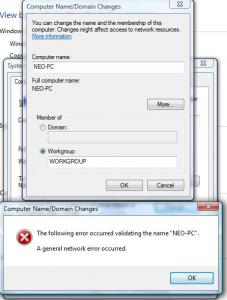Content Type
Profiles
Forums
Events
Everything posted by neo
-
thanx for this trick. It will help to low-RAM users
-
Windows Vista Ultimate AMD Athlon64 3200+ MS-7184 Motherboard with ATI Xpress 200 graphics 512 MB DDR RAM 17 " CRT Monitor (COMPAQ 7540)
-
Run these command after installation. regsvr32 /n /i:U shell32.dll Show Desktop will be repaired del %userprofile%\Desktop\Windows Media Player.Lnk
-
try regsvr32 with full path of file
-
why are u trying to this one to get WMP10 installed. extract the WMP10.exe and make cab file of every file rest of skin files use command-line makecab <file-name.extension> then copy all files to I386 I think, It is the simplest way to get this one....It reduces one unattended entry or installtion time of that entry.
-
your welcome mate!
-
I think so ffdshow.ax is not under %windir%\system32\ folder. So U should try to copy at the location If U can't copy this one at %windir%\system32\ try this once regsvr32 <file-name with location>
-
Visit : Here
-
Yes ... -u2 make UDF file system that can be read by supported OS CDIMAGE v2.52 try this new one cdimage v2.52 cdimage -m -u2 -bD:\Vista\boot\etfsboot.com D:\Vista\ D:\Vistax86.iso working dude...==>>
-
Tutorial | Add Vista style context menu handler under Windows XP Windows Vista is the latest workstation version of Windows after a long delay and is designed for business and home users. First of all, we should understand the mean of Vista; We can check our dictionary or explore the encyclopedias. Vista as a beautiful view, for example, of countryside, a city, etc. In formal mean is a range of things that might happen in the future. According to name it’s really have a new look style (aero glass), with easier way to handle personalization and navigation menus. The most interesting thing in Vista is its look, new icons, cursors, theme, sounds, login screen, boot screen, etc. there are a lot of Transformation Pack and themes are available and we can change the look and feel of Windows XP to Vista. Here, I m going to introduced some registry hacks that may helps to make too similar look to Windows Vista in our existing Windows XP. (1.) Add Delete and Rename option to Recycle Bin's Context menu Navigate registry to : HKEY_CLASSES_ROOT\CLSID\{645FF040-5081-101B-9F08-00AA002F954E}\ShellFolder Change the value of Attributes to 70 01 00 20 and the value of CallForAttributes to 0 Windows Registry Editor Version 5.00 [HKEY_CLASSES_ROOT\CLSID\{645FF040-5081-101B-9F08-00AA002F954E}\ShellFolder] "Attributes"=hex:70,01,00,20 "CallForAttributes"=dword:00000000 (2.) Rename Set Program Access and Defaults and Network Connections under Start Menu By Default In Vista Set Program Access and Defaults and Network Connections are renamed as Default Programs and Connect To respectively. In Windows XP, there is no option to rename these. Perfrom this task, follow the steps. Navigate registry to : HKEY_CLASSES_ROOT\CLSID\{2559a1f7-21d7-11d4-bdaf-00c04f60b9f0}\ShellFolder Change the value of Attributes to 70 01 00 20 for Set Program Access and Defaults Navigate registry to : HKEY_CLASSES_ROOT\CLSID\{7007ACC7-3202-11D1-AAD2-00805FC1270E}\ShellFolder Change the value of Attributes to 70 01 00 20 for Network Connections Now U will get option to rename these. Windows Registry Editor Version 5.00 [HKEY_CLASSES_ROOT\CLSID\{2559a1f7-21d7-11d4-bdaf-00c04f60b9f0}\ShellFolder] "Attributes"=hex:70,01,00,20 [HKEY_CLASSES_ROOT\CLSID\{7007ACC7-3202-11D1-AAD2-00805FC1270E}\ShellFolder] "Attributes"=hex:70,01,00,20 (3.) Add Open Command Windows Here context menu under Drives and Folders with Hidden property Windows Vista contains context menu of Open Command Windows Here but it doesn't display normally. We can see and use this menu by clicking with Shift Key. Its not new thing, Windows 98 also contains Open With context menu and we can see and use this as the same method as Windows vista. Now this can be created in Windows XP as windows Vista. If U have already created the menu, U can modify by following steps. Navigate registry to : HKEY_CLASSES_ROOT\Drive\shell\cmd Create a String value named as Extended and leave blank this one. Navigate registry to : HKEY_CLASSES_ROOT\Directory\shell\cmd Create a String value named as Extended and leave blank this one too. here is the reg code. Windows Registry Editor Version 5.00 ; For Drives [HKEY_CLASSES_ROOT\Drive\shell\cmd] @="Open Command Window Here" "Extended"="" [HKEY_CLASSES_ROOT\Drive\shell\cmd\command] @="cmd.exe /k \"cd %1\"" ; For Folders [HKEY_CLASSES_ROOT\Directory\shell\cmd] @="Open Command Window Here" "Extended"="" [HKEY_CLASSES_ROOT\Directory\shell\cmd\command] @="cmd.exe /k \"cd %1\"" (4.) Add Checkbox Show Drive Letters in Folder Option Its really simple registry hack; Windows Vista has checkbox to hide or show drive letters under Folder Option. We can add this option under Windows XP by using this reg code. Just Copy and Paste the code in txt file and save as *.reg and patch it. Windows Registry Editor Version 5.00 [HKEY_LOCAL_MACHINE\Software\Microsoft\Windows\CurrentVersion\Explorer\Advanced\Folder\ShowDriveLetters] "Type"="checkbox" "Text"="Show Drive Letters" "HKeyRoot"=dword:80000002 "RegPath"="Software\\Microsoft\\Windows\\CurrentVersion\\Explorer" "ValueName"="ShowDriveLettersFirst" "CheckedValue"=dword:00000000 "UncheckedValue"=dword:00000002 "DefaultValue"=dword:00000000 Limitation: You have to Restart/LogOff the PC OR Kill the explorer process (explorer.exe) and restart using Task Manger to take effect. Note : Save the reg codes into .reg files and patch these. These are some registry hacks that may add some look and feel of Vista in windows XP. I m still trying to get more... All members of MSFN are invited to contribute their registry hack or another tweaks that echances the WoW for Windows XP. I hope, You like ...!
-
Windows Registry Editor Version 5.00 [HKEY_CLASSES_ROOT\CLSID\{20D04FE0-3AEA-1069-A2D8-08002B30309D}\shell\dev] @="Device Manager" [HKEY_CLASSES_ROOT\CLSID\{20D04FE0-3AEA-1069-A2D8-08002B30309D}\shell\dev\command] @="mmc.exe devmgmt.msc" [HKEY_CLASSES_ROOT\CLSID\{20D04FE0-3AEA-1069-A2D8-08002B30309D}\shell\gpedit] @="Group Policy" [HKEY_CLASSES_ROOT\CLSID\{20D04FE0-3AEA-1069-A2D8-08002B30309D}\shell\gpedit\command] @="mmc.exe gpedit.msc" [HKEY_CLASSES_ROOT\CLSID\{20D04FE0-3AEA-1069-A2D8-08002B30309D}\shell\regedit] @="Registry Editor" [HKEY_CLASSES_ROOT\CLSID\{20D04FE0-3AEA-1069-A2D8-08002B30309D}\shell\regedit\command] @="regedit.exe" [HKEY_CLASSES_ROOT\CLSID\{20D04FE0-3AEA-1069-A2D8-08002B30309D}\shell\serv] @="Services" [HKEY_CLASSES_ROOT\CLSID\{20D04FE0-3AEA-1069-A2D8-08002B30309D}\shell\serv\command] @="mmc.exe services.exe" save the reg code with .reg extension and patch this. there is no need to REG_EXPAND_SZ values in Vista....It works.
-
Windows Registry Editor Version 5.00 [HKEY_LOCAL_MACHINE\SOFTWARE\Microsoft\Windows NT\CurrentVersion\Winlogon\SpecialAccounts\UserList] "Administrator"=dword:00000001 copy code in notepad ans save as *.reg then patch the registry. may be this helps U... I hope try this becoz I m not using Windows Vista Home Basic
-
Nero it convert iso but it detect as non booatble in magic iso and all other iso creater softwares here is the lig C:\>cdimage -n -m -u2 -bD:\Vista\boot\etfsboot.com D:\Vista\ CDIMAGE 2.52 CD-ROM and DVD-ROM Premastering Utility Copyright © Microsoft, 1993-2000. All rights reserved. For Microsoft internal use only. ERROR: With -u2, cannot use -n, -nt, -d, -j1, -j2, or -oi I tried without -u2..Then its work but its not booting C:\>cdimage -n -m-bD:\Vista\boot\etfsboot.com D:\Vista\ D:\V CDIMAGE 2.52 CD-ROM and DVD-ROM Premastering Utility Copyright © Microsoft, 1993-2000. All rights reserved. For Microsoft internal use only. Scanning source tree complete (609 files in 113 directories) Computing directory information complete Image file is 2103830528 bytes Writing 609 files in 113 directories to D:\Vistax86.iso 100% complete Final image file is 2103830528 bytes WARNING: This image contains filenames and/or directory name NOT COMPATIBLE with Windows NT 3.51. If compatibil Windows NT 3.51 is required, use the -nt switch rat the -n switch. Done. thanx for complete solution
-
My PC linked with one Dialup connection...
-
Why me? I'm using nVIDIA But back when I used ATI, I remember having the same problem. Didn't bother me as I change hardware in my pc every so often... bocoz U are leading another thread related to ATI Solution...then I thought U are the only person that can solve this issue.
-
thanx for sharing New Technology NEWS
-
Hi friends... I have problem to change the computer name under Windows Vista How is possible or impossible? solution plz???
-

[REQUEST] Windows Defender silent install for Nlite
neo replied to FrozenBlade's topic in Application Add-Ons
Visit the Post -
no reply no reply no reply no reply I hope nitroshift can help me.... how many people use the ATI Xpress 200 and member of MSFN. Help Plz.. I want to know just one thing , there is any fluctuation at booting time on boot screen (like spark) no reply no reply no reply no reply
-
Problem solved by updating the drivers from Intel website.
-
I have the same before a month..... I have booted system into safemode..... and after it has become normal.... But sorry .. I don't know what the technical reason behind this.
-
CDIMAGE v2.52 try this new one cdimage v2.52 cdimage -m -u2 -bD:\Vista\boot\etfsboot.com D:\Vista\ D:\Vistax86.iso working dude...==>>