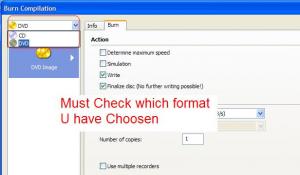Content Type
Profiles
Forums
Events
Everything posted by neo
-
Download : Microsoft .Net Framework 2.0 Self-extracting switchless installer which already has the KB917283 and KB922770 hotfixes integrated into it. This installer cannot be run from svcpack.inf and requires Windows Installer 3.1 to be installed prior to it.
-
Use PDF Save As Plugin with Microsoft Office 2007
-
Make as UDF as original file system. cdimage -n -m -u2 -bX:\MyVistaDVD\boot\etfsboot.com X:\MyVistaDVD\ X:\Vistax86.iso Download CDImage X:\MyVistaDVD => path of source X:\Vistax86.iso => Output bootable Image Use the command-line tool to make Vista bootable.
-
Yes. U sholud upgrade Ur Os to Windows Vista But which is Ur graphics solution...Is it capitable with Windows vista?
-
No change : 2.49 GB
-
As U told I have pluged HDD into IDE controller and working perfactly. I have already told, it works fine in my friends PCs. Any Solution Plz
-
Speedy Vista Tweak Vista It may helps u to over come the problem of What Services can be disabled.
-
-
link is not working,,,,?
-
Make as UDF as original file system. cdimage -n -m -u2 -bX:\MyVistaDVD\boot\etfsboot.com X:\MyVistaDVD\ X:\Vistax86.iso Download CDImage X:\MyVistaDVD => path of source X:\Vistax86.iso => Output bootable Image Use the command-line tool to make Vista bootable.
-
Nice Collection.
-
These ISO-9660 CD image files contain the security updates for Windows released on Windows Update on February 13th, 2007. These do not contain security updates for other Microsoft products. These CD images are intended for corporate administrators who manage large multinational organizations, who need to download multiple individual language versions of each security update and who do not use an automated solution such as WSUS. Use these images to download multiple updates in all languages at the same time. Caution: Be sure to check the individual security bulletins at http://www.microsoft.com/technet/security prior to deployment of these updates to ensure that the files have not been updated at a later date. These CD images contain the following updates: KB918118 / (MS07-013) Windows Server 2003 - 18 languages Windows Server 2003 for Itanium-based Systems - 4 languages Windows Server 2003 x64 Edition - 2 languages Windows XP - 24 languages Windows XP x64 Edition - 2 languages Windows 2000 - 24 languages KB923723 / (MS07-005) Windows Server 2003 - 12 languages Windows Server 2003 for Itanium-based Systems - 4 languages Windows Server 2003 x64 Edition - 2 languages Windows XP - 12 languages Windows XP x64 Edition - 2 languages Windows 2000 - 24 languages KB924667 / (MS07-012) Windows Server 2003 - 18 languages Windows Server 2003 for Itanium-based Systems - 4 languages Windows Server 2003 x64 Edition - 2 languages Windows XP - 24 languages Windows XP x64 Edition - 2 languages Windows 2000 - 24 languages KB926436 / (MS07-011) Windows Server 2003 - 18 languages Windows Server 2003 for Itanium-based Systems - 4 languages Windows Server 2003 x64 Edition - 2 languages Windows XP - 24 languages Windows XP x64 Edition - 2 languages Windows 2000 - 24 languages KB927779 / (MS07-009) Windows Server 2003 - 18 languages Windows XP - 24 languages Windows 2000 - 24 languages KB928090 / (MS07-016) Windows Server 2003 - 18 languages Windows Server 2003 for Itanium-based Systems - 4 languages Windows Server 2003 x64 Edition - 2 languages Windows XP - 24 languages Windows XP x64 Edition - 2 languages Windows 2000 - 24 languages KB927802 / (MS07-007) Windows XP - 24 languages KB928255 / (MS07-006) Windows Server 2003 - 18 languages Windows Server 2003 for Itanium-based Systems - 4 languages Windows Server 2003 x64 Edition - 2 languages Windows XP - 24 languages Windows XP x64 Edition - 2 languages KB928843 / (MS07-008) Windows Server 2003 - 18 languages Windows Server 2003 for Itanium-based Systems - 4 languages Windows Server 2003 x64 Edition - 2 languages Windows XP - 24 languages Windows XP x64 Edition - 2 languages Windows 2000 - 24 languages Download : Security and Critical Releases ISO Image - Feb. 2007
-
Welcome Welcome Welcome MSFN MSFN MSFN MSFN MSFN Welcome Welcome Welcome
-
then try to backup HKEY_LOCAL_MACHINE\SOFTWARE\Microsoft\Windows NT\CurrentVersion\SL Not Sure...!
-

IE7 RunOnceEx problem solved! Finally!
neo replied to chon_'s topic in Unattended Windows 2000/XP/2003
thanx ... Let me check -
cdimage -n –m -bD:\MyVistaDVD\boot\etfsboot.com D:\MyVistaDVD\ D:\Vistax86.iso Download CDImage Use the command-line tool to make Vista bootable.
-
Windows Registry Editor Version 5.00 [HKEY_LOCAL_MACHINE\SOFTWARE\Microsoft\DWM] "EnableMachineCheck"=dword:00000000 "Glass"=dword:00000001 "ForceSoftwareD3D"=dword:00000000 May be this help U.
-
We all know about OEM information in system properties under Windows XP There are OEMLogo.bmp (96x96) for OEMLOGO and OEMInfo.ini for OEM information used to add under windows XP Copy both files under X:\Windows\System32\ But In Windows Vista, has been changed the method to add OEM information in System properties. All things are added through Windows registry instead using OEMinfo.ini file. Here is some code of registry to add OEM info in Windwos Vista Windows Registry Editor Version 5.00 [HKEY_LOCAL_MACHINE\SOFTWARE\Microsoft\Windows\CurrentVersion\OEMInformation] @="" "Manufacturer"="Hewlett-Packard" "Model"="Compaq Presario SR1610IL" "Logo"="C:\\Windows\\system32\\oemlogo.bmp" "SupportPhone"="1-600-114772 (Toll free), 0124-2346992 (Toll Number)" "SupportURL"="http://www.hp.com/in/support" "SupportHours"="9 AM to 9 PM (Mon-Sat)" Here We can see that there is no need to put OEMlogo.bmp file in X:\Windows\System32. We can locate the file in the any location by setting Logo value
-
Ohh...! U are also getting this. I have the same problem and I m using LG DVD burner, its model is HL-DT-ST-DVDRAM GSA-H12N any solution regarding the problem
-
try to backup SLC.dll file. May be; this will help u.
-
If you are taking about Setup.exe under the root of disk. Open setup.exe in Resource Hacker (U can find this by googling) and change the name and path to add *.exe to Setup.exe.
-
Diable UAC (User Account Control) under Security Center.. OR Run Registry Editor (to run registry editor press winkey+R and type regedit in run dialog box). To show and hide User names from logon screen, navigate the registry using Registry Editor HKEY_LOCAL_MACHINE\SOFTWARE\Microsoft\Windows NT\CurrentVersion\Winlogon Now create new key named as SpecialAccounts under winlogon, then create another key named as UserList. Now the navigation is HKEY_LOCAL_MACHINE\SOFTWARE\Microsoft\Windows NT\CurrentVersion\Winlogon\SpecialAccounts\UserList Create a DWORD (32-bit) value named as “Administrator” and set the value “1”. Administrator A/c is now enabled and U can login and enjoy all tools without permission dialogbox OR right click on Computer and click on Manage Navigate to Local Users and Groups -> Users -> Admininstrator look the properties of Admininstrator and uncheck the box "Account is disabled" Now U can login in Administratot and enjoy all tools without permission dialogbox
-

XP Media Center Edition 2005 2cd To DVD
neo replied to nokia999i's topic in Unattended Windows 2000/XP/2003
don't need to edit TXTSETUP.SIF Windows XP first try to detect the 2nd CD contents (folder CMPNENTS) and prompt for Disc 1 if they are not found. Copy all from CD 1 to the root folder such as: XPMCECD CD 2 copy CMPNENTS to the same folder that CD 1 XPMCECD -
I agree Vista DVD contains Ultimate version key. but if U selcet different version of Vista without entering the serial key. vista get installed with default key and all versions have their own different keys. its mean Vista contains all versions of product ID or keys.