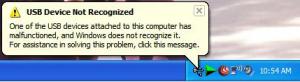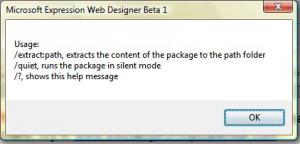Content Type
Profiles
Forums
Events
Everything posted by neo
-
post ur error code or screenshot if possible
-
Microsoft's Vienna Due In 2009, Good NEWS for Windows Lovers The follow-up to Windows Vista should arrive in calendar year 2009 Microsoft CEO Steve Ballmer has already proclaimed that there is "More where that came from" when it comes to operating systems. According to PC World, 2009 is when we can expect more "wow" from Microsoft. During that year, Microsoft is expected to release the follow-up to Windows Vista which is codenamed Vienna. Microsoft doesn't want another repeat of the 5-year drought between the release of Windows XP and Windows Vista, so the company is accelerating its plans for its next generation operating system. The time and effort that should have been exerted on Windows Vista were instead diverted to getting Windows XP SP2 out the door. "Then when we came back to it, we realized that there were incremental things that we wanted to do, and significant improvements that we wanted to make in Vista that we couldn't deliver in one release," said Ben Fathi, a corporate VP in Microsoft's Windows Core Operating System Division. The lack of focus resulted in a number of features being dropped from the initial release of Windows Vista. These included WinFS, native HD DVD and FireWire-B support, enhanced speech recognition and PC-to-PC sync. Some of these shortcomings will be addressed with the first service pack for Vista, codename Fiji. A fully realized version of WinFS, however, will likely not appear until Vienna. Fathi declined to comment on what exactly to expect with Vienna, but simply left PC World with these musings: “We're going to look at a fundamental piece of enabling technology. Maybe its hypervisors, I don't know what it is. Maybe it's a new user interface paradigm for consumers." According to Fathi, we’ll have to stay tuned within the next few months to see what exactly Microsoft has up its sleeves for Vienna.
-
I hav tried to plug it in a different USB port but problem is still be there. I have checked all other USB Devices (such as WebCAM, USB Pen Drive, Mouse and Keyboard) are working properly on all ports.
-
Some times, We delete the Flip3D button from taskbar to get again or add a shortcut to your desktop or quick launch bar that launches the new Flip 3D tab replacement; U should follow these steps... 1. Right click on your desktop and select New and then Shortcut. 2. Copy and paste RunDll32 DwmApi #105 into the location box and hit Next. 3. Enter in a name for your shortcut such as Flip 3D and hit Finish. 4. Copy/Cut and Paste your new shortcut where ever you want.
-

Tutorial | Add a custom folder and shortcut to My Computer or the Desk
neo replied to neo's topic in Windows Tips 'n' Tweaks
If we convert the hex code in string it is %SystemRoot%\system32\shdocvw.dll I don't know how to covert (Default) REG_SZ value to (Default) REG_EXPAND_REG. So then I convert the string into hex and set in .reg file with @=hex(2): In my opinion U should try new application by changing the name and location of app exe. If the existing reg file not working try with %SystemRoot%\system32\shell32.dll It may helps U. -
In Vista, Microsoft has removed the graphical boot screen and there is a minimal boot screen with just a progress bar. But it looks nice and u can download a similar bootskin for XP from here: Visit this
-
Stellar Phoenix FAT & NTFS v2.1 is better than any solution. I have recovered 45GB data from my 80GB lost partioned HDD. May it helps U...!
-

SQL Insert from text file
neo replied to NoName's topic in Programming (C++, Delphi, VB/VBS, CMD/batch, etc.)
Yaa ! U r right. there are a lot of reduction of code.... such as error handling, comments, documentation. It can be done but its has been written in hurry....! Sorry....! -
Hi Guys, I have some problem using USB Hard Drive. I have setup a USB drive using IDE to USB converter. It works fine in my friends PCs but display error on my PC. I m using P4 2.66 + 865GSA InteL Original Motherboard. I have also updated my USB drivers but problem still be there.. Plz help me.
-
VIA SATA Driver and don't select TXTSETUP
-
Using RunOnce U can perfrom all these thing. Visit this one
-
If I m not wrong U are trying to port Media Center Application to Windows XP Professional. visit : May Help U
-
U must save these BITMAP file in 8-Bit Mode. If U are using Adobe Photoshop; U have to change Mode -> Indexed
-
-
Just download Ur SATA Driver and locate them into nlite, that automatically detects Ur installtion type and adds them into Installtion source.
-
Welcome to MSFN Always Be Yours......
-
Thanks
-
Realtek High Definition Audio R1.57 driver description Features * Compatible with Windows Vista Premium (complies with Microsoft WLP 3.0 specifications) * WaveRT-based audio function driver for Windows Vista * EAX™ 1.0 & 2.0 compatible * Direct Sound 3D™ compatible * A3D™ compatible * I3DL2 compatible * HRTF 3D Positional Audio * 7.1+2 channel multi-streaming enables concurrent gaming/VoIP * Friendly user interface for 2-foot or 10-foot remote control applications * Emulation of 26 sound environments to enhance gaming experience * 10-Band Software Equalizer * Voice Cancellation and Key Shifting in Karaoke mode * Realtek Media Player * Enhanced Configuration Panel to improve user experience * Microphone Acoustic Echo Cancellation (AEC), Noise Suppression (NS), and Beam Forming (BF) technology for voice application * MPU401 MIDI driver to for electronic music instrument support * ALC885M-GR features Dolby® Master Studio™ (optional software feature) It is highly recommended to always use the most recent driver version available. Do not forget to check with our site as often as possible in order to stay updated on the latest drivers, software and games. Try to set a system restore point before installing a device driver. This will help if you installed a wrong driver. Problems can arise when your hardware device is too old or not supported any longer. Download
-

SQL Insert from text file
neo replied to NoName's topic in Programming (C++, Delphi, VB/VBS, CMD/batch, etc.)
First of all. I want to demonstrate a example. A file (Datafile.txt) that contains some fields seprated by "," 420,Ramesh,8,10000,999 421,Rakesh,8,10000,1000 422,Rajesh,8,10000,1001 The first thing U have to read this file in exact format that reads field by field and passes those values to Insert SQL Command. I m using Visual Basic 2005 Check the valid format of file and read the values. Private Sub Button_Click(ByVal sender As System.Object, ByVal e As System.EventArgs) Handles Button3.Click Dim tfp As FileIO.TextFieldParser = My.Computer.FileSystem.OpenTextFieldParser(Datafile.txt) tfp.Delimiters = New String() {","} tfp.HasFieldsEnclosedInQuotes = False While Not tfp.EndOfData Dim Fields() As String = tfp.ReadFields 'LoadFiles() InsertSQL(Fields) End While End Sub Private Sub InsertSQL(ByVal Values() As String) Dim cmd As New SqlClient.SqlCommand() cmd.CommandText = "Insert Into Student (StudentID,StudentName,Semester,Fees,RecNo) Values(@ID,@Name,@Sem,@Fees,@RecNo)" Dim MySQLCOnnection As New System.Data.SqlClient.SqlConnection("Data Source=.\SQLEXPRESS;AttachDbFilename=|DataDirectory|\Database1.mdf;Integrated Security=True;User Instance=True") [i]////???? Connection String of Database ///////??????[/i] cmd.Connection = MySQLCOnnection Dim p1 As New SqlClient.SqlParameter("@ID", Values(0)) Dim p2 As New SqlClient.SqlParameter("@Name", Values(1)) Dim p3 As New SqlClient.SqlParameter("@Sem", Values(2)) Dim p4 As New SqlClient.SqlParameter("@Fees", Values(3)) Dim p5 As New SqlClient.SqlParameter("@RecNO", Values(4)) cmd.Parameters.Add(p1) cmd.Parameters.Add(p2) cmd.Parameters.Add(p3) cmd.Parameters.Add(p4) cmd.Parameters.Add(p5) MySQLCOnnection.Open() cmd.ExecuteNonQuery() MySQLCOnnection.Close() End Sub I hope U can understand this .... If anyproblem regrading to code. U may put ur queries. -
just edit autoexec.bat and remove the line.
-

SQL Insert from text file
neo replied to NoName's topic in Programming (C++, Delphi, VB/VBS, CMD/batch, etc.)
Explain more.. .You want to insert data from a text file (read the text file;cotains fields seprated by ",") Yes or No.... -
Really Nice.... Awesome JOB.... Let me check
-
excute regsvr32 /n /i:U shell32.dll anywhere in installation.
-

Windows Media Player 10--System Restore Error
neo replied to CelticWhisper's topic in Unattended Windows 2000/XP/2003
I can't do so much about Ur problem, but I can suggest u the simplest way to integrate WMP10 in XP Source just extract MP10.exe using WinRAR or WinZip utility and make cab (cabinet files) using makecab command-line utility. makecab <filename.ext> and after make cab files copy these into XP Source under I386 folder......