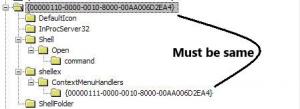Content Type
Profiles
Forums
Events
Everything posted by neo
-
Hi everyone, I am using COMPAQ Presario SR1610IL Desktop PC. Its configuration is such as: • AMD Athlon64 3200+ Processor • MS-7184/7093 Motherboard with onboard ATI Xpress 200 graphics. I have updated BIOS with v3.47 available on www.hp.com Now the processor fan is running too fast about 4000RPM and also the temprature of processor has gone 70 Cel. How can overcome from the proble ? anybody get the solution like this problem.
-

Windows XP semi-unattended installation
neo replied to Enzo_Leonardi's topic in Unattended Windows 2000/XP/2003
Setup does not display the user interface to end users if you specify in the answer file (WINNT.SIF) all the answers relating to a particular Setup page. If you specify only subsets of the answers on a page, the page appears with the provided answers. The end user can modify any of the answers on the displayed page. -

Tutorial | Add a custom folder and shortcut to My Computer or the Desk
neo replied to neo's topic in Windows Tips 'n' Tweaks
As U mention the problem of "Access denied" Use the reg code : temp.rar -
Hi everyone, I am using COMPAQ Presario SR1610IL Desktop PC. Its configuration is such as: • AMD Athlon64 3200+ Processor • MS-7184/7093 Motherboard with onboard ATI Xpress 200 graphics. • COMPAQ 7540 17” Monitor Here is another problem regarding to monitor. I am using monitor in 1024x768 @ 85Hz. As example the game is running in 800x600 @ 85 Hz very well and now I m trying to close the game the resolution should switch to normal mode (1024x768 @ 85Hz) but monitor loss their PnP capability (Plug and Play) and goes to Default Device as the 2nd screenshot (Red Marked) and Add New Hardware wizard opened and is reported to add the new hardware as Default Monitor. At the situation when monitor is checked using their front panel its displays monitor is running @60Hz and if I try to change the refresh rate 60 to 85 nothing is changed. I have attached some screens waiting for response. Download Attachment
-
Hi everyone, I am using COMPAQ Presario SR1610IL Desktop PC. Its configuration is such as: • AMD Athlon64 3200+ Processor • MS-7184/7093 Motherboard with onboard ATI Xpress 200 graphics. • COMPAQ 7540 17” Monitor The problem regarding to fluctuation in Monitor during the booting time in Windows XP has been logged to help & support (HP). They told me that it’s not a problem and it’s a feature of ATI graphics, cause due to conversion analog video to digital. They explained, “All graphics from ATI, onboard to higher configured expensive graphics cards have the same.” So I want to know that anyone facing the problem who are using ATI graphics (On board and PCIx) Please help me to determine the problem is existing or not. I have attached a video in 3GP format during the booting time under Windows XP x64 Edition. In the video file the Boot Screen has captured in Windows XP Professional x64 Edition and at 43 sec. the screen gets fluctuation. Waiting for response. Download Video
-
It would help U. http://www.msfn.org/board/index.php?showtopic=90951
-

Need Switches For The Following List Of Programs
neo replied to sushantvirdi's topic in Application Installs
most of installer has able to display the advaned installer option when these are executed with /Help or /? It may helps U. -

Windows Vista Business DVD (from MSDNAA) Activation(s?)
neo replied to zuk4u's topic in Windows Vista
Oh . Really ! I don't know this. when I was downloading RC1, I thought it will be available in only DVD. thanks mate. -
Visual Studio code name “Orcas” delivers on Microsoft’s vision of smart client applications by enabling developers to rapidly create connected applications that deliver the highest quality rich user experiences. This new version enables any size organization to rapidly create more secure, manageable, and more reliable applications that take advantage of Windows Vista and the 2007 Office System. By building these new types of applications, organizations will find it easier than ever before to capture and analyze information so that they can make effective business decisions. This download is the January 2007 Community Technology Preview of Microsoft Visual Studio Code-Named “Orcas”. This CTP is available in English only. Download
-
rehbar is trying to change the value of desktop version. that shows on right hand side desktop corner.
-

Windows Vista Business DVD (from MSDNAA) Activation(s?)
neo replied to zuk4u's topic in Windows Vista
4 CDROMs ISOs. its strange. -
awesome
-
thanks...
-
this is the msg from Event Viewer. the BSOD has come, when I was logging off my PC under Windows XP Pro Service Pack 2 any help or suggestion Are you overclocking your processor? That BSOD is common when your processor can't handle the overclock or not enough Vcore. I m not overclocking processor, even its COMPAQ Presario SR1610IL that's motherboard MS-7184 is not capable to overclock processor.
-
I have checked. links are working properly. download from given link, these are in 1024x768.
-
We are using a lot of method to create unattended XPCD-like HFSLIP, nLite and so on. these are using to SVCPACK.INF and CMDLINES.TXT to integrate hotfixes or many tweak settings. these run when last 13 mins remain. Any idea which file which file execute at first? what is sequence of these type of files at T13? wainting for response....
-
right click on My Computer goto Manage in Computer Management->Local Users and Groups U can create User and by clicking on user's a/c add to domain by navigating to Member of tab
-
yes, U r right. its better deal if U purchase AMD, beacause of u can save money to buy higher end graphics card.
-
Intel Core 2 Exptreme from intel if U can't afford Intel Core 2 Extreme, I prefer AMD Solutions and AMD Athlon FX from AMD
-
Tutorial | Add a custom folder and shortcut to My Computer or the Desktop or the Control Panel =============================================================== this trick create a custom folder and shortcut-like the Control Panel in My Computer, that can't be deleted or renamed. Navigate the registry using Registry Editor or Registry Editing Tool (I m using Registry Editor) HKEY_CLASSES_ROOT\CLSID create a new key with a Globally Unique Identifier(GUID), usually generated by Windows. Example of GUID: My Computer {20D04FE0−3AEA−1069−A2D8−08002B30309D} Recycle Bin {645FF040−5081−101B−9F08−00AA002F954E} Administrative Tools {D20EA4E1−3957−11D2−A40B−0C5020524153} We will use a random GUID: {00000110-0000-0010-8000-00AA006D2EA4} Now We will create the registry hierachy as the pic Go to TOP to DOWN manner Values under the HKEY_CLASSES_ROOT\CLSID\{00000110-0000-0010-8000-00AA006D2EA4} Set the value of the (Default) is the name of folder or shortcut-like &Softwares & used to create underline character. Values under the HKEY_CLASSES_ROOT\CLSID\{00000110-0000-0010-8000-00AA006D2EA4}\DefaultIcon Set the value of the (Default) is path for Icon of folder or shortcut-like %SystemRoot%\system32\SHELL32.dll,46 Values under the HKEY_CLASSES_ROOT\CLSID\{00000110-0000-0010-8000-00AA006D2EA4}\InProcServer32 Set the value of the (Default) is C:\Windows\system32\shell32.dll create a string value named ThreadingModel and set the value Apartment Values under the HKEY_CLASSES_ROOT\CLSID\{00000110-0000-0010-8000-00AA006D2EA4}\Shell\Open\command Set the value of the (Default) is explorer /root, D:\BackUp\Softwares set the command according to folder or shourcut-like for cpls rundll32 shell32,Control_RunDLL "sysdm.cpl" and the path of exe for applications rest of (Default) leave blank. Values under the HKEY_CLASSES_ROOT\CLSID\{00000110-0000-0010-8000-00AA006D2EA4}\shellex leave blank the value of the all (Default) under the key. Values under the HKEY_CLASSES_ROOT\CLSID\{00000110-0000-0010-8000-00AA006D2EA4}\ShellFolder leave blank the value of the (Default) under the key create DWORD value named Attributes and set the value 0. GUID creataion completed and Now navigate the registry To add to My Computer HKEY_LOCAL_MACHINE\SOFTWARE\Microsoft\Windows\CurrentVersion\Explorer\MyComputer\NameSpace To add to Comtrol Panel HKEY_LOCAL_MACHINE\SOFTWARE\Microsoft\Windows\CurrentVersion\Explorer\ControlPanel\NameSpace To add to Desktop HKEY_LOCAL_MACHINE\SOFTWARE\Microsoft\Windows\CurrentVersion\Explorer\Desktop\NameSpace create the key under the above category named as GUID-like {00000110-0000-0010-8000-00AA006D2EA4} My custom folders and shortcuts.
-
what is Ur PC config ? may be. U are using old graphics driver? I have tried a lot of time MCE 2005 on P4 2.4 + D845GVSR with the driver in CD but the MCE program gets freeze as Ur problem. when I have tried with the latest driver Intel Extreme Graphics , its works normally. U should try with latest driver of graphics.
-

Icon Plugin forAdobe Photoshop,Paint Shop Pro 9...
neo replied to cro-man's topic in Customizing Windows
Thanks....! -
Welcome to the MSFN Forum Read the rules of the Forum.
-
I can't understand, what is in the .dmp file. its look like hex code or anyother??????????????????// here is the file Mini011507_01.rar