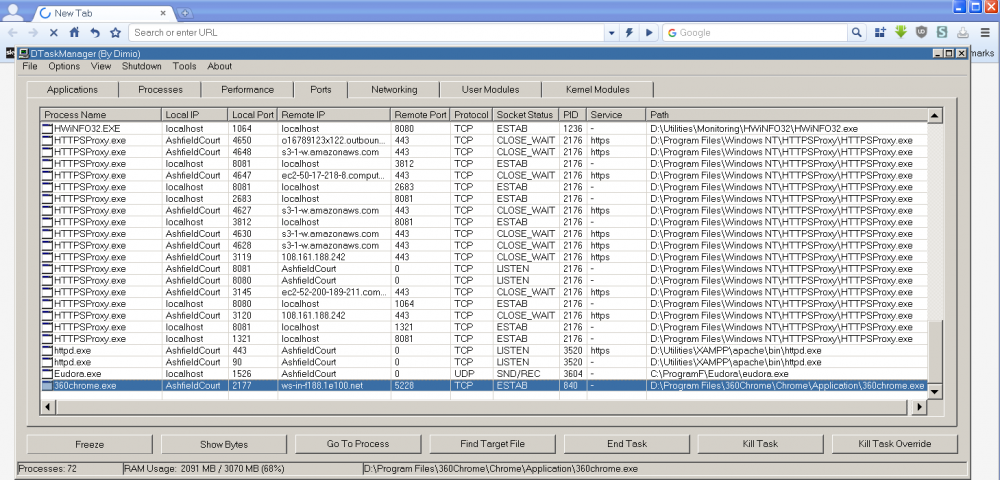Content Type
Profiles
Forums
Events
Everything posted by Dave-H
-
Hi again! Just to mention that I'm still getting an error message in my event logs when Automatic Updates does a check. Obviously I could just switch it off, but I'd like to fix it if possible. I've now noticed that under registry key HKLM\SOFTWARE\Microsoft\Windows\CurrentVersion\WindowsUpdate\Auto Update there is an entry called 'ODFFileURL'. This is pointing to 'http://v4.windowsupdate.microsoft.com/odf/wuodf.xml' and this URL is dead. Could that be why it's failing, and can the wuodf.xml be retrieved from anywhere else if that's the case? Searching hasn't found anything obvious I could try.
-

My Browser Builds (Part 3)
Dave-H replied to roytam1's topic in Browsers working on Older NT-Family OSes
Back on topic please guys. This isn't the place for debates on the rights and wrongs of car usage. -

ProxHTTPSProxy and HTTPSProxy in Windows XP for future use
Dave-H replied to AstroSkipper's topic in Windows XP
Just the fact that TLS 1.3 support can't be added to HTTPSProxy, except possibly by its original author presumably.- 922 replies
-
- TLS protocols
- HTTPSProxy
-
(and 3 more)
Tagged with:
-

ProxHTTPSProxy and HTTPSProxy in Windows XP for future use
Dave-H replied to AstroSkipper's topic in Windows XP
That's a shame, but doesn't surprise me.- 922 replies
-
- TLS protocols
- HTTPSProxy
-
(and 3 more)
Tagged with:
-

ProxHTTPSProxy and HTTPSProxy in Windows XP for future use
Dave-H replied to AstroSkipper's topic in Windows XP
I have to say that it would be great to get TLS 1.3 support in HTTPSProxy. I guess the necessary data can't be easily transferred across from ProxHTTPSProxyMII Rev3e though. If if were possible to get HTTPSProxy's launcher working with ProxHTTPSProxyMII that would do the job, but I guess it's not possible as they are too integrated.- 922 replies
-
1
-
- TLS protocols
- HTTPSProxy
-
(and 3 more)
Tagged with:
-
We've had a bit of a discussion about this recently in the moderators' section, and post bumping too. I agree that responses which just say "It doesn't work, what do I do now" are rather less than helpful, but I keep telling myself that a lot of members do not have English as their first language, and therefore may not be particularly confident about posting complex messages. I do agree that this can be very frustrating if you're trying to help someone though, and if they don't respond more helpfully even after much prompting, there's not much you can do!
-
I seem to remember that I had to manually create that registry key as well. Try creating it and reboot and see if it populates itself.
-
I second that @Drugwash, great to see you posting again!
-

My Browser Builds (Part 3)
Dave-H replied to roytam1's topic in Browsers working on Older NT-Family OSes
As long as their sites work in the latest versions of Edge and Google Chrome (and Safari for Macs), that's all the authors of a lot of sites care about now. -

My Browser Builds (Part 3)
Dave-H replied to roytam1's topic in Browsers working on Older NT-Family OSes
I would hope that nobody would be banned for discussing donations, subject to the normal forum rules being observed of course.. I would state that as far as I'm concerned "political rants" are not "running amok" here. They have been and will be shut down very quickly if they come to the attention of the moderators, either by their monitoring or by members' reports. They are not permitted according to a very specific forum rule, certainly not in technical threads. I do agree that a breakdown of the costs of maintaining this forum would be a good thing to see, but that is up to @xper as to whether he feels that he needs to provide that information. I don't think that anyone would not agree that this forum is a very valuable resource, and to keep it online with the high level forum software that it uses, and the costs of its server space, is not going to come cheap. I suspect that advertising revenue is low and a very small part of the necessary income, leaving subscriptions and donations as the only thing keeping it alive. Anyway, back on topic here please. Any further observations regarding donations please post here. -

My Browser Builds (Part 3)
Dave-H replied to roytam1's topic in Browsers working on Older NT-Family OSes
Another member in Turkey messaged me by coincidence just before the first donation request message went up saying he wanted to donate but PayPal is not usable in Turkey, something to do with a dispute with the government. I did bring this to the attention of @xper who said that he would look into offering alternatives methods of paying donations. AFAIK you don't have to have an actual PayPal account to pay through PayPal using a debit or credit card, but I know that there are people who don't like using PayPal anyway on principle. -
@NotHereToPlayGames Hi again! Do you remember when I started using your 360Chrome 13.5 I queried that it seemed to be searching for something when the first tab was opened when the program started? I've just checked on this again, and found this when the program is first run and there is a progress animation (which never ends) in the first tab. The domain ws-in-f188.1e100.net appears to be a Google domain. Any idea why the program should be trying (presumably unsuccessfully) to contact it when it runs, and should I block it?
-
@NotHereToPlayGames I mentioned this on another thread, but just thought I'd ask here. I'm using your version of 360Chrome 13.5, and I've now noticed that the mute icon at the bottom right in the status bar does not work. The icon changes to mute, but the sound is not muted. Not a big deal as the mute buttons on the individual tabs still work fine, but I just wondered if this was a known issue.
-

My Browser Builds (Part 3)
Dave-H replied to roytam1's topic in Browsers working on Older NT-Family OSes
Just a gentle reminder that political discussions are not appropriate here, and are in fact against the rules of what is after all a technical forum. FWIW xper has said that with recent donations the site will be OK now for another couple of months, but people do need to keep helping if they can to keep it online. -

360 Extreme Explorer Modified Version
Dave-H replied to Humming Owl's topic in Browsers working on Older NT-Family OSes
On my installation of ArcticFoxie's 360Chrome 13.5, the mute button on the status bar doesn't crash the browser, but it doesn't work either! The icon changes, but the sound is not muted. The mute icons on the tabs do work.- 2,340 replies
-

Auto-Patcher For Windows 98se (English)
Dave-H replied to soporific's topic in Windows 9x Member Projects
That December 2007 version is the last full version. There was a subsequent update in December 2008, which was the final version. You need the full version installed first in order to be able to use it. Here it is for anyone who wants it. AutoPatcher for Windows 98SE December 2008 Update.exe -
And of course the other reason we've been trying to get Windows/Microsoft Update working again, is because we can! OK, it's pretty useless now to anyone who has a fully up to date and patched system, but that still doesn't mean that it hasn't been fun to unexpectedly see it working again. We all know that Microsoft could shut the whole thing down at any time with no notice, and that will be an end to it, in fact I'm surprised the websites still work now, but let's enjoy the achievement of getting the system up and running again!