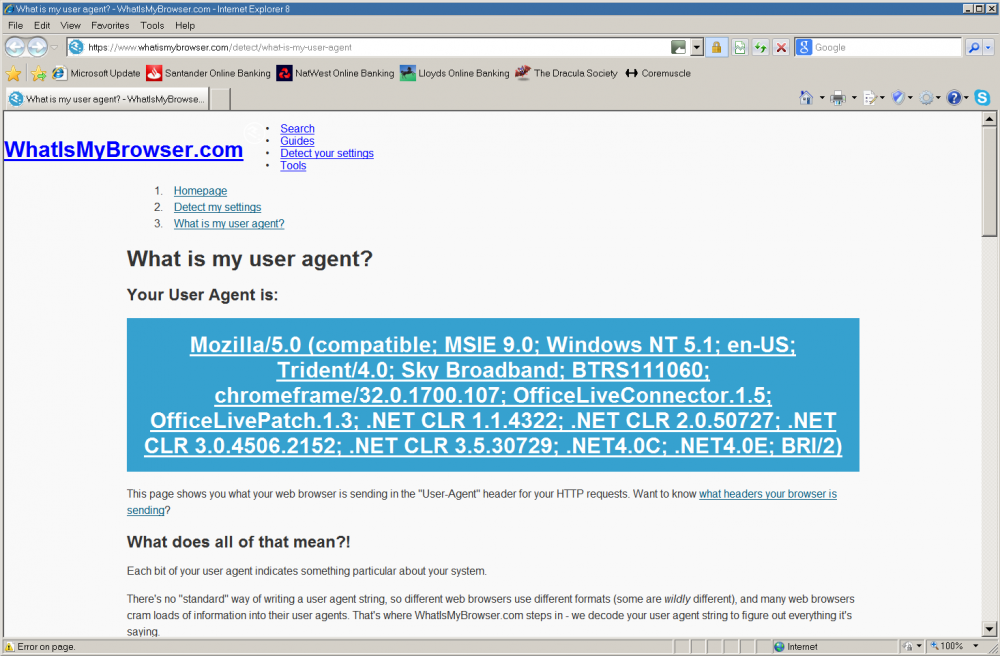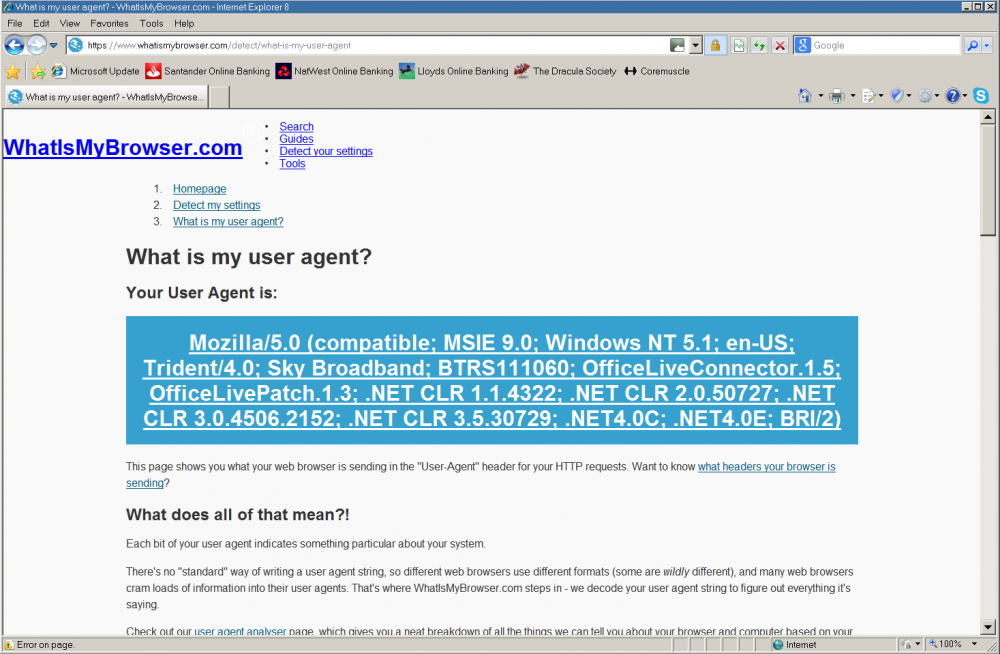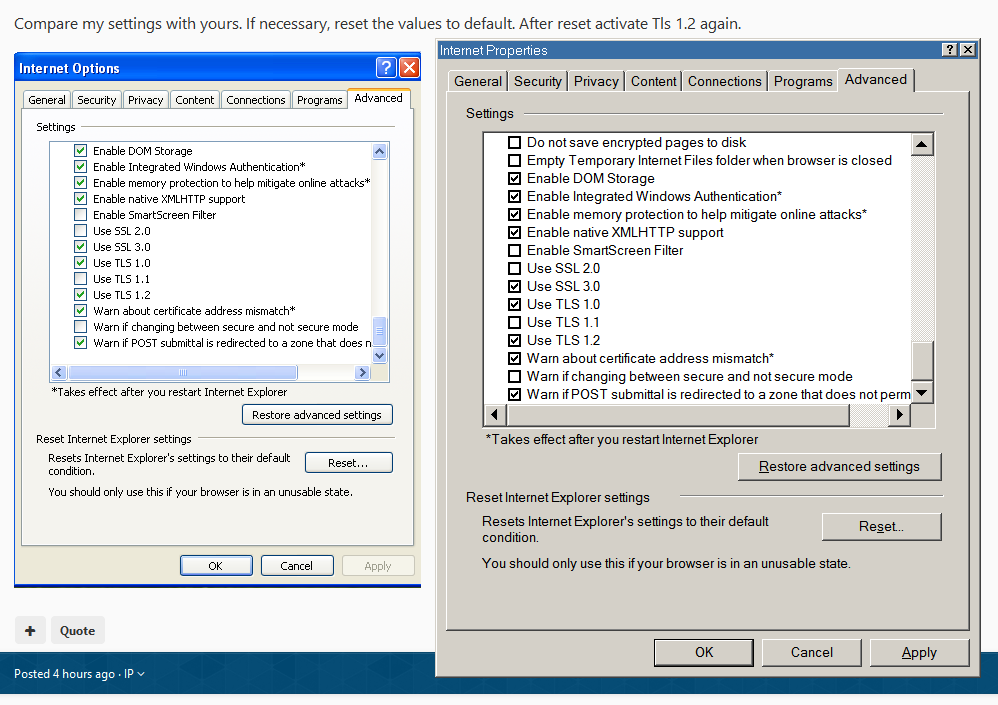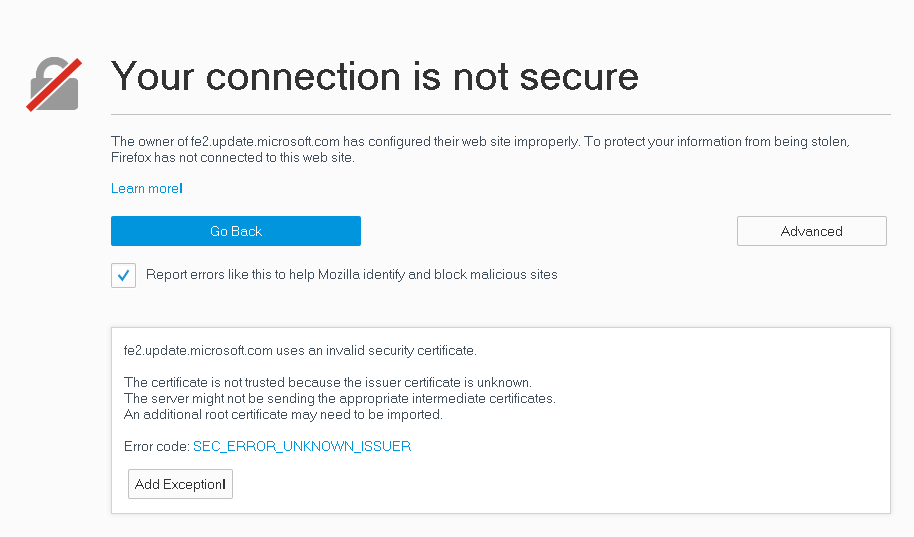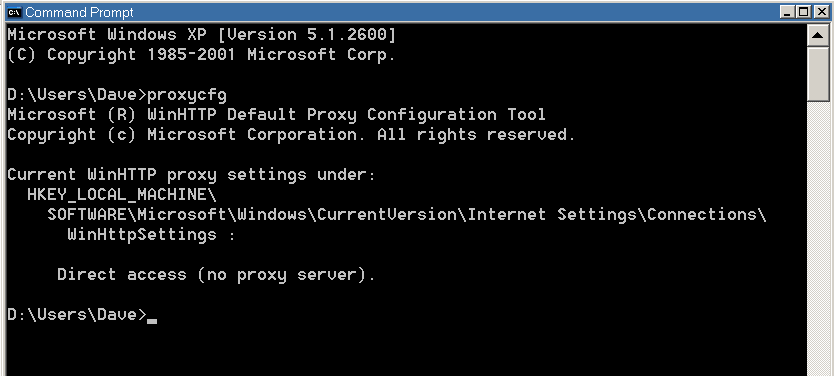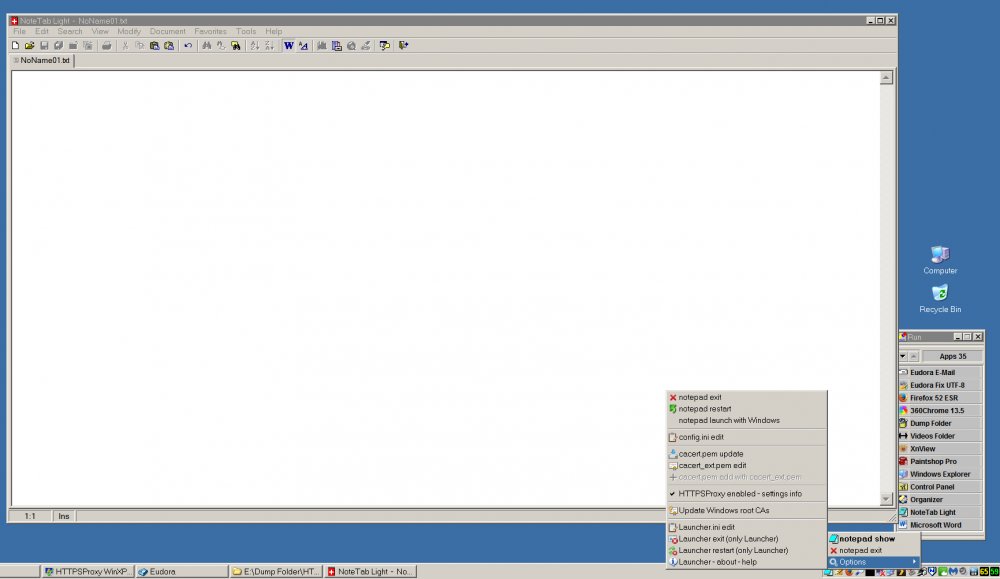Content Type
Profiles
Forums
Events
Everything posted by Dave-H
-
OK, I uninstalled Chrome Frame, which made no difference to Microsoft Update. As you can see from these "before and after" user agent detections, it would appear that the UA is "live" from IE8 (rather than being injected by something else) as the reference to Chrome Frame has gone. What the 'BTRS111060' bit is I have no idea, and researching it doesn't help. It seems that "BTRS" followed by a number is not uncommon in UA strings, but what it actually is seems to be rather vague to say the least! One suggestion was something to do with Bluetooth, but I think that's rather unlikely in my case!
-
Chrome Frame is disabled of course, but I will actually uninstall it just to make sure. I was always very impressed with it, it enabled many sites to still work on IE8, even things like online banking sites, which I never thought would ever work again! Of course I was only playing with it, I had long ago given up using IE8 for any serious browsing!
-
Of course, I had forgotten that you were still running both HTTPSProxy versions. Is 45kb the limit on the size of each file, or an overall limit? Surely not the latter! Being a moderator I have more space that others, but I can't remember what the normal limits are. As an aside, now I've got it configured properly with the launcher, I'm really liking HTTPSProxy. Is there any reason to use ProxHTTPSProxyMII instead of it? If not, I will probably carry on using it!
-
Present and correct, as are all the other relevant registry entries. Test websites show TLS 1.2 working. The version of both is 7.6.7600.256 dated 02 June 2012 size 1.83MB. That matches the version in Restore_WU_XP. I'm using the one you posted here. Yes, just the three are there. It's set to the "High" setting with no modifications. I will now try with other settings later on. All cleared, including History this time! No difference, still error 0x80072F8F.
-
I just disabled the scanners in the Malwarebytes interface. If that doesn't really disable them, it's pretty useless IMO! I tried going to https://fe2.update.microsoft.com/v11/3/legacy/windowsupdate/selfupdate/wuident.cab?2201301850 directly in isolation using Firefox, and got this - If I add an exception, I can then download the cab file with no problem. I'll try disabling Malwarebytes as you say.
-
Nothing changes with the Malwarebytes scanners and the Windows Firewall switched off. WindowsUpdate.log HTTPSProxy console has - 088 [R][D] "GET https://fe2.update.microsoft.com/v11/3/legacy/windowsupdate/selfupdate/wuident.cab?2201301850" HTTPSConnectionPool(host='fe2.update.microsoft.com', port=443): Max retries exceeded with url: /v11/3/legacy/windowsupdate/selfupdate/wuident.cab?2201301850 (Caused by SSLError(SSLError(1, '[SSL: CERTIFICATE_VERIFY_FAILED] certificate verify failed (_ssl.c:600)'),))
-
Yes, I'm afraid I am often guilty of being one of those delusional people who think they don't need to read the instructions that come with things! Anyway, it's all understood now. I think it was the running of notepad which really threw me, but of course it says in the instructions that's exactly what it does if you don't specify a target program! Anyway, it seems to be all working fine now, and my system now matches yours as far as HTTPSProxy goes. I am only using the standard Windows Firewall, and I have said OK to all the popups about allowing things through it. I did notice that before Microsoft Update fails to load, there is an error icon at the bottom left corner of IE8. It contains - Webpage error details User Agent: Mozilla/5.0 (compatible; MSIE 9.0; Windows NT 5.1; en-US; Trident/4.0; Sky Broadband; BTRS111060; chromeframe/32.0.1700.107; OfficeLiveConnector.1.5; OfficeLivePatch.1.3; .NET CLR 1.1.4322; .NET CLR 2.0.50727; .NET CLR 3.0.4506.2152; .NET CLR 3.5.30729; .NET4.0C; .NET4.0E; BRI/2) Timestamp: Sun, 30 Jan 2022 17:45:28 UTC Message: Permission denied Line: 590 Char: 17 Code: 0 URI: http://fe2.update.microsoft.com/microsoftupdate/v6/shared/js/redirect.js?637791615008267454 Possibly some help? Sorry about the state of my WindowsUpdate.log file, I only looked at the end of it, but now I see the rest is totally scrambled! I had an unexplained freeze and reboot yesterday, which may well have caused the corruption, although why it would i don't know, as I wouldn't have thought that the file would have been loaded when it happened, but perhaps it's a file that's always loaded. It looks like it got mixed up with the Windows Search information. Anyway, here's a new "clean" one! WindowsUpdate.log
-
I'm not seeing any of that, presumably because I'm running HTTPSProxy.exe directly, which just gives a console. If I'm supposed to be using launcher.exe, that doesn't work for some reason. Al that happens is my Notepad substitute, Notetab, runs and I get an icon in the taskbar which only relates to that. It doesn't run HTTPSProxy.
-
OK, I've now got HTTPSProxy running insted of ProxHTTPSProxyMII, and my settings are the same as yours. Should I disable SSL 2.0? Anyway the Microsoft Update site is now failing to load with error 0x801901F6, which apparently means "The server, while acting as a gateway or proxy to fulfil the request, received an invalid response from the upstream server it accessed." HTTPSProxy is working fine everywhere else. WindowsUpdate.log
-
I don't see why something would work in HTTPSProxy that wouldn't work in ProxHTTPSProxyMII, as far as I can see they are pretty much the same program! AFAIK my configuration settings are correct for ProxHTTPSProxyMII, it seems to work fine everywhere else. I am a bit puzzled that although we both have our proxy servers configured for https connections only, not for all connections, they are still apparently active when we are using http connections for Microsoft Update.
-
No actual error messages pop up, except the usual one about mixed content, to which I always answer "no". Same end result though. ============================================================================ ProxHTTPSProxyMII v1.5 (urllib3/1.25.7) FrontServer : localhost:8079 RearServer : localhost:8081 ParentServer : None Proxomitron : http://localhost:8081 ============================================================================ [21:33] 001 [D] "HEAD https://www.update.microsoft.com/v11/3/legacy/windowsupdate/selfupdate/wuident.cab?2201282133" 302 216 [21:33] 002 [D] "HEAD https://fe2.update.microsoft.com/v11/3/legacy/windowsupdate/selfupdate/wuident.cab?2201282133" 200 27634 [21:33] 003 [D] "HEAD https://www.update.microsoft.com/v11/3/legacy/windowsupdate/selfupdate/wuident.cab?2201282133" 302 216 [21:33] 004 [D] "HEAD https://fe2.update.microsoft.com/v11/3/legacy/windowsupdate/selfupdate/wuident.cab?2201282133" 200 27634 [21:33] 000 ProxHTTPSProxyMII FrontProxy/v1.5 [WinError 10054] An existing connection was forcibly closed by the remote host [21:33] 005 [D] "GET https://cupdates.trusteer.com/rapport/update?o=trusteer&policy=&r=5210720&c=3.5.1804.161-standard-release&cr=&rpkg_ver=4&d=2&ms=00000000&cu=0&ext_RapportCerberus=1804077&dext_RapportCerberus=1804077&ext_RapportMS=1804077&dext_RapportMS=1804077&platform=windows&os=5.1.2600&ct=desktop" 302 138 [21:33] 006 [D] "GET https://fe2.update.microsoft.com/microsoftupdate/v6/default.aspx?ln=en" 200 5353 [21:33] 007 [D] "GET https://fe2.update.microsoft.com/microsoftupdate/v6/shared/js/tgar.js?637790024271596849" 200 1223 [21:33] 012 [D] "GET https://fe2.update.microsoft.com/microsoftupdate/v6/shared/js/spupdateids.js?637790024271596849" 200 2293 [21:33] 008 [D] "GET https://fe2.update.microsoft.com/microsoftupdate/v6/shared/js/redirect.js?637790024271596849" 200 13805 [21:33] 013 [D] "POST https://fe2.update.microsoft.com/microsoftupdate/v6/redirect.asp?UA=true 13" 200 390 [21:33] 014 [D] "POST https://fe2.update.microsoft.com/microsoftupdate/v6/redirect.asp?OS=5.1&Processor=x86&Lang=en&CurrentSite=6MULive&SP=3&control=7.6.7600.256&MUOptIn=true 24" 200 230 [21:33] 009 [D] "GET https://fe2.update.microsoft.com/microsoftupdate/v6/shared/js/resultslist.js?637790024271596849" 200 16020 [21:33] 011 [D] "GET https://fe2.update.microsoft.com/microsoftupdate/v6/shared/js/commontop.js?637790024271596849" 200 12416 [21:33] 010 [D] "GET https://fe2.update.microsoft.com/microsoftupdate/v6/shared/js/webcomtop.js?637790024271596849" 200 22253 [21:33] 016 [D] "GET https://fe2.update.microsoft.com/microsoftupdate/v6/toc.aspx?ln=en" 200 2222 [21:33] 017 [D] "GET https://fe2.update.microsoft.com/microsoftupdate/v6/splash.aspx?page=0&ln=en" 200 1542 [21:33] 015 [D] "GET https://fe2.update.microsoft.com/microsoftupdate/v6/mstoolbar.aspx?ln=en" 200 2642 [21:33] 018 [D] "GET https://fe2.update.microsoft.com/microsoftupdate/v6/footer.aspx?ln=en" 200 2394 [21:33] 020 [D] "GET https://fe2.update.microsoft.com/microsoftupdate/v6/shared/css/hcp.css" 304 - [21:33] 019 [D] "GET https://fe2.update.microsoft.com/microsoftupdate/v6/shared/js/tgar.js?637790024291837856" 200 1223 [21:33] 021 [D] "GET https://fe2.update.microsoft.com/microsoftupdate/v6/shared/css/toc.css" 304 - [21:33] 024 [D] "GET https://fe2.update.microsoft.com/microsoftupdate/v6/shared/js/content.js?637790024291932824" 200 7019 [21:33] 025 [D] "GET https://fe2.update.microsoft.com/microsoftupdate/v6/shared/css/content.css" 304 - [21:33] 026 [D] "GET https://fe2.update.microsoft.com/library/toolbar/3.0/css.aspx?c=/microsoftupdate/v6/Config/en/MU/shell.config" 200 1061 [21:33] 027 [D] "GET https://fe2.update.microsoft.com/library/toolbar/3.0/images/banners/ms_masthead_ltr.gif" 304 - [21:33] 028 [D] "GET https://fe2.update.microsoft.com/library/toolbar/3.0/subbanner.aspx?t=TWljcm9zb2Z0IFVwZGF0ZQ%3D%3D&f=FFFFFF&b=003399&s=5A7CBC&r=False&font=Segoe%2C+13pt&v=0&c=OwagJh8INVeX5VRqgYtTJdq0zss%3D" 200 7681 [21:33] 023 [D] "GET https://fe2.update.microsoft.com/microsoftupdate/v6/shared/js/tgar.js?637790024291932824" 200 1009 [21:33] 022 [D] "GET https://fe2.update.microsoft.com/microsoftupdate/v6/shared/js/toc.js?637790024291837856" 200 3721 [21:33] 029 [D] "GET https://fe2.update.microsoft.com/microsoftupdate/v6/shared/images/arrow.gif" 304 - [21:33] 030 [D] "HEAD https://www.update.microsoft.com/v11/3/legacy/windowsupdate/selfupdate/wuident.cab?2201282133" 302 216 [21:33] 031 [D] "HEAD https://fe2.update.microsoft.com/v11/3/legacy/windowsupdate/selfupdate/wuident.cab?2201282133" 200 27634 [21:33] 032 [D] "HEAD https://www.update.microsoft.com/v11/3/legacy/windowsupdate/selfupdate/wuident.cab?2201282133" 302 216 [21:33] 033 [D] "HEAD https://fe2.update.microsoft.com/v11/3/legacy/windowsupdate/selfupdate/wuident.cab?2201282133" 200 27634 [21:33] 034 [D] "GET https://fe2.update.microsoft.com/microsoftupdate/v6/splash.aspx?page=3&cpuClass=x86&auenabled=false&ln=en" 200 4435 [21:33] 035 [D] "GET https://fe2.update.microsoft.com/microsoftupdate/v6/shared/js/tgar.js?637790024315092480" 200 1009 [21:33] 037 [D] "GET https://fe2.update.microsoft.com/library/svy/broker.js?637790024315092480" 404 1245 [21:33] 036 [D] "GET https://fe2.update.microsoft.com/microsoftupdate/v6/shared/js/content.js?637790024315092480" 200 7019 [21:33] 037 ProxHTTPSProxyMII FrontProxy/v1.5 [WinError 10053] An established connection was aborted by the software in your host machine [21:33] 039 [D] "GET https://fe2.update.microsoft.com/microsoftupdate/v6/shared/images/bannersmu/en/welcome-left.jpg" 304 - [21:33] 040 [D] "GET https://fe2.update.microsoft.com/microsoftupdate/v6/shared/images/bannersmu/en/welcome-right.jpg" 304 - [21:33] 043 [D] "GET https://fe2.update.microsoft.com/microsoftupdate/v6/shared/images/au_shieldred.gif" 304 - [21:33] 042 [D] "GET https://fe2.update.microsoft.com/microsoftupdate/v6/shared/images/au_bg_righttop.gif" 304 - [21:33] 041 [D] "GET https://fe2.update.microsoft.com/microsoftupdate/v6/shared/images/au_bg_lefttop.gif" 304 - [21:33] 044 [D] "GET https://fe2.update.microsoft.com/microsoftupdate/v6/shared/images/au_button_left.gif" 304 - [21:33] 045 [D] "GET https://fe2.update.microsoft.com/microsoftupdate/v6/shared/images/au_button_right.gif" 304 - [21:33] 046 [D] "GET https://fe2.update.microsoft.com/microsoftupdate/v6/shared/images/au_bg_leftbottom.gif" 304 - [21:33] 047 [D] "GET https://fe2.update.microsoft.com/microsoftupdate/v6/shared/images/au_bg_rightbottom.gif" 304 - [21:33] 048 [D] "GET https://fe2.update.microsoft.com/microsoftupdate/v6/shared/images/au_shieldyellow.gif" 304 - [21:33] 049 [D] "GET https://fe2.update.microsoft.com/microsoftupdate/v6/shared/images/bannersmu/en/welcome-bg.gif" 304 - [21:33] 050 [D] "GET https://fe2.update.microsoft.com/microsoftupdate/v6/shared/images/au_shieldgreen.gif" 304 - [21:33] 051 [D] "GET https://fe2.update.microsoft.com/microsoftupdate/v6/shared/images/news_bg_lefttop.gif" 304 - [21:33] 052 [D] "GET https://fe2.update.microsoft.com/microsoftupdate/v6/shared/images/news_info.gif" 304 - [21:33] 053 [D] "GET https://fe2.update.microsoft.com/microsoftupdate/v6/shared/images/au_bg_leftmiddle.gif" 304 - [21:33] 054 [D] "GET https://fe2.update.microsoft.com/microsoftupdate/v6/shared/images/news_bg_righttop.gif" 304 - [21:33] 055 [D] "GET https://fe2.update.microsoft.com/microsoftupdate/v6/shared/images/news_bg_leftbottom.gif" 304 - [21:33] 056 [D] "GET https://fe2.update.microsoft.com/microsoftupdate/v6/shared/images/au_button_middle.gif" 304 - [21:33] 057 [D] "GET https://fe2.update.microsoft.com/microsoftupdate/v6/shared/images/news_bg_rightbottom.gif" 304 - [21:33] 058 [D] "GET https://fe2.update.microsoft.com/microsoftupdate/v6/shared/images/au_bg_rightmiddle.gif" 304 - [21:33] 059 [D] "GET https://fe2.update.microsoft.com/microsoftupdate/v6/shared/images/au_bg_bottommiddle.gif" 304 - [21:33] 060 [D] "GET https://fe2.update.microsoft.com/microsoftupdate/v6/shared/images/news_bg_topmiddle.gif" 304 - [21:33] 061 [D] "GET https://fe2.update.microsoft.com/microsoftupdate/v6/shared/images/news_bg_leftmiddle.gif" 304 - [21:33] 062 [D] "GET https://fe2.update.microsoft.com/microsoftupdate/v6/shared/images/news_bg_rightmiddle.gif" 304 - [21:33] 063 [D] "GET https://fe2.update.microsoft.com/microsoftupdate/v6/shared/images/news_bg_bottommiddle.gif" 304 - [21:33] 064 [D] "GET https://fe2.update.microsoft.com/microsoftupdate/v6/news.aspx?ln=en&ismu=true" 302 167 [21:33] 065 [D] "GET https://fe2.update.microsoft.com/microsoftupdate/v6/errorinformation.aspx?Error=15" 200 3744 [21:33] 068 [D] "GET https://fe2.update.microsoft.com/microsoftupdate/v6/shared/js/content.js?637790024324936413" 200 5574 [21:33] 067 [D] "GET https://fe2.update.microsoft.com/microsoftupdate/v6/shared/js/tgar.js?637790024324936413" 200 1009 [21:33] 070 [D] "GET https://fe2.update.microsoft.com/microsoftupdate/v6/shared/images/bannersmu/en/banner-right.jpg" 304 - [21:33] 072 [D] "GET https://fe2.update.microsoft.com/microsoftupdate/v6/shared/images/banner-bg.jpg" 304 - [21:33] 071 [D] "GET https://fe2.update.microsoft.com/microsoftupdate/v6/shared/images/warning.gif" 304 - [21:33] 069 [D] "GET https://fe2.update.microsoft.com/microsoftupdate/v6/shared/images/bannersmu/en/information.jpg" 304 - [21:33] 000 ProxHTTPSProxyMII FrontProxy/v1.5 [WinError 10054] An existing connection was forcibly closed by the remote host [21:33] 074 [D] "GET https://fe2.update.microsoft.com/microsoftupdate/v6/errorinformation.aspx?error=-2147012721&ln=en&IsMu=true&wgaerrorcode=0&wgaend=https://fe2.update.microsoft.com/microsoftupdate/v6/default.aspx" 200 3518 [21:33] 075 [D] "GET https://fe2.update.microsoft.com/microsoftupdate/v6/shared/js/tgar.js?637790024357753815" 200 1009 [21:33] 076 [D] "GET https://fe2.update.microsoft.com/microsoftupdate/v6/shared/js/content.js?637790024357753815" 200 7019 [21:33] 038 [R][D] "GET https://c.microsoft.com/trans_pixel.asp?source=fe2.update&TYPE=PV&p=microsoftupdate_v6_default.aspx" HTTPSConnectionPool(host='c.microsoft.com', port=443): Max retries exceeded with url: /trans_pixel.asp?source=fe2.update&TYPE=PV&p=microsoftupdate_v6_default.aspx (Caused by NewConnectionError('<urllib3.connection.VerifiedHTTPSConnection object at 0x0368B930>: Failed to establish a new connection: [Errno 11001] getaddrinfo failed',)) [21:33] 038 ProxHTTPSProxyMII FrontProxy/v1.5 [WinError 10054] An existing connection was forcibly closed by the remote host [21:34] 066 [R][D] "GET https://c.microsoft.com/trans_pixel.asp?source=fe2.update&TYPE=PV&p=microsoftupdate_v6_default.aspx" HTTPSConnectionPool(host='c.microsoft.com', port=443): Max retries exceeded with url: /trans_pixel.asp?source=fe2.update&TYPE=PV&p=microsoftupdate_v6_default.aspx (Caused by NewConnectionError('<urllib3.connection.VerifiedHTTPSConnection object at 0x03683C90>: Failed to establish a new connection: [Errno 11001] getaddrinfo failed',)) [21:34] 073 [R][D] "GET https://c.microsoft.com/trans_pixel.asp?source=fe2.update&TYPE=PV&p=microsoftupdate_v6_splash.aspx&r=https%3A//fe2.update.microsoft.com/microsoftupdate/v6/default.aspx%3Fln%3Den" HTTPSConnectionPool(host='c.microsoft.com', port=443): Max retries exceeded with url: /trans_pixel.asp?source=fe2.update&TYPE=PV&p=microsoftupdate_v6_splash.aspx&r=https%3A//fe2.update.microsoft.com/microsoftupdate/v6/default.aspx%3Fln%3Den (Caused by NewConnectionError('<urllib3.connection.VerifiedHTTPSConnection object at 0x03683F70>: Failed to establish a new connection: [Errno 11001] getaddrinfo failed',)) [21:34] 073 ProxHTTPSProxyMII FrontProxy/v1.5 [WinError 10054] An existing connection was forcibly closed by the remote host [21:34] 077 [R][D] "GET https://c.microsoft.com/trans_pixel.asp?source=fe2.update&TYPE=PV&p=microsoftupdate_v6_errorinformation.aspx&r=https%3A//fe2.update.microsoft.com/microsoftupdate/v6/default.aspx%3Fln%3Den" HTTPSConnectionPool(host='c.microsoft.com', port=443): Max retries exceeded with url: /trans_pixel.asp?source=fe2.update&TYPE=PV&p=microsoftupdate_v6_errorinformation.aspx&r=https%3A//fe2.update.microsoft.com/microsoftupdate/v6/default.aspx%3Fln%3Den (Caused by NewConnectionError('<urllib3.connection.VerifiedHTTPSConnection object at 0x03653D90>: Failed to establish a new connection: [Errno 11001] getaddrinfo failed',)) [21:34] 005 ProxHTTPSProxyMII FrontProxy/v1.5 [WinError 10054] An existing connection was forcibly closed by the remote host [21:34] 069 ProxHTTPSProxyMII FrontProxy/v1.5 [WinError 10054] An existing connection was forcibly closed by the remote host [21:34] 076 ProxHTTPSProxyMII FrontProxy/v1.5 [WinError 10054] An existing connection was forcibly closed by the remote host [21:34] 074 ProxHTTPSProxyMII FrontProxy/v1.5 [WinError 10054] An existing connection was forcibly closed by the remote host [21:34] 066 ProxHTTPSProxyMII FrontProxy/v1.5 [WinError 10054] An existing connection was forcibly closed by the remote host [21:34] 077 ProxHTTPSProxyMII FrontProxy/v1.5 [WinError 10054] An existing connection was forcibly closed by the remote host [21:34] 075 ProxHTTPSProxyMII FrontProxy/v1.5 [WinError 10054] An existing connection was forcibly closed by the remote host
-
I'm using a program called NetTime to set my clock, and it's set to use its default server nettime.pool.ntp.org as its time source. I've been using it for years now, as I had problems with the default Windows time service, which is disabled. As a test, I have tried switching back to the default Windows system and doing a sync with time.windows.com, but it made no difference. There is no doubt as far as I'm concerned that my system clock is completely correct! My computer is not part of a domain.
-
OK, I've been through the whole process again, following the Microsoft instructions first. The appidsvc service doesn't seem to exist, I guess it's not in XP. I also had four errors during the (very long!) file registration process, Mshtml.dll, sccbase.dll, wucltux.dll, and wuwebv.dll all had errors. In fact the last two could not be found, I guess they're not XP files either. Apart from that, everything seemed to go fine, and I then went on to stages 13-18, which also seemed fine, although I had to change the wuaueng.dll file manually again. I've checked the registry entries, and they are all present and correct. Unfortunately, no difference at all, still the same 0x80072F8F error. This error seems to be ERROR_INTERNET_DECODING_FAILED, and I found a blog entry here which seemed relevant, although it isn't about XP. Anyway, I have attached my update log as requested. Cheers, Dave. WindowsUpdate.log