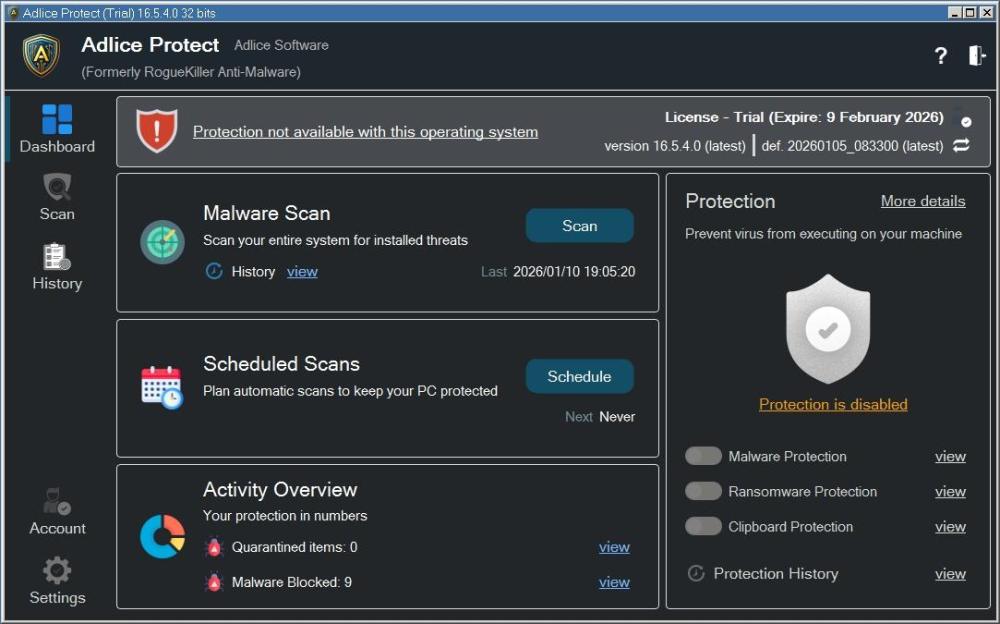Content Type
Profiles
Forums
Events
Everything posted by Dave-H
-
I've now activated the 30-day trial, which I had forgotten about! Unfortunately, although it has activated other disabled functions, there's still no real-time protection. As you can see, the protection controls are still greyed out. Do you think it's worth trying version 15? I suspect they will just say that version 16 is no longer XP compatible. One other thing I noticed is that if I have it set to run at start-up, there is quite a long annoying pause in the start-up sequence, which is not good!
- 1,440 replies
-
1
-
- Security
- Antimalware
-
(and 3 more)
Tagged with:
-
Actually, forget the bit about the service, I just needed to reboot! The service is now running, but I still have the 'Protection not available with this operating system' message. Perhaps I should try version 15?
- 1,440 replies
-
- Security
- Antimalware
-
(and 3 more)
Tagged with:
-
OK, update time! I installed the portable version of version 16.5.4.0 and that seemed to work fine, although with the 'Protection not available in portable mode' notice. I then tried the installer version, which seemed to install fine, but with the warning 'the service is not running'. I looked and found the RogueKillerSvc.exe file in the program's folder. Running it seemed to work OK, but I now have 'Protection not available with this operating system'! It seems to do manual scans OK, so I don't know what that actually means. Of course there is no real-time protection as it's the free version.
- 1,440 replies
-
1
-
- Security
- Antimalware
-
(and 3 more)
Tagged with:
-
Curiouser and curiouser, as Alice famously said! I will investigate and report back. I will stick with the portable versions, as they will be easier to clean off the system if I decide not to proceed. I'm hoping that installing RogueKiller/Adlice Protect will not cause problems with it running side by side with Malwarebytes, as I don't want to uninstall that until I know I've got a viable replacement.
- 1,440 replies
-
1
-
- Security
- Antimalware
-
(and 3 more)
Tagged with:
-
@NotHereToPlayGames Thanks for the clarification! @AstroSkipper Are you absolutely sure that even the premium version of the portable version does not do real-time scanning? That's pretty fundamental, and I can find no reference to it on the Adlice site.
- 1,440 replies
-
- Security
- Antimalware
-
(and 3 more)
Tagged with:
-
Oh, that is a PITA! Why does the portable version appear as an exe file? They're usually zip files containing the necessary files for the program to work if it's just extracted to a folder.
- 1,440 replies
-
- Security
- Antimalware
-
(and 3 more)
Tagged with:
-
So I could use the portable version of version 16 on XP? In what way is the portable version restricted relative to the installer version, and do you know if that applies to the paid version?
- 1,440 replies
-
- Security
- Antimalware
-
(and 3 more)
Tagged with:
-
Thanks, but I was aware of that. If the free version works as it should do, I will be quite happy to pay for the version which is more equivalent to Malwarebytes Premium, for which I've been paying for years, and which I will still be using on Windows 10.
- 1,440 replies
-
- Security
- Antimalware
-
(and 3 more)
Tagged with:
-
@AstroSkipper Where can I get hold of RogueKiller 15? All the links bring version 16, which you say doesn't work on XP. I'd like to give it a try as a possible replacement for Malwarebytes Premium 3.5, which no longer receives pattern updates.
- 1,440 replies
-
2
-
- Security
- Antimalware
-
(and 3 more)
Tagged with:
-
This thread has run its course, and has just set off a lot of bickering with no good purpose. Now locked.
-
Thanks! Yes of course, I'd forgotten about that flag. @DrWho3000 That is the easiest way of changing your new tab page back to what you want. No extension needed!
-
Sorry, I can't see your image for some reason ('content not available in your region'). I'm sure you're right, but I have split the home page away from the new tab page, which may be the issue. It probably isn't an issue with a standard installation.
-
Off-topic of course, but if there are ads on the dial pages they are probably being blocked by uBlock Origin in my case! It does have 'sponsored dials' but they can be deleted. There is also a 'sponsored' page, which is the only one which can't be deleted, but I just ignore it. The sponsored dials don't seem to invade your own customised speed dial pages, I'm glad to say! I like it because I think it's very well-designed and extremely customisable.
-
Yes, I use one of those 'speed dial' extensions too! The one I use is called 'Speed Dial [FVD]' and it's great. I actually have Supermium set up so that I get the speed dial page when I hit the 'home' button, but I keep the normal new tab page for start up and when I open a new tab.
-
Same as with any extension. Find it in the Chrome Web Store, install it, and set it up. With New Tab Redirect (and there are others I'm sure, that's just the one I use) you can set any URL as the new tab page.
-
That is the default new tab page on Supermium. You can customise it with an extension, such as New Tab Redirect, which works well for me.
-
Sorry, I was incorrect earlier on, you can have your account deactivated without all your posts being deleted. Content will only be removed if your account is deleted by applying a ban, as is done with spammers. Unfortunately, I cannot do this as I don't have the necessary rights, only @Tripredacus or @xper have the necessary powers. One of them will have to explain what options are available, especially if you don't want your name to continue to appear on your posts. Also the issues around GDPR for those in the EU.
-
@Tripredacus As this could potentially make a mess of existing legacy threads, we don't normally do that.
-
FWIW, and off-topic, IMO any operating system version which is no longer supported could be said to be an 'older operating system'. That now even includes early versions of Windows 11!
-
You say a blank window, do you mean that there are no GUI elements visible? I must say that in all the Supermium versions I've used, I've never seen that.
-
OK, no problem! FWIW I've looked at the dropdowns in Supermium, the address bar, the bookmarks, the settings, and things like the bookmark bar popups, and all the font positions look fine. Anywhere else I should check? I guess it's perhaps an issue that only happens with some OS graphics settings.
-
Can you put up a screen grab showing the issue you have? Then I can compare it with what I have. As I said, it all looks fine to me, but I may be missing something if it's quite subtle!
-
I have five different installations of Supermium, x86 and x64, on different machines and operating systems, Windows XP and Windows 10. FWIW, I have never been aware of any problems with fonts on any of them.
-
Almost all the quoted browser requirements are ancient! 🤔
- 1,440 replies
-
- Security
- Antimalware
-
(and 3 more)
Tagged with:
-
As its stated minimum system requirement is Windows 8, I would be very surprised if it works on XP. I'll be delighted if I'm proved wrong though!
- 1,440 replies
-
- Security
- Antimalware
-
(and 3 more)
Tagged with: