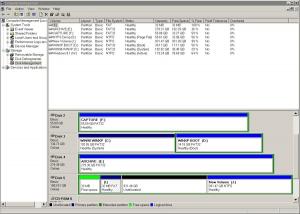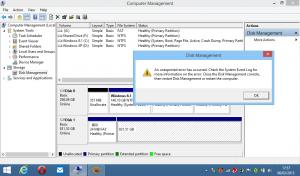Content Type
Profiles
Forums
Events
Everything posted by Dave-H
-
The "gap" is the primary machine being used on Windows 8.1 with a USB connection rather than the eSATA connection. I haven't actually tried using the primary machine with its USB connection at all, only the primary machine on eSATA and the secondary machine on USB (which is all that it has). I'm afraid that I didn't check PC1XP4096 either, as I had no reason to think that it would be any different to the secondary machine (PC2XP4096)! I haven't tried going back to the start yet, and I won't now of course until to tell me to. I will go back to XP on both machines though and make sure that the disk as it is now will work successfully on both machines and on all connection options. Also I'll check whether the same problem exists on the USB connection with Windows 8.1 on the primary machine as on the secondary machine.
-
Sorry for the delay again. I just tried using the disk in Windows 8.1 "as is" from Windows XP. When I connected it to the USB machine (PC2814096) drive G: appeared but it said there was a problem with it and invited me to scan it. I didn't scan it, and it appears in Explorer OK and the files seem to be OK on it. Drive H: the large drive is nowhere to be seen however, and Disk Management again shows it as a primary partition with no file system or drive letter. It was left working fine on that machine in Windows XP. The other machine (PC181512) showed it as unformatted as I would expect. Using the switcher on that machine switched it successfully. Going back to the PC2814096 machine produced the same result as before, no large partition. Running the switcher just gave this again - Microsoft Windows [Version 6.3.9600](c) 2013 Microsoft Corporation. All rights reserved.C:\windows\system32>g:G:\>switcherVista , or later, ...OK, I am a local admin ..."DUAL" disk found as \\.\PHYSICALDRIVE1Disk is connected as 4096 bytes/sectorChecking Drive Letter H:Attempting to mount the NTFS volume to drive H: ......The parameter is incorrect.Checking Drive Letter H:Attempting to mount the NTFS volume to drive H: ......The parameter is incorrect.Checking Drive Letter H:Attempting to mount the NTFS volume to drive H: ......The parameter is incorrect.Checking Drive Letter H:Attempting to mount the NTFS volume to drive H: ......The parameter is incorrect.Checking Drive Letter H:Attempting to mount the NTFS volume to drive H: ......The parameter is incorrect.Checking Drive Letter H:Attempting to mount the NTFS volume to drive H: ......The parameter is incorrect.Checking Drive Letter H:Attempting to mount the NTFS volume to drive H: ......The parameter is incorrect.Checking Drive Letter H:Attempting to mount the NTFS volume to drive H: ......The parameter is incorrect.Checking Drive Letter H:Attempting to mount the NTFS volume to drive H: ......The parameter is incorrect.Checking Drive Letter H:Attempting to mount the NTFS volume to drive H: ......The parameter is incorrect.Checking Drive Letter H:Attempting to mount the NTFS volume to drive H: ......The parameter is incorrect.etc. etc............ I will try it again but this time I'll delete all the partitions first and start from scratch using 8.1 to see if that gives a different result.
-
I can beat that, I'm still using Office XP (2002)! I wonder for how much longer they will issue updates for the 2007 compatibility pack, is it normally ten years?
-
OK, I put my network drive back to E: and disconnected and re-connected the external drive. Only the large partition appeared, as drive G:, not the small one, so I couldn't run the switcher. I assumed this was because it wanted to be drive E: and I had taken that letter away from it! Disconnecting the network drive immediately fixed it and it reappeared as drive E:. I used Disk Management to change the large partition to H: and the small partition to G:, ran the switcher on G:, and it worked! Microsoft Windows XP [Version 5.1.2600](C) Copyright 1985-2001 Microsoft Corp.D:\Users\Dave>g:G:\>switcherXP or 2003 ..."DUAL" disk found as \\.\PHYSICALDRIVE1Disk is connected as 4096 bytes/sectorChecking Drive Letter H:OK, NTFS volume is mounted to drive H: ......Currently deployed bootsector is the 512 bytes/sector oneCurrently mounted NTFS bootsector is NOT the 4kb bytes/sector one.Trying to refresh mounting ...NTFS Volume is Volume 3Microsoft DiskPart version 5.1.3565Copyright (C) 1999-2003 Microsoft Corporation.On computer: NETBOOKDISKPART>Please wait while DiskPart scans your configuration.............DiskPart has finished scanning your configuration.DISKPART> Removing drive letter H: ......done.Re-assigning drive letter H:...done. Volume ### Ltr Label Fs Type Size Status Info Volume 0 C Windows 8.1 NTFS Partition 140 GB Healthy System Volume 1 D Windows XP NTFS Partition 140 GB Healthy Boot Volume 2 F Shared Driv NTFS Partition 18 GB Healthy Volume 3 H Partition 931 GB Healthy Volume 4 G FAT Partition 254 MB HealthyNo dice, going to switch it ...Do you want to switch to the 4kb bootsector? [Y/N]ydsfi \\.\H: 0 0 as4kbNTFS.bssOK, written 4096 bytes at offset 0NTFS Volume is Volume 3Microsoft DiskPart version 5.1.3565Copyright (C) 1999-2003 Microsoft Corporation.On computer: NETBOOKDISKPART>Please wait while DiskPart scans your configuration.............DiskPart has finished scanning your configuration.DISKPART> Removing drive letter H: ......done.Re-assigning drive letter H:...done. Volume ### Ltr Label Fs Type Size Status Info Volume 0 C Windows 8.1 NTFS Partition 140 GB Healthy System Volume 1 D Windows XP NTFS Partition 140 GB Healthy Boot Volume 2 F Shared Driv NTFS Partition 18 GB Healthy Volume 3 H New Volume NTFS Partition 931 GB Healthy Volume 4 G FAT Partition 254 MB HealthyChecking Drive Letter H:OK, NTFS volume is mounted to drive H: ......Currently deployed bootsector is the 4kb bytes/sector oneCurrent NTFS bootsector is the 4kb bytes/sector one, good.Nothing to switch.Press any key to continue . . .G:\>Will try again on Windows 8.1 in a while, but it's now looking good!
-
When I reconnected the drive, the small partition appeared as E: and the large one as G: (unformatted). Running the switcher seemed to work this time - Microsoft Windows XP [Version 5.1.2600](C) Copyright 1985-2001 Microsoft Corp.D:\Users\Dave>e:E:\>switcherdhXP or 2003 ..."DUAL" disk found as \\.\PHYSICALDRIVE1Disk is connected as 4096 bytes/sectorChecking Drive Letter G:OK, NTFS volume is mounted to drive G: ......Currently deployed bootsector is the 512 bytes/sector oneCurrently mounted NTFS bootsector is NOT the 4kb bytes/sector one.Trying to refresh mounting ...This is :doremountCopyright (C) 1999-2003 Microsoft Corporation.On computer: NETBOOKDisk 1 is now the selected disk. Volume ### Ltr Label Fs Type Size Status Info ---------- --- ----------- ----- ---------- ------- --------- -------- Volume 0 C Windows 8.1 NTFS Partition 140 GB Healthy System Volume 1 D Windows XP NTFS Partition 140 GB Healthy Boot Volume 2 F Shared Driv NTFS Partition 18 GB Healthy Volume 3 G Partition 931 GB Healthy Volume 4 E FAT Partition 254 MB HealthyVolume#=3Press any key to continue . . .Removing drive letter G: ......done.Re-assigning drive letter G:...done.No dice, going to switch it ...Do you want to switch to the 4kb bootsector? [Y/N]ydsfi \\.\G: 0 0 as4kbNTFS.bssOK, written 4096 bytes at offset 0This is :doremountCopyright (C) 1999-2003 Microsoft Corporation.On computer: NETBOOKDisk 1 is now the selected disk. Volume ### Ltr Label Fs Type Size Status Info ---------- --- ----------- ----- ---------- ------- --------- -------- Volume 0 C Windows 8.1 NTFS Partition 140 GB Healthy System Volume 1 D Windows XP NTFS Partition 140 GB Healthy Boot Volume 2 F Shared Driv NTFS Partition 18 GB Healthy Volume 3 G New Volume NTFS Partition 931 GB Healthy Volume 4 E FAT Partition 254 MB HealthyVolume#=3Press any key to continue . . .Removing drive letter G: ......done.Re-assigning drive letter G:...done.Checking Drive Letter G:OK, NTFS volume is mounted to drive G: ......Currently deployed bootsector is the 4kb bytes/sector oneCurrent NTFS bootsector is the 4kb bytes/sector one, good.Nothing to switch.Press any key to continue . . .E:\>Subsequently running your command line gave this - D:\Users\Dave>wmic path win32_logicaldisk get name, drivetypeDriveType Name3 C:3 D:3 E:3 F:3 G:4 Z:D:\Users\Dave>
-
OK, here's what I got what I ran the new version of the switcher - Microsoft Windows XP [Version 5.1.2600](C) Copyright 1985-2001 Microsoft Corp.D:\Users\Dave>g:G:\>switcherdhXP or 2003 ..."DUAL" disk found as \\.\PHYSICALDRIVE1Disk is connected as 4096 bytes/sectorChecking Drive Letter E:Environment variable Second not definedVolIndex_1=\\?\Volume{2952b50f-2f76-11e2-bcf2-806d6172696f}\VolIndex_2=\\?\Volume{71d4ba4a-5179-11e3-b24b-806d6172696f}\VolIndex_3=\\?\Volume{71d4ba4b-5179-11e3-b24b-806d6172696f}\VolIndex_4=\\?\Volume{e579176a-b23d-11e4-8fd5-b46c9d6c66ad}\VolIndex_5=\\?\Volume{e579176b-b23d-11e4-8fd5-b46c9d6c66ad}\DriveLetter1=C:\DriveLetter2=D:\DriveLetter3=F:\DriveLetter4=G:\DriveLetter5=E:\Volume found:Press any key to continue . . .Attempting to mount the NTFS volume to drive H: ......The parameter is incorrect.Checking Drive Letter E:Environment variable Second not definedVolIndex_1=\\?\Volume{2952b50f-2f76-11e2-bcf2-806d6172696f}\VolIndex_2=\\?\Volume{71d4ba4a-5179-11e3-b24b-806d6172696f}\VolIndex_3=\\?\Volume{71d4ba4b-5179-11e3-b24b-806d6172696f}\VolIndex_4=\\?\Volume{e579176a-b23d-11e4-8fd5-b46c9d6c66ad}\VolIndex_5=\\?\Volume{e579176b-b23d-11e4-8fd5-b46c9d6c66ad}\DriveLetter1=C:\DriveLetter2=D:\DriveLetter3=F:\DriveLetter4=G:\DriveLetter5=E:\Volume found:Press any key to continue . . .Attempting to mount the NTFS volume to drive H: ......The parameter is incorrect.Checking Drive Letter E:Environment variable Second not definedVolIndex_1=\\?\Volume{2952b50f-2f76-11e2-bcf2-806d6172696f}\VolIndex_2=\\?\Volume{71d4ba4a-5179-11e3-b24b-806d6172696f}\VolIndex_3=\\?\Volume{71d4ba4b-5179-11e3-b24b-806d6172696f}\VolIndex_4=\\?\Volume{e579176a-b23d-11e4-8fd5-b46c9d6c66ad}\VolIndex_5=\\?\Volume{e579176b-b23d-11e4-8fd5-b46c9d6c66ad}\DriveLetter1=C:\DriveLetter2=D:\DriveLetter3=F:\DriveLetter4=G:\DriveLetter5=E:\Volume found:Press any key to continue . . .Attempting to mount the NTFS volume to drive H: ......The parameter is incorrect.Checking Drive Letter E:Environment variable Second not definedVolIndex_1=\\?\Volume{2952b50f-2f76-11e2-bcf2-806d6172696f}\VolIndex_2=\\?\Volume{71d4ba4a-5179-11e3-b24b-806d6172696f}\VolIndex_3=\\?\Volume{71d4ba4b-5179-11e3-b24b-806d6172696f}\VolIndex_4=\\?\Volume{e579176a-b23d-11e4-8fd5-b46c9d6c66ad}\VolIndex_5=\\?\Volume{e579176b-b23d-11e4-8fd5-b46c9d6c66ad}\DriveLetter1=C:\DriveLetter2=D:\DriveLetter3=F:\DriveLetter4=G:\DriveLetter5=E:\Volume found:Press any key to continue . . .This repeated over and over. The other two logs are attached. logs.zip
-
Well it looks OK, having checked out what you said. I think you need to check the modified version over yourself to make sure I've done all the modifications correctly. Switcher.cmd
-
OK, I tried again after doing the edits to switcher.cmd. The drive is still set for 512 and is fine on the eSATA machine (PC1XP512). Running the modified switcher on the USB connected 4096 machine (PC2XP4096) gave this - Microsoft Windows XP [Version 5.1.2600](C) Copyright 1985-2001 Microsoft Corp.D:\Users\Dave>g:G:\>switcherXP or 2003 ..."DUAL" disk found as \\.\PHYSICALDRIVE1Disk is mounted as 4096 bytes/sectorVolume found:Attempting to mount the NTFS volume to drive H: ......The parameter is incorrect.Volume found:Attempting to mount the NTFS volume to drive H: ......The parameter is incorrect.Volume found:Attempting to mount the NTFS volume to drive H: ......The parameter is incorrect.Volume found:Attempting to mount the NTFS volume to drive H: ......The parameter is incorrect.This just repeated over and over until the windows was closed. I don't know why it's saying "Disk is mounted as 4096 bytes/sector" as surely it isn't. Unless I've got completely confused the eSATA interface is 512 and the USB interface is 4096. Running the switcher on the eSATA machine (PC1XP512) gives this, which is correct - Microsoft Windows XP [Version 5.1.2600](C) Copyright 1985-2001 Microsoft Corp.C:\XP User Files\Dave>i:I:\>switcherXP or 2003 ..."DUAL" disk found as \\.\PHYSICALDRIVE5Disk is mounted as 512 bytes/sectorOK, NTFS volume is mounted to drive J: ......Currently deployed bootsector is the 512 bytes/sector oneCurrent NTFS bootsector is the 512 bytes/sector one, good.Nothing to switch.Press any key to continue . . .I:\>
-
Thanks jaclaz, i will report back after the switcher file modification. I was actually a bit concerned that it reported "OK, NTFS volume is mounted to drive E: ..." Why would it report that? It hadn't actually done it. There is already a drive E: on the USB machine (PC2XP4096) which is what I was using, it's a network drive on that machine. In fact it's the main archive drive that's physically in the other machine, where it also appears as drive E: and I certainly don't want anything messing with that! Here's the details of the machines - 1. PC1XP512 Primary machine Windows XP 32 bit with eSATA connection 2. PC1XP4096 Primary Machine Windows XP 32 bit with USB connection 3. PC181512 Primary machine Windows 8.1 64 bit with eSATA connection 4. PC1814096 Primary machine Windows 8.1 64 bit with USB connection 5. PC2XP512 Secondary machine not applicable - no eSATA connection 6 PC2XP4096 Secondary machine Windows XP 32 bit USB connection 7. PC281512 Secondary machine not applicable - no eSATA connection 8. PC2814096 Secondary machine Windows 8.1 32 bit USB connection
-
Hi jaclaz. Before doing anything else, I just wanted to let you know completely what is happening with XP at the moment. Going over to the eSATA machine and running switched worked fine, although as you can see the resulting layout in Disk Management is even stranger than it is on the USB machine! From what you say however, this does not matter, but you should mention it in the readme file so people don't panic! The drives are actually working fine. Going back to the USB machine and running switcher wasn't successful however. Microsoft Windows XP [Version 5.1.2600](C) Copyright 1985-2001 Microsoft Corp.D:\Users\Dave>g:G:\>switcherXP or 2003 ..."DUAL" disk found as \\.\PHYSICALDRIVE1Disk is mounted as 4096 bytes/sectorOK, NTFS volume is mounted to drive H: ......Currently deployed bootsector is the 512 bytes/sector oneCurrently mounted NTFS bootsector is NOT the 4kb bytes/sector one.Trying to refresh mounting ...Removing drive letter H: ......done.Re-assigning drive letter H:...done.No dice, going to switch it ...Do you want to switch to the 4kb bootsector? [Y/N]ydsfi \\.\H: 0 0 as4kbNTFS.bss\\.\H: - The system cannot find the file specified.Removing drive letter H: ......done.Re-assigning drive letter H:...done.OK, NTFS volume is mounted to drive E: ......Currently deployed bootsector is the 512 bytes/sector oneCurrent NTFS bootsector is the 4kb bytes/sector one, good.Nothing to switch.Press any key to continue . . .G:\>As you can see, it's saying at one point that it can't find a file, which is puzzling as both dsfi.exe and as4kbNTFS.bss are definitely on drive G: in the root. Anyway the result is that the large NTFS partition isn't mounted, and switching back to the eSATA machine shows that nothing has actually changed.
-
That's what I've done! Strange because I didn't think that the system allowed you to hide "critical" updates. No other problems so far (touch wood!)
-
Well something is certainly amiss, as I've just tried again from scratch using XP on the USB connected machine, and everything apparently went OK again. Microsoft Windows XP [Version 5.1.2600](C) Copyright 1985-2001 Microsoft Corp.D:\Users\Dave>c:C:\>cd mkprilogC:\mkprilog>mkprilogplease input an approximated size in Megabytes for the FAT12 partition, minimum1, maximum 32...The image will be created in the same folder as this batchand will be named PriLog.img32Writing MBR at offset 0 ...... done.Writing the 512 bytes/sector bootsector BPB at offset 32768 ...... done.Writing the 4096 bytes/sector bootsector BPB at offset 262144...... done.Writing FAT tables incipit ...... done.Press any key to continue . . ..The image should have been created as PriLog.img, now you need tomanually dd it to the destination disk, a suitable command would be:dsfi.exe \\.\PhysicalDrive[n] 0 0 PriLog.imgMake sure that you use the RIGHT Disk Number [n], do check in Disk Manager.The disk can be mounted indifferently through the 4kb or the 512 bytes/sectorinterface to deploy the image.Once the image has been deployed you may need to disconnect and reconnect thedisk to have the FAT12 volume be recognized and mounted to a drive letter.Then you can go to Disk Manager and create a Primary partition, NTFS formattedextending on all the available space on disk (or on just a portion of it).The size of the NTFS partition you create must be at least 7 times the size ofthe FAT12 one.It is "better" to use a Vista (or later) OS to create the NTFS partition asthe partition would be better if Megabyte aligned.(or do it manually or use a suitable third-party tool) as the XP will align iton head/cylinder boundaries, whilst a MB-aligned partition will be faster onslow buses such as USB 2.0The partition and the NTFS filesystem MUST be created when the disk is connectedas a 4kb sectored device, this is NOT negotiable.Once the second partition has been created, and I repeat, this MUST be donewith the device connected as 4kb sectored, you can run the mkdualdisk.cmdWhich will modify the disk and create the needed EPBR's.Press any key to continue . . .C:\mkprilog>dsfi \\.\PhysicalDisk1 0 0 PriLog.img\\.\PhysicalDisk1 - The system cannot find the file specified.C:\mkprilog>mkprilogplease input an approximated size in Megabytes for the FAT12 partition, minimum1, maximum 32...The image will be created in the same folder as this batchand will be named PriLog.img32Writing MBR at offset 0 ...... done.Writing the 512 bytes/sector bootsector BPB at offset 32768 ...... done.Writing the 4096 bytes/sector bootsector BPB at offset 262144...... done.Writing FAT tables incipit ...... done.Press any key to continue . . ..The image should have been created as PriLog.img, now you need tomanually dd it to the destination disk, a suitable command would be:dsfi.exe \\.\PhysicalDrive[n] 0 0 PriLog.imgMake sure that you use the RIGHT Disk Number [n], do check in Disk Manager.The disk can be mounted indifferently through the 4kb or the 512 bytes/sectorinterface to deploy the image.Once the image has been deployed you may need to disconnect and reconnect thedisk to have the FAT12 volume be recognized and mounted to a drive letter.Then you can go to Disk Manager and create a Primary partition, NTFS formattedextending on all the available space on disk (or on just a portion of it).The size of the NTFS partition you create must be at least 7 times the size ofthe FAT12 one.It is "better" to use a Vista (or later) OS to create the NTFS partition asthe partition would be better if Megabyte aligned.(or do it manually or use a suitable third-party tool) as the XP will align iton head/cylinder boundaries, whilst a MB-aligned partition will be faster onslow buses such as USB 2.0The partition and the NTFS filesystem MUST be created when the disk is connectedas a 4kb sectored device, this is NOT negotiable.Once the second partition has been created, and I repeat, this MUST be donewith the device connected as 4kb sectored, you can run the mkdualdisk.cmdWhich will modify the disk and create the needed EPBR's.Press any key to continue . . .C:\mkprilog>dsfi \\.\PhysicalDrive1 0 0 PriLog.imgOK, written 33554432 bytes at offset 0C:\mkprilog>mkdualdisk"DUAL" disk found as \\.\PHYSICALDRIVE1Creating a temporary copy of the MBRdsfo \\.\PHYSICALDRIVE1 0 4096 temp.mbrOK, 4096 bytes, 0.031s, MD5 = 0a3a478c442a5936d930dc6c0b739a1aNow the extent of the FAT12 partition is 8128We need to multiply this value by 8Now the extent of the FAT12 partition is 65024000001B8h: 44 55 41 4C DUAL000001BEh: 00 00 00 00 0F 00 00 00 3F 00 00 00 01 00 00 00000001CEh: 00 00 00 00 01 00 00 00 40 00 00 00 00 FE 00 00000001DEh: 00 82 03 00 07 FE FF FF 00 20 00 00 60 E3 8D 0E000001EEh: 00 00 00 00 00 00 00 00 00 00 00 00 00 00 00 00The disk was recognized as created with the Prilog schemeCreating a temporary copy of the NTFS partition bootsectordsfo \\.\PHYSICALDRIVE1 33554432 4096 tempNTFS.bssOK, 4096 bytes, 0.015s, MD5 = 74b25dd76463c358c9212b5cff6e1808Press any key to continue . . .and copying it to the filedsfo tempNTFS.bss 0 0 as4kbNTFS.bssOK, 4096 bytes, 0.000s, MD5 = 74b25dd76463c358c9212b5cff6e1808Creating a copy of the 4kb bytes/sector NTFS bootsectorAnd modifying it to become the 512 bytes/sector NTFS bootsectordsfo tempNTFS.bss 0 0 as512NTFS.bssOK, 4096 bytes, 0.000s, MD5 = d5989789ba3a5e789756481f81d0cf03Press any key to continue . . .Creating a copy of the 4kb bytes/sector EPBRand writing to it the values for the NTFS volumeOK, 4096 bytes, 0.000s, MD5 = fc86b746e3b8c6f0108aaf1a1ac6271aCreating a copy of the 512 bytes/sector EPBRand writing to it the values for the NTFS volumeOK, 4096 bytes, 0.015s, MD5 = 620f0b67a91f7f74151bc5be745b7110Press any key to continue . . .Now we write the sectors to the diskdsfi \\.\PHYSICALDRIVE1 0 4096 Prilog.mbrOK, written 4096 bytes at offset 0dsfi \\.\PHYSICALDRIVE1 29672 4096 EPBR1_512.epbOK, written 4096 bytes at offset 29672dsfi \\.\PHYSICALDRIVE1 258048 4096 EPBR1_4Kb.epbOK, written 4096 bytes at offset 258048Deleting temporary files ...temp.mbr deletedtempNTFS.bss deletedPrilog.mbr deletedEPBR1_4kb.epb deletedEPBR1_512.epb deletedPress any key to continue . . .C:\mkprilog>However, once again when the disk was disconnected and re-connected, although everything looked fine in Explorer, Disk Management was still wrong.
-
I've tried leaving things exactly as they are, and simply re-booted the USB connected machine into XP. Both G: and H: drives appear correctly in Explorer! Disk Management is still not as it should be though. It correctly shows drive G: as a 254 MB primary FAT partition, but there are two other large partitions shown. One is a logical drive within an extended partition of 931.48 GB, NTFS formatted, and allocated as drive H: and the other is a 932.25 GB partition shown as unallocated! I will try the whole thing from scratch again just using XP to make sure that it does work properly with both machines in XP, and then I'll try again doing the first part in 8.1 and the second part in XP as you suggested.
-
Not that I'm aware of. Uninstalling KB3013455 fixed the fonts, all the other updates are still installed. Is there anything else I should look out for?
-
Hi Jaclaz, and sorry for the delay in replying. Tried with the new batches, with the USB connection on 8.1 with elevated prompts. Microsoft Windows [Version 6.3.9600](c) 2013 Microsoft Corporation. All rights reserved.C:\windows\system32>cd\mkprilogC:\mkprilog>mkprilogplease input an approximated size in Megabytes for the FAT12 partition, minimum1, maximum 32...The image will be created in the same folder as this batchand will be named PriLog.img32Writing MBR at offset 0 ...... done.Writing the 512 bytes/sector bootsector BPB at offset 32768 ...... done.Writing the 4096 bytes/sector bootsector BPB at offset 262144...... done.Writing FAT tables incipit ...... done.Press any key to continue . . ..The image should have been created as PriLog.img, now you need tomanually dd it to the destination disk, a suitable command would be:dsfi.exe \\.\PhysicalDrive[n] 0 0 PriLog.imgMake sure that you use the RIGHT Disk Number [n], do check in Disk Manager.The disk can be mounted indifferently through the 4kb or the 512 bytes/sectorinterface to deploy the image.Once the image has been deployed you may need to disconnect and reconnect thedisk to have the FAT12 volume be recognized and mounted to a drive letter.Then you can go to Disk Manager and create a Primary partition, NTFS formattedextending on all the available space on disk (or on just a portion of it).The size of the NTFS partition you create must be at least 7 times the size ofthe FAT12 one.It is "better" to use a Vista (or later) OS to create the NTFS partition asthe partition would be better if Megabyte aligned.(or do it manually or use a suitable third-party tool) as the XP will align iton head/cylinder boundaries, whilst a MB-aligned partition will be faster onslow buses such as USB 2.0The partition and the NTFS filesystem MUST be created when the disk is connectedas a 4kb sectored device, this is NOT negotiable.Once the second partition has been created, and I repeat, this MUST be donewith the device connected as 4kb sectored, you can run the mkdualdisk.cmdWhich will modify the disk and create the needed EPBR's.Press any key to continue . . .C:\mkprilog>dsfi \\.\PhysicalDrive1 0 0 PriLog.imgOK, written 33554432 bytes at offset 0C:\mkprilog>mkdualdisk"DUAL" disk found as \\.\PHYSICALDRIVE1Creating a temporary copy of the MBRdsfo \\.\PHYSICALDRIVE1 0 4096 temp.mbrOK, 4096 bytes, 0.031s, MD5 = dde5a655ffb6537e52cf7d354f811bdfNow the extent of the FAT12 partition is 8128We need to multiply this value by 8Now the extent of the FAT12 partition is 65024000001B8h: 44 55 41 4C DUAL000001BEh: 00 00 00 00 0F 00 00 00 3F 00 00 00 01 00 00 00000001CEh: 00 00 00 00 01 00 00 00 40 00 00 00 00 FE 00 00000001DEh: 00 82 03 00 07 FE FF FF 00 20 00 00 00 EB 8D 0E000001EEh: 00 00 00 00 00 00 00 00 00 00 00 00 00 00 00 00The disk was recognized as created with the Prilog schemeCreating a temporary copy of the NTFS partition bootsectordsfo \\.\PHYSICALDRIVE1 33554432 4096 tempNTFS.bssOK, 4096 bytes, 0.016s, MD5 = 8310c91f046fe453459d5affed51743aPress any key to continue . . .and copying it to the filedsfo tempNTFS.bss 0 0 as4kbNTFS.bssOK, 4096 bytes, 0.000s, MD5 = 8310c91f046fe453459d5affed51743aCreating a copy of the 4kb bytes/sector NTFS bootsectorAnd modifying it to become the 512 bytes/sector NTFS bootsectordsfo tempNTFS.bss 0 0 as512NTFS.bssOK, 4096 bytes, 0.000s, MD5 = 403674ef19b611fab1bd61e66a629842Press any key to continue . . .Creating a copy of the 4kb bytes/sector EPBRand writing to it the values for the NTFS volumeOK, 4096 bytes, 0.000s, MD5 = fc86b746e3b8c6f0108aaf1a1ac6271aCreating a copy of the 512 bytes/sector EPBRand writing to it the values for the NTFS volumeOK, 4096 bytes, 0.000s, MD5 = 620f0b67a91f7f74151bc5be745b7110Press any key to continue . . .Now we write the sectors to the diskdsfi \\.\PHYSICALDRIVE1 0 4096 Prilog.mbrOK, written 4096 bytes at offset 0dsfi \\.\PHYSICALDRIVE1 29672 4096 EPBR1_512.epbOK, written 4096 bytes at offset 29672dsfi \\.\PHYSICALDRIVE1 258048 4096 EPBR1_4Kb.epbOK, written 4096 bytes at offset 258048Deleting temporary files ...temp.mbr deletedtempNTFS.bss deletedPrilog.mbr deletedEPBR1_4kb.epb deletedEPBR1_512.epb deletedPress any key to continue . . .C:\mkprilog>Everything was fine, with drive G: and drive H: present and correct until I unplugged and re-plugged the disk. At that point only the first drive G: returned, drive H: had gone and Disk Management again showed it as a "blank" primary partition, with no drive number or file system as in my previous screen grab. Copying the switching files across to G: and running the switcher just produced "the parameter is incorrect" repeated over and over.
-
Yes I have.
-
You've no idea how glad I was to see this thread this morning! I installed all the updates yesterday, and my fonts were badly screwed up. I've uninstalled KB3013455 and everything now seems to be back to normal. That update seems to just replace win32k.sys. It seemed to me experimenting yesterday that it was the ClearType system that was messed up, switching it off resulted in the fonts returning reasonably to normal, switching it on made them look far worse, to the point of illegibility in some cases,rather than better! Let's hope MS fix the problem soon, as it's obviously happening on some supported systems as well as on XP.
-

KernelEx 2022 (Kex22) Test Versions (4.22.26.2)
Dave-H replied to jumper's topic in Windows 9x Member Projects
I installed 4.5.2015.7 and everything seemed to be fine initially, but I then found that my e-mail program (Eudora 7.1.0.9) was apparently not closing down properly, although it seemed to be working normally in every other respect. Immediately after Eudora apparently closed, the system was freezing solid. Disabling the KernelEx extensions on eudora.exe fixed the problem. One to watch out for, as this could presumably potentially happen with other programs too! -

[RELEASE] testelev.cmd
Dave-H replied to jaclaz's topic in Programming (C++, Delphi, VB/VBS, CMD/batch, etc.)
Sorry again jaclaz, here is the output with the current version, I had completely missed that you had updated it! I really should learn to read things properly....... Windows 8.1 Admin from non-elevated prompt - **********************************************************************************FIRST PROMPT WINDOW RESULTING IN UAC PROMPT**********************************************************************************Microsoft Windows [Version 6.3.9600](c) 2013 Microsoft Corporation. All rights reserved.C:\Users\Dave>s:S:\>testelevVista , or later, ...OK, I am a local admin ...I am NOT running elevated, BAD.S:\>**********************************************************************************SECOND PROMPT WINDOW WHICH THEN POPPED UP AFTER THE UAC PROMPT WAS DISMISSED**********************************************************************************Vista , or later, ...OK, I am a local admin ...... and I am running elevated, good.Press any key to continue . . .Imagine that this is an actually useful command executed in elevated mode.Volume - C: is NOT DirtyPress any key to continue . . .Windows 8.1 Admin from non-elevated prompt double clicking - **********************************************************************************SECOND PROMPT WINDOW AFTER FIRST AUTOMATICALLY CLOSED WHEN UAC PROMPT DISMISSED**********************************************************************************Vista , or later, ...OK, I am a local admin ...... and I am running elevated, good.Press any key to continue . . .Imagine that this is an actually useful command executed in elevated mode.Volume - C: is NOT DirtyPress any key to continue . . .Windows 8.1 Admin from elevated prompt - Microsoft Windows [Version 6.3.9600](c) 2013 Microsoft Corporation. All rights reserved.C:\WINDOWS\system32>s:S:\>testelevVista , or later, ...OK, I am a local admin ...... and I am running elevated, good.Press any key to continue . . .Imagine that this is an actually useful command executed in elevated mode.Volume - C: is NOT DirtyPress any key to continue . . .S:\>Windows 8.1 Admin from elevated prompt double clicking - Vista , or later, ...OK, I am a local admin ...... and I am running elevated, good.Press any key to continue . . .Imagine that this is an actually useful command executed in elevated mode.Volume - C: is NOT DirtyPress any key to continue . . . -

[RELEASE] testelev.cmd
Dave-H replied to jaclaz's topic in Programming (C++, Delphi, VB/VBS, CMD/batch, etc.)
Here's what I got - Microsoft Windows [Version 6.3.9600](c) 2013 Microsoft Corporation. All rights reserved.C:\Users\Dave>whoami /Groups | FIND "S-1-5-32-544"BUILTIN\Administrators Alias S-1-5-32-544 Group used for deny onlyC:\Users\Dave>whoami /Groups | FIND "S-1-5-32-544" >nulC:\Users\Dave>whoami /Groups | FIND "S-1-5-32-544" >nul 2>&1C:\Users\Dave> -

[RELEASE] testelev.cmd
Dave-H replied to jaclaz's topic in Programming (C++, Delphi, VB/VBS, CMD/batch, etc.)
My shortcuts run elevated prompts too, but just putting "cmd" in the run box I hope still runs a non-elevated one! I just use Windows Defender on Windows 8.1, and it didn't seem to cause any problems. I used the 64 bit version of elevate.exe. As an aside, why on earth did the board software automatically put asterisks in the word "id**t" (I've done it for it this time!) in my last post? That's a bit over-sensitive surely! -

[RELEASE] testelev.cmd
Dave-H replied to jaclaz's topic in Programming (C++, Delphi, VB/VBS, CMD/batch, etc.)
Sorry, I'm being an id*** again! Here is the 8.1 output with a non-elevated prompt, with the elevate.exe file added! A UAC prompt had to be OKed both times. From Command Prompt - **********************************************************************************FIRST PROMPT WINDOW RESULTING IN UAC PROMPT**********************************************************************************Microsoft Windows [Version 6.3.9600](c) 2013 Microsoft Corporation. All rights reserved.C:\Users\Dave>s:S:\>testelevVista , or later, ...BUILTIN\Administrators Alias S-1-5-32-544 Group used for deny onlyOK, I am a local admin ...I am NOT running elevated, BAD.S:\>**********************************************************************************SECOND PROMPT WINDOW WHICH THEN POPPED UP AFTER THE UAC PROMPT WAS DISMISSED**********************************************************************************Vista , or later, ...BUILTIN\Administrators Alias S-1-5-32-544 Mandatory group, Enabled by default, Enabled group, Group ownerOK, I am a local admin ...Mandatory Label\High Mandatory Level Label S-1-16-12288... and I am running elevated, good.Press any key to continue . . .Imagine that this is an actually useful command executed in elevated mode.Volume - C: is NOT DirtyPress any key to continue . . .From double-clicking - **********************************************************************************SECOND PROMPT WINDOW AFTER FIRST AUTOMATICALLY CLOSED WHEN UAC PROMPT DISMISSED**********************************************************************************Vista , or later, ...BUILTIN\Administrators Alias S-1-5-32-544 Mandatory group, Enabled by default, Enabled group, Group ownerOK, I am a local admin ...Mandatory Label\High Mandatory Level Label S-1-16-12288... and I am running elevated, good.Press any key to continue . . .Imagine that this is an actually useful command executed in elevated mode.Volume - C: is NOT DirtyPress any key to continue . . . -

[RELEASE] testelev.cmd
Dave-H replied to jaclaz's topic in Programming (C++, Delphi, VB/VBS, CMD/batch, etc.)
OK, I've done some tests. I don't have any non-administrative accounts set up on my 8.1 machines. I'll give you the whole output. The ones that end with "press any key" would have closed the prompt if I had done at that point of course! Windows 8.1 Admin from non-elevated prompt - Microsoft Windows [Version 6.3.9600](c) 2013 Microsoft Corporation. All rights reserved.C:\Users\Dave>s:S:\>testelevVista , or later, ...BUILTIN\Administrators Alias S-1-5-32-544 Group used for deny onlyOK, I am a local admin ...I am NOT running elevated, BAD.The needed file elevate.exe is missingget it from http://code.kliu.org/misc/elevate/and put it somewhere in PATH or in th esame directory of the batchPress any key to continue . . .S:\>Windows 8.1 Admin from non-elevated prompt double clicking - Vista , or later, ...BUILTIN\Administrators Alias S-1-5-32-544 Group used for deny onlyOK, I am a local admin ...I am NOT running elevated, BAD.The needed file elevate.exe is missingget it from http://code.kliu.org/misc/elevate/and put it somewhere in PATH or in th esame directory of the batchPress any key to continue . . .Windows 8.1 Admin from elevated prompt - Microsoft Windows [Version 6.3.9600](c) 2013 Microsoft Corporation. All rights reserved.C:\WINDOWS\system32>s:S:\>testelevVista , or later, ...BUILTIN\Administrators Alias S-1-5-32-544 Mandatory group, Enabled by default, Enabled group, Group ownerOK, I am a local admin ...Mandatory Label\High Mandatory Level Label S-1-16-12288... and I am running elevated, good.Press any key to continue . . .Imagine that this is an actually useful command executed in elevated mode.Volume - C: is NOT DirtyPress any key to continue . . .S:\>Windows 8.1 Admin from elevated prompt double clicking - Vista , or later, ...BUILTIN\Administrators Alias S-1-5-32-544 Mandatory group, Enabled by default, Enabled group, Group ownerOK, I am a local admin ...Mandatory Label\High Mandatory Level Label S-1-16-12288... and I am running elevated, good.Press any key to continue . . .Imagine that this is an actually useful command executed in elevated mode.Volume - C: is NOT DirtyPress any key to continue . . .Windows XP from prompt - Microsoft Windows XP [Version 5.1.2600](C) Copyright 1985-2001 Microsoft Corp.C:\XP User Files\Dave>s:S:\>testelevXP or 2003 ...... I am an Admin, nothing to do.Press any key to continue . . .Imagine that this is an actually useful command executed in elevated mode.Volume - D: is NOT DirtyPress any key to continue . . .S:\>Windows XP from double clicking - XP or 2003 ...... I am an Admin, nothing to do.Press any key to continue . . .Imagine that this is an actually useful command executed in elevated mode.Volume - D: is NOT DirtyPress any key to continue . . .HTH. -
Will do! I tried the disk routine again, creating a 3 MB drive initially this time instead of 32 MB. All seemed OK on the USB side - Microsoft Windows [Version 6.3.9600](c) 2013 Microsoft Corporation. All rights reserved.C:\windows\system32>cd\C:\>cd mkprilogC:\MkPriLog>mkprilogplease input an approximated size in Megabytes for the FAT12 partition, minimum1, maximum 32...The image will be created in the same folder as this batchand will be named PriLog.img3Writing MBR at offset 0 ...... done.... done.Writing the 512 bytes/sector bootsector BPB at offset 32768 ...BS512_Res=456BS512_SBef=64BS512_Sectors=6080BS512_SpF=8... done.... done.Writing the 4096 bytes/sector bootsector BPB at offset 262144...... done.Writing FAT tables incipit ...... done.Base address of EPBR 512 is 389120Base address of EPBR 4Kb is 3112960Press any key to continue . . ..The image should have been created as PriLog.img, now you need tomanually dd it to the destination disk, a suitable command would be:dsfi.exe \\.\PhysicalDrive[n] 0 0 PriLog.imgMake sure that you use the RIGHT Disk Number [n], do check in Disk Manager.The disk can be mounted indifferently through the 4kb or the 512bytes/sector interface to deploy the image.Once the image has been deployed you may need to disconnect and reconnect thedisk to have the FAT12 volume be recognized and mounted.Then you can go to Disk Manager and create a Primary partition, NTFS formattedextending on all the available space on disk (or on just a portion of it).It is "better" to use a Vista (or later) OS to create the NTFS partitionThe partition would be better if Megabyte aligned.(or do it manually or use a suitable third-party tool) as the XP will align iton head/cylinder boundaries, whilst a MB-aligned partition will be faster onslow buses such as USB 2.0The partition and the NTFS filesystem MUST be created when the disk is connected asa 4kb sectored device, this is NOT negotiable.Once the second partition has been created, and I repeat, this MUST be donewith the device connected as 4kb sectored, you can run the mkdualdisk.cmdWhich will modify the disk and create the needed EPBR's.C:\MkPriLog>dsfi \\.\PhysicalDrive1 0 0 PriLog.imgOK, written 3145728 bytes at offset 0C:\MkPriLog>mkdualdisk"DUAL" disk found as \\.\PHYSICALDRIVE1Creating a temporary copy of the MBROK, 4096 bytes, 0.047s, MD5 = 66f00e2856e8fb53d8d47fa8a0c974bdNow the extent of the FAT12 partition is 704We need to multiply this value by 8, once increased by 64, and then subtract 64Offset 474=0xC0,0x17,0x00,0x00Now the extent of the FAT12 partition is 6080000001B8h: 44 55 41 4C DUAL000001BEh: 00 00 00 00 0F 00 00 00 3F 00 00 00 01 00 00 00000001CEh: 00 00 00 00 01 00 00 00 40 00 00 00 C0 17 00 00000001DEh: 00 0C 0D 00 07 FE FF FF 00 03 00 00 00 08 8E 0E000001EEh: 00 00 00 00 00 00 00 00 00 00 00 00 00 00 00 00Condition #1, Prilog=1Condition #1, Prilog=2Condition #1, Prilog=3Condition #1, Prilog=3Condition #1, Prilog=4Condition #1, Prilog=5Entry446=000000000F0000003F00000001000000Entry446_Length=1Entry446_LengthHex=00000001Entry446_Start=63Entry446_StartHex=0000003FEntry446_Type=0FEntry462=000000000100000040000000C0170000Entry462_Length=6080Entry462_LengthHex=000017C0Entry462_Start=64Entry462_StartHex=00000040Entry462_Type=01Entry478=000C0D0007FEFFFF0003000000088E0EEntry478_Length=244189184Entry478_LengthHex=0E8E0800Entry478_Start=768Entry478_StartHex=00000300Entry478_Type=07Entry494=00000000000000000000000000000000Entry494_Length=0Entry494_LengthHex=00000000Entry494_Start=0Entry494_StartHex=00000000Entry494_Type=00sum462=6144by8=6144by8XP=5640The disk was recognized as created with the Prilog schemeCreating a temporary copy of the NTFS partition bootsectorOK, 4096 bytes, 0.000s, MD5 = 00fd23983d9c4d7123f9eade7f752b1ePress any key to continue . . .Creating a copy of the 4kb bytes/sector NTFS bootsectorAnd modifying it to become the 512 bytes/sector NTFS bootsectorOffset 11=0x00,0x02,0x08Offset 28=0x00,0x18,0x00,0x00Offset 40=0xF8,0x3F,0x70,0x74OK, 4096 bytes, 0.000s, MD5 = b4a25b364281dc40e3203fbacd9df49bPress any key to continue . . .Creating a copy of the 4kb bytes/sector EPBRand writing to it the values for the NTFS volumeOK, 4096 bytes, 0.000s, MD5 = fc86b746e3b8c6f0108aaf1a1ac6271aOffset 450=0x07Offset 454=0xC1,0x02,0x00,0x00Offset 458=0x00,0x08,0x8E,0x0ECreating a copy of the 512 bytes/sector EPBRand writing to it the values for the NTFS volumeOK, 4096 bytes, 0.000s, MD5 = 620f0b67a91f7f74151bc5be745b7110Offset 4034=0x07Offset 4038=0xC1,0x17,0x00,0x00Offset 4042=0x00,0x40,0x70,0x74Press any key to continue . . .If you are on Vista or later you may need to authorize three timesthe writes to disk (UAC prompt)Press any key to continue . . .OK, written 4096 bytes at offset 0OK, written 4096 bytes at offset 29672OK, written 4096 bytes at offset 258048C:\MkPriLog>After formatting the NTFS partition everything was correct as expected on the USB machine. I then switched the disk over to the eSATA interface. The 3 MB drive appeared but nothing else. I then realised that I hadn't copied the necessary switching files to it, so I decided to go back to the USB interface to do it (as that's where I would have done it had I not forgotten!) The 3 MB drive reappeared on the other machine, but not the large NTFS drive which had been there before. Disk Management is now showing it as a primary partition with no file system or drive letter. It doesn't say it's RAW unformatted, but if I try to do anything (like format or change drive letter) Disk Management just throws up an error message. Rebooting makes no difference, and there are no relevant entries in any of the system logs. I did nothing on the eSATA machine other than switch the disk over to it and open the small drive, but it looks as if just doing that has corrupted the structure when back on the USB interface! This is the USB machine Disk Management as it is now. The eSATA machine Disk Management reports the large partition as "unallocated".
-
What I'm seeing on the USB connection is still absolutely correct, a 256 MB FAT partition and a 931.26 GB NTFS partition. The same disk just switched to the eSATA connection shows a 32 MB FAT partition, a 116.41 GB RAW partition, and 815.07 GB unallocated. The fact that it's showing correctly still on USB even after the switching process presumably means that the switching process did not work at all, at least not as it should have done! I will clear all the partitions and try again from scratch, this time with a 3 MB FAT partition instead of 32 MB, and see what that does. EDIT: I deleted the partitions using the eSATA connection. When I went over to the USB connection the disk showed correctly as completely unallocated in Disk Management, but when I looked with DISKPART there was still a partition on it which was Partition 0, reported as being 4096 Bytes in size at offset 252 KB. Is that what you would expect? I used DISKPART to delete it.