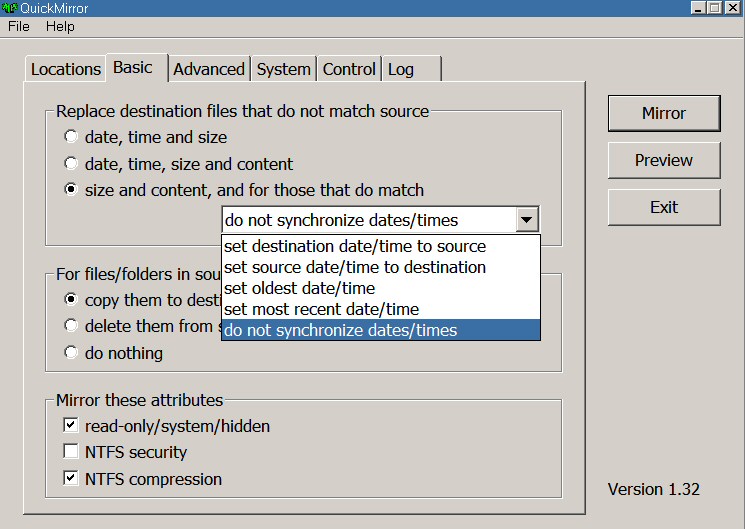Content Type
Profiles
Forums
Events
Everything posted by Dave-H
-
Interesting idea, although I'm not too happy that I might be being used as a guinea pig by Microsoft! I have my Windows Update set to warn me when updates are available, but not to automatically download or install them (a luxury you don't have with Windows 10 of course!) I was told they were available as optional updates. I installed them anyway and no (obvious) harm seems to have been done, but I don't see what the point of them is, unless they are some sort of test, as you say.
-
There was "October 2016 Preview of Monthly Quality Rollup for Windows 8.1 and Windows Server 2012 R2" KB3192404 on October 20th, and "November 2016 Preview of Monthly Quality Rollup for Windows 8.1 and Windows Server 2012 R2" KB3197875 on November 16th, both offered in between patch Tuesdays. They were both very large updates, pretty much the same size as the "non-preview" updates that were offered on the October and November patch Tuesdays. There's nothing I can see on their Microsoft information pages that says what they are supposed to be for!
-
@JodyT Hmm, not making it easy are they? @NoelC Have you any idea what the purpose of these strange (and huge) "preview" updates is?
-
Thanks Jody, I wasn't actually aware of that option!
-
How do you do that if all the updates are rolled up into one file? Do you identify what's actually in the roll-up and then download and install just the updates you want separately without using Windows Update?
-
LOL, you're probably right!
-

Root Certificates and Revoked Certificates for Windows XP
Dave-H replied to heinoganda's topic in Windows XP
Done, thanks very much! -
The Windows 8.1 updates are single update roll-ups now every month of course, but what is it with these huge "preview" updates that are appearing in between patch Tuesdays? Anyone know what the point of them is?
-
Yes it is. Almost every time I run it it updates to a new version, when I checked just now it updated from 13.4.21 to 14.4.19. It's still apparently working fine though, the only thing I have to do when it updates is to disable the DbxSvc (DbxSvc.exe) service, which is not compatible with XP, but this does not seem to affect functionality in any way, and I only disable it to avoid the error messages about it in the event log.
-
It was pretty slow on both my XP installations, but not that bad!
-
If you load the Windows/Microsoft Update page in IE8, on the left is a "Review your update history" link to view the installed updates. They're also recorded in the Windows Event Viewer System log, although there is more than one entry for each one there. From heinoganda's list, for me KB3192321 was already installed earlier, and KB3197835 was not installed as I don't have IIS running. That leaves seven, plus three for Office.
-
Yes I got mine eventually, ten updates in my case (three for Office). Both my XP machines took a huge amount of time scanning for updates, much longer than they normally do, but all installed OK eventually.
-
No sign of any yellow shield here yet. I got my Windows 8.1 updates yesterday, and my partner's Windows 7 laptop has got them today. I'll wait a while longer and see what happens.
-
You'll have a job if there is, as everything seems to be rolled up into one big single update now!
-
Sadly it looks as if using that option on QuickMirror will not solve the problem. With it or any of its variants set, it checks every file really slowly every time I run the mirror, even though the log says it hasn't changed any of them! This is taking nearly as long as actually copying them would, and it's doing it every single time too, not just twice a year! I can only assume this is because it's checking the content of all the files every time, which is always going to be really slow. Unless there is any other workaround, I guess I'm just going to have to accept that it will have to do a full copy twice a year after the clocks change.
-
Thanks again, I'll change the QuickMirror settings and hopefully I then won't have to re-copy the entire contents of my archive drive twice a year! I just needed reassurance that changing that setting wouldn't have any obvious other disadvantages. Windows Offline Files is there in Windows XP (but only the Professional version I think, not the Home version). It's a way of keeping selected files on one computer synchronised with files on another computer, mainly useful to synchronise files between a portable computer and a fixed desktop, at least that what I use it for! It means I can have a lot of my archive files with me when I go away with my netbook, and I just re-sync before I go away to make sure it's up to date with what's on the desktop. I very rarely if ever make changes to the files on the netbook while I'm away, but if I did those changes should carry back over to the versions on the desktop the next time I sync. Unfortunately it obviously gets thrown when the clocks change as one of the drives it's synchronising is a FAT32 drive and the other is NTFS. It wouldn't be an issue except that it takes so long to re-synchronise everything, even with the two computers directly connected together with an Ethernet cable!
-
Thanks jaclaz! My backup software is QuickMirror, and I've now done what I should have done in the first place and checked its settings! Do you think the option I have highlighted here will fix the problem, and will it cause any others?! It has always been set to the "date, time and size" default before, which has caused the issue of course! This may well fix the backup problem, but I can't see any way of doing something similar with Windows Offline Files. I've just finished re-synchronising the XP side of my netbook with the XP side of my main computer, and it took about ten hours as every file had to be replaced!
-
Not sure where to put this as it isn't really OS specific, but I mainly use XP so that's why it's here! We changed from UTC+1 to UTC last weekend here in the UK, and a recurring annoying problem which I always forget about cropped up. I back up my system archive very regularly, and the source drive is FAT32 as I want to use it natively with Windows 98SE. The destination backup drive is NTFS, as it has to be able to cope with files larger than 4GB, such as system image backups. Of course every time the clocks change every single file has to be re-copied across because their time stamps have changed, which takes ages and is a real PITA. I know why this happens, it's because FAT32 and NTFS handle timestamps differently, but is there any way around this? Also I synchronise some of the archive to my netbook, which is all NTFS drives, using the Windows Offline Files system. The same thing happens here, every file has to be copied, including unchanged ones that are several gigabytes, and it takes hours and hours! Is there really no answer to this other than converting my archive drive to NTFS or just putting up with it twice a year?!
-

KernelEx 2022 (Kex22) Test Versions (4.22.26.2)
Dave-H replied to jumper's topic in Windows 9x Member Projects
There is a version 14 package, which included updates for all the dlls but didn't include any installation files, and a version 15, which just updated kexbases.dll. I think that the version 11 package was the last to include any installation files. -

XP growing hair - need a barber - how to cut back msconfig-load-everything
Dave-H replied to glnz's topic in Windows XP
Glad you found BlueScreenView useful, Nirsoft's programs are always good, I've got several of them and I'm always amazed that they're free! AFAIK it doesn't collect any personal information. -

XP growing hair - need a barber - how to cut back msconfig-load-everything
Dave-H replied to glnz's topic in Windows XP
Understood, thanks! -

XP growing hair - need a barber - how to cut back msconfig-load-everything
Dave-H replied to glnz's topic in Windows XP
Doesn't clearing the tick on "Automatically restart" in the Startup and Recovery section of the Advanced System Properties tab do that, or is this something different? -

XP growing hair - need a barber - how to cut back msconfig-load-everything
Dave-H replied to glnz's topic in Windows XP
Well it may well be that Avast was the culprit, only time will tell. The minidump files should be in C:\WINNT\Minidump if your system paths are standard. The names include the dates they were generated. Their contents won't tell you anything without the debugger. -

XP growing hair - need a barber - how to cut back msconfig-load-everything
Dave-H replied to glnz's topic in Windows XP
Amen! -

XP growing hair - need a barber - how to cut back msconfig-load-everything
Dave-H replied to glnz's topic in Windows XP
Do the BSODs say what caused them? Very often (but not always) they say which file (usually a driver) caused the crash. Nirsoft's BlueScreenView will allow you to examine the BSODs and it often tells you what the faulting module was even if the initial blue screen didn't. For even more information, install the Windows Debugger and that will extract information from the minidump file that should have been created, tell you exactly what modules were involved, and suggest a cause. It's a bit hard to find a standalone version of that as it's part of the Windows SDK, but if you PM me I can help.