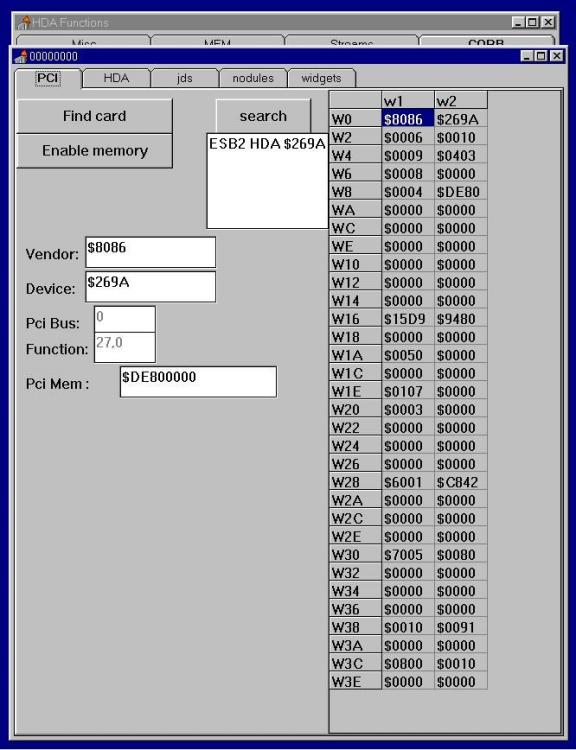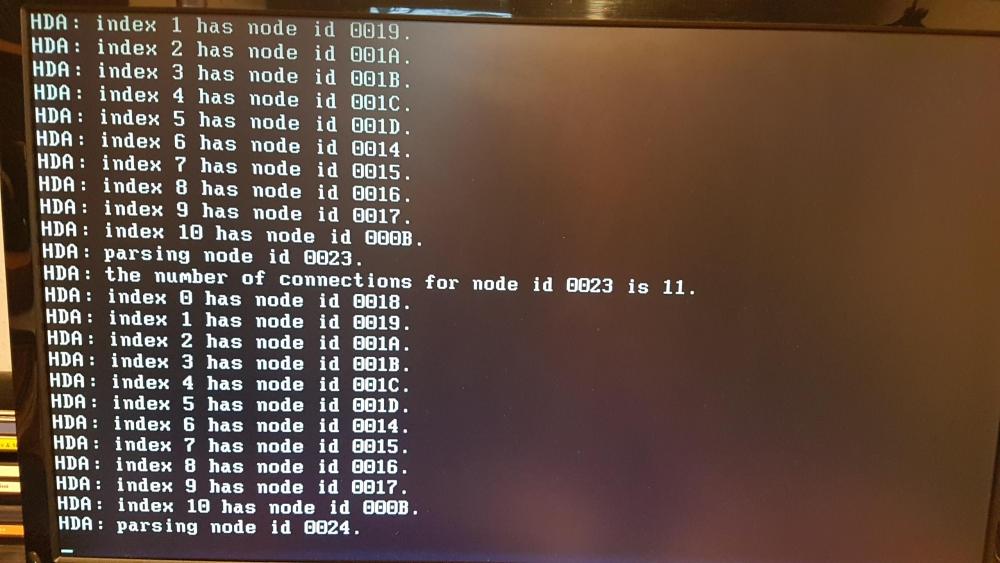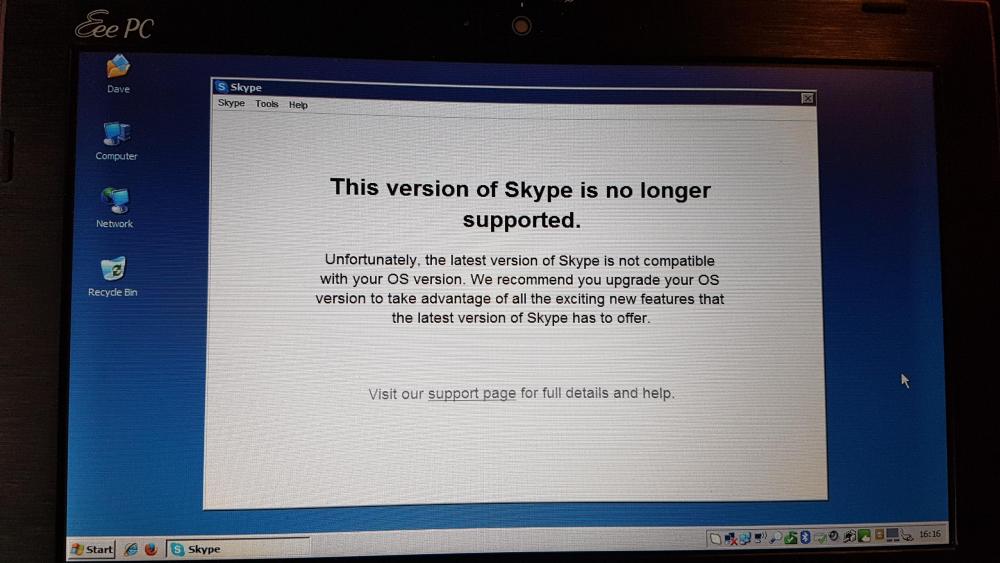Content Type
Profiles
Forums
Events
Everything posted by Dave-H
-
Thanks! WINMM.DLL and MSACM.DRV were in WIN98_44.CAB on my disk, but I soon found them. They are all the original versions except for WINMM.DLL, which is 4.3.0.2201 instead of 4.3.0.1998. I suspect the file was updated at some point back in the mists of time. Is that likely to cause an issue here? I use the Windows 98 SFC all the time to check changes to the system files on Windows XP (sadly system updates have now just ended) but I haven't used it to actually replace a file for donkeys' years! Not sure what you mean here. I don't actually have a "normal PCI sound card", I've been using boards with only on-board sound for years now. It is my fallback to get one if what we're doing here doesn't work out.
-
Ah, thank you that explains it and that's good to know, so at least I can now anticipate when my copy of Skype 7 will stop working! I'd better just make sure that I never log out! Cheers, Dave.
-
Thanks again @jumper!
-
My version is 7.36.0.150, still working now! The only anomaly (which has been there for a long time) is that the Skype home page doesn't display. I either get "Skype Home unavailable" or an Outlook login page.
-
Bizarrely Skype 7.36 is still working on my main machine under XP! It's the only copy of Skype 7 I have which is still working. I know it won't last, but I'm just surprised that is hasn't been blocked yet.
-
If you're seeing the same problem with the speed dial tiles as I am, that's good in a way, as that means it's not just a problem on my system, and it's probably actually something that can't be fixed. I can live with it! I tried YouTube and found that no videos would play with the gstreamer folder from 12.18, all just saying they couldn't find any compatible codecs. When I substituted the folder with the 12.02 version, some videos would then play, but not very well, and lot of jerking and jumping. I guess that's not fixable either, but at least they do play! I guess that 12.18 relied on codecs from the OS, whereas 12.02 didn't and provided them, itself? Cheers, Dave.
-
I will check the versions against the original Windows 98SE CD versions, but can you tell me where they are? In one or more of the cabinet files presumably, and there are lots of them! Some of my system files have been updated over the years, in fact some are replaced with the Windows ME versions! Here are the two files you asked for - HDAICIN.TXT HDALOG.TXT I'll check the last thing you mentioned out tomorrow and leat you know. Cheers, Dave.
-
Do you find that your speed dial images are now too big for their frames, which makes the speed dial look ugly? They were OK when just using 12.02 as it was. Not really a problem as they still work OK, but just wondering if this is an intrinsic problem now or whether it can be fixed. I haven't actually checked out YouTube on the new installation, but I will do that.
-
OK, I tried this and it seems to be fine, thanks for the tip @Goodmaneuver! I didn't need to copy the gtreamer folder across, just opera.dll and html5_entity_init.dat. It seems to be working fine, what might not be OK if I don't copy over the gstreamer folder, just so I know before I delete the 12.02 version?!
-
I take it there's no more progress on this? I notice that Eudora on Windows 98SE, presumably using the IE6 engine, also has a delay displaying the e-mails from Sky, but it's nowhere near as long as it is on XP. The difference seems to be that when the e-mails display on Windows 98 they don't include the header image, which is what appears to be causing the long delay. Frankly if just that could be suppressed to make them display faster on XP I would be very happy!
-
It's not impossible of course, but I would be surprised if they turn off Windows Update quite that quickly! Microsoft Update should be kept going anyway, as it supports things like Office 2010 which is still in support, but I suppose they could just turn round and say it isn't supported on XP any more, which they've as good as said already by not correcting an XP incompatible update they rolled out to it!
-
Thanks, I'll give that a try! I didn't think that opera.exe version 12.18 would run on Windows 98, even with KernelEx.
-
Thanks again! I tried changing that BIOS setting, but it didn't seem to make any difference to anything. I also tried booting up with the loudspeakers connected to all six of the jacks on the motherboard one by one, but not a peep from the speakers on any of them. The "HDA Sound" entry in the Multimedia Control Panel applet still comes and goes. There's always something there, but often it's unlabelled. Strangely, even when it's unlabelled and blank, its registry entry at HKEY_CURRENT_USER\Software\Microsoft\Multimedia\Sound Mapper is still there and looks correct, but the name isn't being displayed.
-
I have Opera 12.02 on Windows 98 (with KernelEx) and Opera 12.18 on Windows XP on my multi-boot system. If I copy the Windows XP Opera 12.18 folder to the Windows 98 Opera 12.02 folder, will it work as long as I don't copy opera.dll? I would be amazed (and delighted) if that's true!
-
Just to add that I've now tried many different "wait" settings in HDACFG.INI. None seemed to make any difference. Is it actually possible that even if the DOS Media Player worked, that the Windows driver is sending the output to a different jack? That will be very awkward if that's the case, as I have to maintain the hardware configuration for my other two operating systems! I'm afraid there are no BIOS settings on my system that affect the on-board sound hardware, only the plug-in card expansion slots. I think the most likely solution is probably writing a specific HDAICOUT.HDA for ALC883, but I wouldn't know where to start there!
-
Indeed so. I make a full iso backup of my Windows 10 drive every week, as the facility is built-in there. I think it's time to make one of my Windows XP drive too!
-
Wow thanks, that's great! Yes, Opera 12 does handle .mht[ml] files. The later Chromium versions probably don't, at least my copy of Opera 36 (the last XP compatible version) doesn't. They may have added the capability in later versions, but I don't think so.
-
I just tried the DOS Media Player, and I'm delighted to be able to report that it works! I tried playing several wav files, and they all sounded fine. It did seem to be on repeat though, playing them over and over! Before it actually played, a load of text scrolled through on the screen which I couldn't read, but this is how it ended up - I have no idea what all that means, but I'm hoping that it may help! Getting some sound out of the hardware in DOS mode has encouraged me enormously. Now all we need to do is get it working in Windows! Thanks, Dave.
-
Just tried to use Skype 7.36 on my dual boot netbook. I got the same result on Windows 8.1 as I did on Windows 10 on my main machine, a non-overridable update window. On the Windows XP side I got this - Strangely, Skype 7.36 still seems to be working under XP on my main machine, now the last place that it is working! I can't explain that, and I suspect that it won't last for long! Such a pain, I really don't like Skype 8, quite apart from the fact that it won't work on XP, as it doesn't keep your entire conversation history any more. You can save what you've already got locally from Skype 7, but that's it. They say Skype 8 only keeps the last year's worth of conversations, and only in the cloud, not locally, and as far as I can see after they're more than a year old the posts are irretrievably binned, and there's nothing you can do about it. Absolute rubbish!