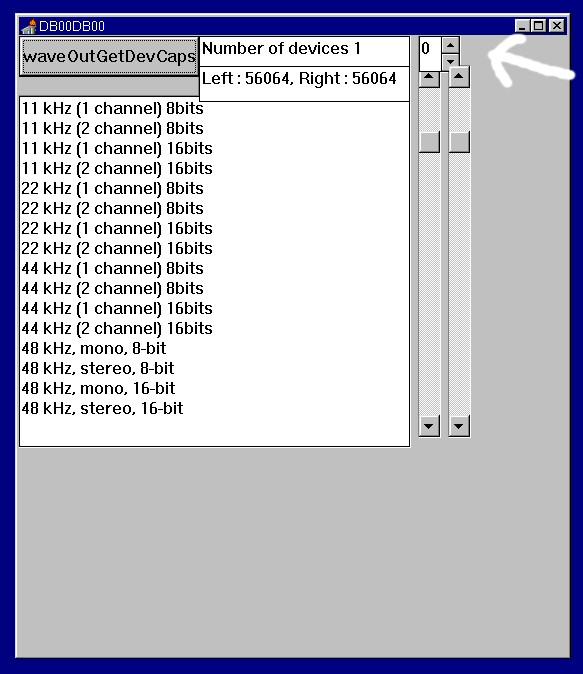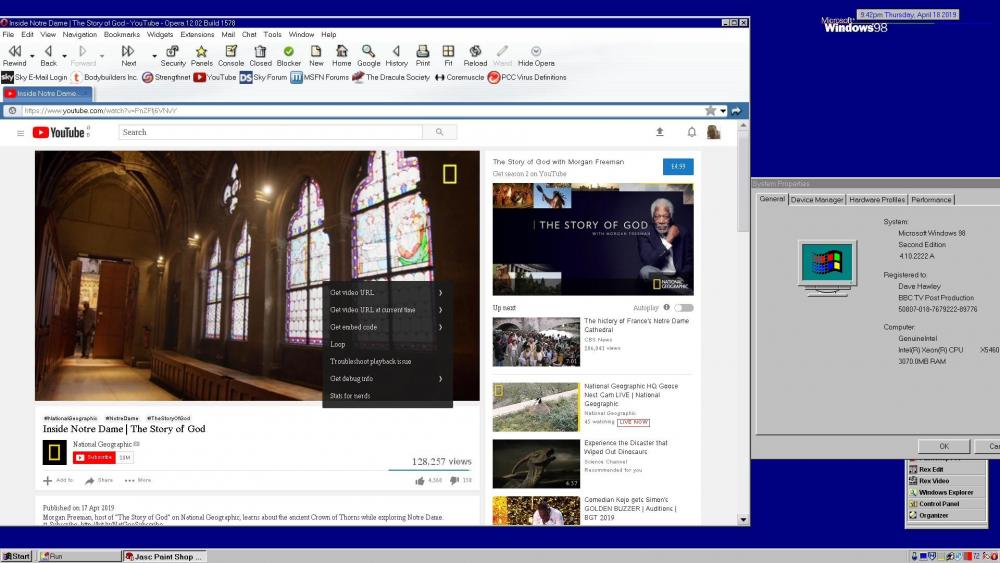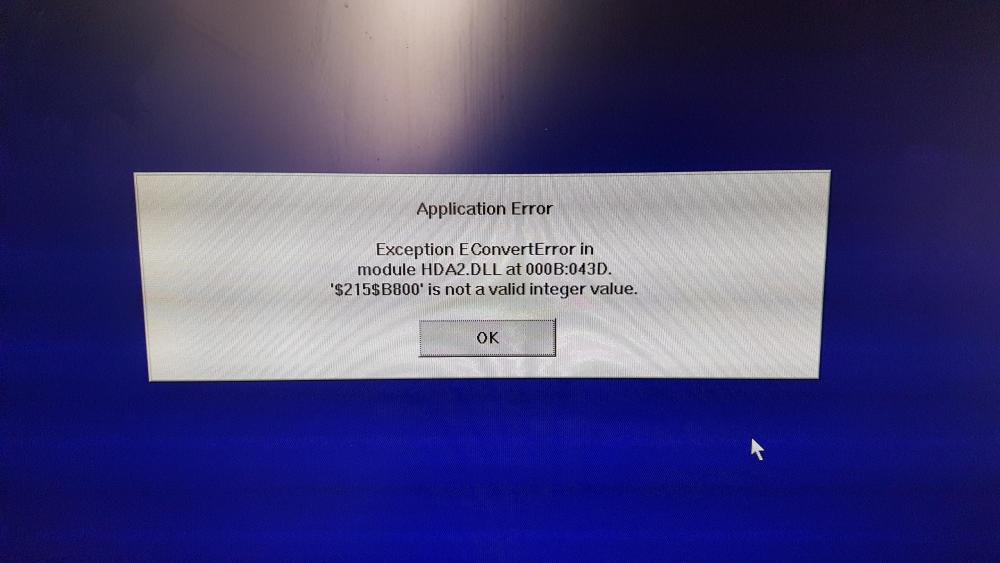Content Type
Profiles
Forums
Events
Everything posted by Dave-H
-
@deomsh Of course Watler should have every credit for originally writing the driver, initially for Windows 3.1, but as far as I'm concerned your skill was in porting the Windows 3.1 driver to Windows 98, writing the INF file which made the installation easy to do. Also of course doing the necessary analysis and work to produce the Hdaicout.hda file that worked with my hardware! I wouldn't have even known where to start with any of that! There are so many brilliant and talented people here on this forum, I sometimes feel that I'm not worthy. However if my problems and their resolutions can help others in the future I'm delighted with that. As I mentioned earlier I had a similar problem getting a driver for my onboard Ethernet port to work on Windows 98, which resulted in a thread even longer than this one! That also used a driver designed for a much earlier operating system (DOS in that case, Windows 3.1 in this case) and it also proved that "where there's a will, there's a way", especially here on MSFN! Yet again, I salute you all!
-

Seaching for Intel 210-219 LAN XP / 2003 32 / 64 bit driver
Dave-H replied to ruthan's topic in Windows XP
@bearwindows Great to see you here again, you gave me a driver for an Nvidia graphics card some years ago which I had all but given up on getting to work with Windows 98! @ruthan Don't be worried, just try it! -
Thanks, rather stupidly I hadn't realised that waveout.exe is a program for changing the volume, much more convenient than editing the ini file! Does it need any of the *.dpr, *.opt, *.res, *.dfm, or *.pas files that are in the installation folder with it? It seems to work fine without them. Also, what is the item marked with the arrow? Is it something to do with having multiple devices? I'm still slightly confused about the graphic that ABCDEFG posted. If I set Left : 65280, Right : 0 I get 0000FF00. If I set Left : 0, Right : 65280 I get FF000000. The graphic says the channel levels can go to FFFF, but FF00 seems to be the actual maximum, which is 65280 in decimal. Not a worry, but I'm puzzled!
-

Seaching for Intel 210-219 LAN XP / 2003 32 / 64 bit driver
Dave-H replied to ruthan's topic in Windows XP
Fair enough. Worth a try though if you can't get a driver that works for your onboard hardware and you need that PCI slot back! -

Beware of Office 2010 Updates!
Dave-H replied to Dave-H's topic in Pinned Topics regarding Windows XP
Well KB4462223 certainly is, as it contains an XP-incompatible version of MSO.DLL. Not sure about KB4462177. According to its security bulletin, it only replaces graph.exe, a file that doesn't seem to exist on my system except in the MSOCache folder, which I think is just a store of Office update files. Maybe it's part of one of the Office components that I don't have installed? -

Seaching for Intel 210-219 LAN XP / 2003 32 / 64 bit driver
Dave-H replied to ruthan's topic in Windows XP
@ruthan Have you considered using a USB LAN adapter? I don't know what the speed restrictions might be, but presumably you have a free USB port, and the adapters are fairly cheap. Might be worth considering if you can't get a driver to work. -

Beware of Office 2010 Updates!
Dave-H replied to Dave-H's topic in Pinned Topics regarding Windows XP
KB4462223 is the only update that I still have to keep hidden. I assume that the others were superseded by it. -
Strange, I just tried again changing VolumeWidget=$0C and it worked! I don't know what I did wrong the first time, but it seems to be OK now, and I can control the level. BTW is the above graphic posted by @ABCDEFG on April 2nd actually correct? My testing indicated that it's the first four characters that control the left volume, and the last four that control the right volume, which is actually more what I would expect. The Windows Media Player volume control works fine. It was actually rather good to remind myself that I can play MP4 HD videos on Windows 98 with it, thanks to K-Lite, and they look and sound great, even in full screen! There's a bit of a delay with a series of pops from the speakers before anything plays, but I guess that's normal. So, the only outstanding anomaly is that the "HDA Sound" entry doesn't "stick" in the "Multimedia" Control Panel applet. When it's not there, I can't use the test facility on the "Sounds" applet, the test play button is greyed out, although the sound is actually working. The way to get it back, which is still very hit or miss, is to go to the "Devices" tab on the Multimedia applet, open up the HD audio entry, click on settings, and click OK in the settings box. This usually, but not always, returns the HDA Sound entry in the playback devices, after closing the applet and reopening it. Very strange! Anyway, I now have sound on Windows 98 with HD Audio hardware, and for that I'm extremely grateful. Yet again this forum has proved that what was thought to be impossible, is in fact completely possible!
-
No, Sourceforge doesn't work with Opera 12.02 on Windows 98. It's fine with Opera 12.18 on Windows XP.
-
Have a great Easter break, whatever you're doing!
-
I just tried with the new version of Hdaicout.hda, and - IT WORKS!! Thank you so much, I now have sound! It's a little bit distorted, but not badly so, and there is no control of course, but at last it's there. Presumably I can alter the volume by adding the appropriate entry in HDAcfg.ini. Here are the two files you asked for if you need to do more analysis. HDAICIN.TXT HDALOG.TXT The "HDA Sound" entry in the Multimedia control panel item is still sometimes missing, with a blank entry instead, but even when it's blank the sound still works. Thank you, thank you, thank you!!
-
Those two videos don't work for me as well, but they actually don't work in Opera 12.18 on Windows XP either! The HTML5 test sites say that the browser doesn't support H.264/MP4, which is strange because that's what I thought new videos were, and they work but older ones don't!
-
Have you got an example of an older video that won't work for you, so I can try it?
-
I do get the "snow" with the "no formats supported" message sometimes, but when I try another video it usually plays. Here is an example - How much of a "major achievement" that is I don't know!
-

Adobe Flash, Shockwave, and Oracle Java on XP (Part 2)
Dave-H replied to Dave-H's topic in Windows XP
The first time I just installed it over the previous 12.3.4.204 installation, and the installer hung. I then tried reinstalling 12.3.4.204, and it told me there was a more recent version installed! As the usual Adobe test page no longer works, it just redirects to the EOL notice, I tried a few other Shockwave test sites, none of which worked as they should, so I assumed the install was corrupt. Then I uninstalled it, and tried reinstalling 12.3.4.204 which hung again exactly as the 12.3.5.205 installer had done! I wondered if it was trying to connect to something online and not succeeding, so I uninstalled again and tried installing the latest version again with the internet connection disconnected. This time it worked, and very quickly! Whether my theory was right or not I don't know, but it seems to be installed OK now. -

Adobe Flash, Shockwave, and Oracle Java on XP (Part 2)
Dave-H replied to Dave-H's topic in Windows XP
Has anyone actually got this to install? For me it just hangs on "Execute: C:\Windows\system32\Adobe\Director\SwDnld.exe /regserver" and never goes any further. -

Adobe Flash, Shockwave, and Oracle Java on XP (Part 2)
Dave-H replied to Dave-H's topic in Windows XP
That's why I wanted to use the even numbered versions, because they supposedly have extra features, but I can't say I've noticed any difference! -

Adobe Flash, Shockwave, and Oracle Java on XP (Part 2)
Dave-H replied to Dave-H's topic in Windows XP
Also my Windows 10 Java installation has updated from Update 202 to Update 211, instead of 212! There now seems to be no way of getting the Update 212 files without having an account with Oracle. -

Adobe Flash, Shockwave, and Oracle Java on XP (Part 2)
Dave-H replied to Dave-H's topic in Windows XP
You seem to have to have an Oracle account now to download the files, unless I'm doing something wrong! -

My Browser Builds (Part 1)
Dave-H replied to roytam1's topic in Browsers working on Older NT-Family OSes
I guess Mozilla had to maintain support because a huge number of sites still use Flash unfortunately, including many where it's not at all obvious why! When I have the Flash plugin set to "ask to activate" on Firefox, loads of sites, including online banking sites, ask if they can run it. When I allow it, often nothing seems to actually change, so what the Flash plugin is actually doing must be well hidden! -
The gsreamer.dll doesn't seem to have any version information, but the one I'm using, from Opera 12.02, is dated 3rd August 2012. The one from 12.18, which I still have installed on XP, is from 16th February 2016. These two videos I have had playing, but it's very inconsistent. https://www.youtube.com/watch?v=fb0Ih0pxV1A https://www.youtube.com/watch?v=27qp189oiFo I can click on a video and it won't play, then click on another which will, and then try the first one again and it will play! Very strange. The ones which play first show an icon in the centre which is a white ring with a gap at the bottom. Right clicking on them produces the normal HTML5 menu, so I don't think they're using Flash.