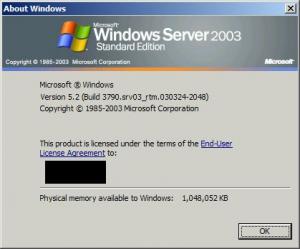visaversa
MemberContent Type
Profiles
Forums
Events
Everything posted by visaversa
-
Unattended XP with a “Default User” profile How-To
visaversa replied to visaversa's topic in Unattended Windows 2000/XP/2003
Thx prathapml I have a company to run, install lots of pc every month. I want to do that in an economical way. Less work, 100% result so the “default user “method works for me. What can I ask more? Most people just as I am btw are always trying to creating the Ultimate Unattended cd just for fun. We all do this for the kick to know and master the technology. The fact that we can manipulate the operating system gives us a good feeling. No? Nevertheless, how many time when you needed this UU CD was it ready? How many times when your or my system crashed did you have that ultimate unattended ready next to you? Moreover, when disaster strike it’s simply not ready or not the latest so called ultimate. I tell you it will never be ready. There is always something to add and change. You always need to test if these regkey or that tweak does what you expect them to do. Lots of trial and error and not always with the expected result. I just wanted to give another perspective to “Unattended” I would say to all, just give it a try and see if it does give you an advantage. VV. -
Unattended XP with a “Default User” profile How-To
visaversa replied to visaversa's topic in Unattended Windows 2000/XP/2003
No that’s the whole point, I need a discussion about it witch one is better than the other one. Yes I think collecting tweaks is one of them. not to mension the errors and questions you have to ask people to provide them the right keys lol I know mine is not… No I am not, if you read my guide you create a Default User profile and not a user specific profile. So its like the HKEY_ USER profile you inject your reg files to at t-13 Possible, but until now on tree diff machine I hade no problems No I can’t yet, but you method can’t also not guarantee it. Did you tested that your settings and regfiles are still working on Sp2, are you aware that lots of keys changed and added? That’s why I refer to point 2 if M$ comes out with something different but that’s years away…just install the hotfix or sp3 and copy again. I wish I could tell you this, I just say that my method haze many advantages for me. But glad you question them. As I said this method is used by RIS, well not exactly, but working almost the same way. You create a default user profile that can be rolled out on different machines. -
params.MS_TCPIP with RC2 go- With RTM No go?
visaversa replied to creopard's topic in Unattended Windows 2000/XP/2003
ok alanoll, to be honest i have no problems to... swgreed, can you give the whole tcp settings fron winnt.sif? -
params.MS_TCPIP with RC2 go- With RTM No go?
visaversa replied to creopard's topic in Unattended Windows 2000/XP/2003
why "params.MS_TCPIP with RC2 - No go? " -
Unattended XP with a “Default User” profile How-To
visaversa replied to visaversa's topic in Unattended Windows 2000/XP/2003
yes i think you missed something...we talk about a user profile. The machine specific profile is generated during unattended and copy seamlessly the default user profile in to the machines default user account. ready to use... I done this DU unattended on tree diffferend hardware platforms with different specs without any problem. I never say its foolproof but RIS is working almost the same way. You create a default userprofile that can be rolled out on different machines. -
Unattended XP with a “Default User” profile How-To The goal: Installing a Windows XP unattended without the need for all these registry files & tweaks. I hope with this thread/guide to bring up a discussion. Should we prefer the use a “default user” profile or is the way we create an unattended until now enough and does it offers/have the best options to a perfect unattended. Recently I stumbled on a few threats lead or answered by `Felix` and jrzycrim and many others that discussed entering some tweaks to the default user profile and use that as a base for unattended installations. I know that there are other ways to create an unattended CD than the one we are creating, I mean the MSFN Unattende guide. I am never afraid to explore new possibilities so that’s why I then started to play with the idea why are we not creating a default user profile and use that not only as the base but also as the final “user profile” for our unattended cd/dvd. The theory: Whenever a user logs on (the first time), Windows copies the settings from the Default User profile (located at Documents and Settings\Default User) to the newly created user profile. In other words, the Default User profile is as a template which Windows uses in order to initialize new profiles/logins. After logging in the first time, the user customizes the settings as required. In my case, some of the settings include the following: • Turning off the Windows Tour • Disabling the balloon tips • Enabling the Quick Launch • Adding/Removing icons to Quick Launch bar • Settings for Wallpaper, Display and Appearance and Themes • Internet Options - Settings in the Advanced & Security tabs, SearchURL preferences, TIF to 40MB, Zonemap Domains list for Restricted, Trusted sites. • Creating shortcuts on the Desktop for various applications • Search companion settings (I prefer the classic search) • Adding or removing the icons in the Desktop • Prevent Windows Messenger from starting automatically ("PreventAutoRun" key to 1) and so on.................. What could be the advantage of this approach I asked myself? To be honest, what could be simpler then to maintain only one profile visually and in a real working environment? And, I noticed recently and with the arrival of SP2 that fiddling with reg-files, inf’s and batches again requires a lot work. My reg-files are a collection of tweaks I gathered left and right, unordered and very difficult to oversee. Cleaning and changing them requires a lot of work. You need to think about adding, deleting some obsolete tweaks, checking if they still work under different condition and service packs, ect… I thought id share my experience with the MSFN community so at least somebody can learn something from it. So I went on reading as match I could about that Default User profile and started for hours and days experimenting with it. The result is that I have an unattended DVD with all my software, fully tweaked to my taste and requirements. All I needed was my version of XP, SP2, my software unattended and the default user profile that I created earlier and some cmd files for copying and cleaning after installation. I did need some registry settings, especially for local machine stuff and for settings, you cannot tune by the user interface, as they are I Explorer for example. I never did needed one registry file for user or desktop specified customization during my unattended install. Not even for inserting serial numbers or software specific keys. How-To: Now if you need an update to that profile, just repeat step 2 to 9 Simple but fast. I do hope that some more information becomes available so I can even more design and fine-tune what I already have and can share more experience with you all. Enjoy… VV Disclaimer: I do not say that everything is possible with this kind of installations so don’t flame me. There are cases you need specific local machine tweaks. There are surely cases where you need a reg-file or inf injected during your unattended. I do not need them right now for my unattended but everybody’s case is different. I only say that this approach made my maintenance fare simpler then before.
-
Please do not forget lan and wifi driver from www.ovislink.com thank you very ...
-
any expirience yet, do you use it now?
-
Win2000 Unattended Installation Problem
visaversa replied to clair's topic in Unattended Windows 2000/XP/2003
Yes but the question was why the pc did not restarted after ie6_sp1 -
Unattended XP SP2 DVD Setup GUI
visaversa replied to Jacko197's topic in Unattended Windows 2000/XP/2003
what you mean to small, its right under you nose lol, this page item 4 or five "Windows Installer Helper Utility" and for xplode go to member contributed projects two clicks away. please -
Unattended XP SP2 DVD Setup GUI
visaversa replied to Jacko197's topic in Unattended Windows 2000/XP/2003
WIHU or XPlode I use both -
installing without requesting the cd key?
visaversa replied to TerraFrost's topic in Unattended Windows 2000/XP/2003
[Data] AutoPartition=0 MsDosInitiated="0" UnattendedInstall="Yes" [unattended] UnattendMode=FullUnattended UnattendSwitch="Yes" OEMSkipEula=Yes OEMPreinstall=Yes TargetPath="Windows" Repartition=No FileSystem="LeaveAlone" WaitForReboot="No" DriverSigningPolicy = Ignore NonDriverSigningPolicy=Ignore Hibernation = YES -
Win2000 Unattended Installation Problem
visaversa replied to clair's topic in Unattended Windows 2000/XP/2003
Sorry id did not read carfully what the question was. Ok do you have shtdown exe in your path? -
Program to Do all of the unattended stuff.
visaversa replied to eangulus's topic in Unattended Windows 2000/XP/2003
@clair, **** you breat me in a fraction I suggest to look at XPCreate for the major stuff like slipstream a SP and adds post hotfixes and updates etc. and then somehow to automate the unattende software install 1 XPlode 2 WIHU to complete. There is a program that does all that already but its a commercial one: Balder Multiboot does it really all from a---z I have a license copy but there is a one user/OS limited demo http://www.balder.ms -
Almost Finished (Please help)
visaversa replied to cableguy_uk's topic in Unattended Windows 2000/XP/2003
Add these to HKCU [HKEY_CURRENT_USER\Software\Microsoft\Windows\CurrentVersion\Explorer\Advanced] "Start_ShowHelp"=dword:00000001 "Start_ShowMyComputer"=dword:00000001 "Start_ShowMyDocs"=dword:00000001 "Start_ShowMyMusic"=dword:00000001 "Start_ShowMyPics"=dword:00000001 "Start_ShowPrinters"=dword:00000001 Change to "Start_ShowMyMusic"=dword:00000000 to disable -
-
Keyboard and language options
visaversa replied to visaversa's topic in Unattended Windows 2000/XP/2003
thx moo, i try it out and let you know. -
Where are they hidden in the registry. Can't get to install unattended the UK language with the spanish keyboard settings. in my winnt.sif i use [RegionalSettings] LanguageGroup=1 SystemLocale=00000809 UserLocale=00000809 InputLocale=0c0a:0000040a but somehow it keeps this settings to spanish system locale, UserLocale and input ocale
-
incresing virtual memory during installation?!
visaversa replied to SiMoNsAyS's topic in Unattended Windows 2000/XP/2003
like a said before...i had it, it disapeared after an other build. despite i still use XPLode amd VMWare so there is no real connection besides xplode. but then again SiMoNsAyS don't use it. -
true, i use bittorrent anyway...edonkey pff
-
or you could change the hostname to an ip address, maybe there is your problem.. start "\\192.168.1.1\Basement Plotter HP5500"
-
time to get the new edonkey 1.0 lol...
-
are you not in the wrong place to ask? but you could go for answers
-
What you mean "bypass Balder Multiboot"?
-
Direct Link to XP SP2 from Microsoft (official)
visaversa replied to sangwooksohn's topic in Windows XP
oh no....never mind. There is no difference between the two there both network versions but on different locations. Network versions servs administrators to roll out sp2 within there network. The forthcoming express version only downloads the needed files to bring your system up to date. and there is the soon to release WU version that does basically the same as the express version except it download via automatic updates. More info...here