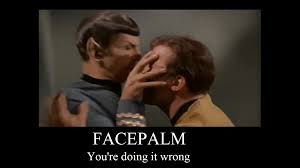Content Type
Profiles
Forums
Events
Everything posted by nimd4
-
Obligatory, huh?.. It wouldn't be much of a program, if we weren't able to download the software. It kinda makes sense. Any reason not to include it in the first post, originally?.. The Google spider can't see the file, btw. OIC., right, there's a .com web site... Heh. Got it! https://www.youtube.com/watch?v=Day3oxR9Efk
-
It's been over, for a long while already IMO. If we were making a Windows XP x64 post-sp2 install-thingy, I could dig that!.. Even a Windows 2k one (maybe, but doubtful); However, WinNT: even some (in the past!) awesome video-adapter, with I-don't-know-what built-in analog filters and such which cannot (ever) be emulated, properly, digitally - it's, JUST, too old to be of any significance... Or, rather, of any consequence. (I know, some (?!) may disagree, but it is what it is. :))
-
Perhaps do yourself a favor and switch-over to Chrome (Chromium), Mozilla Firefox and/or Opera (no reason not to use all 3, instead of suffering w/MSIE ) Anyway, maybe give the Internet Options a whirl: Run... control inetcpl.cpl && see if changing the Internet Zones / resetting to default (from the Security tab) will do anything?..
-
Just in case anyone else should need the info, Micro$oft won't ever call.. Yes, the "System Reserved" partition (typically 100 MB, for the bootloader and such) and it can be seen through Disk Management; there are ways to avoid it being created, just using the setup DVD (& no other tools), btw. Semi-complicated way here, although it can be done just through the setup GUI (going to advanced/manual and then deleting/merging the 2 partitions as they're created by the installer). Also btw., any Linux Live-CD/DVD that has gparted can manipulate partitions. What's important is, if there's data that needs to be preserved on the HDD, usually the *best* way of doing that - is using a partition manager from within Windows, to insure there will be no loss (however this isn't always possible, if Windows isn't fully functional; it just gets more complicated from here) =)
- 17 replies
-
- mbr
- anti-virus
-
(and 2 more)
Tagged with:
-
-
+1 Nice find! xD I even *h8* when topics get locked (not talking about deleting), for being out-of-age, or something; It's gr8 to have topics as an index && new replies can always be added, so that they (can) stay current (since *all* topics, everywhere, are indexed by search-engines, anyway). However a lot of people, often, disagree with this view.. Just one example is the Ubuntu forums, meh.&& btw., you lost that bet.
-
I've moved away from this concept, quite recently.. Now using the Oracle VM VirtualBox (on, both, Linux and Windows; to house all OS) https://www.virtualbox.org/P.S. Lol, this used to be (so) true! xD
-
Unable to find an English version of that page? :-0 http://technet.microsoft.com/en-us/library/cc716424
-

SSIBuild (Sysinternals Suite Installer Builder)
nimd4 replied to DarkShadows's topic in Application Installs
.. is actually @ http://download.sysinternals.com/files/SysinternalsSuite.zip -
Yeah, how things have changed xD Currently running Windows 7 sp1 x64 & the rest in a VM with virtualization, on i5-2400.
-

Trace Windows 7 boot/shutdown/hibernate/standby/resume issues
nimd4 replied to MagicAndre1981's topic in Windows 7
Eye can't see?- 1,284 replies
-
- performance
- bootvis
-
(and 2 more)
Tagged with:
-

SSIBuild (Sysinternals Suite Installer Builder)
nimd4 replied to DarkShadows's topic in Application Installs
Hi, that link (site) is dead (& btw., there are several places on the net that link to this thread); Any possibility of an update / alternate procedure that any1 knows?.. p.s http://resource.dopus.com/viewtopic.php?t=11515 -
Personally I wouldn't play the judge, jury and the executioner, but IMO these all-in-one solutions are often the product of overzealous fanboys (hehe). Like loading a system and then cloning the drive for some sort of mass production is quite enough. I'm not saying this is the solution to anything, but going the simple route is just so much simpler in life..
-

Trace Windows 7 boot/shutdown/hibernate/standby/resume issues
nimd4 replied to MagicAndre1981's topic in Windows 7
Thanks for the reply, also I didn't mean SSDs. I will keep the indexer and superfetch turned off, because for me it seems important to save thousands (perhaps even millions) of disk operations monthly, more than waiting 10, 20, 60 seconds more for anything to load (not to mention how these services behave in the background, when something else is loaded, like a game, or something demanding). While this was possible for me to achieve on the system I just set up for the first time (pretty decent, specs in the sig), in practice it is surely impossible to have with the default window$ services and the bare minimal of software installed (antivirus set on disabled on boot). Much time for me was spent on trying to confirm this micro$oft marketing myth, defragmenting with professional tools like diskeeper and perfectdisk and using many different defragmenting strategies, but it has proven impossible time and time again.- 1,284 replies
-
- performance
- bootvis
-
(and 2 more)
Tagged with:
-
That, Outpost and Comodo are the only legitimate choices really (perhaps Kaspersky and Norton, too). For me the important thing isn't the application (process) filtering, like someone mentioned, but a proper rule-based firewall like Kerio 2.1.5 used to be (program, process / protocol / ip address / port - in one simple prompt, intelligently designed, a concept that few companies seemingly understand?) Outpost was somewhat buggy when tested on Win7 x64 Pro & Ultimate & the problem with Comodo is that it lists Windows System Applications and Windows Updater Applications as trusted, when those are some of the more important things to filter (as the window$ system itself is targeted and attacked). Sunbelt Personall Firewall took over the development of Kerio 2.1.5 (& Tiny Personal Firewall), both of which evolved into some other (unneeded, corporate?.. & utterly useless) products, but its development stopped @ Vista and it really never got out of the beta stage unfortunately. ps. It's been many years, decades, that noone can build the software firewall we all need (save a few exceptions, here and there, some mentioned above). Hard for me to grasp this, even now.
-
Are you looking for a visual (theme) replacement, or the actual shell?.. Aston development stopped @ Vista & 32 bit only, but there's a couple of other ones (that I've also not tried, like prolly ever); it's a shame that the window$ development teams don't put out a real classic shell for the os (a win2k explorer would be nice to have). ps. http://en.wikipedia.org/wiki/Windows_shell_replacement
-

Trace Windows 7 boot/shutdown/hibernate/standby/resume issues
nimd4 replied to MagicAndre1981's topic in Windows 7
Yeah, guys, (completely) idle disk activity drops significantly with it disabled. If I had to guess, I'd say over 100% (using sysinternals diskmon to log). In your opinion, never mind the m$ documentation, a.) is hdd life 'saved' with it off (over months/years) and b.) basically the only benefits are loading times for the os/software?- 1,284 replies
-
- performance
- bootvis
-
(and 2 more)
Tagged with:
-
^^ That's a good idea. :$ Mine says (& that's, probably, about 70-80% of all joined): 112 P.S. ^^ What poll, you haven't made one?!?? xd
-
¡ DUDS! P.S. lol xd
-
Early 56K US Robotics used to dial-in w/insane speeds also; just took some tries. This worked during the 90's, using the SpiderNET ISP and CytaNET phone lines.. pretty awesome, too. Yeah, hook up like a Sweex (or whatever ) 2 your modem (or whatever ) and use USB wireless?!??
-
98 copies of Windblow$, or the actual OS? I don't really get it, but anyway, Windows 2000 Advanced Server is still fun -- or no?!??
-
Windows 7, Benq E2200HD D-SUB & it's good, perfect. They didn't have the monitor w/the digital out and I was concerned; but it still turned out 0k. ClearType, FTW.
-
Windblow$ 7, if you update the poll..