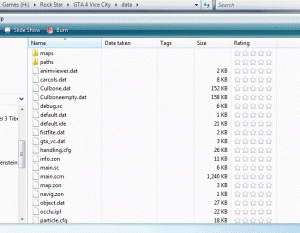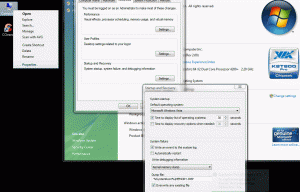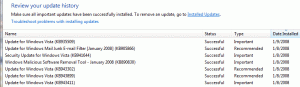Content Type
Profiles
Forums
Events
Everything posted by kartel
-
Is this fear combat?
-
I am trying to figure out what this file is I cant delete. I use Recuva and I see the file Outlook Express Emails.zip and it can't be deleted. I looked in the header info and see inbox.dbx, registration at MSFN forums. I seen others have this file on their system also. Anyone got any ideas? others with this file: http://forum.piriform.com/index.php?showtopic=25064 http://forum.piriform.com/index.php?showtopic=26472 http://www.outlookbanter.com/outlook-express/95034-ok-encrypt-my-local-email.html
-
not sure if this has been around for awhile I just noticed it today. http://www.cpuid.com/downloads/cpu-z/1.55-win98.zip http://www.cpuid.com/downloads/hwmonitor/1.16-win98.zip
-

At 50% off, is pre-ordering Windows 7 a good idea?
kartel replied to Alpaca Portrait's topic in Windows 7
Why bother with those, don't you want Ultimate? The RC is good for a year, then you can find some deals on a online auction. -
Copy and paste the link into your address bar. 64Bit Direct Link: ttp://wb.dlservice.microsoft.com/dl/download/release/windows7/e/b/5/eb58e76e-17fa-409b-855f-11fbe84d1c93/7100.0.090421-1700_x64fre_client_en-us_retail_ultimate-grc1culxfrer_en_dvd.iso 32Bit Direct Link: ttp://wb.dlservice.microsoft.com/dl/download/release/windows7/4/0/c/40c1e714-7910-4b38-9b5e-67fa522e6a44/7100.0.090421-1700_x86fre_client_en-us_retail_ultimate-grc1culfrer_en_dvd.iso
-

Windows 7 Insists on 100 MB or 200 MB system partition
kartel replied to spacesurfer's topic in Windows 7
No 200mb partition here, but I got 4 Primaries! Also whatever OS I boot, comes up as C: -
Click Start, click Run, type notepad in the Open box, and then click OK. Carefully copy and then paste the following text into the Notepad window: [shell] Command=2 IconFile=explorer.exe,3 [Taskbar] Command=ToggleDesktop On the File menu, click Save As, and then save the file to your desktop as "Show desktop.scf". The Show desktop icon is created on your desktop. Click and then drag the Show desktop icon to your Quick Launch toolbar. Quick Lanch on Start and type gpedit.mst at run 2. Now navigate to User Configuration, Administrative Templates, and Start Menu and Taskbar in left pan of group policy edit window. 3. Now locate Show QuickLaunch on Taskbar in right pan and double click on it. 4. Select Enable click apply and Press ok. 5. Now Right click on Taskbar select Toolbar->New toolbar 6. Navogate to C:\Users\(user name)\AppData\Roaming\Microsoft\Internet Explorer 7. Now SelectFolder Quick Launch 8. Now You Should see Quick Launch Toolbar on Taskbar How to Add Shortcut to QuickLauch Bar in Windows 7 Click any desktop shortcut and drag on QuickLaunch bar check out below screenshot You can simply drag Quick Launch at left side towards Start menu to make it look like your windows vista and XP Quick Launch Bar.
-
GAMES Snes9x Zsnes Jnes GTA 3 GTA VC GTA SA GTA 4 (win NT compatibilty mode) NFSMW Halo Fear MP COD 4 (Must re-install and copy "players" folder) RTCW no hope Command & Conquer 3 Tiberium Wars no hope Programs CCleaner Winamp Xpadder (XP compatibility) Antivir personal Nist time Yahoo version 9 Live messenger Easy cleaner TCPview Cports Core temp GPUZ CPUZ Spybot S&D Fraps Seems the games look way better than Vista, better colors and detail is awesome.
-
This link works on 7 http://www.mydigitallife.info/2006/11/23/r...k-from-desktop/ Here's how to remove the Send Feedback link: (1) Run the Registry Editor (type regedit on the start run menu) (2) Browse to the following registry key: HKEY_CURRENT_USER\Control Panel\Desktop (3) If it's not already there, add a new DWORD (32-bit) value "FeedbackToolEnabled" and set its data field to 0. (4) The change should take effect on your next restart
-
-
Yes I realise that, I'm wondering what the program does for Vista. I installed it and it seemed to slow my computer down if anything. I'm wondering if Vista needs this. Why would it have Vista support if Vista supports dual core CPU's already?
-
Whats it do for Vista? It says fixed installation for Vista, I'm running it and see no difference. http://www.amd.com/us-en/Processors/Techni...71_9706,00.html
-
Sweet! Thanks, I will do that to all my drives.
-
not gonna happen. If your gonna run AGP, at least get a 8X AGP MOBO....... I caved and got Vista Ultimate, ain't never looking back. The 3850 is a killer card though.
-
I want to get rid of the rating thing, its p***ing me off. Anyone know how to disable or remove them forever? thanks
-
Anyone know how to bind a logitech dual action? using the keyboard sucks.
-
Tell them your mobo fried and took the cpu with it. I did, and upgraded from socket A to 939, same ram a video card though..
-
Maybe take ownership and set user rights to all?
-
if the updates are still on M$ update, I always started with the oldest ones, 3 or 4 at a time, and rebooted everytime. I was very methodical with 98SE, BTW what MOBO do you have the X2 4200+ on?
-
what about when you dont enter a key on install, select the correct OS for your key, you'll need a oem of any version maybe?
-
You can go safe mode? uncheck auto restart. I had a few updates yesterday, then overnight I got another and when I rebooted, I think it had a brain fart and rebooted again, but I caught it when I wasn't looking so I cant be sure. I friggin hate updates sometimes....
-

CamCpl.cpl crash ruldll32.exe logitech image studio
kartel replied to kartel's topic in Windows Vista
quickcam web -
I have been having a issue with this .cpl and I searched google and couldn't find a solution. If I try to use camcpl.cpl on Vista, I get a DEP protection message and crash. Faulting application rundll32.exe, version 6.0.6000.16386, time stamp 0x4549b0e1, faulting module unknown, version 0.0.0.0, time stamp 0x00000000, exception code 0xc0000005, fault offset 0x0047f324, process id 0x290, application start time 0x01c84af22848e840. I tried run elevated and tried renaming camcpl and deleteing it all together. If I do that, Image studio freaks when I start it and tries to reinstall the whole bloody program, I guess it's protected somehow, if it see's a change, it starts the install process to replace\repair it. So I figured out how to fix the problem. I Ok now I got it nailed down. C:\Windows\Installer Its hidden, detete the logitech .msi In my case it was afe2f.msi you can right click the installers and select repair and quickly cancel after you see what it is trying to intall, it will say, "preparing to install xxxx" I deleted everything I could find related to it too that had install folders and such. ImgStudMedia in program files\imagstudio Logitech folder in common files Now I have no more annoying installs at start up after deleting that silly camcpl.cpl Thats it! fixed! hope this helps someone, I had a bytch of a time figuring it out QuickCam Web ImageStudio v7.30
-
Windows media encoder......record from "what u hear"