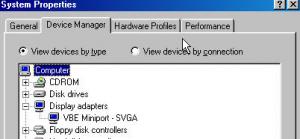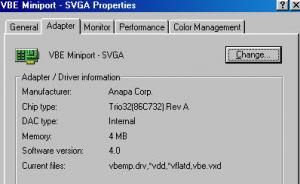Content Type
Profiles
Forums
Events
Everything posted by submix8c
-

Install video driver with Rundll32 from command line
submix8c replied to coolman's topic in Application Installs
Wasted post (probably) I've never seen that condition (just a General tab). It SHOULD at least have the Standard VGA installed (the default) "standard VGA mode 640x480x16colors".Now for the "automatic", better do some heavy reading on MSBATCH.INF (BATCH98.EXE found on the CD in TOOLS\RESKIT\BATCH) and INFINST (INFINST.EXE found on the CD in TOOLS\RESKIT\INFINST). I DID say that the only other way than Manually is via MSBATCH.INF. BATCH98.EXE (just a whitepaper) / INFINSTD.EXE ftp://ftp.microsoft.com./Softlib/MSLFILES/ Windows 95 RESKIT ftp://ftp.microsoft.com/Services/TechNet/Windows/Windows95/reskit/ DOH! Windows 98 ResKit - The whole shebang! - ftp://ftp.microsoft.com/services/technet/samples/ps/win98/reskit/ Bear in mind that you WILL more than likely have to do SOME kind of INF alterations if your intent is for it to "PnP auto-find" because I DID tell you you would/MAY get a nasty message about "not your hardware". I'm not going into that but IF you have VEN_DEV from VirtualBox it MIGHT be done (modify the INF to match). This is your project. I've provided sufficient info to get you started. MORE info is also available about "Windows (x" and "INF" files (etc) scattered throughout MSFN (details too). I'm not going to spend a lot of time searching. You do it via Google whatever you like to "search for" site:msfn.org edit - Found these two references - https://forums.virtualbox.org/viewtopic.php?t=544 http://www.virtualbox.org/manual/ch03.html Have fun! -
Well, FWIW, you have the ESN links for the "base" packages. I googled this KB2657424 es-es to get the "hooks" to the specific Spanish Updates.
-

Install video driver with Rundll32 from command line
submix8c replied to coolman's topic in Application Installs
Bull! 1 - Put ALL THREE FILES into a SINGLE FOLDER (Short Name, No Blanks, eg C:\VBEMP) 2 - COPY the INF file to "Windows\INF" (you already did that) because the Install (next step) does NOT copy it 3 - Create THIS BAT in THAT FOLDER RUNDLL32 advpack.dll,LaunchINFSection <pathtofolder>\VBEMP.INF,Driver.Install pause. CHANGE the "<pathtofolder>" to that SINGLE FOLDERNAME (eg C:\VBEMP) and "SAVE AS" "VBEMP.BAT" inside THAT FOLDER 4 - Double-Click THAT "VBEMP.BAT" (It will copy the TWO files to WINDOWS\SYSTEM folder) 5 - Go into ControlPanel->System>DeviceManager and select/OPEN (the PLUS sign) the "Display" device 6 - Right-Click THAT DEVICE and select "Properties" 7 - Select "Update Driver" (YOU MUST UPDATE IT) 8 - Do NOT choose what IT wants, select "ALL DRIVERS" 9 - You WILL see "Anapa Corp." listed - PICK IT and you WILL see "VBE Miniport - SVGA" - PICK IT 10 - It WILL complain that its not made for Your Device - IGNORE (click OK or whatever) 11 - It WILL ask for where the OTHER two files are - NAVIGATE to the "WINDOWS\SYSTEM" 12 - It WILL ask to Reboot - DO IT! Yes, It DOES install!!! Did I not say I already did it and it works??? and NO I did NOT do in VirtualBox! -
Hmmm - jumped the gun - see previous post. (and also Kel's). I haven't used it, so I'm really unsure if it really cares what language you create it (DotNET) in? And to clarify - the "True Addon" (ENU) is the Initial Package plus Updates, by which all are put into a single CAB. That single CAB ins inserted into ANOTHER CAB along with a specialized "INF" for all of the components inside the FIRST CAB and an nLite INI file for insertion. The FIRST cab also has an (apparently) modified MSI to take into consideration all of the FILES inside it. In addition, it APPEARS that it is may NOT a Direct Injection. From the INF From the ENTRIES.INI Appears that these are placed WITHIN the Install (I386) and used accordingly (allowing for install/uninstall), thus NOT Directly Integrated.So... choose your poison - you may as well create a CMD and put in the RunOnce.
-
Krud! accidentally exited the screen - There are apparently Language Packs AND ESN Downloads available (depending on Version). These are the Full Versions you want - 2.0sp2 http://www.microsoft.com/es-es/download/details.aspx?id=1639 3.0sp2 http://www.microsoft.com/es-es/download/details.aspx?id=6962 3.5sp1 http://www.microsoft.com/es-es/download/details.aspx?id=21891 You COULD take a look inside the ENU Add-Ons and change/create accordingly. AFAIK, they don't actually "integrate" per-se but get put into SVCPACK folder during nLite. (Checking that out now) As for the Hotfixes, just find the corresponding KB# ENU Downloads and change the Language then download. (Again, checking the Add-On now...) edit - True Add-On - still checking it out... edit2 - Hmmm, nope, complete repack for direct injection along with an Add/Remove entry. edit3 - Hmmm AGAIN! According to this - http://www.wincert.net/forum/topic/7696-addon-net-framework-11-20-30-35-gdrqfe-true-addons/page-2 FYI - Per your initial question (to keep things connected) - http://www.ryanvm.net/forum/viewtopic.php?t=7622 http://www.wincert.net/forum/topic/6897-tool-dxs-universal-updatepackaddon-creator/
-

Setup doesn't detect hard drive
submix8c replied to kahlil88's topic in Unattended Windows 7/Server 2008R2
Maybe a BETTER question is HOW you're trying to install them (you never REALLY said)? Some references - http://social.technet.microsoft.com/Forums/en/w7itproinstall/thread/6058c3fd-8c4f-41e0-aa3f-eea731dba896 http://community.landesk.com/support/message/54855 DISM - Last link found via Google "windows 7" "unsigned drivers" "unattend.xml" site:msfn.orgOthers can be found that way. Appears that "Direct Injection" is the way to go. -

Install video driver with Rundll32 from command line
submix8c replied to coolman's topic in Application Installs
Yes it did... just tested it. The two files "VBE.VXD" and "VBEMP.DRV" are now in "Windows\System" folder You already have a Video Driver installed, don't you? That can only be changed in Device Manager via "Properties-Driver->Update Driver->All Drivers"". Of course, after I selected it I had to point to the "SYSTEM" folder to find the two files. Mine now say "VBE Miniport - SVGA" and woks fine. The only OTHER way is when you initially install via MSBATCH.INF. Installing a Driver doesn't mean it AUTOMAGICALLY gets used. Inside the INF (this is what I selected) [Strings] Mfg="Anapa Corp." AnaPa.DeviceDesc = "VBE Miniport" <snip> AnaPa.DeviceDesc6 = " - SVGA" Let me guess - you don't have an Official Driver for your Video (you are Limited to 640x480/16-color) and you need the VBEMP Driver to "expand" it. http://www.tomshardware.com/forum/7476-49-windows-colors-only BTW, if this is in a VirtualBox VM, I found a notation here (September 2008) - https://forums.virtualbox.org/viewtopic.php?t=9918 and mentions both VBEMP and SciTech drivers.edit - Forgot to mention the INF and other two files are REQUIRED to be in the SAME FOLDER dung Install. HTH -
1 - Make a BAT (or CMD file) to Silently Install (example) start "" /wait "%SYSTEMDRIVE%\TEMP\setup.exe" /QUIET /NORESTART 2 - Do this is Notepad and "save as" (e.g.) "setup.BAT" 3 - Put the saved file in $OEM$4 - Put the setup file (the EXE) in $OEM$\$1\TEMP5 - Now go back and look at the link, info, and photo -X- gave CAREFULLY It works that way.
-
I use this or this and have no problem due to my PC specs. But please note in ANY VM Environment case that the specs you give above are somewhat limiting, specifically the second point since ALL VM's "steal" RAM for the VM. Be aware that splitting it 215mb-Host/215mb-Guest (cutting it close) will cause a real lag BUT since the intent is to test the ISO/Install, you should (kind of) be OK no matter which you choose. Just a fair warning.
-

Word Docs Switch to Read-Only After Several Saves in Word 2003
submix8c replied to mitchsc's topic in Microsoft Office
Huh! Never occurred to me BUT another tip (searching on "compatibility mode" + Win7 + word2003) http://social.technet.microsoft.com/Forums/en/w7itproappcompat/thread/1246edf6-ccf1-40a6-8582-995704dc9691 Do you have it installed? If not, install it and turn off Compatibility Mode for funsies (test case). If it's all good then there's the real solution, otherwise back to "compatibility". -

Install video driver with Rundll32 from command line
submix8c replied to coolman's topic in Application Installs
Your question also here - http://stackoverflow.com/questions/14452701/install-video-driver-with-rundll32-in-a-command-line XP - http://stackoverflow.com/questions/619604/installing-a-inf-file-using-a-windows-batch-file More here (from #44) - http://www.robvanderwoude.com/rundll.php RUNDLL32 advpack.dll,LaunchINFSection inf_file.INF,DefaultInstall An example I found (you can search for it and find the link) for MSBATCH.INF "%25%\rundll32.exe advpack.dll,LaunchINFSection %10%\msbatch.inf,Installed.Components.Advanced" In your case, it maybe should maybe look like this RUNDLL32 advpack.dll,LaunchINFSection C:\WINDOWS\INF\VBEMP.INF,Driver.Install I do NOT know if this will work but try it... For the record - http://www.navozhdeniye.narod.ru/vbe9x.htm HTH -

NT4 - Shuting down and restarting the server
submix8c replied to am12348's topic in Windows 2000/2003/NT4
Hmmm - http://www.computing.net/answers/windows-nt/how-to-schedule-a-task-in-nt-/14540.html Get it here (maybe) http://www.hpcfactor.com/downloads/msie/ie55sp2/ Or find links here (better) http://www.mdgx.com/ietoy.htm#IE55 Not sure if using "Task Scheduler" will work out better than "AT" or not. edit - It appears that using a BAT directly may not work? Look at this as well http://computerplumber.com/2009/01/run-a-batch-file-as-a-scheduled-task/ HTH -
From everything I've found about Win8, it's built for the "consumer". It reminds me of The Galactic Empire Trilogy (Isaac Asimov). ----- "All right. Suppose I were to blast a vital part into nothingness? I suppose the machines aren't immune to nuclear forces? Suppose I fuse a vital connection, or smash a quartz D-tube?" "Well, then," shouted the tech-man, furiously, "you would be killed." "Yes, I know that," Mallow was shouting, too, "but what about the generator? Could you repair it?" "Sir," the tech-man howled his words, "you have had a fair return. You've had what you asked for. Now get out! I owe you nothing more!" Mallow bowed with a satiric respect and left. ----- Summary - "dumbed-down" to the point where nobody will understand it but everyone will use it because they're (willingly) forced to but if it breaks, eventually nobody can fix it. But that's OK... "Oooh! SHINY and PRETTY!".
-
From -X- link to Ryanvm - Already integrated in AddOn. Also HTH
-

[Solved] WinRAR SFX - Path to extract options grayed out
submix8c replied to a topic in Software Hangout
"Problem" solved! "Make it so!" -

[Solved] WinRAR SFX - Path to extract options grayed out
submix8c replied to a topic in Software Hangout
Put a "path" in there and the gray-out disappears. "Absolute Path" appears to be still grayed out but that MIGHT have something to do with just a single file in RAR and/or the way it was RAR'ed. HTH (somewhat...) -

Setup doesn't detect hard drive
submix8c replied to kahlil88's topic in Unattended Windows 7/Server 2008R2
From here? Generally speaking Chipset Drivers should be installed first anyway... edit - does this help? http://www.techspot.com/community/topics/how-to-install-use-unsigned-drivers-in-windows-vista-7-x64.127187/ -
Do you want an Opinion? Some folks already have Windows 8 and have found a few workarounds to some "idiosyncrasies". I don't know... should you? It's your choice... And also depends on your Hardware.
-

Capped (clipped, whatever) sound with Audigy sound card
submix8c replied to Phaenius's topic in Hardware Hangout
"TV Cable" into/out-of the AV Receiver (post#74)? You have a TV hooked up to it also? (This is a new item not included in the Sound problem). High Voltage (AFAIK) shouldn't occur except inside a TV at the Tube (Tube Video, not LCD etc) and THAT can make you D-E-A-D unless you know how to discharge it. Cable here only has a mild LOW voltage. If you have HIGH voltage, you have ANOTHER problem outside of your expertise (Cable Company's problem) which COULD cause SERIOUS problems. I had to repeatedly call my ISP about "drops" until they sent a tech and found all SORTS of bad stuff outside on the pole! And... Holy CROW!!! Please tell me you disconnected power from ALL components in your System (PC, Receiver, Speakers, etc) BEFORE you began!!! Built-In "Not Connected"? Where? In Device Mangler??? When you try to use it? Did you check to see if it got "reset/disabled" somehow in the BIOS? "Ribbon with a twisted 80-pin, shielded cable" refers to the "Mandatory Ribbon Adapter"? Front panel needs Power? Maybe that's a misunderstanding because you MUST be referring to the Power to the CARD. Dude, you have some serious weird problems! And you must LITERALLY be living in a Cracker Box... Take a DEEEEP BREATH and be SURE you follow procedure CAREFULLY, missing NOTHING! -
A dear friend of mine no longer with us. A leftie, but used a right-handed guitar. This one's a leftie guitar. BUT the guitars were ALWAYS strung right-handed because that's the way he learned. MAXX - "You Don't Like My Band"
-

I have a folder full of updates that I need to install. Help!
submix8c replied to mrbigmouth502's topic in Windows XP
Unsure about this one - Windows-KB890830-v4.16.exe Mistaken about WMP11 (it's in the download) Mistaken about the IE8-WindowsXP-KBxxx (seems to all be there) So... the first one MAY not work that way. SOME WindowsXP-KBxxx may not work that way (probably OK though) Procedure - 1 - Run the Script against what you've collected 2 - Install IE8 3 - Collect the IE8-WindowsXP-KBxxx and run the script against them 4 - Install Mediaplayer11 5 - Collect the windowsmedia11-kbxxx and run the script against them 6 - Install all others accordingly/as you desire (manually?) (DotNet, etc) 7 - Check via Windows/Microsoft Update to see what got "missed" ONE of the "Security" ones (other than the one I gave above) is Windows Antivirus - you may/maynot want that. OTHER Optional (#6) are whatever you want. -

Capped (clipped, whatever) sound with Audigy sound card
submix8c replied to Phaenius's topic in Hardware Hangout
Also for no apparent reason - Better get that sound fixed to enjoy.. -

I have a folder full of updates that I need to install. Help!
submix8c replied to mrbigmouth502's topic in Windows XP
Nope... MAY not work... 1 - Security Updates (87) <-These WILL install with CMD AFTER SP3 2 - Non-Security Updates (15) <-These WILL install with CMD AFTER SP3 3 - Service Packs (1) <--Install First 4 - WMP 11 Updates (20) <-These WILL install with CMD AFTER you download WMP11 and install (not included) 5 - MS Security Products (2) <-These may NOT install with CMD 6 - Optional Updates (7) <-These may NOT install with CMD I haven't downloaded the whole set BUT can tell you that SOME of them MIGHT install with a different set of parameters. You can open the "UL" file with Notepad to determine which went into which group. Also note that IE8 will require additional Updates (AFAIK). Go to -X- website for more info. edit - noticed at least two IE8 Updates in the List#1 - install IE8 FIRST (downloaded in Optional). -

I have a folder full of updates that I need to install. Help!
submix8c replied to mrbigmouth502's topic in Windows XP
Open Notepad and copy/paste this into it @echo off if exist "%~dp0dirlst.txt" del dirlst.ext if exist "%~dp0exerunr.cmd" del exerunr.cmd dir /od /b "%~dp0*.exe" > dirlst.ext echo @echo off > exerunr.cmd FOR /F "usebackq delims=" %%a in (dirlst.ext) do ( echo start "" /wait "%~dp0%%a" /QUIET /NORESTART >> exerunr.cmd ) echo exit. >> exerunr.cmd REM start "" /wait "%~dp0exerunr.cmd" del dirlst.ext REM del exerunr.cmd exit. then save it "somewhere" as "exerun.cmd". Now copy the file to each folder and run it. It will generate a file called "exerunr.cmd" - run that and wait. I'm not sure WHICH ones MIGHT fail (not knowing WHICH files you downloaded) but its should work for MOST of them. Note - Regardless, run the SP3 FIRST by itself (no need for the "cmd" files). edit - DOH!!! Alright, -X-, ya beat me! Mine just sorts them by date/time ascending. edit2 - errr - never thought about "nobackup" before... either/or... edit3 - WUD downloads Categories to separate folders...