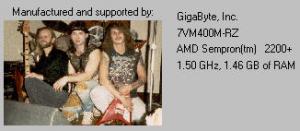Content Type
Profiles
Forums
Events
Everything posted by submix8c
-
Huh! Forgot that one... that makes FOUR!
-
If you look in the thread in question, you'll see that "update packs" are having a bit of a problem using nLite (first post!). The recommendation is to NOT use the Update Packs (AFAICR).
-

Question About Using A SATA Drive With Windows 98SE
submix8c replied to Monroe's topic in Windows 9x/ME
OK, an explanation is in order...#1 and #3 are giving the ChipSet. #2 is giving the Chips for the ChipSet (Northbridge/Southbridge Chips) - if you look at them on the MoBo that's what you physically see. HTH -
Forgot to mention (re - BIOS) - If multiple (i.e. 2 on same cable) CD/DVD hardware some BIOS boot from either/or (newer) and some (older) only boot from first-one-found or second-one-found (on cable). Depends on BIOS. In addition, optical readers (depending on BIOS) may not boot (when multiple) is on different cable (also dependent on "order"). BIOS are weird (depending on manufacturer/age)!
-
Good tip. Gotta try.note - posting to "log" this as "useful info" in "MSFN Search".
-
Some readers/writers will read DVD+R/RW, some DVD-R/RW, some either. Take note of the DVD hardware specifications in question. CD's, in general, will always boot (unless really-really-old CD-reader and/or PC BIOS)
-
If you want to take the time, download AP and modify it accordingly. It's all done with BAT files... Maybe you should contact soporific for his approval first. Note that the others are prepackaged and "not selectable", in addition you would have to inspect each file and determine whether a newer one is available or if any should just be removed. edit - For the other packages I guess you could request the authors to create the packages you suggest as they're still active projects. Doubt if soporific will bother as he's moved on AFAIK.
-
Uh-uh... same version, also same as FileHippo. Original link is to an Inno-unpacked "stand-alone" (no uninstaller). You have something else installed (like 98-ME or Kex)? Probably confusing the Everest since it (also probably) takes a different execution "call" path depending on called module versions...
-
OK, but the point of the use agreement (Eula) is that it's only for use on personal computers not to be "installed" on "many computers". To put the OEM stuff on a CD without using nLite is fine, though. Any usage of nLite for "commercial business" is not permitted. Do it all manually using the guide I linked to instead.Here's mine (note that I don't have "commercial business" info in it).
-
Do you have the corresponding BUP and IFO files? If so, just make an ISO and burn it. If not, search for "converters" to "generate" them. note - don't play much with this. converted some mpg's from a jam session via Nero then just "burned" a "dvd-video".
-
Here (right on MSFN - the Complete Guide).
-
How about "save as type" in the pull-down? did you change that?
-
1 - Doesn't matter 2a - Add-ons are your option, just like dotNet/Support/ValueAdd folders on original CD (not automatically installed) 2b - Driver Packs for "generic" installs, or just put your own specific in during nLite 3 - When reinstalling, you usually do this Unattended from an empty HDD so... 4 - Updates "slipped" into nLite become part of the install, no uninstall options, no HDD space used 5 - If you get all of the latest updates and "slip" them into nLite, DONE as-of the latest update * - Do as Ponch says as a "test scenario" * - Come back after you've tried it with more specific questions * - No magic, just smart integration. nLite will "strip" items but I wouldn't as a first-time "customer"
-
Default name when saving "Save As"... just do "SAVE"!
-
Did you use the "Advanced" options in the Search?
-
Shouldn't happen WITHOUT F8 since the swap file (one of them) will be active and in-use. Impossible!
-
You've triple-posted (hope that was just a boo-boo). I'll try to answer in this topic/post (the other will probably be merged and/or deleted by an admin/moderator/supervisor). 1 - The Home Upgrade CD is undoubtedly Retail and the keys from the PC's can't be used with it. 2 - The Professional CD is unknown but probably Retail (unknown as to Full or Upgrade). 3 - "Full" means installable onto a PC without an OS or as an Upgrade. "Upgrade" means only usable on a PC that has a preexisting older OS (or maybe to "repair" previously upgraded). 4 - The "keys" on the purchased PC's aren't usable with the CD's you purchased since they're OEM (probably) COA's. They could, however "AFAIK) be used with a corresponding OEM System Builder CD ("generic", I believe) which could be "altered" (see Multi-Manufacturer Preinstall topic) to use the Internal Key on any given PC (then it's not a "generic CD/Key). AFAIK, the COA keys (on the PC's) are legit with that PC (an OEM install) only and no other but you have to have one or the other of #4 above. If they came with a Hard Drive, just follow instructions on the "Multi-Manufacturer" topic. Also, any PC's with a Hard Drive could very well have a Recovery Partition (find that PC's make/model documentation) that you could simply "Restore To Factory", thus saving a lot of headache. edit - DUDE! 4 Posts! STOP IT!!! Stick to one...
-
Not sure if you should attempt this (never tried it). Since it's an upgrade, you'll need a preexisting OS on any PC. 1 - Install the disk on a PC that's NOT connected to the internet (wireless and all, so if wireless, disable it!) 2 - When attempting to "activate", call the MS phone number and go through the motions of giving the Code (it's all "robot-voice") 3 - If valid (which it should be), the "voice" will say so - Exit the "activation" Theoretically it should indicate that it's "unused". <-unsure edit - forgot to say if it's "in the package" (unopened I assume), it's probably ok.
-

"Disassemble" Self-Extracting Updates, HotFixes?
submix8c replied to LoneCrusader's topic in Windows 9x/ME
Same as mine, same source (or a mirror).Just downloaded IE55SP2 directly from MS, all files listed, plus an "attempt" at the others "missing" an did a compare. Result - 1 - IE5OEM.EXE not found <-seems to be correct version 2 - IEAK5.CAB IEAK5OPT.CAB not found <-seems to be correct unpacked dates 3 - IESETUP.INI not found <-irrelevant use "ours" (install params) 4 - The two I noted not found (probably not part of SP2) Compare - 1 - IEAK5.EXE in our "other" package is an older version. * - You should get the new one here from MS. 2 - IECIF.CAB in our "other" package has a newer internal date-get from same site. * - (will check contents for diffs soon) Edit - jaclaz, you have a knack... Posted before I did... Edit2 - I guess the subject of "discrepancies" is a moot point since the IEAK part doesn't "work" anyway - no "code" ('demo" mode for both), no downloads (except as I had done for comparison). Strangely, using a "trick" (iebatch.txt) allowed download of most "basic" items (from link given) like in the "full download" instructions for IE6. And a FILELIST.DAT as follows should be placed in the directory - [General] Version=1 (above may be unnecessary) And the following should be inserted into the IESETUP.INI (the LocalInstall line added) - [Version] Signature="Active setup" [Options] IELiteMode=0 ConfirmFileList=0 Shell_Integration=1 LocalInstall=1 to force using pre-existing files, otherwise IESETUP will go to the above-named website and download. Finally, the difference in the IECIF.CAB is as follows - Original has - [IEAK5OPT] SectionType=Component Platform=Win95,Win98,Millen,NT4,NT5 UIVISIBLE=0 URL1="IEAK5OPT.CAB",3 Size1=3236,3249 VERSION="5,50,4807,2300" _Ini="5,50,4309,1500" _Cab="5,50,4309,1500" _Full="5,50,4309,1500"Downloaded has - [IEAK5OPT] SectionType=Component Platform=Win95,Win98,Millen,NT4,NT5 UIVISIBLE=0 URL1="IEAK5OPT.CAB",3 Size1=3236,3249 VERSION="5,50,4807,2300" _Ini="5,50,4807,2300" _Cab="5,50,4807,2300" _Full="5,50,4807,2300"(version diffs) Not sure what the effect would be... -
Just for the heck of it, note the exact location of the swap files, F8 boot to "Safe->Command Prompt Only" and delete both of them then restart. Only one should show and remain. If both reappear, I'm at a loss (unless another poster is correct/has answer). FWIW, maybe some odd-bird "malware" or BAT file is execeting "creating" an "extra" (why?).
-

"Disassemble" Self-Extracting Updates, HotFixes?
submix8c replied to LoneCrusader's topic in Windows 9x/ME
? getting (in firefox) What did I do wrong?NM - Just click "Free" and goes to "download". Well, that just "un-confused" me... I'll check this out on a "bare-bones" Win95RTM/No-IE just for fun... (may fail due to "updates not installed"?) edit - Had a supposed "full" download already and it was somewhat different than evolt/oldversion (both the same file) that you must have used. Figured that out after this comparison. Source = IE 5.5 SP2Full - EVOLT Target = IE55SP2-CUSTOM - MINE COMPARISON MESSAGES - 19 of 19 IE55SP2-CUSTOM\AOLSUPP.CAB Contents, Size Different IE55SP2-CUSTOM\AXA2.CAB Contents, Size Different IE55SP2-CUSTOM\BRANDING.CAB Contents, Size Different IE55SP2-CUSTOM\IE4MFC40.CAB Contents, Size Different IE55SP2-CUSTOM\IE5SETUP.EXE Contents, Size Different IE55SP2-CUSTOM\IECIF.CAB Contents, Size Different IE55SP2-CUSTOM\IEDATA.CAB Contents, Size Different IE55SP2-CUSTOM\IEDATAJA.CAB Contents, Size Different IE55SP2-CUSTOM\IESETUP.INI Contents, Size Different IE55SP2-CUSTOM\MSN_AUTH.CAB Contents, Size Different IE55SP2-CUSTOM\VGX.CAB Contents, Size Different IE55SP2-CUSTOM\WEBFLDRS.CAB Contents, Size Different IE 5.5 SP2Full\IE501DOM.EXE Source File Not Found IE 5.5 SP2Full\MMSSETUP.CAB Source File Not Found IE55SP2-CUSTOM\ACTSETUP.CAB Target File Not Found IE55SP2-CUSTOM\IE5OEM.EXE Target File Not Found IE55SP2-CUSTOM\IEAK5.EXE Target File Not Found IE55SP2-CUSTOM\IEAK5CD.EXE Target File Not Found IE55SP2-CUSTOM\IEAK5OPT.CAB Target File Not FoundHaven't been able to get a comprehensive list of IE5.5sp2 to see if I have a "goobered" "MINE". Any "searchers" out there able to scare up one, maybe from an original CD? Best I can find is MMSSETUP is listed by MS as IE5.5 (no SP), noting it's "Messenger" and IE501DOM is 128-bit Encryption. Guess, I'll go ahead and test a "Full" on the VM (brb...) -
I don't use Office 2010 but there's usually (in all previous versions) a file called NORMAL.DOT which is the default. Find it, change it (with whatever settings you want) and all "new" documents will use it. I'm not sure (can't remember), but you may be able to "save" the file in your own User profile where it will be picked up instead of the installed one.
-
Note - All 3 "also try" are in AP98 - the reason I said "as-of Dec. '08" and mentioned MDGx for "updates".Again, judge for yourself. "To each their own". Generally speaking, these packages should prevent "Blue Screens", but there may be other "fixes/workarounds" you may need (since you're installing to a rather new Asrock MoBo). Attached is the AP98 list (as-of '07, not including the Update). FIXES.txt