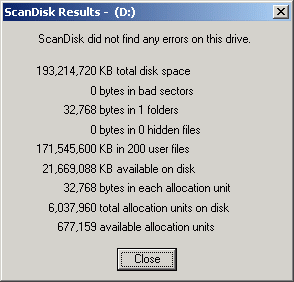Petr
MemberContent Type
Profiles
Forums
Events
Everything posted by Petr
-
Enable48BitLBA | Break the 137Gb barrier!
Petr replied to LLXX's topic in Windows 9x Member Projects
It is true for Award BIOSes only and it was stupid mistake in the code only, you can check my analysis at http://www.ryston.cz/petr/bios/ga586hx_mod.html http://www.ryston.cz/petr/bios/ga586t2_mod.html Petr -
I had no problem with other help files. And I don't use MDAC anyway so I have no reason to fix anything. Petr
-
But as I mentioned, there are no Windows 98 drivers for certain on-board peripherals - USB2, sound and graphics adapter. Petr
-
Orangeware driver version 1.1.0.3 supports ICH4 and ICH5 southbridges only, i915 chipset contains ICH6 southbridge that is not supported and never will be. "All" means Windows 2000 and Windows XP. There is no support for High Definition Audio in Windows 98, in fact there is even no support for HDA bus in Windows XP and additional driver supplied by Microsoft has to be installed: Universal Audio Architecture (UAA) High Definition Audio class driver version 1.0a available for Windows XP, Windows Server 2003, and Windows 2000 Petr
-
What HDD was used and what was the BIOS setting? I cite from the manual: Regarding the drivers, there is no Windows 98 driver for USB2.0 and for the on-board audio. There is a 3rd party driver for on-board graphics controller: http://my.scitechsoft.com/ Petr
-
Enable48BitLBA | Break the 137Gb barrier!
Petr replied to LLXX's topic in Windows 9x Member Projects
Is this sufficient? Surprisingly, Windows Me scandisk and defrag really works while the original Windows 98 versions not. Petr -
BTW, makecab.exe 6.0.5384.4 (from Windows Vista beta 2) works correctly on Windows XP and uses correctly the "modified" date, not "created" as version 5.1.2600.2180. Petr
-
Windows Server 2003 SP2 (beta) contains even NEWER IExpress.exe - 6.00.3790.2725. Again no updated makecab.exe and wextract.exe files. Petr
-
Enable48BitLBA | Break the 137Gb barrier!
Petr replied to LLXX's topic in Windows 9x Member Projects
Just checking... Both Windows 98SE *and* Windows ME versions of scandisk and defrag have this limitation? Yes, if I remember correctly, both are 16-bit application that are able to allocate 64KB max. for clusters table. Something is written here: "Your Computer Does Not Have Enough Free Memory to Defrag the Drive" Error Message Petr -
Enable48BitLBA | Break the 137Gb barrier!
Petr replied to LLXX's topic in Windows 9x Member Projects
Did you have one big partition or more smaller? Windows scandisk and defrag do not work with disks bigger than 137 GB. Petr -
Enable48BitLBA | Break the 137Gb barrier!
Petr replied to LLXX's topic in Windows 9x Member Projects
BTW, this is very nice tool: http://www.hdat2.com/ and also the User's Manual contains detail information about many things related to disks. It also contains the statement: Petr -
Enable48BitLBA | Break the 137Gb barrier!
Petr replied to LLXX's topic in Windows 9x Member Projects
Windows 95 retail version and original OEM version (4.00.950, with DOS 7.0) does not support FAT32. FAT32 is supported in OEM Service Release 2 version and later (4.00.1111, with DOS 7.1). The original OSR2 ESDI_506.PDR file has version number 4.00.1111, some newer files have versions: Q171353 4.00.1116 Q192841 4.00.1118 Q175629 4.00.1119 (support of > 8 GB) More details here: Windows Support for Large IDE Hard Disks Petr -
Can you add a Wales flag to the country flags please ?
Petr replied to bledd's topic in Site & Forum Issues
There may be many approaches what is the country and what is not, for practical reasons I'd choose as authority any (or more) of the following sources: ISO 3166 Country list United Nations member states Wikipedia - list of countries Petr -
Enable48BitLBA | Break the 137Gb barrier!
Petr replied to LLXX's topic in Windows 9x Member Projects
Here you can find corrected version of FDISK http://support.microsoft.com/Default.aspx?kbid=263044. I have tried it with 250 GB disk, it works but has a display bug for disks and partitions bigger than 99 GB. Or you can use any 3rd part too, I use Ranish Partition Manager. Petr -
Enable48BitLBA | Break the 137Gb barrier!
Petr replied to LLXX's topic in Windows 9x Member Projects
There are two occurences of the vesrion number in the version resource. The first is string type and there may be written anything, including any text details about the build, for example hhctrl.ocx has "5.2.3790.1830 (srv03_sp1_rtm.050324-1447)" in this field, and standard Windows 98 SE files have 4.10.2222 here. Maybe we can have here something like "4.10.2227 (LLXX 060722-0001)" to identify clearly the origin and detail version of the file - I think there may be many different builds of the same file. The second is binary version number and it consists from 4 16-bit number, it means this version number may be in the range 0.0.0.0 - 65535.65535.65335.65335. Standard Windows 98 SE files have 4.10.0.2222 here. Strange thing is with Windows Me files, most files have binary version number 4.90.0.3000 but some of them don't follow this rule: 4.90.3001.0 1394BUS.SYS 4.90.3001.0 ARP1394.SYS 4.90.3001.0 ATMUNI.SYS 4.90.3001.0 IPHLPAPI.DLL 4.90.3001.0 PORTCLS.SYS 4.90.3001.0 SYSAUDIO.SYS 4.90.3001.0 USBAUDIO.SYS 4.90.3002.0 HIDSERV.EXE 4.90.3002.0 SBP2PORT.SYS 4.90.3002.0 USBHUB.SYS 4.90.3002.0 WIASERVC.DLL 4.90.3003.0 61883.SYS 4.90.3003.0 SSDPAPI.DLL 4.90.3003.0 SSDPSRV.EXE 4.90.3003.0 UPNP.DLL 4.90.3004.0 OHCI1394.SYS but most of the files in mesp follow the a.m. rule: 4.90.0.3000 VNETBIOS.VXD 4.90.0.3001 CCPORT.SYS 4.90.0.3001 CDFS.VXD 4.90.0.3001 DISKVSD.VXD 4.90.0.3001 DOSMGR.VXD 4.90.0.3001 GDI.EXE 4.90.0.3001 GDI32.DLL 4.90.0.3001 HSFLOP.PDR 4.90.0.3001 IRENUM.VXD 4.90.0.3001 MARSCORE.DLL 4.90.0.3001 MMSYS.CPL 4.90.0.3001 MSConfig.exe 4.90.0.3001 NETDI.DLL 4.90.0.3001 NETPPTP.SYS 4.90.0.3001 PPPATM.SYS 4.90.0.3001 RT.SYS 4.90.0.3001 SCSIPORT.PDR 4.90.0.3001 SYSDM.CPL 4.90.0.3001 SYSTEM.DRV 4.90.0.3001 UDF.VXD 4.90.0.3001 USBMON.DLL 4.90.0.3001 USER.EXE 4.90.0.3001 USER32.DLL 4.90.0.3001 VFAT.VXD 4.90.0.3001 VKD.VXD 4.90.0.3002 CONFIGMG.VXD 4.90.0.3002 KMIXER.SYS 4.90.0.3002 PCCARD.VXD 4.90.0.3002 SERENUM.VXD 4.90.0.3002 SYSTRAY.EXE 4.90.0.3002 VSERVER.VXD 4.90.0.3003 ACPI.SYS 4.90.0.3003 CBSS.VXD 4.90.0.3003 CDVSD.VXD 4.90.0.3003 IFSMGR.VXD 4.90.0.3003 NWLINK.VXD 4.90.0.3003 PCI.VXD 4.90.0.3003 SMgr.dll 4.90.0.3003 VMOUSE.VXD 4.90.0.3003 WDMAUD.SYS 4.90.0.3004 HCUPDATE.EXE 4.90.0.3004 HelpCtr.exe 4.90.0.3004 IOS.VXD 4.90.0.3004 PCHSETUP.EXE 4.90.0.3005 NTKERN.VXD 4.90.0.3007 VPOWERD.VXD 4.90.0.3007 VREDIR.VXD There in no similar confusion for Windows 98 and 98SE - with one exception only: 4.10.2223.0 RNR20.DLL Petr -
Enable48BitLBA | Break the 137Gb barrier!
Petr replied to LLXX's topic in Windows 9x Member Projects
It is extremely confusing because all Microsoft hotfixes are cumulative, it means higher minor version number contains all fixes from the lower version number. The proposed numbering breaks this rule. See General information about Windows 98 and Windows 98 Second Edition hotfixes General information about Windows Millennium Edition hotfixes contains the same statement. My suggestion is to modify version 4.10.2225 only (forget about 4.10.2222, nobody needs it), and name it 4.10.1.2225. 4.10.2226 could be 4.10.1.2226 if anybody needs it. 4.10.2186 could be 4.10.1.2186 and 4.90.3000 could be 4.90.1.3000. This would clearly indicate different versions branch for drivers with LLXX's patch. But - it is nice to discuss about the version numbers but nobody verified 100% functionality on different disks and with different chipsets yet. This is much more important. Petr -
Multi boot configuration? Petr
-
Unfortunately you may see many of them as explicitly SUPPORTED by nUSB even in the newest nusb 2.3 athough I several times wrote in the nusb forum that it does not work. Microsoft.Mfg = "Microsoft" ;No Support USB\VID_03F3&PID_0001.DeviceDesc = "Please install manufacturer supplied driver" USB\VID_0411&PID_0001.DeviceDesc = "Please install manufacturer supplied driver" USB\VID_054C&PID_0012.DeviceDesc = "Please install manufacturer supplied driver" USB\VID_084B&PID_A001.DeviceDesc = "Please install manufacturer supplied driver" Mitsumi.Mfg = "Mitsumi Electronics, Corp." USB\VID_03EE&PID_0000.DeviceDesc = "Mitsumi USB CD-R/RW Drive" USB\VID_03EE&PID_6901.DeviceDesc = "Mitsumi USB Floppy" HP.Mfg = "Hewlett-Packard" USB\VID_03F0&PID_0107.DeviceDesc = "HP USB CD-Writer Plus" USB\VID_03F0&PID_2001.DeviceDesc = "HP USB Floppy" USB\VID_03F0&PID_4002.DeviceDesc = "Hewlett-Packard Digital Camera" USB\VID_03F0&PID_6102.DeviceDesc = "Hewlett-Packard Digital Camera" NEC.Mfg = "NEC Systems" USB\VID_0409&PID_002C.DeviceDesc = "NEC Clik!-USB Drive" USB\VID_0409&PID_0040.DeviceDesc = "NEC USB Floppy" SMSC.Mfg = "Standard Microsystems Corporation" USB\VID_0424&PID_0FDC.DeviceDesc = "SMSC USB Floppy" There should be "Please install manufacturer supplied driver" for them. Petr
-
Please be careful - at least my Mitsumi USB Floppy disk drive (D353FUE) is not compatible with Windows 98 SE nUSB driver, it causes blue screen only. I works well with Windows Me (no driver) or with Windows 98 SE and Mitsumi supplied driver. I have no other USB floppy to confirm whether this is a problem of just this type or for more types. Petr
-
I don't think so. Not everybody has DirectX 9.0c installed. Gape's uSP cntains also many files replaced by IE 5.01SP2/5.5SP2/6.0SP1. Petr
-
Unfortunately this is true for Volume License owners (=corporations) only and in some special cases. Some information is here: http://www.microsoft.com/about/legal/permi...ns/default.mspx This document http://download.microsoft.com/download/d/2...grade_chart.doc (related to Volume licensing) states that: So you see no Windows 95, no Windows Me.AFAIK the downgrade for regular users, both for FPP and OEM products, is prohibited. It may be different for different countries. For example, in our country, there is special limited offer of "legalization" package that contains Windows XP Professional in Czech localization and that contains the downgrade rights. But it is limited to this one version (not for Home) in this one language (Czech) and this offer is not endless. I believe you can ask Microsoft for downgrade, I've seen the form somewhere. But I don't know if Microsoft will agree. Petr
-
Microsoft Windows XP Fundamentals for Legacy PCs to replace Win98?
Petr replied to kocoman's topic in Windows 9x/ME
You can read http://www.microsoft.com/licensing/program...ndamentals.mspx foe exaple. But you can run Microsoft Remote Desktop Connection client on Windows 98 as well. The only difference may be the ability to run Word 2003 and Excel 2003 viewers and probably also Adobe Reader 7.Windows Fundamentals for Legacy PCs is based on Microsoft Windows XP Embedded Service Pack 2 and the system requirements are: Processor: Minimum 233 MHz, recommended 300 MHz RAM: Minimum 64 MB, recommended 256 MB. These are exactly the same requirements as for Windows XP Professional. This is very funny story. Maybe you remember that several years ago Microsoft has changed the licensing policy - it introduced Software Assurance. It means that in addition to initially paid 100% of the software, you pay another 33% every year and you have the right to use any new operating system that will be introduced. In that time it might look as a good idea for some customers because there were new and new oerating systems every year: 1995 - Windows 95 1996 - Windows 95 OSR2, Windows NT Workstation 1997 - Windows 95 OSR2.5 1998 - Windows 98 1999 - Windows 98SE, Windows 2000 Professional 2000 - Windows Me 2001 - Windowx XP Professional But, now these SA customer paid 5 x 33 = 166 % of the price of the new full software license - and still received nothing for that money! Next year they will receive Windows Vista, but the cost they paid will be 200% of the new license. I think Microsoft knew very well why they have changed the licensing policy. That's the reason why they are trying to offer at least something to their SA customers. But still... I will test Windows Fundamentals for Legacy PC if it will be available as part of MSDN substribers download. Petr -
Maybe you could try Virtual PC 2004 too, it is now free of charge: http://www.microsoft.com/downloads/details...;displaylang=en I never seen any boot delays with it. I've noticed just some quirks: - When using VM Additions display driver and non-US base font, some characters somewhere are displayed as small rectangles. - Files written to Virtual Folders does not keep the date and time. Otherwise no problems. I have created myself also bootable setup CD-ROMs for all versions of all operating systems so even the instalation is easy. Do not forget to set DMA on, it makes big difference. Petr
-
I don't know if it could help you but all bootable setup CDs and bootable setup floppy disks for Windows 98 contains utility called FINDCD.EXE and here is a fragment from AUTOEXEC.BAT showing how to start setup from CD-ROM if you don't know the drive letter in advance: set CDROM=FOO23 FINDCD.EXE if "%CDROM%"=="FOO23" goto NOCDROM path=a:\;%CDROM%\ %CDROM% cd \WIN98 echo. OEMSETUP.EXE Apparently it puts the drive letter to the environment variable "CDROM". Petr
-
It seems that there is not one tool for all resource editing tasks that are necessary to do for localizing and /or modifiying the resources in executable files. Does anybody know about any good overview of resource editors? I know about these: Restorator 2006 Resource Editor Download 30 day Trial Version There are 2 types of licenses available: * Regular Version: 60 Euros (approx. US$ 72) * Student Version: 30 Euros (approx. US$ 36) for students only It supports PE files only. Can create patch files. My favourite one for PE files. PE Explorer Trial Version Download Price: $129 (Personal License), $199 (Business License) It supports PE files only. Includes disassembler and some utilities. eXeScope Download version 6.41 (English help file) Download version 6.50 (Japanese help file) Shareware, $20 after 14 days evaluation period. It supports both PE and NE files. My favourite one for NE files. XN Resource Editor XNResourceEditor 3.0.0.1 Download License: Free It supports PE files only. Resource Hacker Resource Hacker 3.4.0.79 Download License: Free It supports PE files only. Borland Resource Workshop Apparently not free but there is no possibilty to buy it ?? Apparently there is an old free version 4.5 from year 1998 or 1999, one download link is here. It supports both PE and NE files. Any other good resource editors? What features you have found useful or annoying or missing? Petr