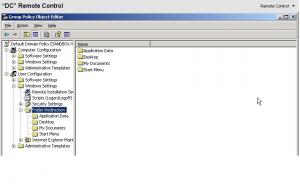Content Type
Profiles
Forums
Events
Everything posted by fizban2
-
did you edit the CD at all? if so your MD5 is changed, as for the correct name, cdimage.exe -lBRMEVOL_EN -t03/25/2005,12:00:00 -n -xx -o -bboot.img ARMEVOL_EN BRMEVOL_EN.ISO you should be able to use the same boot image as before.
-
a good administrator is able to think like a programer, that part at least has to be true, when you are working with a program and it exhibits actions outside to normal function. how do you know that this is true? knowing how the code or program is suppose to react or act in a sitiaution can be a huge time saver and even crucial for recovery purposes. i am not saying you have to know how every function and classe works in a program but understand it enought that when things go bad, you are able to understand what happend and why it happend
-

One image for multiple Dell machines
fizban2 replied to tomwrz's topic in Unattended Windows 2000/XP/2003
@iceman, can't find the BIOS setting for ACPI on the dell gx260, but a BIOS update to A09 (latest) allowed for the uniproccesor ACPI to be used now only if those darn laptops would play nice... also when is the best time to kick off a script that will check the computer model and move a Boot.ini file based on what model it is? will a run once command suffice? -
hmmm so do you have vista installed to which drive? because from the look of it there is only E:\ and i am pretty sure vista cannot be installed on a Fat32 drive. anyway, you will need to right click on the unallocated space first and format it. during the format proccess you will have a chance to give it a drive letter
-

How to remove the "Windows security alerts" icon?
fizban2 replied to yronnen's topic in Windows Vista
unforuantly there is no way to remove it as of yet, maybe a reg key or something who knows.. mcaffe and symantec are both complaining about this feature as well. -
No worries firefox, if the disk is showing up in device manager as unallocated then the disk is blank, was there information on this disk before? is the disk showing up as a foriegn disk? by the name there would be a yellow triangle with a exclimantion point in it. if there was nothing on the disk to begin with you will need to format the disk in disk management and assign it a drive lettter.
-

One image for multiple Dell machines
fizban2 replied to tomwrz's topic in Unattended Windows 2000/XP/2003
hmm my GX260s show up as an ACPI PC, not a uniproccessor, any attempts to change to halmacpi.dll gets it stuck in a loop, what BIOS version are you at? @iceman yesh sorry i didn't read your post totally. but now would be be just as simple as gather all the file and adding them to the proper folders (inf, system32 etc) or do they need to be registered or anything else. another way around the HAL issue is to check what model you are working with through VBS on your first boot, have all your HAL files in sys32 and edit the boot ini file accordingly strComputer = "." Dim fs, a Dim ObjInfo, StrInfo, StrReport Set fs = CreateObject("Scripting.FileSystemObject") 'Create object to open Boot ini Set f = fs.OpenTextFile("c:\testfile.txt", 2) Dim ObjWmi : Set ObjWmi = GetObject("winmgmts:\\" & strComputer & "\root\CIMV2") Dim ColComputer : Set ColComputer = ObjWmi.ExecQuery("SELECT * FROM Win32_ComputerSystemProduct",,48) For Each ObjInfo in ColComputer StrInfo = "Manufacturer : " & ObjInfo.Vendor & "-" & ObjInfo.Name If InStr(StrInfo,"OptiPlex") And InStr(StrInfo,"GX270") Then StrReport = StrInfo : ConfirmDell() msgbox "GX270" f.writeline "[boot loader]" f.writeline "timeout=30" f.writeline "default=multi(0)disk(0)rdisk(0)partition(1)\WINDOWS" f.writeline "[operating systems]" f.writeline "multi(0)disk(0)rdisk(0)partition(1)\WINDOWS=""Microsoft Windows XP Professional"" /noexecute=alwaysoff /fastdetect /hal=halmacpi.dll" f.close ElseIf InStr(StrInfo,"Latitude") And InStr(StrInfo,"D600") Then StrReport = StrInfo : ConfirmDell() msgbox "D600" ElseIf InStr(StrInfo,"OptiPlex") And InStr(StrInfo,"GX260") Then StrReport = StrInfo : ConfirmDell() msgbox "GX260" f.writeline "[boot loader]" f.writeline "timeout=30" f.writeline "default=multi(0)disk(0)rdisk(0)partition(1)\WINDOWS" f.writeline "[operating systems]" f.writeline "multi(0)disk(0)rdisk(0)partition(1)\WINDOWS=""Microsoft Windows XP Professional"" /noexecute=alwaysoff /fastdetect /hal=halmacpi.dll" f.close Else MsgBox "This is not a Dell Computer", 0 + 32 + 4096, "Ops" End If Next Function ConfirmDell() : MsgBox StrInfo, 0 + 32 + 4096, "Computer Info" : End Function -
there is the possibility that it is a bug, i will build a Image today and see if i get hte same results
-

[HELP] What's wrong with Autounattend.xml ?
fizban2 replied to swbchen's topic in Unattended Windows Vista/Server 2008
did you validate the XML in WSIM before you added it to the image? -
hahaha thanks llxx i have gotten used to just tuning out sigs
-
kartel, what video card are you using?
-

Unattended Vista with Multiple Partitions
fizban2 replied to McoreD's topic in Unattended Windows Vista/Server 2008
Martin is right, if you want to make both partitions primary you cannot set the second one to active, it will be available but windows will not see it as a place to install too. -
another way would be learn to package your software so that when the user logs on the sftware will install for them and then nothing else is needed.
-

how do I move the default "my documents" to server
fizban2 replied to aspenjim's topic in Windows 2000/2003/NT4
-
if that is the way you feel go ahead and get teh vista basic addition, and remeber, no one is forcing you to get this software, you make the decsion to buy it or purchase it
-

Simple computer Model Script
fizban2 replied to fizban2's topic in Programming (C++, Delphi, VB/VBS, CMD/batch, etc.)
working now thanks! -

Simple computer Model Script
fizban2 replied to fizban2's topic in Programming (C++, Delphi, VB/VBS, CMD/batch, etc.)
Dim objWMI : Set objWMI = GetObject("winmgmts:") Dim colSettingsComp : Set colSettings = objWMI.ExecQuery("Select * from Win32_ComputerSystem") Dim objComputer, strModel For Each objComputer in colSettings wscript.echo objComputer.Model If objComputer.Model = "OptiPlex GX270" then strModel = objComputer.Model end if Next wscript.echo "Computer Model: " & strModel this is what i am working with, the value comes bac as "OptiPlex GX270" but when i use that vaule it fails, it is driving me insane, this should have been pretty simple. -
Hey guys, trying to figure out why this script won't go through Dim objWMI : Set objWMI = GetObject("winmgmts:") Dim colSettingsComp : Set colSettings = objWMI.ExecQuery("Select * from Win32_ComputerSystem") Dim objComputer, strModel For Each objComputer in colSettings If objComputer.Model = "OptiPlex GX270" then wscript.echo "test" end if strModel = objComputer.Model Next wscript.echo "Computer Model: " & strModel shoudl just return the computer model and then have different actions based on what model it is i tried a select case statement with no luck, it doesn't want to pickup the objComputer.Model value in the IF statement
-

One image for multiple Dell machines
fizban2 replied to tomwrz's topic in Unattended Windows 2000/XP/2003
wouldn't also work to add all your needed drivers to the required folders? if he only has dell machines adding the INF,SYS and what ever else maybe needed -

Unattended Vista through WDS / Driverpaths
fizban2 replied to gangsterhenk's topic in Unattended Windows Vista/Server 2008
your file looks fine, do you have all the files you need in the one folder you listed there? or are they all in seperate folders? -

One image for multiple Dell machines
fizban2 replied to tomwrz's topic in Unattended Windows 2000/XP/2003
Pulled from the Deployment Tools CHM in SP2 this will also apply to multicore machines(core duo etc) . -
so how do you have this printer shared? is it just shared printer or do you have it set to a TCP/IP port for it?
-
there is a reason that the WMDS is only available to technical testers, it still has alot of bugs to work out, those who can get it to work should send what feed back to MS that they can so they can learn of anymore issues they may not have caught yet
-

How To Integrate Office 2007 B2 to Office TR1?
fizban2 replied to DeltaMax's topic in Microsoft Office
simple process, Things you will need Computer free HD space (around 3 -4 gig would be fine) original Office 2007 download (OPPLUS-EN.EXE) Office 2007 TR1 (office2007b2tr-kb000000-fullfile-en-us.exe) take your original office 2007 exe you downloaded and expand it to a folder (for reference i will use the default names) start => run run command OPPLUS-EN.EXE /extract:<path> the path should be the location for the expanded files, doesn't have to be anyplace particular. Once the files are extract we are going to do the same with the TR1 files. in the files that you extracted for Office 2007 there is an updates folder. we are going to extract the TR1 updates to this folder. Anyfiles in this folder will be executed once Office completes it setup office2007b2tr-kb000000-fullfile-en-us.exe /extract:<path>\updates and we are done!! in the updates folder you will find several .MSP files, these are update files for office. expect that the full folder will be around a gig in size once you are done will all the extraction -
Steve, to add the file to your DVD to auto unattend you will have to rename the file autounattend add add it to the same folder as your setup.exe, once setup is started it will check that folder for the AutoUnattend file, if found it will read and prepare setup from that file