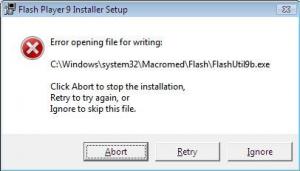chiners_68
MemberContent Type
Profiles
Forums
Events
Everything posted by chiners_68
-
Does $OEM$ folders work in vista as in XP..?
chiners_68 replied to chiners_68's topic in Unattended Windows Vista/Server 2008
Ive ditch the Distribution shares. While msfn has been down all morning i found something similar to this (below) on another site but with %AppsRoot% name instead. seems to be working ok apart from some of my registry keys dont seem to be applying. What is the best phase to apply HKLM registry settings & what stage is best to Apply HKCU resgistry settings..? i use to aplly a couple of HKCU keys at T-12 on XP before any local accounts are created so it applied it to the default user profile. Cant seem to get the same effect on vista at the moment. -
Does $OEM$ folders work in vista as in XP..?
chiners_68 replied to chiners_68's topic in Unattended Windows Vista/Server 2008
Whats the best way to do this now then..? i want to execute some registry settings at sat T-12 as with the old cmdlines.txt in XP. Where is best to place the reg file on the CD & how best to execute it from unattended.xml? all help greatly apreciated. -
in PE or in the mounted image for creation..?
-
no, still access denied when I run imageX.hta.. could this be because its pointing to an images path of x:\windows\images or whatever the default is in the imagex.hta & its running from a CD & cannot write to it..? not sure where to go next. i would like to be able for it to automatically store the images on a Remote server.
-
geezery, thanks for your help.. If you could add this to the first post that would help others running this GUI for the first time edit the imagex.hta Im running it on a real Dell GX520 with 1GB ram. I installed all these packages bar the one in red. using this guide http://www.msfn.org/board/index.php?act=at...st&id=18574 a. Windows Recovery Environment component peimg /install=WinPE-SRT-Package c:\winpe_x86\mount\Windows b. HTML application Support peimg /install=WinPE-HTA-Package c:\winpe_x86\mount\Windows c. Microsoft Data Access Component support peimg /install=WinPE-MDAC-Package c:\winpe_x86\mount\Windows d. Windows Script Host support peimg /install=WinPE-Scripting-Package c:\winpe_x86\mount\Windows e. Microsoft XML (MSXML) parser support peimg /install=WinPE-XML-Package c:\winpe_x86\mount\Windows f. WMI (Windows Management Instrumentation) peimg /install=WinPE-WMI-Package c:\winpe_x86\mount\windows
-
Sorry to sound stupid but ineed some help getting this working... ive done as the first post but cannot get the GUI up.. what do you have to run to get this GUI up when booted into PE? I run imagex.hta but get access denied. All of the hta & other products mentioned are installed. This bit i dont get in the instructions on first poste prgram defaults, where.. what file? all help is apreciated. thanks
-
Im currently running a RIS setup for all my XP automated instals. WDS from what ive read is an update to ris for deploying images of XP & Vista. I at present would want to run this in mixed mode as I want my feresh RIS installs for XP & not images which are HAL restricted. Where does BDD2007, WAIK & WINPE link into WDS or vice versa.? Later on this year im moving to System Centre Configuration Manager(new SMS), where would the above products link into that..?
-
where do you get these two files from.. winfltr.ini winfltr.sys ive got the rest but searching on my whole drive but they dont exist. Ill search the web but it might benefit others if they know where to locate them from.
-
[GUIDE] Creating WIM images of Windows XP for system deployment using
chiners_68 replied to IcemanND's topic in Windows PE
I was following your guide which is very good but cannot get any of your scripts with PEIMG to work. Where are you running this exe from..? I presume c:\program files\Windows AIK\tools\petools as its not copied down to c:\WinPE_x86 or subdirectories with the mount script. all I keep getting is " The Image directory sp[ecified is not valid windows PE image" Also is your build all another script to run or all of the above scripts in one..? in this all build.cmd you have msd & network.cmd install scripts of which you do not mention in your document. these are obviously adding drivers from the bts packs but what do these scripts contain..? -
Setting Office Apps default save format..
chiners_68 replied to chiners_68's topic in Microsoft Office
I found the options in the CIW to set the default save format. -
is it possible to set this in the Office 2007 custom installation wizard(/admin)..?
-
/admin worked with my enteprise copy.. you need to run "\\server\path\setup.exe" /admin or "%cdrom%\setup.exe" /admin
-
Hi Guys, ive checked out the /admin today & yes it gives you what was the custom installation wizard. Does anyone know what 'Modify user Settings' option in this wizzard to get rid of the 'Welcome to the 2007 Microsoft office system' startup window..?
-
so the /admin extracts the custom installation wizard tool & other resource kit tools..?
-
what you need to do this correctly is the custom installation wizard that gets shipped in the resource kit tools. This is what im waiting for but as you may of seen from my thread none has a link to the resource kit tools yet. dosent look like microsoft have complete ready for release yet..
-
Has anyone got a link to download the kit...? ive looked everywhere & can only find talk of the kit but no where to download it..
-
found the cause of my Dreamweaver & Flash player install problems.. Mcafee Viruscan enteprise 8.5i if installed with maximum protection stops dll & exe files from being moved/extraceted etc. I found it stops programs from installing & from devices installing from drivers or from microsoft drivers as it restricts dll movment. make sure if you have this mcafee install with standard protection.
-
got flash working now with sharkys sailent installer. had to run the uninstaller first before it would work though. fix the default page now buy editing all the go.msn urls in thne registry with what I wanted it to be.
-
DeadheadDuke, lol, I know how to set the default page for IE. it just dosent stick & reverts back to msn. has anyone else experienced this with Vista?
-
I see my post has been hijacked. lol ive got UAC disabled but that didnt help. I disabled UAC from control panel, User accounts. You need UAC disabled when installing mcafee 8.5 & other apps. its a pain in the preverble..
-
Still have the problem installing flash.. ive unistalled & removed with the flash unistaller but it still wont install & reports the same error.
-
So it wont affect RIS in any way if I install WDS on the same server..?
-
1. What does everyone do about flash player as all i get is an error message when I try to install from adobe.com. 2. If I set a default web page in IE. if I close IE & reopen it defaults back to msn as the default page. 3. There is 8 windows updates. 3 install then the rest fail with error 80070005? tried reboots & everything but they wont install correctly. 4. cannot get the view headlines gadget to work. 5. Body of an email from exchange remote mailserver dosent display. 6. ill find anotrher bug shortly im sure... anyone have any ideas on the list above to ease the pain so far..?
-
Will the WAIK for installing vista work on the same server RIS is installed..?