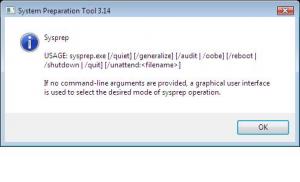chiners_68
MemberContent Type
Profiles
Forums
Events
Everything posted by chiners_68
-
Setting Languages & keyboard
chiners_68 replied to chiners_68's topic in Unattended Windows Vista/Server 2008
I know the reg key above removes the US keyboard when I run it under a user account but I cannot gt it to apply to the default user profile at T-12 like I do in XP. i have tried to get it to work under Audit uer but it didnt work. i put it in as an syncronus command reg delete HCKU\Keyboard Layout\Preload /v 2 -
Can you still manually set the default user profile by copying the contents of a users profile into the default user profile folder.?
-
one of my pet hates with microsoft is the fact you cannot easily set an unattended file to install XP,Vista or any of its products to UK English. When you set what you think will do this it always put the US keyboard as a second option. i dont want US keyboard as a second option so why do they force it on us. Previously on XP I used this reg key at T-12mins during the install to modify the HKCU key before any accounts had been created which then got rid of this US keyboard for all users. Im going to try the same with vista but Im sure it wont be that easy. Key at T-12 on XP to remove US keyboard as second option. [HKEY_CURRENT_USER\Keyboard Layout\Preload] "2"=- anyone done similar with vista to save me time getting this to work..?
-
Sysprep will not run from cmd line..
chiners_68 replied to chiners_68's topic in Unattended Windows Vista/Server 2008
Its working... A guy who programs at my work had a look & found the problem. C:\Windows\System32\sysprep\sysprep.exe /generalize /oobe /shutdown /unattended:sysprep.xml i had put unattended it should of been unattend -
Whats the links between WDS, BDD2007, WAIK, WNIPE
chiners_68 replied to chiners_68's topic in Windows PE
WDS is the repalcment for RIS. BDD2007 links in with this but I didnt know how. Microsft documentation is not very good at getting to the point on explaining it all. -
Sysprep will not run from cmd line..
chiners_68 replied to chiners_68's topic in Unattended Windows Vista/Server 2008
ive tried adding the path to the answer file aswell..lol /unattended:C:\Windows\System32\sysprep\sysprep.xml -
Sysprep will not run from cmd line..
chiners_68 replied to chiners_68's topic in Unattended Windows Vista/Server 2008
I tried adding the quiet but that didnt make any difference apart from supressing the usage: page. -
right. i have my sysprep.xml file in the sysprep folder. ive tried launching sysprep with switches from a batch file & from the cmd prompt but all i get is the Usage:sysprep box telling me about the switches. it dosent run the sysprep routine. can anyone spot anything wrong. ive tried & several other variations but get the same Usage: box C:\Windows\System32\sysprep\sysprep.exe /generalize /oobe /shutdown /unattended:sysprep.xml
-
any chance of adding a delete button so you can remove a wim file or an image contained in the wim fie..?
-
Geezery, is there any chance of you adding some options for partitioning when installing an image. A few simple selection would surfice. 1. Selection for 1 partition or 2 2a.Tickbox for full drive partition if only one partition slected. 2b.A box next to this if you want to specify partition size for the 1 partition. 3. If two partition are slected you have two boxes for partition sizes with a tick box next to partition 2 to just fill the rest of the drive after size of partition 1 is set. If I could write code i would do it but i havent got a clue. regards chiners_68
-
so this will make a partition the whole disk size no matter how big the disk is? select disk 0 clean create partition primary select partition 1 assign letter=c format fs=ntfs label="system" quick active exit The dell units im installing had xp on previous. Im just repartioning & reimaging.
-
Right, Im creating XP images OK but when I restore one it wont boot into Xp. i think its possibly due to the 15GB c partition & the orginal partition size is 60GB. how can I set diskpart.txt so I only get 1 partition & the whole size of the HDD. i dont want to diskpart to a specific size as various models of machine have different size HDD's. I want it always to do a single partition the whole size of the drive.
-
Vista Unattended XML Creator Script
chiners_68 replied to neon068's topic in Unattended Windows Vista/Server 2008
GMT time zone..? -
setting setres 1024 768 in the startnet.cmd just before your GUI loads worked. regards
-
SETRES worked Ok from the cmd line. Ive now updated the hta file & I got an error line 463 char 1 type mismatch 'do task' this is when the GUI loads & I get the same erro when I now click on your cmd window button. i think ill reset the setres to the supress error & run set res from startnet.cmd
-
Cheers Geezery, Ive just noticed from running imageX from the cmd line it verifys. microsft have obviously built that in. Im looking for away of turning it off but I dont think that is going to be possible. What sort of times do others get copying & image to a network share..? a 40GB drive with 14GB of used space took 2 hours to create an image on my network. If I use my old drive image I can do it in 10 mins. Ill try the cmd line for setres when this image im doing has finished.
-
Hi geezery, How can I change the code in imageX.hta so it dosent do a /VERIFY for capturing to a network share..? Setres still dosent work.
-
What would you use Append function for..? is this for overwriting an image to an exisitng image file name or adding something to an exisiting image file. if its adding to an exisitng image file what would you want to add to an exisitng image that you wouldnt need to create a new image for..?
-
creating the image is taking forever... 4% 4 hours to go. i normally use Drive Image & we image a PC in 10mins max. How comes ImageX is taken so long..? what do i need to change in the HTA to turn of Verify..?
-
Yes, all the files from the GUI32 zip file have been extracted to windows\ststem32 when the image is mounted. I think ive found the problem here in the imageX.hta the line has "1" down for the frequency when it needs to be 60 or nothing at all setressettings = "1024 768 32 1" should be setressettings = "1024 768 32 60" nope thats not the problem... Cant find out whats wrong but ive supressed the error with geezery's code change
-
getting a scripting error on first running of the GUI. line : 440 character : 1 Error : Cancelled by user (i havent cancelled anything) it lets me skip to carry on.
-
Yipppeeee i got it working...... I stumbled across this ghost GUI thread & was reading this & it gave me the answers I was looking for http://www.msfn.org/board/index.php?showtopic=95507 ive just been running imageX.hta from the cmd prompt. from the thread I found I needed to point to mshta.exe aswell as the hta file to get it to run. I've found that for some reason you always have to specify the full path of the file for mshta to execute properly. So even if you are in the folder where the .hta file is located, you still have to type the full path. X:\Windows\System32>mshta.exe X:\Windows\System32\wizard.hta
-
Hi Guys, i cannot get this to run in vistaPE. can somone help. ive got all these files in windows directory imagex.exe intclg.exe winfltr.ini winfltr.sys wimgapi.dll & getwiminfo.bat & ondanswin.exe. When i run the exe file from the cmd prompt in PE nothing happens. Where am i going wrong..?
-
Hi Guys im about to give up.. I cannot however many times I try get this to work. When I run imageX.hta from the cmd window in WINPE all i get is access denied. See if you can spot a mistake. this is the process im following to create the PE disk. when i run this it boots OK but when I run imageX.hta i get access denied. i can create a txt file in the X:\windows\system32 si i can write to the drive.
-
Does $OEM$ folders work in vista as in XP..?
chiners_68 replied to chiners_68's topic in Unattended Windows Vista/Server 2008
maxXPsoft, thanks, just had a look & ive been using some bits from your guide.