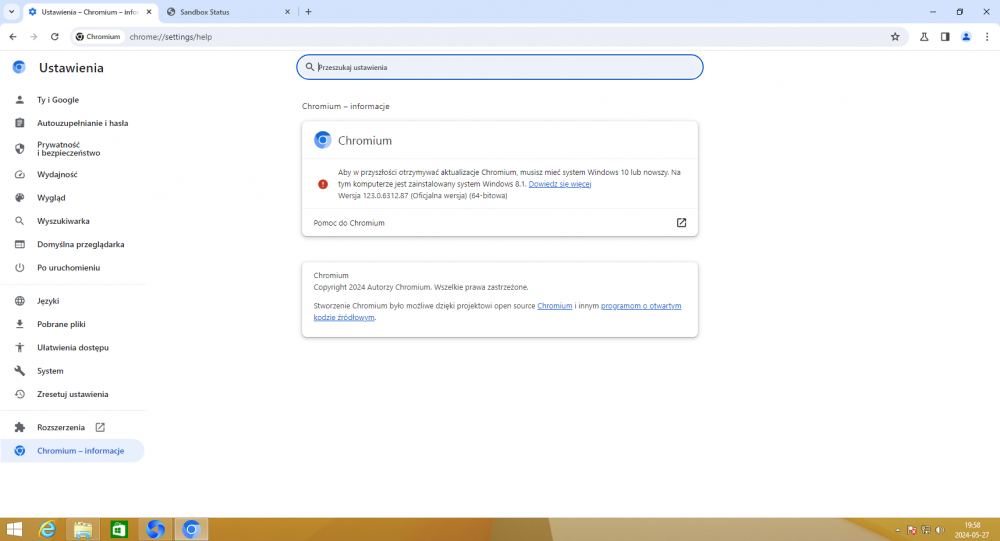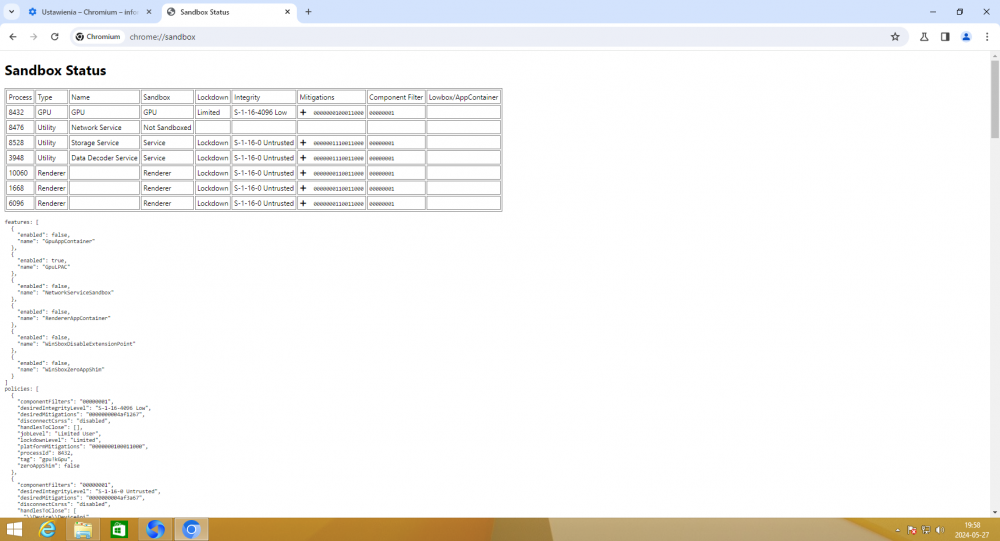Content Type
Profiles
Forums
Events
Everything posted by mjd79
-

Software compatible with Windows Vista Extended Kernel
mjd79 replied to WinClient5270's topic in Windows Vista
I'll check it out, but it seems that it will be hard for me to run anything above Chromium 110. D. Draker as far as I know ran Chromium up to version 125. BTW. that FF 137 has the same problem as FF 130+ on XP with One Core API, that is, any codec like VP9 or H264 does not work on YT. Perhaps someone can solve it, if not, I'll wait to see what the OCA developer does about it. -

Software compatible with Windows Vista Extended Kernel
mjd79 replied to WinClient5270's topic in Windows Vista
I don't have time for thorough testing, but FF 137 x64 compiled with patches by e3kskoy7wqk https://github.com/e3kskoy7wqk/Firefox-for-windows-7 works runs on Vista with the extended kernel dated March 9, 2023. It only requires the api-ms-core-win-synch-l1-2-0.dll library from Windows 10 (I used from compilation 10240) and osver.ini, which in my case looks like this. [C:\Users\(username)\Desktop\firefox-137.0.en-US.win64\firefox\firefox.exe] enabled=1 Win7SuperVerFix=1 MajorVersion=6 MinorVersion=1 BuildNumber=7601 CSDVersion=Service Pack 1 PlatformID=2 Of course type your path to the Firefox file, you can also type [global] instead Without this dll library, the browser crashes when loading with 100% CPU usage, and without osver.ini it won't display any text correctly. Edit: No playback of any videos works. -
Ximonite hosted the win32ss site for a long time, so I thought it was safe....
-
https://ximonite.com/misc/tools/ExportTableTester.exe
-

Kaby Lake SATA Storage Drivers for Windows 7?
mjd79 replied to FantasyAcquiesce's topic in Windows 7
You guys misunderstood me lol. I only gave a link to the drivers, and above I wrote about the integration tools. But you are right that it is best to use the Gigabyte tool. -

Kaby Lake SATA Storage Drivers for Windows 7?
mjd79 replied to FantasyAcquiesce's topic in Windows 7
https://superuser.com/questions/80151/how-to-setup-custom-dpi-below-100-on-windows-7 -
The problem starts with version 127, it looks like chrome.dll is not able to create any process. because after substituting chrome.dll along with the kernel32 wrapper (and nothing more) by cracker who you probably known, D.Draker, from github, the browser starts up. Unfortunately the information that x64dbg gives me at this stage of my knowledge doesn't give me much.
-
Opera will probably work up to around version 110 (Chromium 125?) with DWrite.dll from Windows 10, replacing DiscardVirtualMemory with VirtualAlloc (or what I also recently discovered, DiscardVirtualMemory is in 8.1 in kernelbase.dll, so you can add by ExportTableTester redirection to this function in kernel32.dll exports and using it for opera_browser.dll e.g. as kernel33.dll) and with --no-sandbox. This is completely pointless due to depriving the browser of security, but for viewing DRM content you can do so. In my case, interestingly enough, DRM works on 8.1 after copying the widvine from Firefox to any compatible browser on Chromium. Does it work without --no-sandbox? If so, the differences are unfortunately much greater than DWrite and DiscardVirtualMemory. The biggest problem of Windows versions lower than 10 is the Set/GetProcessMigitationPolicy functions. 8.0 and 8.1 have them, but their implentation is insufficient for Chromium.
-

Kaby Lake SATA Storage Drivers for Windows 7?
mjd79 replied to FantasyAcquiesce's topic in Windows 7
The easiest way for a “regular” user is to use, for example, NTlite trial version or, unfortunately, the undeveloped but free WinToolKit 1.7. Integrate drivers for both items in boot.wim and the selected edition in install.wim. As for the drivers themselves, these should work for example (I successfully installed Windows 7 on a ThinkPad X270 with a 7th generation processor using them) https://download.gigabyte.com/FileList/Driver/mb_driver_intel_usb3_200series_w7.zip -

Kaby Lake SATA Storage Drivers for Windows 7?
mjd79 replied to FantasyAcquiesce's topic in Windows 7
Windows 7's standard AHCI drivers support even the latest laptop and desktop motherboards. I'm assuming you have a problem with a no driver error in the installer, in which case you need to integrate the USB 3.0 drivers -
edit: please delete post, I haven't read carefully
-

Is there anyways to make haswell GPU works on vista?
mjd79 replied to Cant Lose's topic in Windows Vista
Therefore, the usable versions will be x86, Vista makes no sense on this hardware. -
For 128 ESR you only need api-ms-win-shcore-scaling-l1-1-1.dll from 8.1 and change minimum Major OS Version and subsystem version in all FF exes. This works up to version 132.0.2. How to do in the case of newer versions I will describe another time, I still have doubts that it is 100% stable.
- 225 replies
-
- software
- Windows 8.1
-
(and 1 more)
Tagged with:
-
Original FF 135b8 on 8.0
- 225 replies
-
2
-
- software
- Windows 8.1
-
(and 1 more)
Tagged with:
-
Try to ad this to registry by .reg file. Windows Registry Editor Version 5.00 [HKEY_LOCAL_MACHINE\SOFTWARE\Wow6432Node\Policies\Google\Chrome] "ExtensionManifestV2Availability"=dword:00000002 On Chrome 131 under Windows 10, I don't even get warnings about the end of support for Ublock and some other MV2. Edit: I checked on CatsXP 132 x64 (5.1.1)on Windows 7 - UBlock works without problems, there are no warnings about the end of its support. WidevineCDM has also been successfully repaired.
- 225 replies
-
1
-
- software
- Windows 8.1
-
(and 1 more)
Tagged with:
-
Nowadays (and even those 12 years ago) standard electrolytic capacitors are not used on most motherboards, not like as on older boards. The new ones practically never lose capacity.
-
As if anyone had any doubts about the actual knowledge of this user
-

WidevineCDM on Windows 7, 8.0 and 8.1 in 2025 and later.
mjd79 replied to mjd79's topic in Web Browsers
Hi. I specifically wrote “Chromium” because it works most likely on any browser based on that engine, of course in enough new versions (I haven't checked below v109). It does not work with W7 - for this, too, I have actually already found a solution - widevine files from firefox (4.10.2830.0) with kernel32.dll wrapper. -

WidevineCDM on Windows 7, 8.0 and 8.1 in 2025 and later.
mjd79 replied to mjd79's topic in Web Browsers
What system are you using? Only 8.0 and 8.1 are able to work with a widevine copied from firefox without mods. https://www.mediafire.com/file/bgtttjm9tn8wdrj/4.10.2830.100.zip/file Put the 4.10.2830.100 folder in: \User Data\WidevineCdm (you have to find the path to the profile yourself) I changed the system to 8.1, it has better app compatibility and is still better than 10 in any version in my opinion. -

WidevineCDM on Windows 7, 8.0 and 8.1 in 2025 and later.
mjd79 replied to mjd79's topic in Web Browsers
Delete. -

WidevineCDM on Windows 7, 8.0 and 8.1 in 2025 and later.
mjd79 replied to mjd79's topic in Web Browsers
It works fine on Firefox. I'm really reluctant to migrate to firefox, but it's better than changing system -
As I wrote in my thread set up on the forum today, Supermium on W7 has a DRM problem in the form of, I don't know, “no license”? The problem occurs on any Chromium browser running on this system. Can ESU updates for the system help in any way? I have been installing the version with updates to 2018.06 for years, perhaps it is too old.... Edit: Supermium fixed by patch attached by dev.
-
Status as of 2025-05-30. Windows 8.1 and 8.0. Chromium and Firefox-based browsers: 4.10.2891.0 https://redirector.gvt1.com/edgedl/widevine-cdm/4.10.2891.0-win-x64.zip https://redirector.gvt1.com/edgedl/widevine-cdm/4.10.2891.0-win-x86.zip The x86 version will not work with x64 browsers and vice versa. - Chromium: First try updating in chrome://components (universal for every Chromium browser). If you are using an old version of the browser, download above Widevine. For Chromium browsers, the path should look like this (you need to find the profile location yourself) Keep the current directory structure. \User Data\WidevineCdm\4.10.2891.0 - Firefox: If you are using one of the latest versions of 115ESR, just update Widevine in the plugins tab. If you are using an older version 115 ESR download the above Widevine. For Firefox browsers the path should look like this (you need to find the profile location yourself) Put widevinecdm.dll, widevinecdm.dll.sig, manifest.json and LICENSE in 4.10.2891.0 folder. \[user profile name]\gmp-widevinecdm\4.10.2891.0\ Windows 7 - work in progress, I want to create my own wrapper of missing functions.
-
Most likely, you will not get an answer. Win32 devotes Supermium, I think, most of his time. Extended kernel for Vista I would boldly call abandoned - it's been almost a year and a half since the last version was released. He could find a helper to work on Supermium or hand over extended kernel to someone else, but that's his decision.
-
- 225 replies
-
- software
- Windows 8.1
-
(and 1 more)
Tagged with: