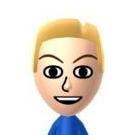TSNH last won the day on November 7 2021
TSNH had the most liked content!
About TSNH

Profile Information
-
OS
Vista Ultimate x64
Recent Profile Visitors
The recent visitors block is disabled and is not being shown to other users.
TSNH's Achievements
133
Reputation
-

When I assign specific file extensions to default program it doesn't hold
TSNH replied to videobruce's topic in Windows 7
Try modifying the entries with this program https://www.nirsoft.net/utils/file_types_manager.html it's more advanced than the default open with gui. Maybe try this pdfxedit on another computer/VM look up how it's getting automatically set there and if it works replicate that config -
from what i've read right now discord app works but microphone in voice calls doesnt, you'd be better off with discord in a browser
- 43 replies
-
- Extended Kernel
- WinVista
-
(and 3 more)
Tagged with:
-
Second System could be considered an exception for this as it doesn't contain modified Microsoft binaries (from what I can tell, no reverse engineering was done) and instead injects custom win32's own files, so it's more like VxKex. And links to VxKex on github weren't being taken down here
- 43 replies
-
1
-
- Extended Kernel
- WinVista
-
(and 3 more)
Tagged with:
-
By default globally forced, can be made per-program only https://msfn.org/board/topic/186928-list-of-new-software-unlocked-by-second-system/#findComment-1281897
- 43 replies
-
- Extended Kernel
- WinVista
-
(and 3 more)
Tagged with:
-
So from what I've gathered posting links to paid software is allowed, though it can't be done in an advertising-like manner (and also not the first thing you post) As i mentioned the fact that the link was in the second line of text and that line had a bigger font, may have been interpreted as advertising, maybe I got a bit too excited initially due to this being the only current kernel extension that is for Windows Vista in particular. That being said I've been getting absolutely zero financial gains currently or in the past from any of @win32's products. Bot accusations here are immediately obviously ridiculous, I doubt that I should even take them seriously at all Therefore I may re add the link to the patreon, but put it under external links or something The link to patreon is btw not like a "buy" button and instead it just links to (afaik) the only other page which has any resources about the Second System. i.e. it's like a software product's website rather than donate or shop link. The is also a free 'sub' plan for reading news and no downloads. Surprisingly it is popular looking at the counter. This thread while being the main one on Second System, is still mainly a list of programs that it allows to launch
- 43 replies
-
- Extended Kernel
- WinVista
-
(and 3 more)
Tagged with:
-
"Does it fix random launch errors and programs crashing?" Pretty much, the System is now very much working rather than not, the improvement is very meaningful but it's not perfect: I've described my experiences here https://msfn.org/board/topic/186936-force-tsc-system-timer-on-vista/#findComment-1281946 "Is it meant to be used with other extensions or how?" It's standalone, it's just a very small patch to advapi32.dll "would like to know if it is worth it." If you are only interested in the patch and not Second System or RTX drivers - No and don't buy Haswell+ hardware with Vista in mind While the patch may indeed be fixing the source of crashes that was in advapi.dll, Vista still uses HPET which performs badly and is hardware-wise really bad on new Intel platforms: higher latency -> lower FPS, lower system responsiveness From https://en.wikipedia.org/wiki/High_Precision_Event_Timer All of my testing is in this thread: I requested this TSC feature on @win32's patreon site but for now there's still no patch for it Another not so great news - the payment process on Patreon is really painful https://old.reddit.com/r/patreon/comments/1cl8vhv/is_there_any_way_to_use_a_prepaid_card_or_even_my/ (have not tried services mentioned in this thread) Of course only if you don't want to have an active payment source attached to patreon, if so your best bet would be to find a banking-like service that operates in your country and allows creating online easily trashable (but theoretically not temporary or prepaid) credit cards and pay with that or you can link that card to paypal. Transfer some money into paypal through one time payment methods perhaps Than start the patreon subscription with paypal as a payment method, it verifies you have an active credit card Than trash the credit card In the following months patreon won't verify if your card is active anymore And than you need to keep track of your fundings on paypal and either transfer money there regurarly (through one time payment methods) or cancel sub before paypal money run out
- 43 replies
-
- Extended Kernel
- WinVista
-
(and 3 more)
Tagged with:
-
TSNH started following CSMwrap - boot CSM on UEFI only systems.
-
Looks like booting from USB is an open issue on CSMWrap's github https://github.com/FlyGoat/CSMWrap/issues/96
-
There you go, I've removed the link to the patreon site and moved the tex reference down a bit, I hope it'a a good middle ground and won't be interpreted as advertising something anymore New wording: Second System can be found on win32's Patreon site | supporting his amazing work is possible there
- 43 replies
-
- Extended Kernel
- WinVista
-
(and 3 more)
Tagged with:
-
Here are your instructions https://web.archive.org/web/20200730112455/https://msfn.org/board/topic/181612-wip-windows-vista-extended-kernel/ There were VERY limited and never actually that useful and were created at a time when @win32 barely knew himself how to create kernel extensions and what he was doing Actually they were deleted long before @win32 left MSFN and maybe indeed to prevent confusion False, extended kernel releases followed Maybe @win32 doesn't show up on MSFN because he doesn't like getting distracted on constant question "when will I be able to run X program on Windows Y", when you have kernel extensions to do and real life things too, maybe there isn't much left for replying on forums. It's common for people who get more famous than they expected to distant themselves from "followers" a bit, because at some point it becomes hard to handle Well, you could find those paid products on the Internet and just install cause no DRM, but posting those here would violate MSFN rules and be very much wrong. That being said the access to SecondSystem downloads is available to "Supermium support subscribers" and not "Second System subscribers" therefore idk sharing what exactly would be considered piracy and what wouldn't be, but anyway I think sharing Second System binaries on MSFN would still fall under 1b (it contains win32's own binaries) and be morally wrong. I'm not a lawyer @win32 is i think trying to make a paid product but without annoying product key things and danger of no longer being legally available to buy once the dev decides to shut down the project (and it's not easy to figure out). Just look at what happened to BigMuscle's AeroGlass as an example of what should be avoided. So just calm down. EDIT: @win32 later specified some licensing information:
- 43 replies
-
- Extended Kernel
- WinVista
-
(and 3 more)
Tagged with:
-
Don't have a good proxy to test right now It's just that the previous version for Vista posted in this thread stopped working with you tube at all a few days ago and this new one works again
-
Yes regular chromium without compatibility patches. Just tested Ungoogled Chromium 142.0.7444.58 and it works. Google Chrome should work too (when installed somewhere else and copied over), but it's spyware (installer even more so) and I don't want to even test it.
- 43 replies
-
- Extended Kernel
- WinVista
-
(and 3 more)
Tagged with:
-
Just tested on Vista seems to work well
-
Fix what? Second System is not a fix and Vista (sp2) is not a broken operating system. And if you are referring to Haswell patch, it's a completely different product just under the same subscription
- 43 replies
-
- Extended Kernel
- WinVista
-
(and 3 more)
Tagged with:
-
The program does not exactly cost $5/month. If you download the program in the first month of your subscription (which costs $5 + tax) you can keep it and it will still work indefinitely i.e. it has no DRM This is WAY different from other subscription-based programs, that have to validate your subscription status via internet to keep working Here if you are fine with the functionality the program currently offers you can cancel the sub after the first month, So you only pay the subscription to support the program development and receive updates and standalone Windows patches that are the result of the development you supported. The developer(s) have already made and maintain another freely available solutions like Supermium and I think it's fair that this one requires the sub of this kind. If DRM was to be implemented I would very much have to reconsider supporting the project myself, it would be ironic for people who claim to fight forced obsolescence to make programs that become bricked whenever they feel like no longer supporting them.
- 43 replies
-
1
-
- Extended Kernel
- WinVista
-
(and 3 more)
Tagged with:
-
Access to the Second System download is available only to paid subscribers of the Supermium support on patreon, however the Second System itself contains no DRM-like elements (this is now not only about Supermium browser but it's still called this way) EDIT: Added this info above the list
- 43 replies
-
- Extended Kernel
- WinVista
-
(and 3 more)
Tagged with: