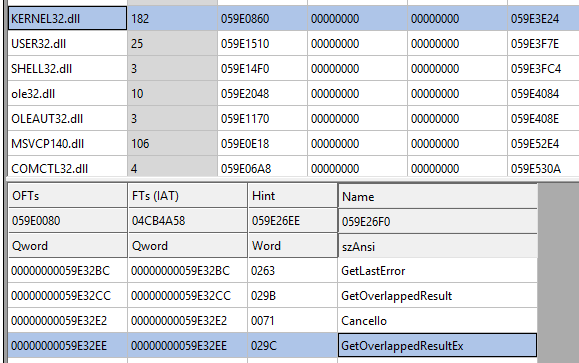Search the Community
Showing results for tags 'BG3'.
-
Tested on version 4.1.1.5022896 Baldur's Gate 3 is a game that is oficially supported by it's developers only on Windows 10. There are both Steram and GOG versions available, but I would advise against buying it on Steam since the steam client may stop working on Windows 7 at any time, while GOG game releases are DRM-free and have offline installers available so you aren't going to lose the ability to play. This game comes is two variants bg3.exe (Vulkan based) and bg3_dx11.exe (DirextX 11 based). You probably want to be using the Vulkan version as dx11 one has a broken map (and minimap) To run the Vulkan version you need a pretty recent video driver: Nvidia: for example version 471 will be fine AMD: not tested On Windows 8.0 and Windows 8.1 the game works out of the box and you just have to launch bg3.exe in the bin directory (don't even bother with a crappy Larian launcher) On Windows 7 you have to follow these steps: 1. Download CFF Explorer (part of Explorer Suite) 2. Find bg3.exe and open it in CFF Explorer 3. On the left panel go to Import Directory then find kernel32 under module name 4. Replace a function called GetOverlappedResultEx with GetOverlappedResult (just rename) 5. Save the file as bg3_win7.exe or whatever 6. When launching the game's exe always hold the Shift key 7. Congratulations. The game should now work on Windows 7. Keep in mind tho that replacing functions is a dumb and dirty trick and GetOverlappedResultEx =/= GetOverlappedResult, which may lead to some occasional bugs. I haven't done any deeper testing