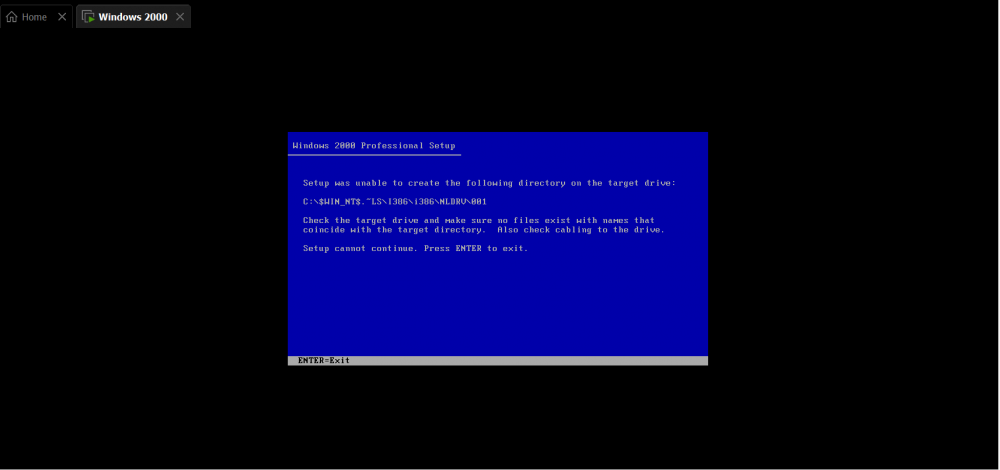Content Type
Profiles
Forums
Events
Everything posted by GD 2W10
-

Is it possible to install Windows XP on an HP Elitebook 840 G3?
GD 2W10 replied to GD 2W10's topic in Windows XP
I used an ISO with ACPI and USB3 drivers integrated (this one:https://archive.org/details/xp-intel-amd-2020-32-bit-en-550-mb/1.PNG), but I still have trouble with installation. I used E2B and the Windows 8 PE to copy the files, but if I select “Standard PC”, or press F7, it doesn’t BSOD, but it hangs at “Welcome to setup.” I tried not doing anything during boot, and it did get past the first stage, but gave me a BSOD saying that the BIOS isn’t fully ACPI compliant. -
Hello, I am trying to install Windows 2000 from FreeDOS, but when I run winnt.exe, it gives me an error saying setup cannot continue. And no, booting from CD is not an option as I think my CD Drive is damaged (I'm using a VM for testing). Attached is the error.
-
Do you want to upgrade your Windows 7/8/8.1/10 PC to Windows 11, but your PC doesn't meet the requirements? Well then, this tutorial is for you! These are methods that can be found anywhere on the internet, but I wanted to post it here. With this tutorial you should be able to install Windows 11 on any PC that supports Windows 10 x64, as there is no x86 release of Windows 11, so if your processor is IA-32 only, then I'm afraid you're out of luck. If you do have a 64-bit processor, but only 32-bit EFI, and no BIOS access, then I'm afraid that you also can't install Windows 11 on that PC, as again there's no IA-32 release of Windows 11, and there isn't a way to boot 64-bit EFI files on 32-bit EFI (at least for Windows). However, if you are running Windows 7 x86, and have a 64-bit processor, then yes, it is possible to upgrade to Windows 11. I will later post a method on how to do so. Method 1: Install Windows 11 with the Windows 10 Setup (clean install ONLY method, does not work with the modern setup, therefore it cannot upgrade) (best clean install method): 1. Get a Windows 10 x64 ISO. You can do this with the Media Creation Tool, or with Windows ISO Downloader. 2. Copy the contents of the ISO to a folder. Go to sources and delete "install.wim" or "install.esd". 3. Get a Windows 11 ISO 4. Mount the Windows 11 ISO. 5. Go to the sources folder, and copy "install.wim" or "install.esd" 6. Paste the install.wim/esd file into the Windows 10 x64 sources folder. Here’s how to make it into an ISO: 7. Download and install NTLite. https://www.ntlite.com/ 8. Once you have installed it, select "Free", unless you have a license. 9. Click "Add" > "Image directory" 10. Select the Windows 10 setup with the Windows 11 "install.wim/esd" folder. 11. Right click on "install.wim/esd", and click "Create ISO" Method 2: Upgrade/Install Windows 11 with the Windows 10 "appraisesres.dll" file (upgrade + clean install method, this method ONLY works with the Modern Windows Setup, using the other setup will still give you the "This PC can't run Windows 11" error) (WARNING: This method may not work for newer builds. It will definitely work with 21996, some versions of 22000, and maybe also some slightly later builds): 1. Turn off your Wi-Fi. If you don't do this, it will still give you the error. 2. Get a Windows 11 ISO. 3. Copy the contents of the ISO to a folder. Go to sources and delete "appraisesres.dll" 4. Get a Windows 10 x64 ISO. You can do this with the Media Creation Tool, or with Windows ISO Downloader. 5. Mount the Windows 10 x64 ISO. 6. Go to the sources folder, and copy "appraisesres.dll" to the sources folder into the Windows 10 ISO. 7. Paste the file into the "sources" folder in the Windows 11 directory. When you run the setup, it should check to see if it is capable for Windows 10 and not 11. If you want to make this into an ISO, refer to the instructions in Method 1. Method 3: Install Windows 11 using DISM, DISKPART, and BCDBOOT (clean install only) This method only requires a Windows 11 ISO. If you are trying to dual boot on the same hard drive, the partitioning steps will be different. 1. Boot your Windows 11 media 2. Open a command prompt window (You can do this by pressing Shift+F10) 3. Open diskpart by typing in "diskpart" in the command prompt window. If you are installing on BIOS, refer to the Legacy commands. If you are installing on UEFI, refer to the UEFI commands. Legacy: diskpart sel dis 0 clean (this wipes your hard drive) conv mbr cre par prim size=100 form quick fs=ntfs label="System Reserved" assign letter w active cre par prim form quick assign letter c exit UEFI: diskpart sel dis 0 clean (this wipes your hard drive) conv gpt cre par efi size=100 form quick fs=fat32 label="System Reserved" assign letter w active cre par prim form quick assign letter c exit 4. After partitioning the drive, go to the sources folder by typing in "cd /d D:(where your Windows 11 media is)\sources 5. Type in the following commands: dism /apply-image /imagefile:install.wim(.esd) /index:(1 for Home, 6 for Pro) /applydir:C:\ bcdboot C:\Windows /s W: /f ALL bootrec /scanos bootrec /fixmbr bootrec /fixboot bootrec /rebuildbcd 6. Now reboot. Windows setup will then continue normally. If it doesn't boot, run Startup Repair. Method 4: Install Windows with Rufus (clean install only??) (simple method) NOTE: You will need a USB flash drive for this method. 1. Get a Windows 11 ISO and a USB big enough for it. 2. Download Rufus. https://rufus.ie/en/#google_vignette 3. After downloading Rufus, open the application and connect the USB. 4. Click on "Select". Select your Windows 11 ISO. 5. Under image options, you will see three options: "Standard", "Extended", and "Windows To Go". Click on "Extended". This will bypass all of the additional Windows 11 requirements. 6. Click on "Start". After the tool is finished making the ISO, if you want to make this into an ISO, refer to the instructions in Method 1.
-
Hi, I am currently running Windows 11 build 22000 on my HP Elitebook 840 G3. I have experienced a lot of problems, such as if I am AFK for a long time, the computer will shut off completely. Also explorer is very buggy. Should I go to 7/8/8.1/10, or should I keep 11?
-
Hello, I have ISOs for every Windows Server release except for Server 2012 and I can't seem to find one for Server 2012. Does anyone know where I can download a Server 2012 RTM (Build 9200) ISO?
-
Hi, I am running Windows 11 x64 build 22000.51 on my HP EliteBook 840 G3, and I use the machine for 30 minutes with one to two VMs open, but then it randomly powers off with no warning. It turns off like it is hibernating, but when I turn it on, the lights come on, but not the display. This has happened to me three times today and I do not know why this is happening. Should I downgrade to Windows 10 or is it a hardware problem?
-

Trying to update from Windows 11 build 21996 to 22000
GD 2W10 replied to GD 2W10's topic in Windows 11
It worked after a clean install. Thank you all for your help. -

Trying to update from Windows 11 build 21996 to 22000
GD 2W10 replied to GD 2W10's topic in Windows 11
I did that and I am currently downloading the update. -

Trying to update from Windows 11 build 21996 to 22000
GD 2W10 replied to GD 2W10's topic in Windows 11
I know that. I will probably downgrade to 10 and just update from there. -

Trying to update from Windows 11 build 21996 to 22000
GD 2W10 replied to GD 2W10's topic in Windows 11
I don't think so, as I was able to update from Windows 11 21996 to 22000 on my Surface Pro. -
Hello, I am currently running Windows 11 build 21996 and want to update to 22000. I have an HP EliteBook 840 G3, and when I try to upgrade, it gives me this error: Your PC does not meet the minimum hardware requirements recommended for Windows 11 and there may be bugs and issues that impact your experience. Learn more. Your Windows Insider account requires attention to get Insider Preview builds. [Fix the problem] I then click "Fix the problem", but I then am asked to check the Feedback Hub and get the error code 0x7fffffff. I have even switched from UEFI Class 2 to 3+ (but I have TPM 1.2, also idk how to enable it), and I still get the error.
-
I tried that method but it just restarted. Also tried boot logging but it didn’t work and I booted into 7 and couldn’t find the boot log. Should I upgrade the processor? That same article I read, which I will link, has someone running 8.1 x64 on this Dell (or maybe the E510, idk). https://www.dell.com/community/Desktops-General-Read-Only/Dell-Dimension-5150-will-not-install-a-64bit-OS/td-p/5181651
-
I was able to install 7 x64, but I also read that only 7 and 8 x64 are supported. But I will try the RAM upgrade from 3 GB to 4 GB and see if I can install 8.1 or 10 x64.
-
I know it's not supported, but could it technically be possible?
-
It was 10 20H2 x64 but I wanted to install 21996 (Windows 11 x64). I will boot the setup and do the said method.
-

Is it possible to install Windows 1.01 without a floppy drive?
GD 2W10 replied to GD 2W10's topic in Windows 9x/ME
This worked. Thank you.- 12 replies
-
- Windows1xx
- Windows1.0
-
(and 3 more)
Tagged with:
-

Is it possible to install Windows 1.01 without a floppy drive?
GD 2W10 replied to GD 2W10's topic in Windows 9x/ME
I did not. I will try it later and post results when I try it, also how do you task switch?- 12 replies
-
- Windows1xx
- Windows1.0
-
(and 3 more)
Tagged with:
-
I went in the BIOS and can confirm that it is a Pentium D processor and has 64-bit support and I will put a picture of the info below. I wasn't able to find my processor on Ark but this is my processor ID: 0F47. PROCESSOR info pentinum d.bmp
-

Is it possible to run Windows NT 4.0 on a Dell Inspiron 15R-5537
GD 2W10 replied to GD 2W10's topic in Windows 2000/2003/NT4
I would try to install NT 4.0 and select the Standard PC hal, but it would give me the 0x0000007B error every time. -

How to fix the input method bug in calmira running on win3.2
GD 2W10 replied to winnt5's topic in Other Operating Systems
Are you open to using Windows 3.1? If so, you can use Calmira on there. -
Hi, I own a Dell Dimension 5150 with an Intel Pentium D processor and I want to install Windows 10 x64 on there. I am able to get Windows 10 x86 on there, and I would be fine with that, but I am trying to install Windows 11 on there which is only in x64. Whenever I try to boot setup, it hangs there for maybe 5-10 minutes then it crashes and reboots with no error code or message. I've read that this is due to the lack of RAM, and that I need to upgrade to 4 GB of RAM. I currently have 3 GB of RAM in there (2 512MB sticks and 2 1GB sticks). I am open to doing anything.
-

Is it possible to install Windows 1.01 without a floppy drive?
GD 2W10 replied to GD 2W10's topic in Windows 9x/ME
It works for 2.03 and 3.0 but not 1.01.- 12 replies
-
- Windows1xx
- Windows1.0
-
(and 3 more)
Tagged with:
-

Is it possible to install Windows 1.01 without a floppy drive?
GD 2W10 replied to GD 2W10's topic in Windows 9x/ME
I'm trying to upgrade Windows 1.01 to 10. But I know it is possible to install Windows 1.01 on modern hardware as someone did that. (122) Upgrading From Windows 1.0 to Windows 8 On Actual Hardware - YouTube- 12 replies
-
- Windows1xx
- Windows1.0
-
(and 3 more)
Tagged with:
-
Hi, As I stated in the title, is it possible to install Windows 1.01 without a floppy disk? I am planning to install it on a modern machine (Dell Inspiron 15R-5537). I have tried combining all the floppies into one ISO, but that didn’t work and it still asked for the next disk.
- 12 replies
-
- Windows1xx
- Windows1.0
-
(and 3 more)
Tagged with:
-

Is it possible to install Windows XP on an HP Elitebook 840 G3?
GD 2W10 replied to GD 2W10's topic in Windows XP
I cannot find the USB3 driver for XP nor can I find the ACPI driver.