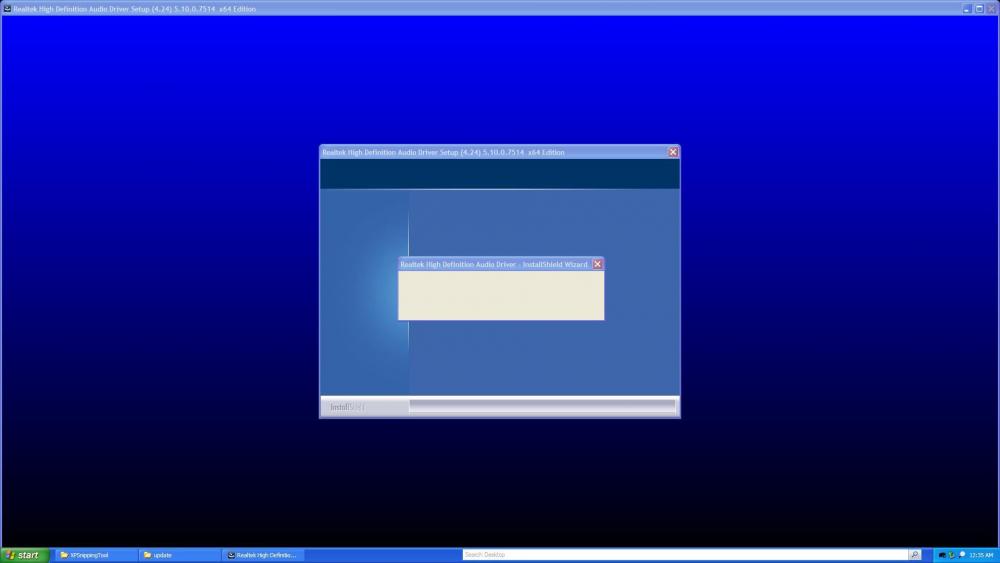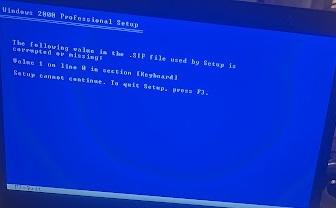Content Type
Profiles
Forums
Events
Everything posted by GD 2W10
-

Realtek HD Audio Drivers Modding for XP/Server 2003 on Modern Hardware
GD 2W10 replied to MilkChan's topic in Windows XP
-

Realtek HD Audio Drivers Modding for XP/Server 2003 on Modern Hardware
GD 2W10 replied to MilkChan's topic in Windows XP
Is there KB835221 for XP x64? I need it because I am trying to get audio working, and I can't use x86 as I am running XP on a Surface Pro 1. -
Yes. I made that tutorial. In theory, yes, because Vista and Windows 11 both use BOOTMGR, and both can be used on UEFI, therefore this means you can install any of them in any order. Now, if we're talking about real hardware, then that's another story. If you don't have CSM, you will need 3rd-party solutions to get Vista working on UEFI Class 3. Also, Vista tends to have several bugs on post-Ivy Bridge hardware. If I were you, if you have CSM or Legacy boot mode, if you were on UEFI, I would convert the existing 11 installation from GPT to MBR (use a program like AOMEI Partition Wizard), then install Vista on a separate partition.
-
Hello, I am trying to install Windows Vista on my MSI GF63 Thin. I have an NVME SSD and can't find any universal drivers for them. Would the drivers found in @George King's XP2ESD pack work? Also, how do I integrate the drivers into the Vista ISO?
-

Is it possible to install Windows 2000 on a Dell Latitude 5490?
GD 2W10 replied to GD 2W10's topic in Windows 2000/2003/NT4
I tried another Windows 2000 ISO which had SATA drivers integrated into it. I installed with WinNTSetup and got past "Setup is starting Windows 2000" when pressing F7, but keyboard didn't work at all. I get the following error: "The following value in the -SIF file used by Setup corrupted or missing: Value 1 on line 0 in section [Keyboard] Setup cannot continue. To quit Setup. press F3." I can't turn on legacy keyboard emulation because my BIOS doesn't give an option for that and the laptop is too new. How do I get around this?- 14 replies
-
- modern hardware
- dell latitude
-
(and 3 more)
Tagged with:
-
Hi, I am wanting to install Windows 2000 on a Dell Latitude 5490, a Kaby Lake machine. I've installed XP with XP2ESD 1.7 by @George King, and Windows Vista and Windows 7 on that laptop. And before anyone says it, no, I am not going to use a VM. And also, the legacy internal boot wouldn't be a problem, as even though it isn't supported, I can use something like WinSetupfromUSB to get around it as legacy external boot is supported. What would I need to do to get 2000 running on the Dell? The laptop has no CD drive, so I would have to install with USB. I have a SATA m2 SSD and USB 3.0. Also, @George King ported the Windows 8 drivers to Windows XP for AHCI and USB 3.0 in the XP2ESD pack, would they work on 2000? And how would I get ACPI working on 2000?
- 14 replies
-
- modern hardware
- dell latitude
-
(and 3 more)
Tagged with:
-

Onepiece Win2k postSP4 UpdatePack v5.0.3 FINAL files
GD 2W10 replied to verta's topic in Windows 2000/2003/NT4
can i have the link? -
I wrote an article on this! See here: .
-

Is there a way to boot BIOS/CSM on a UEFI Class 3 device?
GD 2W10 posted a topic in Hardware Hangout
Hi, Is there a way to boot BIOS/CSM on a UEFI Class 3 device such as flashing it with SeaBIOS or an app that emulates CSM/BIOS? And no, using a VM is not possible. -
I don’t think so. If there is a way, I am not sure how to do it.
-

Is it possible to install x86 driver in Windows 10 x64?
GD 2W10 replied to mjd79's topic in Windows 10
If you want to use the card, you can dual boot 10 x86 and x64 and use it on 10 x86. -

Is it possible to install x86 driver in Windows 10 x64?
GD 2W10 replied to mjd79's topic in Windows 10
No it isn’t possible. You have to switch to 10 x86 to use it or get a USB wireless adapter. -
I’ve gotten 2000 to work with InsydeH2O BIOS with that ISO.
-
It should work given you follow the instructions. However, stuff like the graphics driver and the WiFi driver will not worked and those need to be replaced. There should be a graphics driver for Windows 7 on SP3 (Intel HD Graphics 4400), but I don't know about the WiFi card.
-

How can I install Windows 7 Pro or Ultimate on a Microsoft Surface Go?
GD 2W10 replied to RandomUser101's topic in Windows 7
I have tried this but have gotten better results with the method I used to install 7 on the SP1. -

Is it possible to install Windows XP x64 on a Surface Pro 1?
GD 2W10 replied to GD 2W10's topic in Windows XP 64 Bit Edition
I went on Safe Mode and found out it crashed on amd_ahci.sys. I then deleted it in the registry. When I booted it again, it still gave me a BSOD, both with Driver Signature Enforcement on and without it on. I booted it back into Safe Mode and found out it was crashing on crcdisk.sys. -

Is it possible to install Windows XP x64 on a Surface Pro 1?
GD 2W10 replied to GD 2W10's topic in Windows XP 64 Bit Edition
I got past that error on the Surface Pro 1 by deleting rcraid.sys in the registry. However, when I try to boot Windows XP x64 with Driver Signature Enforcement off, it gives me a BSOD. However, I am unable to read it, it appears as a red bar above the "Starting Windows Vista" boot screen. -

Is it possible to install Windows XP x64 on a Surface Pro 1?
GD 2W10 replied to GD 2W10's topic in Windows XP 64 Bit Edition
I fixed it by deleting rcraid.sys in the registry. However, it hangs on "Starting Windows Vista". I have heard that this is fixed by installing graphics drivers, which worked for me in the past. -
I just discovered your article. You are trying to install Windows Vista on Post-Ivy Bridge hardware. Vista, specifically x64, tends to have weird glitches on post-Ivy Bridge hardware, such as certain services not starting automatically. It is possible to install Vista on UEFI Class 3, as you already know I have done, but the Surface Pro 1 I used was pre-Haswell. I don't recommend using UEFISeven, from my personal experience, FlashBootPro EFI files would work better. Like stated before, @George King on MyDigitalLife has made a program called XP2ESD, download that, and in the apps folder, copy the efi folder in the FlashBootPro to your EFI partition, while keeping the BCD file. You also must have a SATA AHCI hard drive. If you don't, you will have to integrate NVME drivers into the ISO.
-
Yes, it should work. I installed Windows 2000 on a Dell Inspiron 15R-5537 (Haswell), and @Illen got NT 3.51 on a Skylake machine. You will either have to turn on ATA/IDE emulation for SATA, or integrate your own SATA drivers, which is what I did.
-
If you are trying to install Vista on a Surface Pro or UEFI-only machine, this tutorial is for you. This tutorial shows you how to install Windows Vista on a Surface Pro. This tutorial is meant for the Surface Pro 1, but could work on any other UEFI-only device, which it should, but not guaranteed. INSTRUCTIONS: 1. Boot the USB. This ISO uses a Windows 10 PE, but has a Windows Vista install.wim. 2. Open command prompt by pressing "Shift+F10" 3. On the command prompt, type in the following commands: diskpart sel dis 0 clean conv gpt cre par efi size=100 form quick fs=fat32 assign letter w cre par pri form quick assign letter c exit D:\ (where your USB is) cd sources dism /apply-image /imagefile:install.wim /index:1 /applydir:C:\ - If DISM doesn't work, go to D:\support\tools\gimagex and deploy the image with gimagex.exe in the x64 folder bcdboot C:\Windows /s W: 4. Open up Notepad, and click "Open" or "Save As". Enable all files to be viewed. Go to W:\EFI\Microsoft\Boot and copy the BCD file and paste it onto the Windows Vista partition. 5. Go back to diskpart by typing "diskpart" in the command prompt. 6. Type in the following commands: sel dis 0 sel vol w form quick fs=fat32 exit 7.. Go back to Notepad, and click "Open" or "Save As". Enable all files to be viewed. Go to the USB drive, then go to the FlashBootPro folder, then copy the "EFI" folder. 8. Go to W:\ and paste the EFI folder. 9. Go to the Windows Vista partition and cut "BCD". 10. Go to W:\EFI\Microsoft\Boot and paste "BCD" on the folder. 11. Reboot. You should be logged in to the Administrator account. Narrator is enabled on the device. If the screen is not displaying anything, go to screen resolution and set it to 1024x768. The screen should now work. Proof of Windows Vista working on Surface Pro 1: IMPORTANT NOTE: If you try to install Vista on a SP2 or higher or a post-Ivy Bridge machine, your machine will have a lot of bugs and issues as all Vista post-Ivy Bridge machines do.