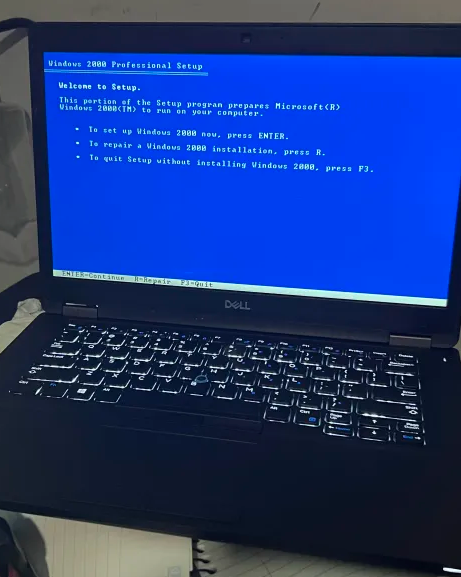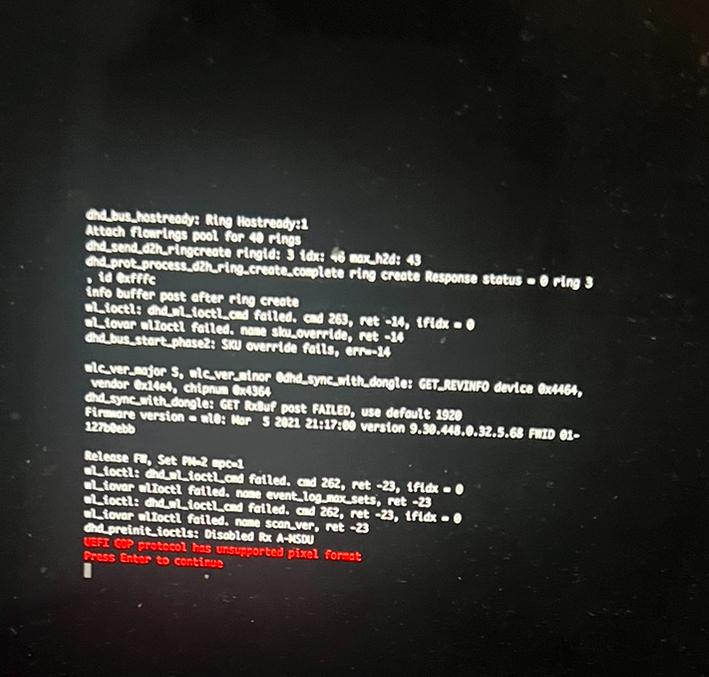Content Type
Profiles
Forums
Events
Everything posted by GD 2W10
-

NTOSKRNL Emu_Extender for Windows XP/2003
GD 2W10 replied to Mov AX, 0xDEAD's topic in Pinned Topics regarding Windows XP
it worked -

Is it possible to boot Windows 2000 on UEFI?
GD 2W10 replied to GD 2W10's topic in Windows 2000/2003/NT4
vanilla -

Is it possible to boot Windows 2000 on UEFI?
GD 2W10 replied to GD 2W10's topic in Windows 2000/2003/NT4
https://www.youtube.com/watch?v=IbPvmulgdP8 video of me attempting to boot it in uefi with freeldr -
Thank you for your response! 1. You're completely right, Windows 10 is not NT 6.x, but the modern setup environment (including boot.wim, winpe, and setup.exe) is an evolution of the Vista-era NT 6.0 base, and has remained the same until recent builds of Windows 11. What this project really uses is the Windows PE-based setup engine, which was introduced in NT 6.0 and maintained with minor changes through NT 10.0. That said, I can see how "NT 6" is misleading, I can correct it and call it "NT 6.x installer". I see you tried to boot the ISO with the normal requirements for Windows 2000. This isn’t optimized yet for low-spec VMs or retro hardware — the project’s early-stage focus is more about experimentation and concept testing on modern machines. If you can't run the Windows 10 setup, you can most likely run the Windows 2000 setup, and the point is to provide a solution for machines that cannot run Windows NT textmode setups. 2. Excellent point on the MIT license thing. Including Microsoft binaries and pairing it with the MIT license is a contradiction — and legally problematic. This project is not meant to distribute Microsoft files, and you're right: unless it's for educational, archival, or scientific purposes (and in very narrow jurisdictions), distributing ISOs with proprietary content is not permissible. I'll remove the MIT license reference and publicly take down the binaries, and eventually publish scripts, guides, and modular code, letting users supply their own legitimate installation media, similar to XP2ESD. Also, this project is very conceptual and is in early stages of development, so obviously, there will be issues. It is not reliable at the moment. 3. This project isn’t intended to replace classic setups on period-correct hardware. Instead, it’s more of a "what if?" experimental framework. It is mainly to examine what is possible with the Windows setup and older versions of Windows NT. It’s like a bridge — not perfect, not necessary for everyone, but potentially helpful for modern experimentation, VHD deployment, archival prep, and dual-boot tinkering. I am merely testing what is possible and what is not possible. 4. You make a valid philosophical point about time investment. But I’d argue that learning, tinkering, and creating tools — even limited ones — is never wasted time. If this becomes a dead end, I’ll pivot or open-source any reusable tools. If it helps just a few people revive, mod, or preserve NT-based systems, I’d say it’s worth it. I am just doing this for fun honestly. I appreciate your review! Thanks for the advice on the licensing, I did not know that.
- 4 replies
-
- win2k
- windows2000
-
(and 3 more)
Tagged with:
-
This is Windows 2000, running natively on a Dell Latitude 5490, a Kaby Lake laptop. I installed a sysprepped install of Windows 2000 with AHCI drivers and ACPI patches with my new tool, Windows NT Legacy NT6 Installer. Special thanks to @ages2001 for the installation! NT 4.0 (hopefully) coming soon!
-
hopefully, that will be released soon. but this is more conceptual right now. https://github.com/2W10/2k_nt6installer
- 4 replies
-
- win2k
- windows2000
-
(and 3 more)
Tagged with:
-
This is a new project I am working on—Windows 2000 installation with NT6 setup. This is a prototype version of the project. Supposed to be the Windows 2000 equivalent to XP2ESD. Hopefully this will eventually make it easier to install Windows 2000 and older NT versions on modern hardware by bypassing the textmode phase. I have successfully installed this on my Dell Latitude 5490
- 4 replies
-
- win2k
- windows2000
-
(and 3 more)
Tagged with:
-

Is it possible to install Windows 2000 on a Dell Latitude 5490?
GD 2W10 replied to GD 2W10's topic in Windows 2000/2003/NT4
UPDATE: I was able to bypass the 0x07B BSOD. I used WinSetupFromUSB (which uses Grub4DOS) to emulate a floppy (by editing winsetup.lst) and put the UniATA files in there while booting from a HD with DOS 7.1 + vanilla Win2k SP4 setup installed. I pressed F5 --> Standard PC and F6. I loaded the UniATA driver. It booted and brought me to the Welcome to setup screen. BUT I cannot interact with it, so I have the keyboard issue from earlier. I only used WinNTSetupfromUSB so I could have a way to get to the hard drive (bc i have an artifical block by BIOS on internal drives) This is what my winsetup.lst looks like:- 14 replies
-
- modern hardware
- dell latitude
-
(and 3 more)
Tagged with:
-

Is it possible to install Windows 2000 on a Dell Latitude 5490?
GD 2W10 replied to GD 2W10's topic in Windows 2000/2003/NT4
I meant PNP vs text mode drivers, like txtsetup.oem and txtsetup.sif. Would the F6 thing work? Bc I might be able to get it working on the laptop, but I only have SATA and USB port because it’s Kaby Lake.- 14 replies
-
- modern hardware
- dell latitude
-
(and 3 more)
Tagged with:
-

Is it possible to install Windows 2000 on a Dell Latitude 5490?
GD 2W10 replied to GD 2W10's topic in Windows 2000/2003/NT4
I am trying this again. Is there a way to get 2k to support textmode drivers?- 14 replies
-
- modern hardware
- dell latitude
-
(and 3 more)
Tagged with:
-
From FlyGoat: I need to address this directly: the posts by Dietmar on MSFN contain completely false information. I initially tried responding to their claims in another thread (#14 (comment)), but eventually gave up. It became clear that they're simply feeding my responses to an LLM and using the AI-generated replies to spread misinformation about this project. The evidence clearly shows that CSMWrap works on UEFI Class 3 devices, including OVMF, some Alder Lake-N and Alder Lake S systems. They've chosen to ignore this evidence entirely. Regarding their claims in this post: the entire "firmware lock" theory is an AI hallucination. The Intel 64 and IA-32 Architectures Software Developer's Manual Volume 3A: System Programming Guide, Part 1 (section 11.9.2) explicitly states that switching back to real mode is always possible using a specific code sequence. The CR0.PG/PE bits remain read/write with sufficient privilege. I acknowledge this project is far from perfect and may fail on some systems. I investigate issues case by case when possible, though I don't always find solutions. This is a hobby project, and I can only dedicate limited time and resource to it. Honestly, seeing this kind of misinformation being spread about my work is really disheartening.
-
i tried this it doesnt work for me, it just hangs on the "SeaBIOS (version __________)"
-
Hi, I am trying to make this work on my Surface Pro 1. But when I put it on the UEFI partition, it boots but hangs at SeaBIOS. I tried pressing ESC and 1-2 but nothing worked. It started randomly working with freedos but it didn't load Then I replaced it with windows 7 x86 and made it the active partition and now it's hanging at this screen again (just the version name) i tried installing ms-dos on there it still hung but after a few reboots it actually said "press esc for boot menu" How do I fix this? it is on my ssd my setup: MBR disk 100MB partition with the csmwrap.efi placed in /EFI/BOOT and named as bootx64.efi and then the partition with freedos, win7 or ms-dos
-

Is there a way to boot BIOS/CSM on a UEFI Class 3 device?
GD 2W10 replied to GD 2W10's topic in Hardware Hangout
UPDATE: I got it to compile... -

Is there a way to boot BIOS/CSM on a UEFI Class 3 device?
GD 2W10 replied to GD 2W10's topic in Hardware Hangout
is there a way to fix this??? -

How to downgrade Windows 11 to Windows 10 and keep all files and programs
GD 2W10 replied to GD 2W10's topic in Windows 11
i could try it in a bit and see if it works -
ORIGINAL POST: https://www.reddit.com/r/iphone/comments/1e877a9/need_help_transferring_data_from_broken_iphone_13/ Hello, I am in a bit of a struggle right now, and it's kinda a twofold situation. I have an iPhone 13 Pro Max running iOS 18 Beta (I think it's developer beta 3 or 4) with AT&T service. My iPhone is cracked on both sides. I was using my phone on Thursday morning and the LCD screen randomly turned yellow and I cannot see anything on the screen. I didn't know what was going on, and I initially thought it was a software issue the beta, so I just used Siri to power off and power on. But when I powered it on, the screen was still yellow. I tried to hard reset (Volume Up + Volume Down + Power Hold), but still, the screen remains yellow. I know it's not the actual screen, as I can see the time on the top left and it's in the upper middle on the lock screen, and it looks like the LCD kinda snapshotted when I was on my phone typing something (I can kinda see a keyboard) and now the screen is frozen on that with a tremendously strong yellow tint that keeps getting stronger and stronger. The phone still works fine, but now I am locked out and I have to enter a passcode (which I know it so that's not a problem), and obviously that's not going to be easy to do blindly ESPECIALLY because it is alphanumeric. And yes, I have tried asking Siri to turn on VoiceOver. But I am locked out of Siri. I know the phone works because I can answer calls and use Live Speech, and when I plug it in the charging sound plays. Basically think of it as if you had a desktop PC, but your monitor stopped working but the PC hardware itself works fine. That's the situation I am in basically with my phone. I have attempted to sign in a few times. I have tried to swipe up on my phone and listen for the typing sounds, which I believe worked in the past but now I can't hear anything at all and don't have any vibration (yes, the phone is not on silent I have checked). I have also tried to do Find My iPhone and all it says is "Will play when connected." I have tried to disable my new phone as well and I can still receive texts and do the Live Speech, meaning that even if my old phone is disabled. Does it sound like my old phone might be disabled? If so, how can I be sure? I have already received my replacement phone from AT&T and upgraded it to the public beta of iOS 18. I am trying to unlock my phone so I can backup everything and transfer it to my replacement phone. I have not backed up this phone at all, and it is not trusted to any computer at all, I even checked an old Macrium Reflect backup of my old laptop and checked the AppData folder and it did not have anything, and I don't have any installations that have a backup of the phone. I tried to back this up on my new gaming PC but iTunes didn't recognize it. My iCloud storage is full (8.59 GB/5 GB) (everything on it is from 2020 at the latest and a bit from 2022 and I've had this account since 2016). I realllly do not want to lose all this data (texts, photos, videos), I have kept all of it since October 2020, so losing all that data means losing all those memories too, and it is tremendously important I don't lose all that data and that it gets transferred to the replacement phone. I don't think using a Lightning to HDMI adapter would work because I was in a very similar situation 4 years ago and tried to use the adapter but needed to enter a passcode before I could view the device. How can I retrieve my data and transfer it over? I am open to doing basically anything, but would prefer not to have to replace the old phone's LCD screen or have to take it in somewhere and spend money to transfer the data. What are some available third-party tools (free if possible, and hopefully trusted and corroborated with good reviews) that I can use to either remove the password off my old phone WITHOUT WIPING THE PHONE or backing up the phone WITHOUT TRUSTING AND UNLOCKING? Can I plug in a keyboard and with the adapter above without unlocking the phone? Is there ANY WAY that I can retrieve the data or is it over? I have thought about doing this in four ways: 1. Entering my password on both phones simultaneously and trying to use the new phone as a visual guide to "map it out" on my old phone (but I cannot get to the password screen) 2. Using third-party tools to remove the password off my old phone WITHOUT WIPING THE PHONE (I tried iMyFone LockWiper but it costs money and I don't know if it actually removes the password without wiping the device) 3. Using third-party tools to backup my phone that would not require me to unlock the phone or trust the computer 4. Entering the password with a USB keyboard using a Lightning to USB adapter (which I have one purchased but haven't received yet, but this wouldn't work if my phone is disabled, and don't I need to unlock to use accessories?). I am going to try to practice doing this on my new phone to see how it'll work on the old phone. ANY help would be appreciated. Thank you! TL;DR: My old phone's LCD screen is broken but the phone itself works. I have powered off and hard resetted the device to figure out if it is a software or hardware problem. I now am unable to get into the phone as while I know my password, I do not know what is on the screen. I have attempted to get into it by typing it in from memory but I may have disabled the phone in doing so. I am trying to figure out if it's disabled, and trying to find any way that I can retrieve the data and transfer it to my replacement phone.
-
https://youtu.be/sRd1k_1diT0?si=QH8jK7ChXMQjZC7E
-
https://www.youtube.com/shorts/dkqkW0_oRAc
-
UPDATE: I've gotten the Windows 7 PE to boot. However, I cannot interact with the Mac at all, even with USB drivers slipstreamed.
-
Hi, I am trying to install Windows 7 on a 2020 MacBook Pro: https://everymac.com/systems/apple/macbook_pro/specs/macbook-pro-core-i5-2.0-quad-core-13-2020-4-thunderbolt-3-ports-scissor-specs.html I integrated NVME and USB 3.0 drivers (from XP2ESD pack) and deployed it using DISM. I then used the FlashBootPro 3.3n UEFI boot files. I also used canonking’s modified ACPI: https://drive.google.com/file/d/1TzRuYxRzaBaG5V4RUWpGGbgGSaSOgIWs/view. However, when I try to boot it, this happens: https://youtube.com/shorts/VrJDFs4QXGA?si=xDlrnrKOwciKrgd0. It hangs for some reason. How do I get past this?
-

Is there a way to boot BIOS/CSM on a UEFI Class 3 device?
GD 2W10 replied to GD 2W10's topic in Hardware Hangout
Hi, I am trying to compile this. I am using Linux Mint to do this. I have gotten thru everything up to config. When I config at first, I get this: I tried copying the "configure' to "lolwutconf" but I get: How do I fix this? -

Is there a way to boot BIOS/CSM on a UEFI Class 3 device?
GD 2W10 replied to GD 2W10's topic in Hardware Hangout
Quibble isn't an option really, it can only boot UEFI Class 1-2. But is there an option for Class 3 UEFI for like an efi file emulating a BIOS, or a way to flash a UEFI Class 3 machine with something like SeaBIOS? Ppl do this with Chromebooks so I don't see why it can't be done with regular UEFI class 3 machines? I also found this: https://gitlab.com/tkchia/muefircate, what would this do? (this too: https://reboot.pro/index.php?showtopic=22488) -

ASRock Z690 PG Riptide motherboard not working
GD 2W10 replied to GD 2W10's topic in Hardware Hangout
Well, it worked for a while. But now it doesn’t work again. UPDATE: Unplugged everything (USB, headphones, HDMI), now it works. -

ASRock Z690 PG Riptide motherboard not working
GD 2W10 replied to GD 2W10's topic in Hardware Hangout
UPDATE: When I take those two hard drives out, it works. I put it back in and it works now. Why didn’t it work in the first place though?