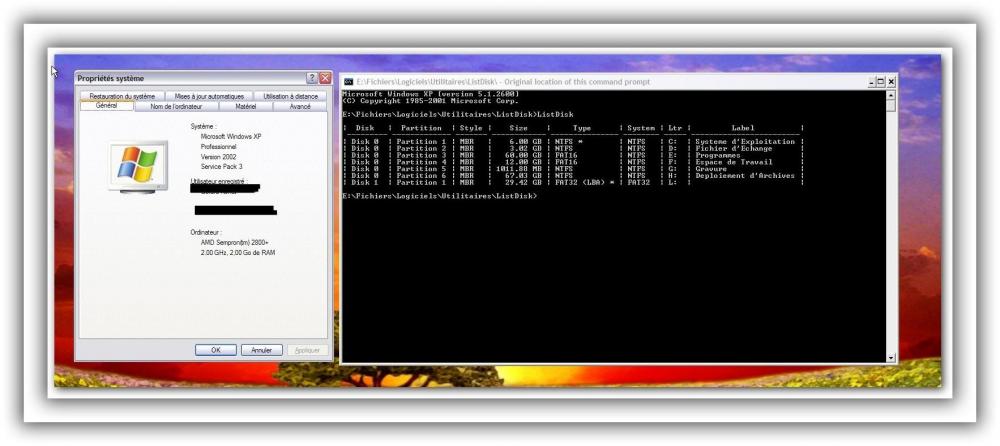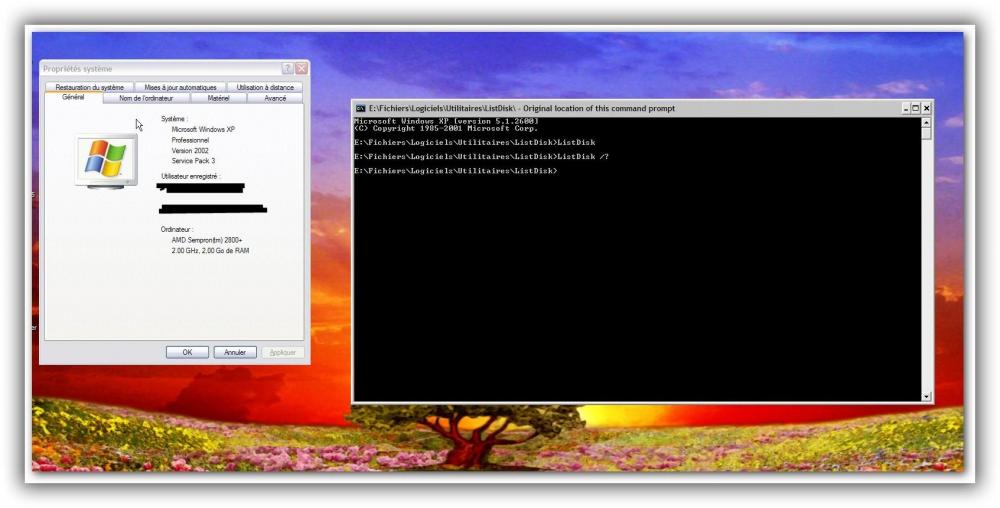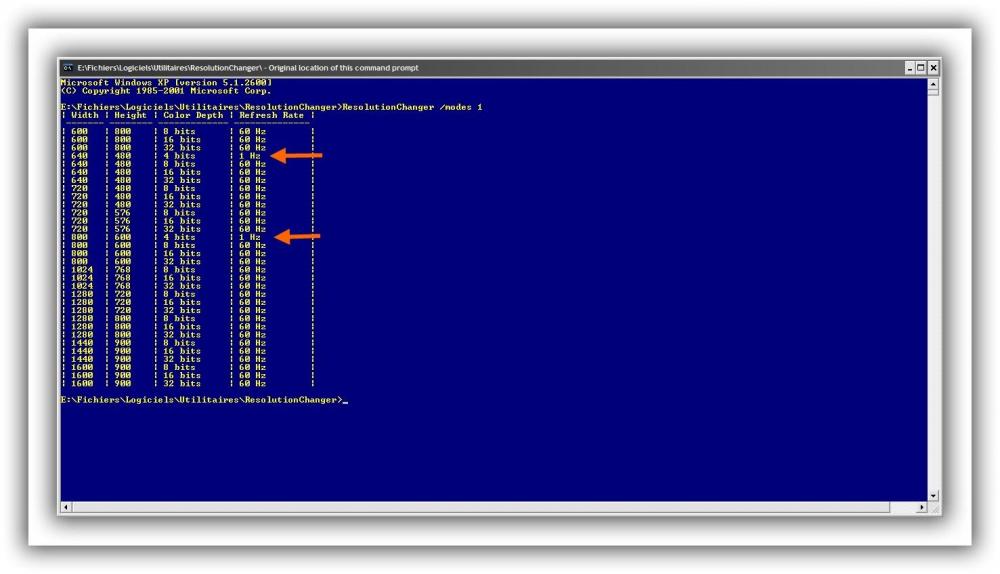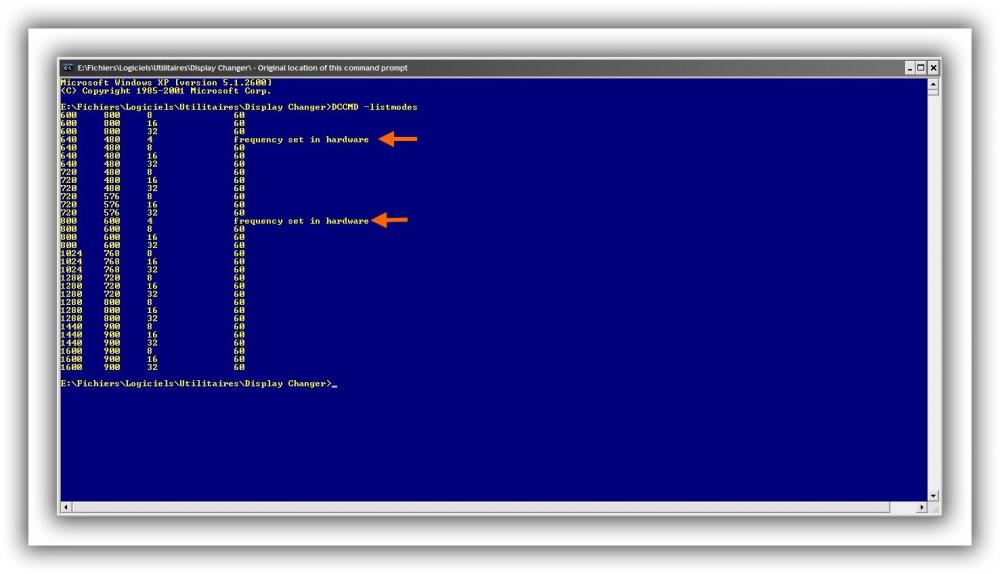Content Type
Profiles
Forums
Events
Everything posted by genieautravail
-
.thumb.jpg.e861836bb05fe824ad8ec1930061ee43.jpg)
[TOOL] ListDisk - Detailed Physical Disks Info in CMD
genieautravail replied to George King's topic in Windows XP
@reboot12 Yes , the same error is displayed. -
.thumb.jpg.e861836bb05fe824ad8ec1930061ee43.jpg)
[TOOL] ListDisk - Detailed Physical Disks Info in CMD
genieautravail replied to George King's topic in Windows XP
@George King On my HP laptops, the error is still here. Regards -
.thumb.jpg.e861836bb05fe824ad8ec1930061ee43.jpg)
[TOOL] ListDisk - Detailed Physical Disks Info in CMD
genieautravail replied to George King's topic in Windows XP
@reboot12 Thanks, I completely forgot to install Redistribuable C++ 2015 on this computer. ListDisk is working now ! -
.thumb.jpg.e861836bb05fe824ad8ec1930061ee43.jpg)
[TOOL] ListDisk - Detailed Physical Disks Info in CMD
genieautravail replied to George King's topic in Windows XP
-
.thumb.jpg.e861836bb05fe824ad8ec1930061ee43.jpg)
[TOOL] ListDisk - Detailed Physical Disks Info in CMD
genieautravail replied to George King's topic in Windows XP
@George King YES, a desktop computer powered by an AMD Sempron 2800+ (socket A) CPU from 2004. https://www.cpu-world.com/CPUs/K7/AMD-Sempron 2800%2B - SDA2800DUT3D (SDA2800BOX).html Regards -
@George King Thanks for this tool ! Same question that for ListDisk, can you provide a SSE only release of ResolutionChanger ? I tried ResolutionChanger today and it works like a charm. Just a downside, I can get a slightly different result between ResolutionChanger and Display Changer (dccmd): Regards
-
.thumb.jpg.e861836bb05fe824ad8ec1930061ee43.jpg)
[TOOL] ListDisk - Detailed Physical Disks Info in CMD
genieautravail replied to George King's topic in Windows XP
@George King With the new version, can you provide a SSE only release ? Regards -
.thumb.jpg.e861836bb05fe824ad8ec1930061ee43.jpg)
[TOOL] ListDisk - Detailed Physical Disks Info in CMD
genieautravail replied to George King's topic in Windows XP
@George King OK, have a nice day ! -
.thumb.jpg.e861836bb05fe824ad8ec1930061ee43.jpg)
Chromium 115 for Windows XP without One Core Api
genieautravail replied to Iron_Wind0ws's topic in Windows XP
@George King Thanks but I already have the original (and debombed) release of Chromium 115. It was just a clarification for people reading this thread. Regards -
.thumb.jpg.e861836bb05fe824ad8ec1930061ee43.jpg)
Chromium 115 for Windows XP without One Core Api
genieautravail replied to Iron_Wind0ws's topic in Windows XP
@George King @Romca The debomb method doesn't works with the release available on Github Weolar has update the version available for download after the publishing of the tip. Only the first release is compatible with the tip. Regards -
Hello everyone, On XP, I have a font issue with the website leboncoin (a french classified ads site). With Mypal 68.14.3b, Supermium 122.0.6261.152 or 124.0.6367.245 and Thorium 122.0.6261.171, the result is ugly: https://www.leboncoin.fr/recherche?category=83&text=routeur&kst=k&pi=b576cdc6-10a9-4b87-b98c-273508383dd6 But on Windows 7 with Supermium 124.0.6367.245, the issue doesn't exist: And on XP with Supermium 121.0.6167.81 for example, the issue doesn't exist too: The issue isn't limited to browsers build on Chromium as Mypal has the same issue. Older version of Supermium or Thorium doesn't have this issue. For older versions of Mypal, I don't know because I can't access to this website with them. Is this a CSS related issue ?
-
.thumb.jpg.e861836bb05fe824ad8ec1930061ee43.jpg)
NVIDIA Optimus and AMD Switchable Graphic with XP
genieautravail replied to genieautravail's topic in Windows XP
@Dietmar Nice ! I will wait too, no problems for testing the "acpipatcher" as soon it will be avalaible. -
.thumb.jpg.e861836bb05fe824ad8ec1930061ee43.jpg)
NVIDIA Optimus and AMD Switchable Graphic with XP
genieautravail replied to genieautravail's topic in Windows XP
Ok, thanks ! -
Hello everyone, In my large stock of hardware, there is three laptops with two graphic cards that use the NVIDIA Optimus or AMD Switchable Graphic technology : Dell Vostro 3550 (Intel Core i5-2430M with Intel/AMD Radeon HD 6630M) HP Pavilion dv7-6b70ef (Intel Core i7-2670QM with Intel/AMD Radeon HD 6490M) Dell XPS L502X (Intel Core i7-2630QM with Intel/NVIDIA GeForce GT 540M) Is there a solution to switch by default to the AMD Radeon or NVIDIA graphics card instead of the Intel graphics card ? Always in my hardware stock, there is some laptops from the professional series of Dell that use two graphic cards too (Intel/NVIDIA). But in the BIOS there is a setting that let me to switch on the NVIDIA card (only the NVIDIA graphic card is visible in the devices manager). Regards
-
@TheLeftOldComputer Other possibility: @K4sum1 is developing Eclipse r3dfox, a browser based on Firefox. The browser can works on XP with One-Core API: https://github.com/Eclipse-Community/r3dfox/issues/129 Perhaps can you slipstream One-Core API directly into the browser ? A guy was doing that on the My Digital Life forum. Regards
-
You are Incredible guys! @TheLeftOldComputer, perhaps can you rewrite on your free time the framework of the universe in the Matrix style and give the power to XP forever ? Otherwise and more seriously, you can for example ask to @Zorba the Geek if he need help for his project of KernelEx for Windows XP. Regards
-
@dmiranda Just set the name of the folder as a variable: FOR /f "tokens=*" %%a in ('DIR "yourpathto\Chrome\1*" /a:d /b') do SET FOLDER=%%a ECHO %FOLDER% Regards
-
I confirm, only the firewall edition. About the Antivirus, I don't know.
- 1,279 replies
-
1
-
- Security
- Antimalware
-
(and 3 more)
Tagged with:
-
@AstroSkipper Here a link for Comodo Internet Security 10.2.0.6514 (x86 and x64 MSI files): https://ufile.io/r22o4iyi You can use some switches for installation: msiexec /I cis_setup_x86.msi INSTALLANTIVIRUS=1 INSTALLFIREWALL=1 According to the changelog of CIS, this release isn't the last of the 10.2.x series. Here the link for CIS 10.2.0.6526: https://ufile.io/a50ue4oq In the archive you will find 3 files: CIS 10.2.0.6526 Comodo Cleanup tool 2.0.0.3 x86 and x64 (both versions from 2018) Regards
- 1,279 replies
-
2
-
- Security
- Antimalware
-
(and 3 more)
Tagged with:
-
@AstroSkipper I have uploaded CIS 10.1.0.6476 offline installer here: https://ufile.io/kjqc4x2h Please, don't ask me where I found it. Regards
- 1,279 replies
-
3
-
- Security
- Antimalware
-
(and 3 more)
Tagged with: