Content Type
Profiles
Forums
Events
Posts posted by dmiranda
-
-
1 hour ago, 66cats said:
Does MS actually have a secret XP ESU program, or are you talking about some company selling alleged security updates? Always assumed XP was down to to running aging signage, ancient-but-cool lab gear & crusty CNC rigs, that sort of thing, air-gapped from reality.
In Argentina, ATMs (POS terminals?) seem to be running XP -judging by the occasional error screens. They surely pay for security updates.
I have set up well trimmed, secured XP terminals in some governmental offices in Argentina (and some other places of the world, too) and know they are still running. I'm sure they do not pay for security updates, nor do they need to do so (like we all know).
0 -
On Monday, April 29, 2024 at 5:39 PM, AstroSkipper said:
:OT
When using Windows XP, forget about the beta version Process Tamer 2.14.01! It doesn't work properly there. Use instead Process Tamer 2.11.01 which seems to work under Windows XP as it was designed! I personally use Process Hacker and Process Lasso for many years, and it meets all my needs.
:END OF OTWell, on topic, process tamer 2.14 (which I now see comes in the portable zip of the link I first gave) works in my set up and helps me tame processor usage peaks in the latest version of mypal. I also use process lasso, which I find better suited for memory management, as its "always" priority class process settings sometimes freezes browsing apps (in my set up), while process tamer doesn't. That occasional freezing may not occur in mypal (I will try it - it's always good to have alternatives)
0 -
6 hours ago, NotHereToPlayGames said:
Installer version is working. Seems to only be the "portable" version that does not work.
For me the portable version (the zip file) works well.
0 -
On 11/30/2022 at 5:52 AM, artenox said:
The only thing left is the web version. There are two types: web.telegram.org/k and web.telegram.org/z
Looking at https://portableapps.com/node/67329, the 1.8.15 telegram version by John T. Haller now works in XP, at least the basic messaging functions. Haven't tried voice chat...
1 -
The latest version of LMMS (https://lmms.io/download, extract and seems portable, not sure if stealth) runs well in my set up (that includes VirtualMIDISynth 2.9.3.0).
DITTO with openmtp retro (https://openmpt.org/download_file.php?file=OpenMPT-1.31.06.00-RETRO-portable-x86.zip).
0 -
The taming of mypal.exe (force low) using process tamer' configuration (https://www.donationcoder.com/software/mouser/popular-apps/process-tamer -I have somehow version 2.14.01, the site reports 2.11.01, go figure) allows me to run now more than 5-10 pages without crashing tabs or browser -note that . See my conf in attached image. Cheers!
PS: I think I reported this for sp52 some years ago.
2 -
I was wondering why I was not having issues with supermium topping cpu. I think one of the reasons, beyond my comments in my testing-notes before, may be the taming of chrome.exe (force low) using process tamer' configuration (https://www.donationcoder.com/software/mouser/popular-apps/process-tamer -I have somehow version 2.14.01, the site reports 2.11.01, go figure). I guess that may explain it, because I decided to add mypal68 (I had sp52 and chrome there already), and it allows me to run now more than 5-10 pages without crashing tabs or browser. Cheers!
0 -
The (similar) fix in basilisk 52 doesn't affect Tx Clock.
0 -
My guess is the change discussed in this link and previous disucssion: https://msfn.org/board/topic/185966-my-browser-builds-part-5/?do=findComment&comment=1263997
0 -
Maybe due to the changes in clock js, Tz clock extension doesn't work anymore, reporting only standard time.
0 -
And as @66cats argued somewhere, I'm having so much undescriptable fun!
0 -
Yeah, @chermany4ever, @NotHereToPlayGames started a very interesting thread about proxo somewhere in this forum. His efforts made me try proxomitron for a second time (first time in the early 2000s), but he is right: the proxomitron learning curve is steep, and there are ways to accomplish many things proxomitron offers, without the effort.
I confess: I'm lazy.
But if I had to stick to XP for internet matters, I would try it for a third (it's a charm) time. Until then, I'm still trying to run XP as a virtual desktop app in a mint environment. The constant efforts of many gentlemen/ladies(?) in this forum (cheers!) prevent me from doing (seriously) so at the time.
Again, lazy I am.
1 -
putty, bitviseSSH and WinSCP have been updated. Subject to further use, all seem to work fine in XP.
0 -
And I completely agree in that it is (and has to be) XP OS issues - which brings us to supermium.
I have to say that that guy @win32has delivered. I will make time to install an OS I've never used, to see his work directly on target (I would also call it fair game -and good practice- to point out that to have an open source community working with you, in your software, side by side with a shinier and prettier plus plus built around the thing we probably don't (or sadly can't) use -those would be acceptable terms, I guess). Be well.
1 -
5 hours ago, NotHereToPlayGames said:
At the time, I used a Tampermonkey script to convert any-and-all *em* font-size's to *px* and I never encountered any "disappearing font" afterwards.
Cool. Would you mind sharing that script either here or in the monkey scripts thread?
0 -
On 4/7/2024 at 7:36 PM, XPerceniol said:
I booted to Open SUSE and the test https://www.cloudflare.com/ssl/encrypted-sni/
You can check if DOH is working setting user_pref("network.trr.mode", 3) - i generally use 2 (check https://github.com/bagder/TRRprefs). Also note that you do not need (and definitely don't have) to use cloudfare, which is the default for DOH -check https://github.com/curl/curl/wiki/DNS-over-HTTPS for a long list of alternatives. If security is your concern, check quad9 (I personally use "quad9 security" at the network connection level, and another alternative, in the list above, for DOH in FF derivatives (including mypal).
1 -
On 4/7/2024 at 6:10 PM, AstroSkipper said:
If you don't want such tons of toolbar buttons (I personally love this extension
 ), then the extension More About 3.0.0 is a good alternative. You can get it via the Classic Add-ons Archive.
), then the extension More About 3.0.0 is a good alternative. You can get it via the Classic Add-ons Archive.
Thanks for taking the time to test and offer alternatives. I will try this last one, eventually. Cheers!
1 -
12 hours ago, AstroSkipper said:
The About: Menu custom button, created by the well-known developer LouCypher long time ago, is another useful one. It gives the user the opportunity to access any desired about: page by clicking onto the corresponding entry inside a toolbar button menu. This menu contains all entries which are listed on the about:about page, but it is more convenient to access via a toolbar button.
Hi! I'm trying it now in sp52, but for some reason the menu won't pop up in my setup. Is there anyway to debug it? I checked the console, just in case, but nothing. Thanks!
1 -
5 minutes ago, dmiranda said:
So, let's say I want to include the key "browser.backspace_action", I just add it using edit list?
Yes, indeed. Let me play with it for a day or two a day or too. It looks very promising.
0 -
24 minutes ago, AstroSkipper said:
TBH, there is nothing to be changed in the button's code. I think you rather mean changing the selected preferences which you want to control. This is to be done in the main user interface window of Pref Toggler via the button "Edit List".
So, let's say I want to include the key "browser.backspace_action", I just add it using edit list?
0 -
Hi @AstroSkipper, I tried some of your toggle buttons, and you e-cleaner, but the toggle buttons were made for functions I don't really change, and I have an alternative for the ecleaner (in the "clean uninstall" addon).
However, I like the preftogler concept very much, and looking briefly at the code, I think I can fashion settings I actually may want to change to visit some sites, now and then. And I like your restart and purge startup caches, beginning with the fact that it actually makes a restart, and that it simplifies the process of cleaning said caches when installing/trying new stuff.
In mypal68 I also use the restart button, and the about:everything button.
1 -
Some (compatible?) scattered here and there, f.e., https://github.com/Infocatcher/Custom_Buttons
1 -
Unfortunately, the custombuttons forum is gone, and the archive backup cover buttons titles in the forum, but not its contents.
0 -
6 hours ago, bluebolt said:
XP compatibility was lost at version 10.2.1 (followed by 10.2.2 and 10.3). As I tried to convince AOMEI to restore XP compatibility, they sent me a direct link to version 9.0:
http://www2.aomeisoftware.com/download/pa/full/9.0/PAssist_Setup.exe
I swapped "10.2.0" for "9.0" for a direct download link to version 10.2.0:
http://www2.aomeisoftware.com/download/pa/full/10.2.0/PAssist_Setup.exe
I still get a "Runtime Error (at -1:0):Cannot Import EXPANDCONSTANT" on launching the installer. Thanks for sharing. I will report back if manage to get through this. Be well.
0



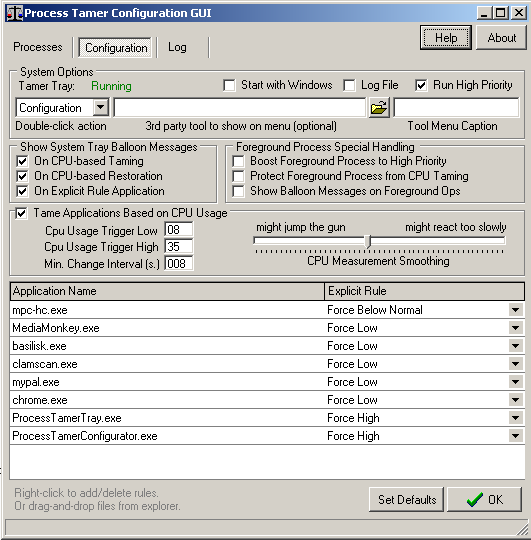
My Browser Builds (Part 5)
in Browsers working on Older NT-Family OSes
Posted
True that - but I prefer sp52 to pm. My rule is: for work related websites (unless unnecessarily scripted) sp2, for social mypal68. For sites that don't work in those two, supermium, or else tablet or linux mint laptop.