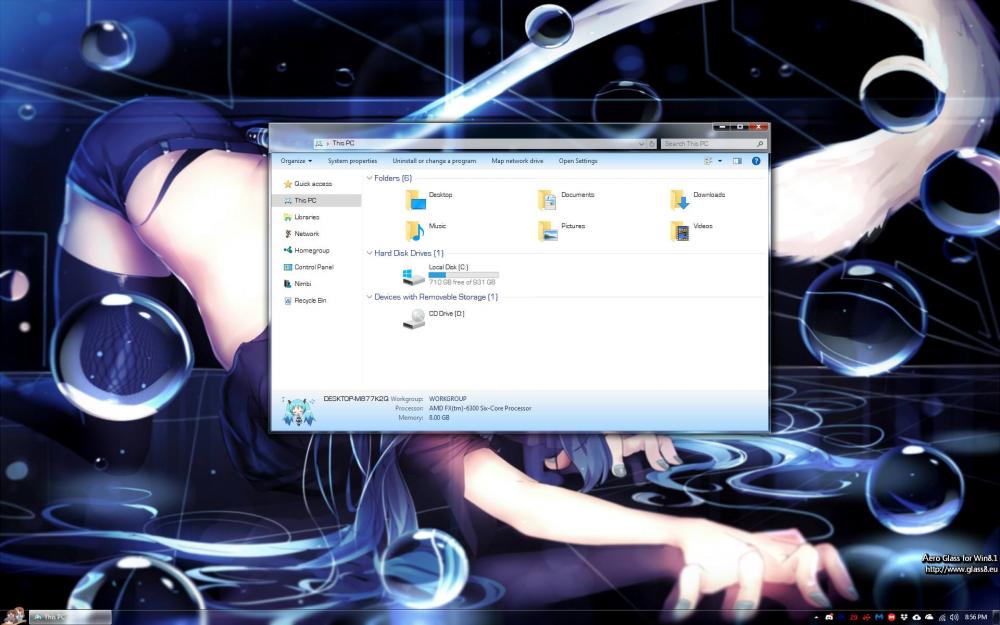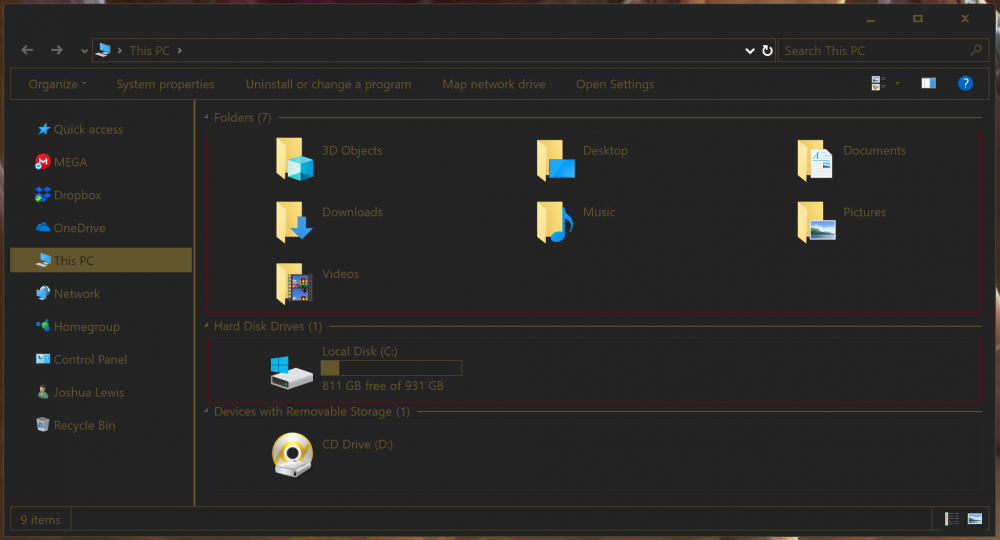Content Type
Profiles
Forums
Events
Everything posted by JoshuaVL1988
-

Aero Glass for Win10 Version 2004 Build 19041
JoshuaVL1988 replied to tron03's topic in Aero Glass For Windows 8+
If the custom theme is running off Windows Blinds, likely yes. Unfortunately Stardock has been known for only building their products to support their own implementations. So it likely won't play well with custom .msstyle themes... only WidowsBlinds themes. And their biggest problem imo is they take so long to update chances are your system will likely break before they update their products to support whichever build your system chooses to update to. -

Aero Glass for Win10 Version 2004 Build 19041
JoshuaVL1988 replied to tron03's topic in Aero Glass For Windows 8+
yooooooo ... you op genius xD How did you do that xD -

Chrome 74 - Glass no longer supported in title bars!
JoshuaVL1988 replied to JTB3's topic in Aero Glass For Windows 8+
Just use the Chrome Flag --disable-windows10-custom-titlebar You can add it to Chrome's Target path in the properties window like so: Default Path: "C:\Program Files (x86)\Google\Chrome\Application\chrome.exe" Updated Path: C:\Program Files (x86)\Google\Chrome\Application\chrome.exe" --disable-windows10-custom-titlebar Adding the flag this way still works with Chrome. -

Aero Glass for Win10 Version 2004 Build 19041
JoshuaVL1988 replied to tron03's topic in Aero Glass For Windows 8+
Eagerly awaiting the update @bigmuscle. Really love AeroGlass and already running Windows 10 v2004 May 2020 Update. -
Unless you've done some edits these don't work on 1909 as is. Need working .layout files at the very least.
-
anyone up for updating this one to work on windows 10 1909?
-
I just use a system metrics file if I want to change the size of the window borders, buttons, and such.
-
Yo, so far everything is working flawlessly. I haven't encountered any issues as of yet that I'm aware of. Proud to have it working so well tbh. However I figured I'd post my debug log here anyways in case there is something I missed that might help with the progress. It's a tad large soe I won't copy and past the text, instead I'll just attach it, lol. debug.rar
-
Hello, sorry for the late reply. I'm actually not sure how to change the border size tbh. This is actually a mod that I made with the help of a friend from another website. Most of the resources were provided ahead of time and I simply edited the png to match what I wanted out of it. Unfortunately as things stand I can't even use it as I'm testing out Insider Builds on the Fast Ring so I'm currently on Built 17760.1 which is completely unssuported by the AeroGlass mod at the moment. As soon as Windows 10 RS5 makes it to official release I'll swap out of the Fast Ring but for now I'm really enjoying the dark file explorer, lol.
-
yeah im not going to trust that method just off the bat, lol. messing with the registry is dangerous asf. especially if your on a system with as many lockdowns as mine, lol. even if that 'does' work on most systems, it likely wont work on mine. The lockdowns on mine can cause even the slightest registry modification to bork my system. theres a few modifcications that are ok, but modifying the way a system dll works on my system unfortunately 'will' brok my system do to all the lockdowns. so that one likely won't work for me, lol. For me ThemeSignatureBypass, and the Personalization(Classic) option from WinaeroTweaker work flawlessly. [the reg file for Personalization(Classic) also works i just don't need it since WinaeroTweaker has a way of restoring the Classic Personalization Window in the Control Panel).
-
You need the Classic Personalization right click Context Menu for applying custom .msstyle themes anyways. The default personalization panel doesn't support them properly anymore. As for UxTSB.dll, that stopped working for me with Windows 10 1703. I use the Theme Signature Bypass method to inject them via registry now. That works fine for me [when done properly anyways]. Either that or patch your system with the latest version of UltraUxThemePatcher.
-
Hello, here is a slight mod that myself and a friend came up with of the Win7 theme atlas. My friend tried to get it working as best he could and did get most of it. I did the border shape and a few minor fixes. It should work with the Windows 10 FCU debug build as that's what I'm using it on in the screenshot. It's called Win7BlackSq screenshot Win7BlackSQ.rar P.S. @bigmuscle please remove this following screenshot if you can because this thing won't do it, lol. It's an old one that I tried to replace when I fixed the blur issue.
-

Install Aero Glass Theme without Installer
JoshuaVL1988 replied to a topic in Aero Glass For Windows 8+
Firstly the reason you couldn't replace the file is because you have to kill AeroGlass via Task Scheduler first.. as for the theme, you need AeroGlassGUI for that. -

When will there be a version for Windows 10 1709?
JoshuaVL1988 replied to bigslacker's topic in Aero Glass For Windows 8+
'ello @bigmuscle Decided to post some logs for ya incase it might be of use. Running the current beta build for Fall Creators Upate. So far no issues at all. First log: dwm.exe log Second log: ApplicationFrameHost.exe log Third log: Microsoft Windows Explorer log So far I have not had any actual problems. The only app loaded in the ApplicationFrameHost.exe log is the settings app but I have tried a couple others and will gladly share more logs if you want me to =) I---EDIT--- I just added the Microsoft Windows Explorer log since opening the Groove Musci player app opened that up, lol. I hope these will come in useful for ya =) -

When will there be a version for Windows 10 1709?
JoshuaVL1988 replied to bigslacker's topic in Aero Glass For Windows 8+
true but those don't provide custom navigation buttons. what @BKDeath20 is asking about is the DLL that allowed custom msstyle theme support. As far as I know, that broke with the Creators Update as from 1703 onward it just BSOD'd my system. -
Awesome! Works perfectly!! Thanks so much for sharing this! =D
-
I would also like to be able to remove that extra margin of space Microsaur decided to add to the icons...
-
@bigmuscle @JTB3 plz god no! Modern Frame support is the biggest reason I use AeroGlass!!! If that gets dropped I'm not gong to use this anymore! Also, I'm not sure if it fixed the Fluent Design issue since I don't really know what that means, lol, but I used the Windows 10 SDK method that allowed the last version to work flawlessly on all Modern Apps in Windows 10. Maybe that will also work in this one if you can find a way to get the MondernFrame support implemented [basically that might wind up being a more stable requirement for it if it helps].
-
That's a false positive. As for system breakdown, you likely used the wrong version or it simply wasn't updated for the exact build number you were on. Cumulative Updates can break it depending on what is changed in them. But it is not a virus. That was simply a false positive and is a common one when modifying system files.
-
Ah, I didn't know MS broke anything there. I haven't used a shared computer since the good old Windows 7 days so I haven't really needed to bother with creating an additional account on my system. I also never noticed any areas redirecting from Control Panel to Settings app. I guess I'm likely behind the times there since it's having issues I've never noticed, lol.
- 409 replies
-
- 10.0.14393
- Win10
-
(and 1 more)
Tagged with:
-
If AeroGlass will work properly on ModernApps when this gets released I might actually prefer it. Because then I won't really need custom themes anymore [and that looks really nice imo]. But atm Modern Apps are the only thing I'm having issues with AeroGlass on [disabling AeroHost process in Task Scheduler stops the problems for some reason].
- 409 replies
-
- 10.0.14393
- Win10
-
(and 1 more)
Tagged with: