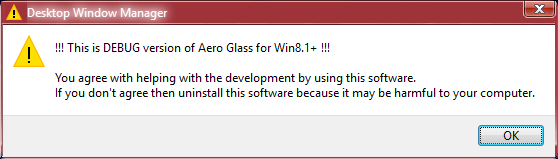Content Type
Profiles
Forums
Events
Everything posted by UCyborg
-
@dhjohns The theme you're using indeed looks good without glass effect. Just had to rant for a bit. Right now, I only have Win10 on my laptop and I could live with default theme if I had to, but changing at least the title bar so it's not unconditionally white is a minimum must for me. Have you guys figured out anything regarding window frame's standard 3 buttons, particularly, if it would be possible to make them the same size as they're on Win8.1? Their size is also constant on older systems, at least with default frame height, only title bar loses a bit of height when you maximize the window. WindowBlinds can somehow do it, but is there anything exposed at all in theme itself that would allow to change that part? I get really weird results by changing things with WinAero Tweaker. What about the taskbar and thumbnail previews? Is it true that they're not skinnable without 3rd party software? I know these can be changed on Win8.1, though I still have default alt-tab window. Example please Thanks -DW You can change the color, center it and add glow effect. There are some other things if you take a look at the options in Aero Glass GUI. Glass effect is the main feature, but not the only one. It's also a must for themes with rounded window corners (Glass geometry radius).
- 409 replies
-
- 10.0.14393
- Win10
-
(and 1 more)
Tagged with:
-

When will there be a version for Windows 10 1703?
UCyborg replied to bigslacker's topic in Aero Glass For Windows 8+
Haven't found anything conclusive, I remember it was written somewhere else the date is late 2017. Who knows, it's possible that this might be just the first iteration that will evolve next year. Unless I missed something, there wasn't a single word about whether title bars of Win32 apps are affected. -
Control Panel->Folder Options->View->Launch folder windows in a separate process You do end up with 2 explorer.exe processes. Who knows why that worked.
-

When will there be a version for Windows 10 1703?
UCyborg replied to bigslacker's topic in Aero Glass For Windows 8+
Is September update the one featuring Project NEON? -
I actually meant when normally using computer without interfering, Explorer crashes seem more frequent on Windows 10 than on older versions. Although in my case, I was able to solve them by enabling option that puts explorer windows in a separate process. There is also a possibility that it might have been one of the extensions I use, although with the same extensions on Windows 8.1, no crashes out of the box, even without the separate process option enabled. The odd thing about those crashes, the crash reports didn't reveal the crashing module. Indeed it's easy to crash it by forcefully unloading a module, since the code doesn't anticipate one of the modules randomly disappearing. I think you're only saving a little amount of RAM that way, assuming none of the code paths try to reach the now unloaded module. I remember reading somewhere some time ago about the possibility of running Windows 7's Explorer on Windows 8, just to have Metro free shell. Might have been the thing before OldNewExplorer came about, which takes care of some usability issues.
-
Maybe Explorer's instability that may occur in the long run is related to all Metro extras. It seems like a step backwards in that regard. BTW, any idea if sync provider notifications are applicable to anything else except OneDrive? That's the deal, no switches to turn stuff off. These things are coded without much fallbacks in place. Reading this forum, performing even less drastic measures tends to quickly break something, like updating process.
-
The one from sagopirbd? So far, every new build has changed the layout of .msstyles file at least a little. It's the best to use the correct .msstyles for particular build for everything to match 100% down to the smallest details. Hopefully, it gets updated some day. I only recently realized I've been using the theme that was meant for Windows 8.1 WITHOUT Update 1 (KB2919355). I found an updated equivalent. I'm not very picky when it comes looks, certainly not to the point that I'd need something very screaming, but I can't help but find this modern flat design just plain boring, especially compared to what we've got out-of-the-box in the past. Also, how about an official classic theme with desktop composition? What I like about it is that elements take less screen space, eg. the context menus (though perhaps not the best for fancier screens). And I bet I'm not the only one who thinks it's more stylish than Windows 10's default.
- 409 replies
-
1
-
- 10.0.14393
- Win10
-
(and 1 more)
Tagged with:
-

When will there be a version for Windows 10 1703?
UCyborg replied to bigslacker's topic in Aero Glass For Windows 8+
Correct, though where the functionality is implemented is not important, this is just for convenience. The interception technique that deals with UWP apps was also changed a bit. The way things work on Windows, programmatically creating windows on Windows systems gives you a window with a standard frame with look and feel dictated by currently used theme, which is rendered by Desktop Window Manager. DWMGlass.dll's main functionality is acting as an extension for DWM that implements transparency, also lets you override theme atlas image so frames can get different look and feel without changing theme in Windows. UWP apps are special, they render their own window frame using some sort of common framework, overriding what would be otherwise rendered by DWM. You'll also notice with these apps, if you look at the thumbnail image when you hover over an app's taskbar button, you'll see its window frame in there, while you won't see it for classic apps (unless they render window frame on their own). Traditionally, it has to do with separating window client area (contents) from the frame. Seems that line is broken when you do custom frames. Not related to appearance, but certain event sounds that may be set by user in Control Panel in Sound->Sounds don't play with UWP apps, while they do with Win32 apps. Anyway, by registering DLL, you simply activate separate functionality that tries to reverse custom frame rendering, which is something very different from the main function of Aero Glass. Different technique is used to intercept things related to custom frames, hence this whole registration thing, not just starting aerohost.exe. Registration actually replaces registry entry under HKEY_CLASSES_ROOT\CLSID\{DDC05A5A-351A-4E06-8EAF-54EC1BC2DCEA}\InProcServer32 containing the path to system ApplicationFrame.dll with the path to DWMGlass.dll. So when whatever COM interface that is used to render custom window frames for UWP apps is requested, DWMGlass.dll takes the charge. -

When will there be a version for Windows 10 1703?
UCyborg replied to bigslacker's topic in Aero Glass For Windows 8+
Simply open Command Prompt with admin rights and type in: regsvr32 /U C:\AeroGlass\DWMGlass.dll Then log off and back on for the changes to take effect. -
Designed for Windows 10, runs better on 8.1!
-

When will there be a version for Windows 10 1703?
UCyborg replied to bigslacker's topic in Aero Glass For Windows 8+
Is there an easy non-random way to reproduce it? Edit: What modernframe.dll? There's only DWMGlass.dll, you register it with regsvr32 C:\AeroGlass\DWMGlass.dll command with admin rights. ModernFrame.dll is outdated and existed before everything was put in one DLL. It should be removed completely. It's not compatible with Creators Update and likely the reason you're experiencing said issues. -
I personally haven't seen transparency effects having any significant effect on gaming performance. At least in exclusive full screen mode, DWM backs away. In windowed mode however, desktop compositing will introduce mouse input lag due DWM's vertical sync, which is otherwise nice to get rid of screen tearing when scrolling web pages, documents, ... I just remembered one of the compositors for X11 (Linux and the like), Compiz, has an option for limiting its refresh rate, if you set it to "monitor's refresh rate - 1", you get smoother mouse movement with VSYNC while on the desktop. Maybe Aero effects themselves were more of an issue on older hardware. I'm nuts about Aero, so Big Muscle's Aero Glass is always installed. I remember @NoelCposted some benchmarks one time with Aero Glass enabled/disabled and they didn't show any significant performance degradation (was there any at all?). Modern GPUs are pretty powerful, even cheap ones are good for the basic desktop composition. Wine can be a total hit or miss. But imagine if all that effort went into developing quality ports of native applications. I think it would do well to improve bad parts on the Linux desktops and the like. Microsoft would be forced re-think their strategies. Their whole pushing of Windows 10 surely left some effect. It seems it's almost everywhere now. Pick a random shop or dentist office or whatever. The same place probably clinged to Windows XP back in 2010, today, they're on Windows 10, as if it was the best thing ever. It sucks, because I realized after running Windows 10 for about a year and half that Windows 8.1 isn't perfect neither, although it's very close. If one could just bring some of the good things back to 8.1... It seems however that Windows 10 may be necessary evil for some scenarios. Supposedly its new display driver model has performance benefits even for cross-platform Vulkan API.
-
@NoelC You can only reproduce that with Caption glow effect mode set to Use theme settings with size 12 and the underlying .msstyles with the right properties set. Have to point your theme file to it and apply it.
- 409 replies
-
- 10.0.14393
- Win10
-
(and 1 more)
Tagged with:
-
Right, I forgot about that. He has Aero 7 theme loaded, that's where skinned UI controls come from (see the appearance of elements inside Aero Glass GUI tool). But he overrode theme atlas image with this own. You still can't switch to unsigned theme with Settings app though unless you manually inject UxTSB.dll in SystemSettings.exe with Process Hacker. Or use old personalization dialog: explorer.exe shell:::{ED834ED6-4B5A-4BFE-8F11-A626DCB6A921} The bug with TextGlowMode set to 3 (Caption glow effect mode set to Use theme settings in GUI) not functioning according to documentation (size set to 0 should take value from .msstyles) is still present and it renders a bit odd unless caption is centered, look at the left side: It looks as if it there's no space for part of the glow on the left side so it begins abruptly. The functional issue with UWP apps in fullscreen mode with standard frame buttons being inaccessible has been resolved, but there's an issue with left side of window frames, where there's back button in Settings app, functionality is intact. I also believe a nice addition for Edge users would be unifying title bar and tab bar. PS: 99% of this thread is off-topic!
- 409 replies
-
3
-
- 10.0.14393
- Win10
-
(and 1 more)
Tagged with:
-
Win + R regsvr32 C:\AeroGlass\DWMGlass.dll To remove: regsvr32 /U C:\AeroGlass\DWMGlass.dll
- 409 replies
-
2
-
- 10.0.14393
- Win10
-
(and 1 more)
Tagged with:
-
Symbols just make it crash.
- 409 replies
-
1
-
- 10.0.14393
- Win10
-
(and 1 more)
Tagged with:
-

Windows Defender Boot Scan and Update Questions
UCyborg replied to Jody Thornton's topic in Windows 8
Tested with the same settings. I suppose it's just Defender being buggy, one of those unexplained oddities in MS's software. That's strange, especially since you have real-time protection turned off, which by itself makes Defender quiet. But, you said you scheduled scans via Task Scheduler. Does that task's status say Running when it happens? If yes, maybe it missed last scheduled time and attempted to run it again when it had the chance. Check the status of the checkbox "Run task as soon as possible after a scheduled start is missed" in task's properties dialog on Settings tab. -
The installer appears to install official version 1.4.0.200. The other executable is unofficial. Without symbols, it can work with bugs; when it loads, frame color is reset, caption text is surrounded by two lines at top and bottom and obviously all under-the-hood improvements from later versions are missing. That's just for regular Win32 applications.
- 409 replies
-
- 10.0.14393
- Win10
-
(and 1 more)
Tagged with:
-
Wow, thanks a lot! There were 6 OneDrive entries (OneDrive1, OneDrive2, ...). OneDrive is disabled by group policy. After removing its entries, LSE's icon overlays work. There were total of 11 entries under that key, maybe it would work if OneDrive wasn't disabled, I'd have to try and see. Edit: re-enabling OneDrive doesn't seem to change anything.
-
What's the good place to report these things without it being ignored? There are two issues when it comes to cooperation of legacy DirectDraw apps with the Desktop Window Manager, one is specific to Windows 8.1 (and I guess 8 too) There's this delay when you switch away from fullscreen app if the desktop runs at the same resolution and refresh rate as the app, it waits 3 seconds for the event that is never signaled. The Windows 8 specific issue is that if maximized windowed mode is disabled to allow real fullscreen, most ddraw calls just error out if you have the desktop extended through multiple monitors. The first issue could theoretically be patched at runtime, but this whole thing with patching Microsoft's DLLs to better support those ancient apps is getting old, as if the certain apps themselves don't have enough bugs. Anyway, back to topic, I'm pretty sure they must have gotten some of the crash reports for this particular bug in the past. I doubt I was the first one who came across it, I do remember seeing the crash with explorerframe.dll as the faulting module in the past, the only difference is, I brushed it off as random crash and wasn't paying attention about reproduction. Someone over Reddit said he had that mouse button mapped to Alt + left arrow combination, in which case the keypress cancels the context menu so it doesn't crash afterwards. It's also possible that the issue surfaced up later with some update. Indeed, and then you see how rushed Windows 10 is, which is a good recipe for the issues to clutter up. Instead of the next OS being better than the old one, it looks like they all have their own quirks. Weren't there times when we agreed the new system is better in most, if not all aspects than the old one?
-

Windows Defender Boot Scan and Update Questions
UCyborg replied to Jody Thornton's topic in Windows 8
I just tried updating Windows Defender on a virtual machine. Have Windows Defender disabled by policy, so I enabled it and tried updating. It said that it couldn't (connection issues), but the definitions version increased. Then I restored virtual machine snapshot to a previous state and tried again, this time it worked without errors. But when I click Update again, here comes Connection failed error. Decided to reboot, Update, and now it goes through a lengthy process again (except Installing part), no errors. Click Update again and bam, Connection failed. -
Hopefully he's just really busy IRL and will return to the project once things clear up. But you never know.
- 409 replies
-
- 10.0.14393
- Win10
-
(and 1 more)
Tagged with:
-
I use the wireless adapter to connect the laptop to home router, therefore granting it internet access and making it part of home LAN. By bridging its wireless and wired adapter, I can connect the desktop computer to the laptop's ethernet port to make it part of the LAN as well. The only catch is, one computer must have manual IP settings, if both use automatic settings (DHCP), they get the same IP address. The problem that I had that is gone now, if the "Connect automatically when this network is in range" checkbox was checked in the properties of the wireless connection, the connection would be dropped in about 15 - 30 seconds (I don't remember exact time). Until then, both computers could normally access the internet. Trying to re-connect would again make it work only temporarily. When I went and cleared that checkbox and re-connected, the connection stayed. I just had to manually connect to it every time I turned the laptop on. Only when the Creators Update released, I tried again to see whether it would work with that checkbox checked, and indeed it works now as expected. There were no other changes that I'm aware of. The only tips I found at the time was to check power-saving features on the wireless adapter, manually enabling promiscuous mode and changing roaming sensitivity level, but since they didn't change anything, I reverted them to default settings. When you have the bridge, IP settings are managed from the properties dialog of the bridge, if you open the properties of the actual network adapter that is part of the bridge, it will just tell you to configure settings from the bridge's properties and give you the button that takes you there. So if I had things configured manually on the laptop, I would have to input the same IP settings in the bridge's properties as I would in wireless adapter properties if I didn't have the bridge setup and would only use the wireless adapter. In both scenarios, I deal with only one network, home LAN, bridge just allows me to connect the desktop to the LAN since I can't connect it directly to the router with the way things currently are in my house.
-
Here's another mystery when it comes to Windows 10's File Explorer. For those not familiar with Link Shell Extension, it adds functionality for managing NTFS hardlinks/junction points directly in Explorer's context menus. In addition, it alters those files/folders icons that are actually hardlinks, junction points etc. so they can be distinguished from regular ones. But on Windows 10, the icons remain the same, the correct icon is displayed only in the file's properties. The question is, why is that?
-
You need a mouse with at least 4 buttons for this to work. Mouse buttons 4 and 5 usually function as back/forward buttons. Navigate to any folder, start renaming a file/folder, right click on the text box to open the context menu, then press mouse button 4 (back). If there is a previous folder to go to, Explorer will crash. Any application that uses its standard open/save dialog can be crashed this way as well. That's right, you can crash one of the core Windows components by simply "pressing the wrong buttons". And the bug isn't present in Vista! And somehow, nobody noticed at MS or maybe even worse, thought it wasn't worth the hassle to fix.