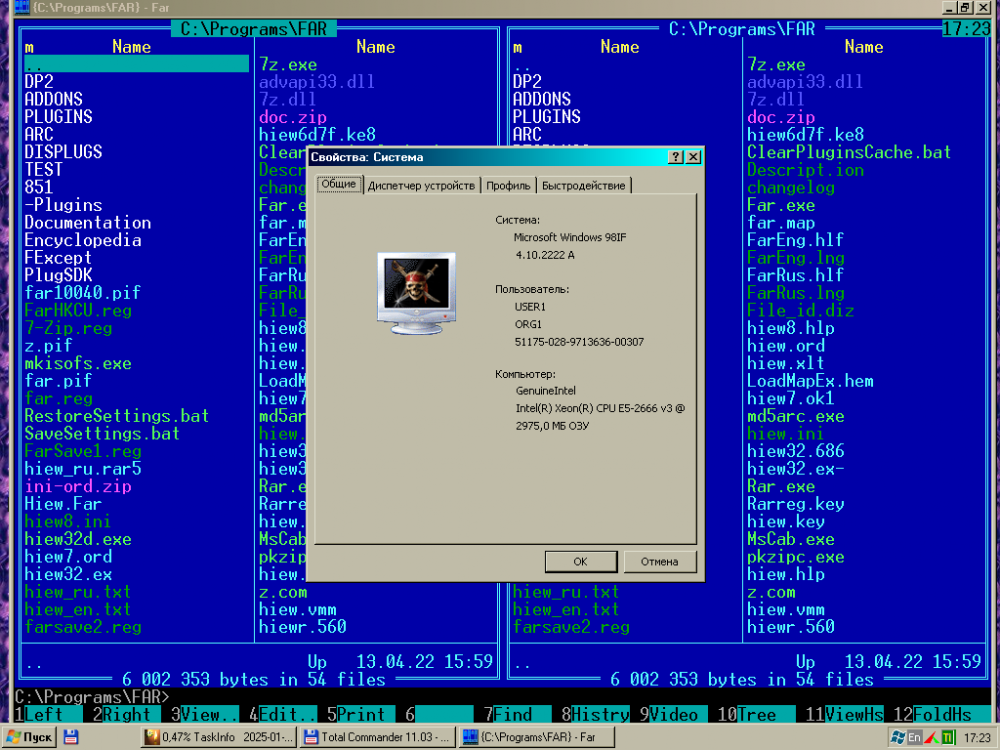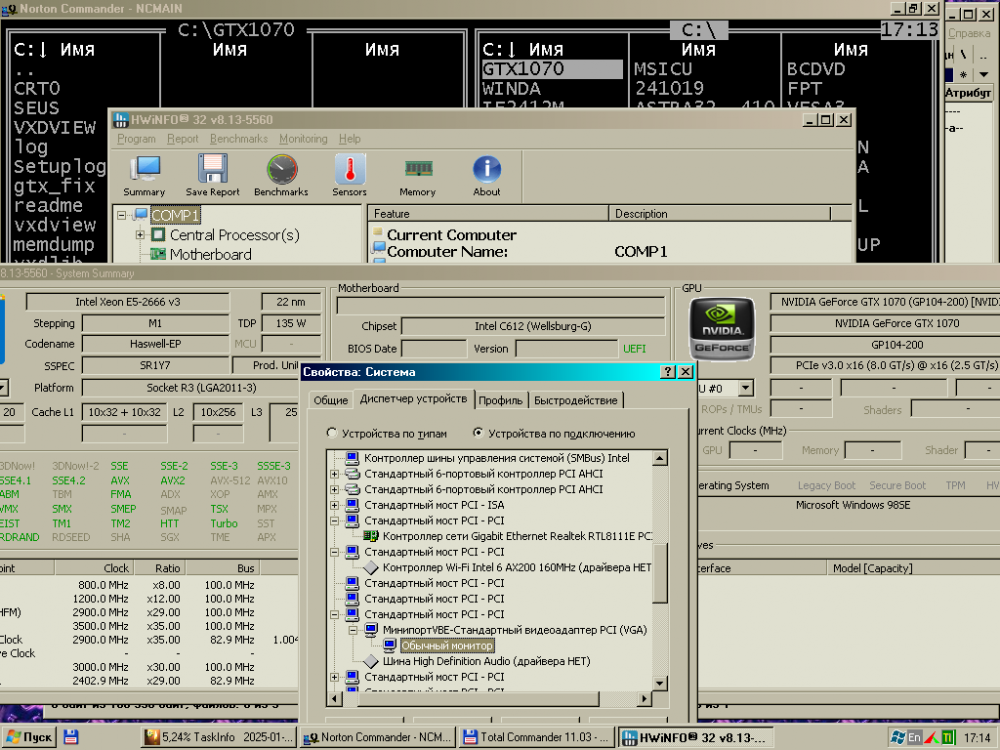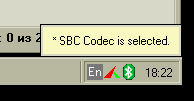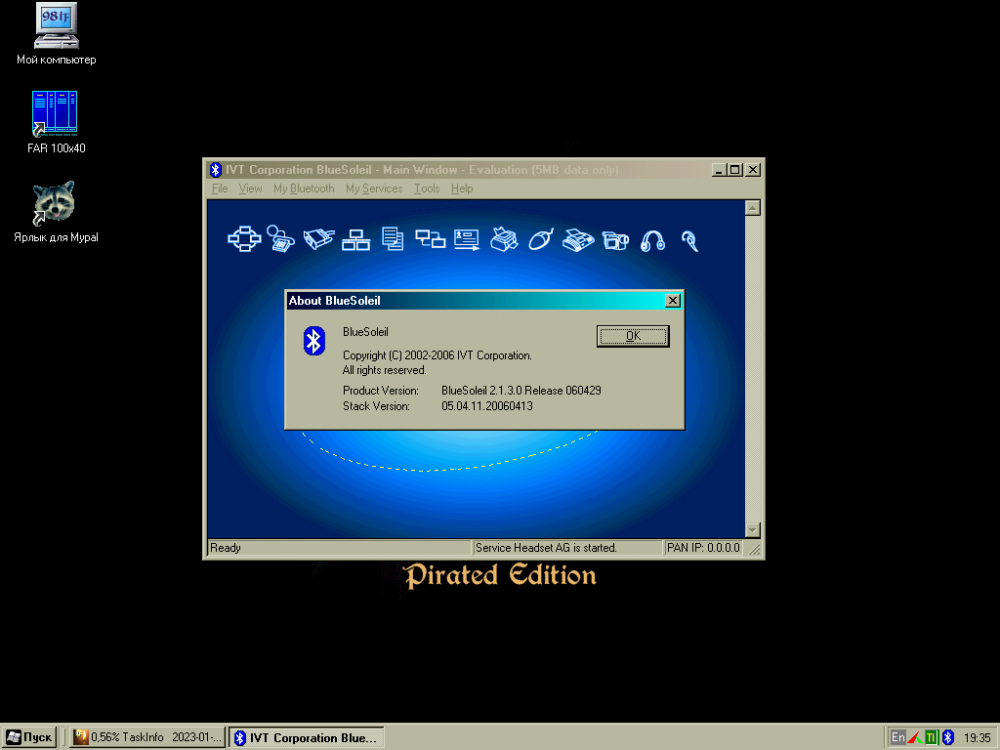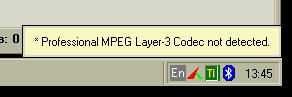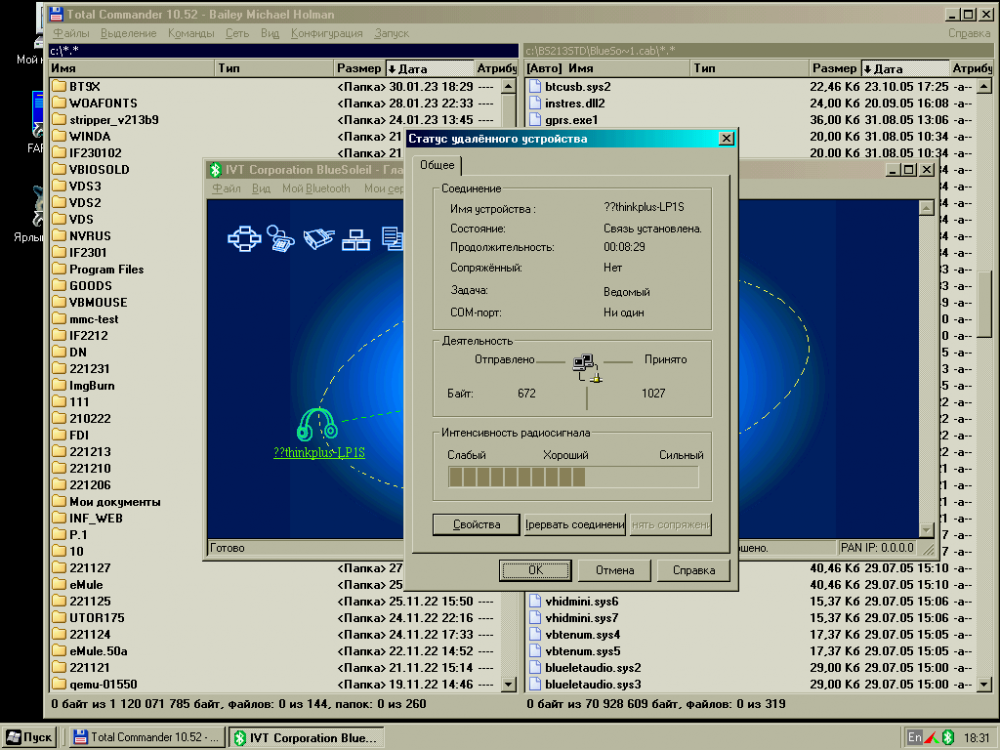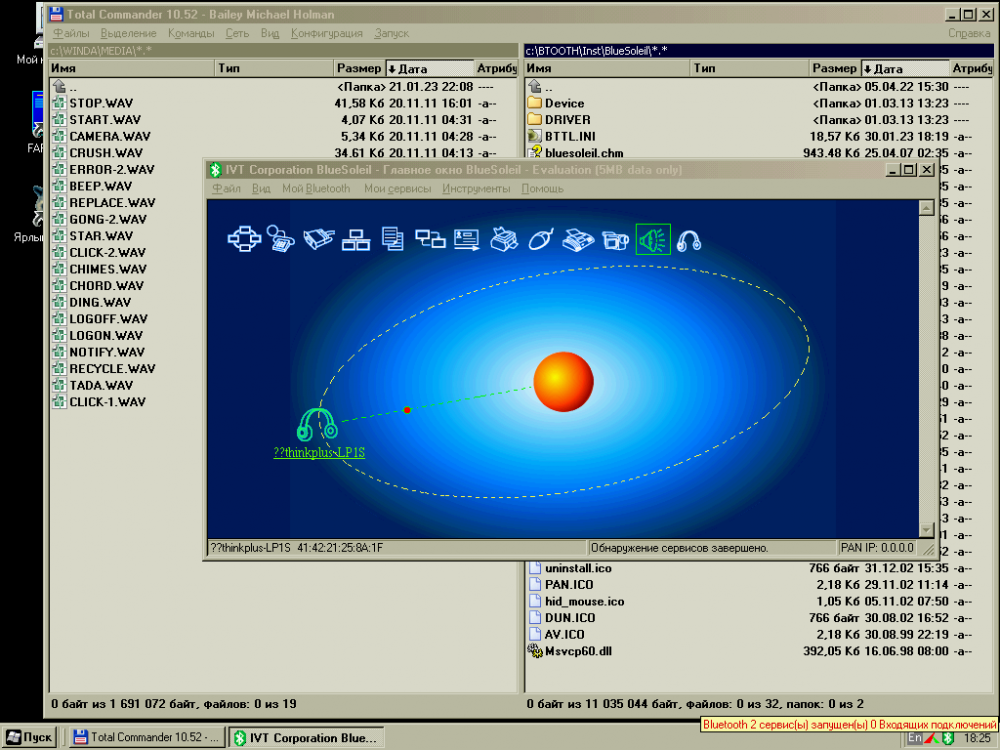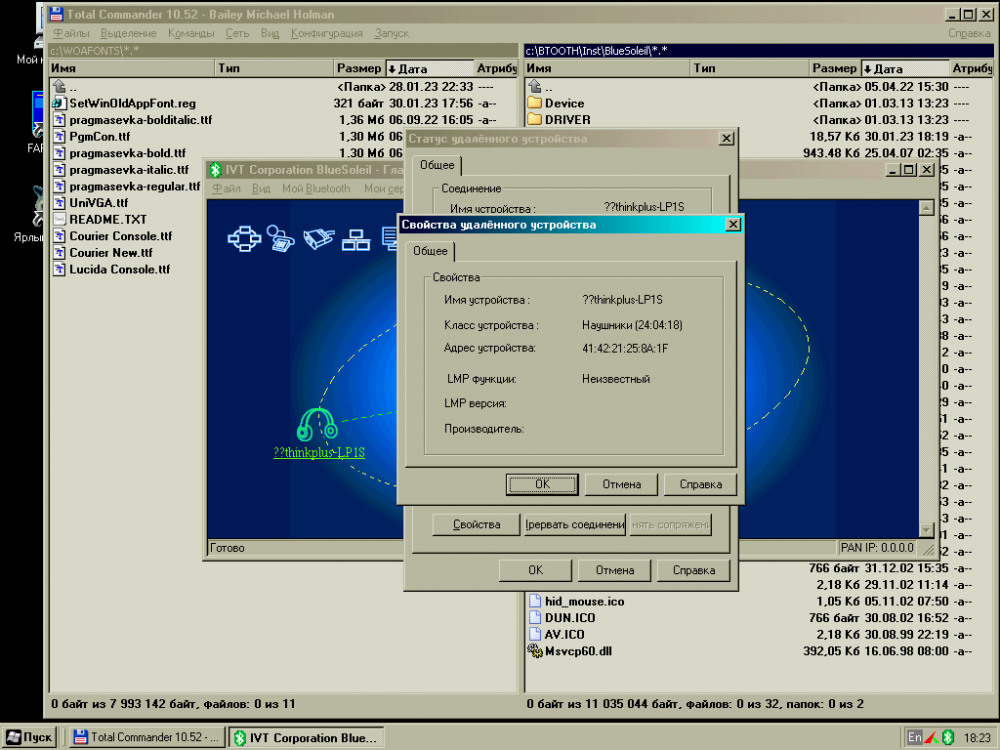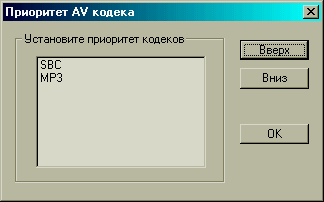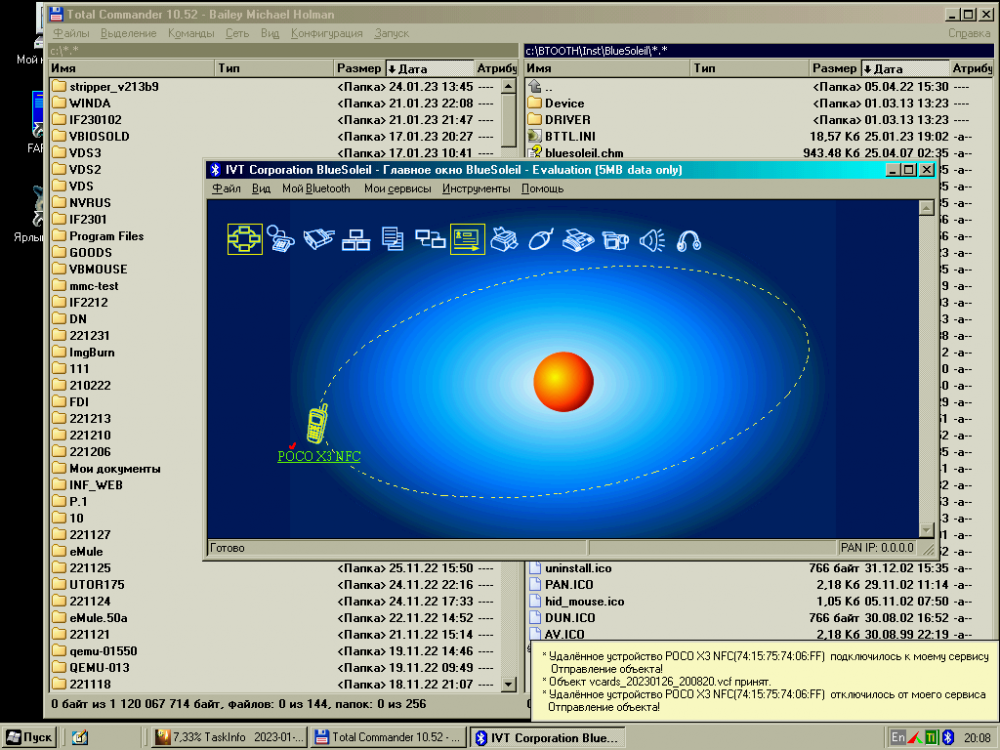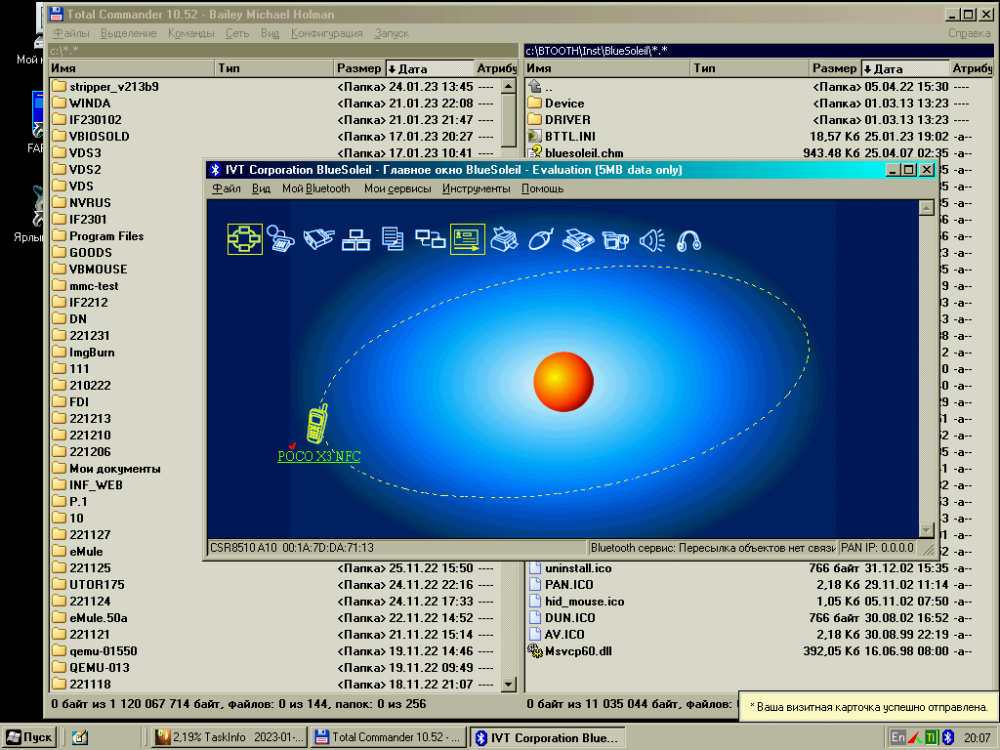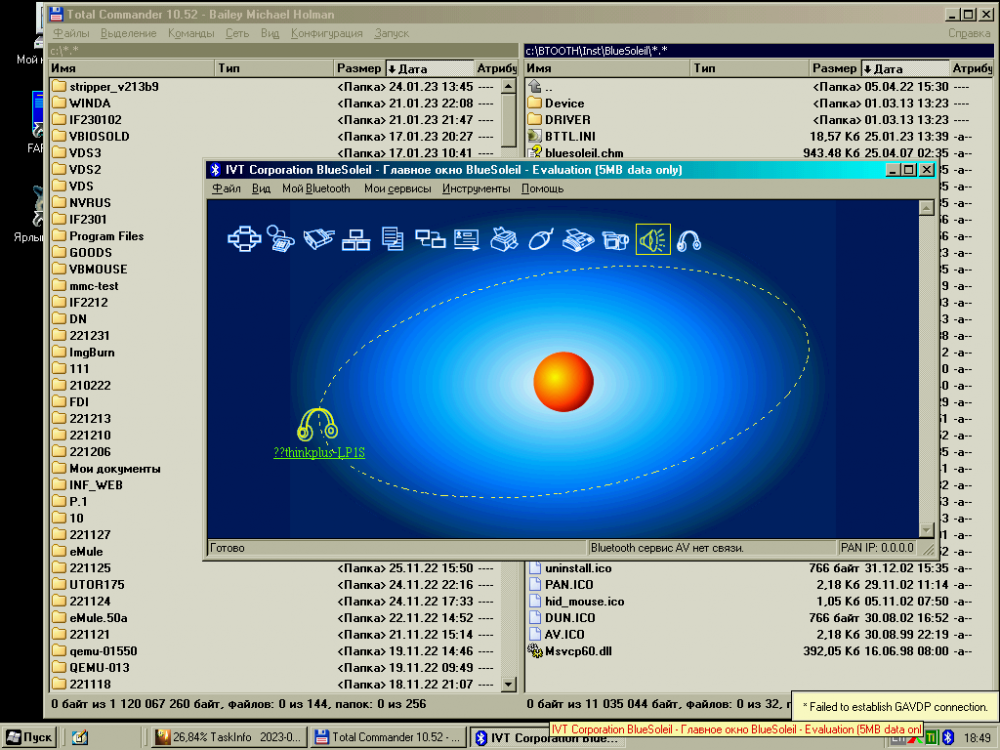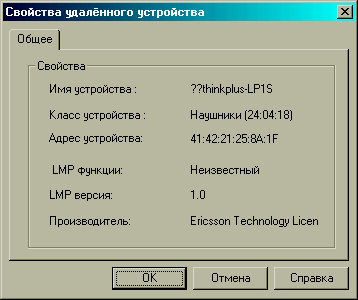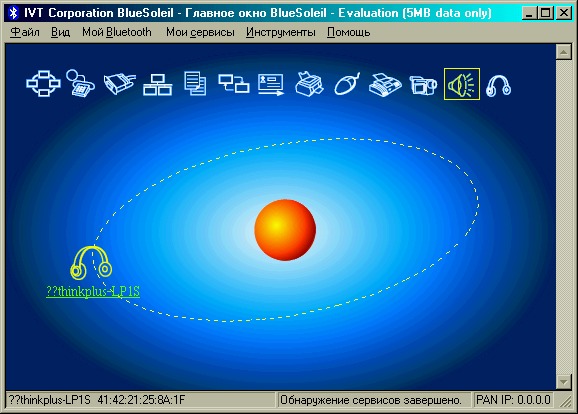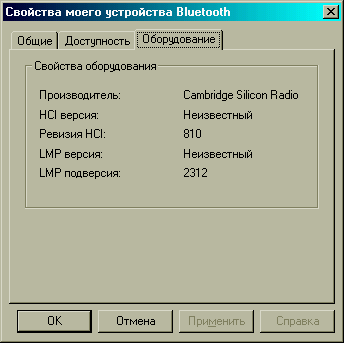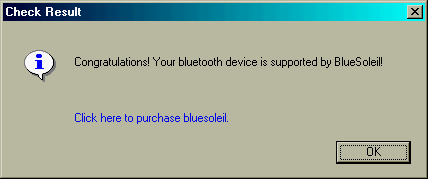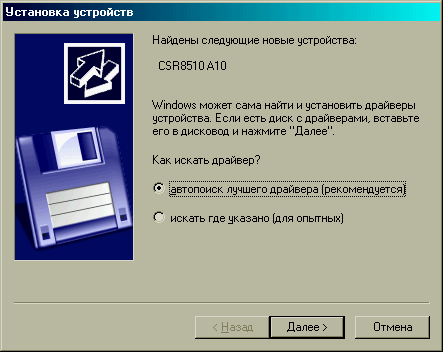MERCURY127
MemberContent Type
Profiles
Forums
Events
Everything posted by MERCURY127
-
no, no, no! hybrid sys+exe is not just concatenation. when loading exe file via DEVICE= command, DOS wiill skip exe header only, not all body of exe file. u need rewrite source for it.
-
why dont make combo version as one exe file?
-
you need run fix before emm...
-
Transfer Files from an android phone?
MERCURY127 replied to FantasyAcquiesce's topic in Windows 9x/ME
<supportedRuntime version="v4.0" sku=".NETFramework,Version=v4.0"/> -
Win9x vs GTX 1070 - VDD initialization crash, protection error
MERCURY127 replied to MERCURY127's topic in Windows 9x/ME
me also tested your patch with other 9x system in VMWare, now with installed native vm videodriver. it work good, without these nightmares as with VGA. but console now work exactly on 1070... ie: 1) i run some console app (Norton Commander), as result get pic 1 (empty windowed or full screen with blinking cursor prompt line of NC); 2) if it was windowed, then need go to fs mode via Alt+Enter hotkey (pic 2); 3) after this me press Alt+F9 hotkey inside NC (change vidoe lines count 25/50), and now i get normal look (3); 4) now i can press Alt+Enter hotkey again (4), press Alt+F9 to change window lines number (5), but... 5) if now press Alt+Enter hotkey again (6), it look enough strange, possible it related with my localization utility (CLARUS), i will check it later; 6) remained in fs, press Alt+F9 hotkey again — now it look nice... (7) thank for your work! 1 https://picabox.ru/pictures/2025/01/08/16/39/1535482378.png 2 https://picabox.ru/pictures/2025/01/08/16/39/1535482183.png 3 https://picabox.ru/pictures/2025/01/08/16/39/1535482222.png 4 https://picabox.ru/pictures/2025/01/08/16/39/1535482261.png 5 https://picabox.ru/pictures/2025/01/08/16/39/1535482300.png 6 https://picabox.ru/pictures/2025/01/08/16/39/1535482339.png 7 https://picabox.ru/pictures/2025/01/08/16/39/1535482144.png -
Win9x vs GTX 1070 - VDD initialization crash, protection error
MERCURY127 replied to MERCURY127's topic in Windows 9x/ME
hi! thanks! it really WORK on hardware GTX1070! i have tested with VBEMP and VGA drivers, both in normal and safe mode (dirty non-US Windows, sorry), and it work even with console, and even in fullscreen mode! not ideally, and console is unstable, but it WORK. look to attached images. unfortunatelly, this patch fully breaks standard 9x VGA driver in VMWare (pure 98SE US Retail w/o any other patches)... look to images on links. https://picabox.ru/pictures/2025/01/06/22/52/1534923391.png https://picabox.ru/pictures/2025/01/06/22/52/1534923313.png https://picabox.ru/pictures/2025/01/06/22/52/1534923196.png -
Windows 98 boots only once on DELL Optiplex GX620
MERCURY127 replied to Mihot7's topic in Windows 9x/ME
sorry, this bootlog is for safe mode or normal mode? -
Windows 98 boots only once on DELL Optiplex GX620
MERCURY127 replied to Mihot7's topic in Windows 9x/ME
click f8 on reboot, do select step-by-step boot (include windows booting), and check, which driver cause problem. after this, try sbs boot again with manual skipping problem driver. if no success, then boot with logging to bootlog.txt, and attach here files bootlog.txt and bootlog.prv. -
Win9x vs GTX 1070 - VDD initialization crash, protection error
MERCURY127 replied to MERCURY127's topic in Windows 9x/ME
uh, nice, nice! so where i can download ur patch? and, if possible, me want know, which bytes need to patch manually, especially for DOS. (i dont like in-memory patches, as least, for legacy systems w/o any protections and cryptos...) -
Win9x vs GTX 1070 - VDD initialization crash, protection error
MERCURY127 replied to MERCURY127's topic in Windows 9x/ME
hi! yes, me still using 1070 and i'm interested in your patch. i solved that VDD bug back in 2021, I've been booting into GUI successfully since then, but i forgot to report it here. the problem was that VDD was trying to explicitly set the EGA video mode, even if this mode was not used in any way afterwards. unfortunately, right after resolving this problem, there appears the second one: a console (DOS box) doesn't run, giving the same error address C000:FFFF on start rendering own window. I see FAR on your picture. does it (as well as other DOS boxes) work normally with your patch? if so — i am very interested! -
Help setting up High Definition Audio Drivers on Windows 98 SE
MERCURY127 replied to Isano's topic in Windows 9x/ME
get it out of your head, it doesn't work. -
Features of different versions of TERABYTE PLUS PACKAGE'es.
MERCURY127 replied to defuser's topic in Windows 9x/ME
it is himem problem, not io. u accidentally mixed up himem. -
your problem is not related with videocard. this is monitor issue, not card. my monitor, benq bl2411, which i use 12 years, doing force stretch image to fullscreen for ANY signal on DVI input, from any source - Intel HDG, NVidia 4200/5200/1070, BUT Radeon, which SELF does image centering. so just replace monitor to manual aspect setting capable.
-
UDF-formatted hard disk drives under Windows 98
MERCURY127 replied to Multibooter's topic in Windows 9x/ME
hello! i am sorry for bumping this topic, but... recently me buy dvd-ram disk and now want test it with win9x. me found some unofficial and incomplete package Software Architects (SAI) WriteDVD!, which, in general, work good, i can read/write files to disk, but cant do format of disk. formatter program say me, that "SAIASPI" in not installed... yes, i can format it in win10, but want test it on 9x too! heavy and intensive search on internet got me only stupid and useless release news articles. no files on web/ed2k/torrents!!! if someone have full latest WriteDVD! 5.x versions for 9x/2k, please, send it me to private message!!! -
You're right, I just found the screenshots I saved back then and they show version 2.1.3.0, release 060429. I apologize if I misled you, I was testing a lot of versions at the time and they all got mixed up in my head. Nevertheless, it was working for me at that particular time. I will try to repeat the experiments in the next few days and also try to run the BlueSoleil audio driver by writing inf similar to WIDCOMM, which seems to work in 98 without any problems (audio devices are installed and even some TV appears) but either doesn't see my dongle or requires a license and I don't know how to fix it.
-
ACPIOFF pack and patch for win 9x / 3x
MERCURY127 replied to MERCURY127's topic in Windows 9x Member Projects
probally, yes. but i not use FE... moreover, on my new machine (chinese C612 mobo + xeon 2666v3) fdapm not work. -
BlueSoleil 2.6.0.1 (2007 year) work on 9x with bt 5.0 dongle. i has tested discovery, pairing, PAN, OBEX, even try run soung profiles with my tws headsets, and i have connect, but w/o real sound, because blueletaudio.sys cant create virtual sound card on 9x, or possibly req Bluetooth class bus, which is not created by 9x version btcusb.sys, or by some other reasone...
-
Windows 9X/ME - USB 2.0 Webcams and Webcam software
MERCURY127 replied to 98SE's topic in Windows 9x/ME
yes, sorry... i very long not use original 9x/SE/ME, only unoff 98IF, which contains many files from newest OS. well, try detect missied files. -
Windows 9X/ME - USB 2.0 Webcams and Webcam software
MERCURY127 replied to 98SE's topic in Windows 9x/ME
i recently try make "generic" usb a/v driver, using wdmex and sys files from XP ... i test videocapture with cheap chinese endoscope (de-facto usb cam). its work with Amcap test app. i test sound playing and recording with cheap chinese usb soundcard. its work even in web browser Mypal. anyone want test? password 1 (protection from stupid antiviruses). -
Hi all! Before wmi9x run all WMI/WBEM instruments work good: In wbemprox.log was only this strings: "ConnectViaDCOM, CoCreateInstanceEx resulted in hr = 0x0(Thu Apr 14 19:01:11 2022) : ConnectViaDCOM, CoCreateInstanceEx resulted in hr = 0x0(Thu Apr 14 19:01:13 2022) : ConnectViaDCOM, CoCreateInstanceEx resulted in hr = 0x0(Thu Apr 14 19:01:17 2022) : ConnectViaDCOM, CoCreateInstanceEx resulted in hr = 0x0(Thu Apr 14 19:02:28 2022) : ConnectViaDCOM, CoCreateInstanceEx resulted in hr = 0x0(Thu Apr 14 19:14:16 2022) : ConnectViaDCOM, CoCreateInstanceEx resulted in hr = 0x0(Fri Apr 15 11:28:32 2022) :" After - EVERYTHING WMI related is NOT WORK: And in wbemprox.log now this: "NTLMLogin resulted in hr = 0x80041006(Fri Apr 15 11:28:32 2022) : Error loading module {F7CE2E13-8C90-11D1-9E7B-00C04FC324A8}, return code is 0x80041006(Fri Apr 15 11:28:33 2022) : NTLMLogin resulted in hr = 0x80041006(Fri Apr 15 11:28:33 2022) : Error loading module {F7CE2E13-8C90-11D1-9E7B-00C04FC324A8}, return code is 0x80041006(Fri Apr 15 11:28:33 2022) : NTLMLogin resulted in hr = 0x80041006(Fri Apr 15 11:28:33 2022) : Error loading module {F7CE2E13-8C90-11D1-9E7B-00C04FC324A8}, return code is 0x80041006(Fri Apr 15 11:28:33 2022) : NTLMLogin resulted in hr = 0x80041006(Fri Apr 15 11:28:33 2022) : Error loading module {F7CE2E13-8C90-11D1-9E7B-00C04FC324A8}, return code is 0x80041006(Fri Apr 15 11:28:33 2022) : NTLMLogin resulted in hr = 0x80041006(Fri Apr 15 11:28:33 2022) : Error loading module {F7CE2E13-8C90-11D1-9E7B-00C04FC324A8}, return code is 0x80041006(Fri Apr 15 11:28:33 2022) :" This or related errors appears everywere in WMI/WBEM tools... Why? And how fix this... Yes, i try "delete and recreate repository". many times. it not help...
-
or use dos ramdisk like SRDISK, or write own pre-himem dos driver like BURNMEM, which will hide selected memory regions from himem via int15, or mod open-source himem XMGR for exclude some addresses... or use himemx or old himem from msdos, which [can be] limited first 64 MiB.
-
How to disable the built-in XMS driver in Windows ME's IO.SYS
MERCURY127 replied to PDU's topic in Windows 9x/ME
u can patch one of four winme's io.sys for cancel boot to win directly and execute config.sys/autoexec.bat. after this, u can insert in config.sys ordinary string device=emm386.exe and io.sys will load it. i am not sure that u can run win.com after this, but u can try. -
Is it possible to install Win98 on my laptop?
MERCURY127 replied to glowiak's topic in Windows 9x/ME
9x req msdos 7, not any other *dos. u need many patches by RLoew: RLP, SATA, AHCI; and also NUSB. after u found and apply this - try install 9x with "/p i". -
yes, it is teoretically POSSIBLE. 0) you must have patched IO.SYS and/or IFSHLP (but i can not remember what exactly patch need here...); 1) you must dynamically load/unload properly version IFSHLP and/or network drivers by DEVLOAD.COM; 2) you must use my ACPIOFF patch for win98 and boot to Command Prompt mode only, not direct to GUI; 3) for solve 2) usb handoff issue after win98 exit, you must use true PS2 kbd and mouse.