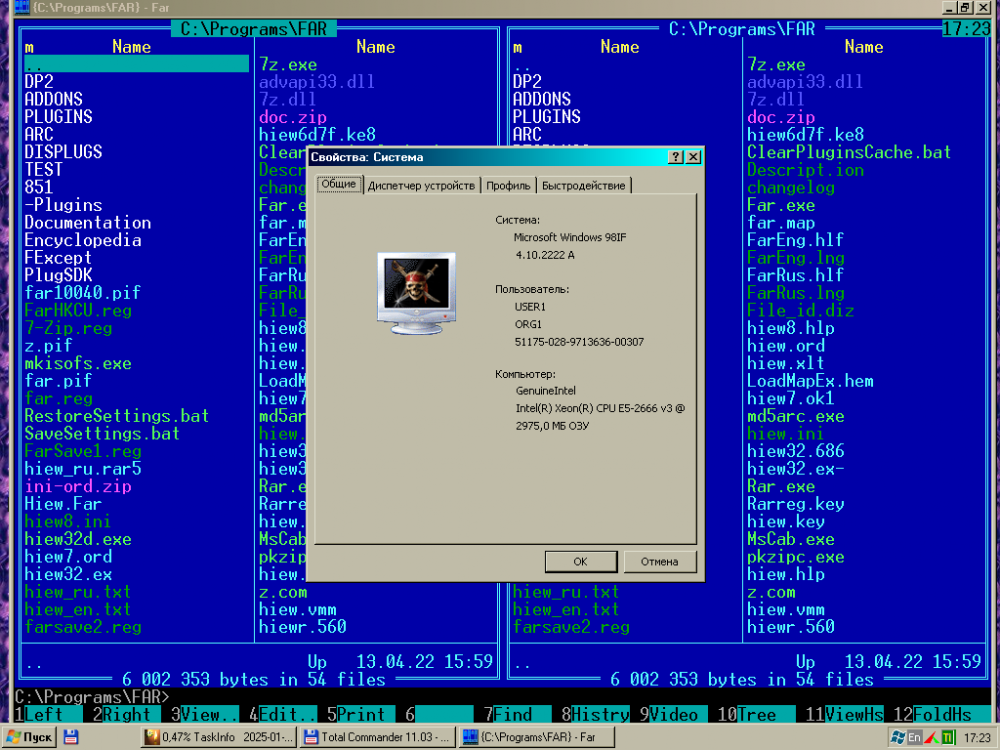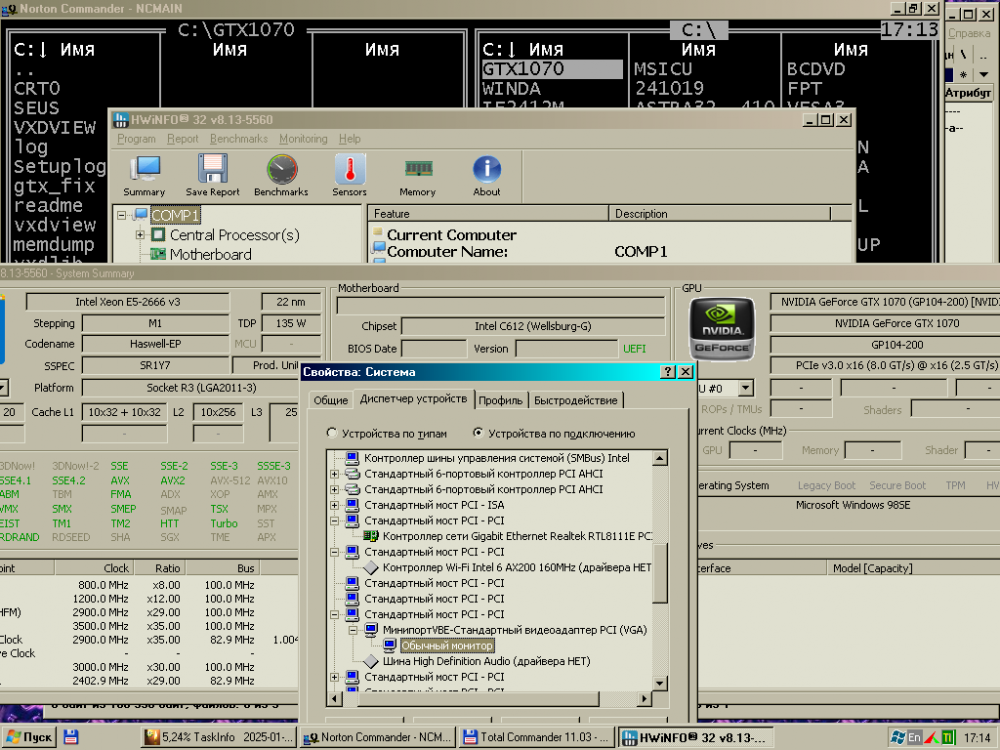MERCURY127
MemberContent Type
Profiles
Forums
Events
Everything posted by MERCURY127
-
Windows 98 SE install attempt on Thinkpad T410
MERCURY127 replied to David Silaban's topic in Windows 9x/ME
try standard HIMEM.SYS with /MACHINE:AT switch... -
Windows 98 SE install attempt on Thinkpad T410
MERCURY127 replied to David Silaban's topic in Windows 9x/ME
i use one only "boot manager" — PART, and only in minimal and stupid variant — one sector in MBR. this enough for select bw Win98, XP, 10 or Linux on same disk. 3-4 boot options per disk, switch to next disk, no PLOPS, no GRUBS, no CRABS, no PROBLEMS... -
Windows 98 SE install attempt on Thinkpad T410
MERCURY127 replied to David Silaban's topic in Windows 9x/ME
you mean DMA? yes, these exist ONE that driver for relative modern machines (as i think, begin at P2 era) — UDMA/XDMA/UIDE/UHDD/XIDE/XHDD.SYS series, which also is disk cache. http://optimizr.dyndns.org/dos/drivers.html also i remember some "accelerated" drivers for older hardware (MSDOS/Win31 era)... but they is not generic, and in general useless... ordinal SMARTDRV give better effect. last, all used me AHCI hardware and BIOS do HDD access fast enough to not use any other drivers or caches (use SMARTDRV, if you need speed-up random access for find files at all disk). and REMEMBER: SMARTDRV have BUG, affecting on PARTITIONS bigger than 128 GiB (128 *1024 *1024 *1024 bytes) sized! -
Windows 98 SE install attempt on Thinkpad T410
MERCURY127 replied to David Silaban's topic in Windows 9x/ME
for what? if you talk about CD/DVD drive — yes, there is VIDECDD.SYS for Legacy IDE (ie "true ISA IDE cntrls at ports below 400h"), UIDE/UDVD/XIDE/XDVD.SYS series for Native SATA mode (aka "non-legacy PCI IDE at ports above 400h"), and AHCI.SYS from Rloew, for AHCI mode. -
Windows 98 SE install attempt on Thinkpad T410
MERCURY127 replied to David Silaban's topic in Windows 9x/ME
are u try w/o JEMM* ? JEMM* is not compatible with 9x, even if DOS 7 normally work. as i see on google, Thinkpad T410 is too MODERN machine for 9x: - it is ACPI machine with too new ACPI standart version for 9x = many potencial problems with PnP and PCI subsystem of 9x. - have too many RAM, cause many problems, which not fully solved with PATCHMEM (possible bad memory layout). - use SATA or even AHCI mode for disk = need Rloew SATA patches, and AHCI driver (and latest Sweetlow patches for both). - have EHCI mode USB cntrs only = need USB20 stack from ME/2K/XP (and patches by Sweetlow). - have external graphical chip Nvidia Quadro, and there no drivers for 9x, except VBEMP. and also it is NOTEBOOK, what mean possibility other problems, often completely unexpected... -
Windows 98 SE install attempt on Thinkpad T410
MERCURY127 replied to David Silaban's topic in Windows 9x/ME
1) jemm* never work with 9x. 2) need full stack Rloew patches. -
why even use dpmi for such simple app?
-
no, no, no! hybrid sys+exe is not just concatenation. when loading exe file via DEVICE= command, DOS wiill skip exe header only, not all body of exe file. u need rewrite source for it.
-
why dont make combo version as one exe file?
-
you need run fix before emm...
-
Transfer Files from an android phone?
MERCURY127 replied to FantasyAcquiesce's topic in Windows 9x/ME
<supportedRuntime version="v4.0" sku=".NETFramework,Version=v4.0"/> -
Win9x vs GTX 1070 - VDD initialization crash, protection error
MERCURY127 replied to MERCURY127's topic in Windows 9x/ME
me also tested your patch with other 9x system in VMWare, now with installed native vm videodriver. it work good, without these nightmares as with VGA. but console now work exactly on 1070... ie: 1) i run some console app (Norton Commander), as result get pic 1 (empty windowed or full screen with blinking cursor prompt line of NC); 2) if it was windowed, then need go to fs mode via Alt+Enter hotkey (pic 2); 3) after this me press Alt+F9 hotkey inside NC (change vidoe lines count 25/50), and now i get normal look (3); 4) now i can press Alt+Enter hotkey again (4), press Alt+F9 to change window lines number (5), but... 5) if now press Alt+Enter hotkey again (6), it look enough strange, possible it related with my localization utility (CLARUS), i will check it later; 6) remained in fs, press Alt+F9 hotkey again — now it look nice... (7) thank for your work! 1 https://picabox.ru/pictures/2025/01/08/16/39/1535482378.png 2 https://picabox.ru/pictures/2025/01/08/16/39/1535482183.png 3 https://picabox.ru/pictures/2025/01/08/16/39/1535482222.png 4 https://picabox.ru/pictures/2025/01/08/16/39/1535482261.png 5 https://picabox.ru/pictures/2025/01/08/16/39/1535482300.png 6 https://picabox.ru/pictures/2025/01/08/16/39/1535482339.png 7 https://picabox.ru/pictures/2025/01/08/16/39/1535482144.png -
Win9x vs GTX 1070 - VDD initialization crash, protection error
MERCURY127 replied to MERCURY127's topic in Windows 9x/ME
hi! thanks! it really WORK on hardware GTX1070! i have tested with VBEMP and VGA drivers, both in normal and safe mode (dirty non-US Windows, sorry), and it work even with console, and even in fullscreen mode! not ideally, and console is unstable, but it WORK. look to attached images. unfortunatelly, this patch fully breaks standard 9x VGA driver in VMWare (pure 98SE US Retail w/o any other patches)... look to images on links. https://picabox.ru/pictures/2025/01/06/22/52/1534923391.png https://picabox.ru/pictures/2025/01/06/22/52/1534923313.png https://picabox.ru/pictures/2025/01/06/22/52/1534923196.png -
Windows 98 boots only once on DELL Optiplex GX620
MERCURY127 replied to Mihot7's topic in Windows 9x/ME
sorry, this bootlog is for safe mode or normal mode? -
Windows 98 boots only once on DELL Optiplex GX620
MERCURY127 replied to Mihot7's topic in Windows 9x/ME
click f8 on reboot, do select step-by-step boot (include windows booting), and check, which driver cause problem. after this, try sbs boot again with manual skipping problem driver. if no success, then boot with logging to bootlog.txt, and attach here files bootlog.txt and bootlog.prv. -
Win9x vs GTX 1070 - VDD initialization crash, protection error
MERCURY127 replied to MERCURY127's topic in Windows 9x/ME
uh, nice, nice! so where i can download ur patch? and, if possible, me want know, which bytes need to patch manually, especially for DOS. (i dont like in-memory patches, as least, for legacy systems w/o any protections and cryptos...) -
Win9x vs GTX 1070 - VDD initialization crash, protection error
MERCURY127 replied to MERCURY127's topic in Windows 9x/ME
hi! yes, me still using 1070 and i'm interested in your patch. i solved that VDD bug back in 2021, I've been booting into GUI successfully since then, but i forgot to report it here. the problem was that VDD was trying to explicitly set the EGA video mode, even if this mode was not used in any way afterwards. unfortunately, right after resolving this problem, there appears the second one: a console (DOS box) doesn't run, giving the same error address C000:FFFF on start rendering own window. I see FAR on your picture. does it (as well as other DOS boxes) work normally with your patch? if so — i am very interested! -
Help setting up High Definition Audio Drivers on Windows 98 SE
MERCURY127 replied to Isano's topic in Windows 9x/ME
get it out of your head, it doesn't work.