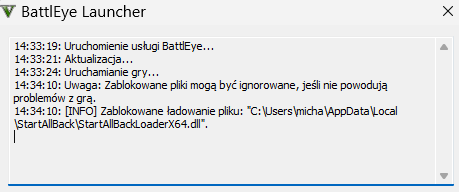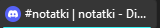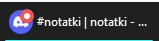Content Type
Profiles
Forums
Events
Everything posted by pangoomis
-

How to install Win 98 on a mainboard with nForce 4 chipset.
pangoomis replied to Kwibus's topic in Windows 9x Member Projects
Try removing ESDI_506.PDR from WINDOWS\SYSTEM\IOSUBSYS folder. Or replace it with the updated version from SweetLow: (obtained from: http://sweetlow.orgfree.com/download/) esdi_506.zip -
No. Do not compare WDM Network/Audio drivers to GPU drivers. Windows 9x never did and never will support Windows 2000 GPU drivers, especially when thinking about their 3D acceleration, end of story. WDM drivers are sometimes intercompatible between Win2000 and 98...but this never included video drivers, mostly just network and audio drivers, and even then it's not guaranteed. You're not the first person to think about this and all conclusions have been done long time ago. There is no breakthrough to be made unless someone is crazy enough to write a new Win9x GPU driver including proper 3D Acceleration for whatever NVIDIA/AMD/Intel GPU they want. Closest thing we have now is SoftGPU and its components here: https://github.com/JHRobotics?tab=repositories But so far he is implementing just DDraw acceleration, no Direct3D...and this is only designed for virtual machines. I don't know if it's possible to rewrite his VMDisp9x driver to be a universal one like VBEMP. Then, we could in theory use his Mesa/Wine ports to have some kind of universal 3D Acceleration, even if fully dependant on software (CPU) rendering. Dependency Walker righly so says to you that the GPU driver relies on VIDEOPRT.SYS, a NT video miniport, which is a fundamental difference between NT and DOS-based Win9x systems. If there was somehow a way to port NT display driver subsystem to Win9x....would it still be 9x at this point? Sometimes we need to say stop. Here's a good read: https://www.codeproject.com/Articles/12878/Driver-Development-Part-6-Introduction-to-Display
-

CrystalMark Retro 2.0.0 - showcase your 9x results ;)
pangoomis replied to pangoomis's topic in Windows 9x/ME
According to the official website, the file size in CrystalMark Retro for disk benchmark is 32MiB for 9x/NT and 1 GiB for other versions, and the scores are 10 x MB/s. I agree there are much better disk benchmarks for 9x like the ATTO Disk Benchmark 2.41 but this is just meant to be a quick and easy benchmark to compare scores between different PCs and operating systems...and just a little bit of fun for old retro PCs. -
The recently released CrystalMark Retro 2.0.0 now supports all version of Windows since 95 and NT 3.51, and has the ability to submit results to the CrystalMarkDB database. You can download the benchmark here: https://crystalmark.info/en/software/crystalmarkretro/ (NT version is for NT 3.51/4.0/2000) Here's the database: https://crystalmarkdb.com/retro And my scores (and some feedback as well): https://crystalmarkdb.com/users/17 I think of this as an opportunity to help him test the software with some 9x results
-
Are you saying choosing Command Prompt Only via F8 and then typing simply "win" boots system normally? Can just set BootGUI=0 in MSDOS.SYS and add "win" to autoexec.bat to automate this weird workaround. Also choose Logged (BOOTLOG.TXT) option in F8 menu as SweetLow suggested and check the logs. You can also try HIMEMX.EXE.
-

Last Versions of Software for Windows 98SE
pangoomis replied to galahs's topic in Pinned Topics regarding 9x/ME
Interesting, need to test this myself - download link for the v6.92 for those interested: https://www.aida64.com/downloads/YmQ1ZDlhMjQ= And my topic on AIDA64 forums: https://forums.aida64.com/topic/4017-windows-98se-blue-screen-of-death-with-the-kerneldw9x-llkd/ -

Last Versions of Software for Windows 98SE
pangoomis replied to galahs's topic in Pinned Topics regarding 9x/ME
AIDA64 v7.60 drops support for Windows 9x as noted here: https://www.aida64.com/news/finalwire-aida64-v760-kernel-driver-sensor-panel-rtx-5000-turing-lcd Making v7.50 the latest version for Windows 9x: https://www.aida64.com/downloads/ODE5NjQwYzc= -
Thank you, the workaround works, although it is not intuitive, hence I forgot about it and went a bit more angry than necessary, I apologize. Still, people might not trust your website that is not https, no matter how meaningless the https thingy actually is. Hence I was asking if it could be made to use https...with autistic amounts of cringe, I'm sorry. EDIT: Site now works normally and no workarounds are needed.
-
The download link does not work under Chromium based browsers as I've mentioned in the past. Let's Encrypt too hard for you? EDIT: Site now works normally and no workarounds are needed.
-

Windows 98 boots only once on DELL Optiplex GX620
pangoomis replied to Mihot7's topic in Windows 9x/ME
Chipset too new, latest drivers for 9x were for i865G. You don't need chipset drivers anyways. For the GPU, use VBEMP, or old PCI gpu you can find on the street. -
VB6 should work fine on Windows XP. If still want to stick to Win9x, you can try SoftGPU on VirtualBox, or older version of VMware, or 86Box/PCem/DOSBox-X.
-
You know that by "magically work", I meant all drivers and all functionality (high quality built in HD Audio drivers, GPU based 3D acceleration, non-NDIS2 ethernet drivers, WiFi, Bluetooth, etc...) "without errors" - Win9x is an error by itself, but that's getting more philosophical I wonder if OP actually has a valid reason to run 9x on his laptop, other than "just because", "for fun", or "I am bored".
-
Joaquim is a patient one, for over four years trying to make his wholely incompatible laptop to work with Win9x. I've asked him plenty time to buy a cheap USB Sound Card to fix audio issues... We are Win9x experts, but we can't make laptops made later than approx ~2004 magically work with Win9x, that's why we prefer desktop PCs.
-
These are the tweaks Unofficial SP3 does: HKLM,"Software\Microsoft\Windows\CurrentVersion\Explorer","Max Cached Icons",,"2048" %30%\msdos.sys,options,,"systemreg=0" System.ini,386enh,,"ConservativeSwapfileUsage=1" System.ini,386enh,,"DMABufferSize=64" You can check which one was causing all those problems for you.
-
-
@lackschuh Cannot reproduce, I can connect to a Public Session in GTA Online with StartAllBack present: https://i.imgur.com/VQP1e6O.png Not sure if this was brought up before, but Discord's red ping is not present in the S size of the taskbar: is present in other sizes: I know I can use the tray icon as a workaround but maybe it could be fixed.
-
You can find all Intel Device IDs here: https://admin.pci-ids.ucw.cz/read/PC/8086
-
Have you tried forcing Catalyst 6.2 drivers? What about the IBM drivers? http://download.lenovo.com/ibmdl/pub/pc/pccbbs/mobiles/vftp1gme.exe Are you using latest version of SoftGPU's Mesa driver?
-

Dell Dimension 2400 I/O ACPI conflicts Win98 SE
pangoomis replied to alexthetechie1's topic in Windows 9x Member Projects
You can try different PCI slots. Does this happen in Windows XP also for example? Same thing happens when connecting via VGA? -

Dell Dimension 2400 I/O ACPI conflicts Win98 SE
pangoomis replied to alexthetechie1's topic in Windows 9x Member Projects
Are you using VGA or DVI? What is the model of the monitor? What GPU you use for testing now? You've mentioned three models. -

Windows 98 SE: i need some patches\hotfixes...
pangoomis replied to Joaquim's topic in Windows 9x/ME
Why you want to use Nero 8? Nero 7.2.7.0 is latest for 98SE and should be enough for CD/DVD tasks. I had long startups (not total freezes though) when booting 98SE with USB Flash Drives plugged in, I don't use USB drives to move files anymore, I use WinSCP and FTP to my main PC. Don't know of any fixes for this, can try different USB Flash Drive drivers/and or USB 2.0 drivers (from R. Loew and SweetLow) Have you tried Windows ME? I am not sure but maybe it doesn't have that USB Flash Drive startup delay... -
What are the cons of using the HD Audio Win3x driver in 9x once it is miraculously somehow working? Are there any system hangs during playback? Any chance of recording sound via Sound Recorder? Is the sound quality worse than when using a USB Sound Card for example? Any way of volume control? What is the situation with DOS games?(SBEMUL/SWMIDI) How well does jack detection works?
-

Acer aspire 5630: how get some Windows 98\ME drivers?
pangoomis replied to Joaquim's topic in Windows 9x/ME
Grab a cheap USB Sound Card for sound...or ask @deomsh if you want to enter the unholy territory of the Win3.1 HD Audio driver... -

Acer aspire 5630: how get some Windows 98\ME drivers?
pangoomis replied to Joaquim's topic in Windows 9x/ME
My 7900 GTX is a G71 card and works fine with 82.69 drivers and I do not encounter any black screens on 98SE. -

Acer aspire 5630: how get some Windows 98\ME drivers?
pangoomis replied to Joaquim's topic in Windows 9x/ME
GPU: If 82.69 drivers do not work, you're out of luck for GPU, use VBEMP. Sound: Ask @deomsh he can help you with the Windows 3.1 HD Audio driver. Ethernet: Try these drivers: https://download.msi.com/archive/mb/dvr_exe/BCM4401_NP01.zip