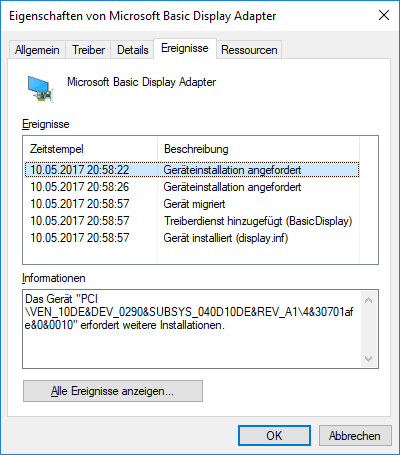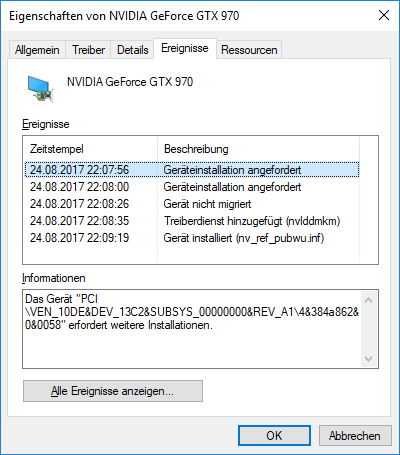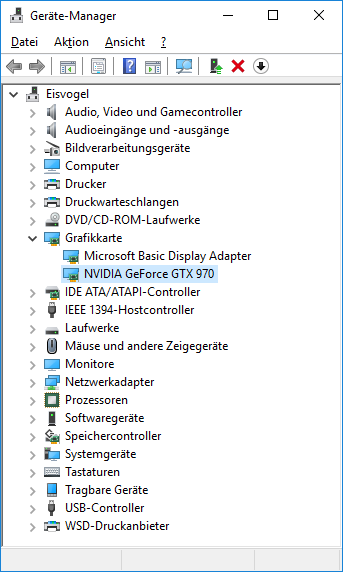Content Type
Profiles
Forums
Events
Everything posted by ragnargd
-
I have a lot of the Pro/1000 MT PCI, and never had any problem, using the latest drivers available, on W98SE, XP and W10. I'd send you one for free, but i suspect customs would make this more expensive than buying a used one in the US...
-
Just in case: Where is the difference to the Intel Pro MT 1000? Can't find anything worth mentioning...
-

Planning to get this PC for a particular build
ragnargd replied to IAmJefferson's topic in Windows 9x/ME
A *much* better card from 2002 would be the ATI 9700 Pro 256MB AGP. DX9 is better than DX8, and the card was just faster. I'd say, the best GPU of that time, and the start for AMD making history. I'd always, unless under dire circumstances, choose a card that supports at least DX 9.0(c)... why settle for less? Same price on ebay anyway... But i had that Dell (long time ago), and found it to be suspectible to thermal damage, as ventilation is pretty bad, and the P4 is generating a lot of heat on its own. Even the GF 4Ti (which i own, as well as the ATI 9700 Pro) might easily prove too much for that case for thermals. As building a W9x-PC might mean long hours of working in a tight space, I'd look for a big-tower case with ample of space, rounded edges, and such, and a PSU at the top to help with ventilating the case, and, of course, a side-window, to show the fruits of your labor. Look for i.e. the venerable Chieftec CS-601 with windows-panel (i have three of them, white, blue and red - call me a fanboy...). Use a Soundblaster sound card, any for PCI will do, but 2002 means Soundblaster Audigy 2. SBs have the lowest CPU-utilization, it helps with games a lot. And at that time, their sound quality was unprecedented. $5 at ebay, there is no reason not to. It has good sound even with Windows 10. If you use just W9x, a P4 is just fine for the 2002 are, as it is reliable, and cheap. For dual-boot with XP, i'd always vote for a dual-core CPU at least (any, AMD or Intel, and a 4-core would be even better), it's just that the first consumer-Dual-Cores came up 2005, not 2002. So P4 it is. I made an excption here, and took the AMD Athlon 64 3200+, fitting Socket 754, from 2003, as it has just a better energy-efficiency than the contemporary P4s (and not even speaking of Athlon XP were we... well... hot... crap... burned away three MoBos of mine), and the boards from 2003 used the more comfortable DDR-400, and already had SATA. And i hate the cabling of IDE, for practical, and thermal reasons... but that's just me... btw.: SATA1 is from 2002, so it's cool here. (In 1999, i bought my first ABit BP6, using a Dual-Celeron, technically Pentium-III-class, but you will have a hard time finding these in working condition for a reasonable price - starts at around $120 atm. Mine are long-gone - i had three. I had the maximum of 3x 256 MB on board, and it rocked with W98se as well as Windows 2000. But that's long before 2002, so don't bother). Well, 2002/2003 WERE good years! :-D -
Thank you all. Seems my board is FUBAR, and the seller will most probably refund me. I'll have to find out another time...
-
Hi, the following problem is not related to a specific hardware, this specific setup is just serving as an example... be patient... At the moment, out of boredom, i'm fighting with an ASRock ConRoe865PE. (Just sent it back, as the BIOS does not keep data (even with a new battery), but the trader has spare boards, so i hope to have one running in the next two weeks.) But. The board has a funny IDE/SATA-configuration. You can have a "compatibility-mode", where only IDE-channel1 or 2 with two devices is active, and the two sata-channels are emulated via the other IDE-channel. You can install the intel-driver, all is fine on w98. Then, there is the "enhanced" mode, which means, you have both ide-channels, and can connect four IDE-devices (like, i.e., two IDE-SSDs, and two DVD-Roms), and have the two SATA-channels as well, for, i.e., XP and W10. Unfortunately (and ASRock tells us), the latter config will "not work" (in practive: make w98 hang), once you connect devices to these sata-ports. (So, you *can* use "enhanced mode with w98, with four IDE-devices, as long as you don't connect devices to the sata-ports - the ports don't initialize, and W98 doesn't detect them as a result, and so doesn't hang) So, as a result, if you want to use w98, you can have only four devices, even though you have six ports, and if two are meant for XP and W10, those will necessarily run in IDE-mode, either from IDE-devices, or from SATA-devices. Meh. (If you find this confusing, maybe read the manual of the board. It *is* confusing...) It's just that i *absolutely* *want* to use six devices... and i *want* to connect and use the sata-devices for XP and W10 in sata-mode, *not* in ide-mode... Why can't i make the SATA-ports invisible to w9x, as it is not supposed to use them anyway, while still keeping them activated in BIOS?!? < Ragnar G.D. stomping with both feet onto the ground like Rumpelstilzchen(tm) > So, what can be done? I want to have a solution, that resolves devices making w98 hang during installation, for ALL hardware. I don't know if this can be done, but let's propose a theoretical solution as a Gedankenspiel. Let's assume there is hardware that, when activated in BIOS, makes w9x hang, as, assumed, during driver detection w9x assumes this is a known hardware, errs, applies an init-method that does NOT make sense, and, whoops, the system hangs. Incompatible SATA-ports, incompatible USB-ports, you know the drill. Now, let's assume, that we apply a fix to the windows-installation CD, that is, we create a custom Install-CD. We provide drivers for known *BAD-EVIL-BAD* hardware, which does install NOTHING, or some "dummy-drivers", for these devices when detected, so the installation can continue, and the system lives. And afterwards, the *BAD-EVIL-BAD* hardware doesn't even have a yellow exclamation mark, but a driver named "WeirdDefunctHardwareYouCanTuseThis". Well. Is that even possible?
-
Hi, i have nice Icons on my Desktop. The blue facing arrows showing NTFS-compression make them fugly. And nooooo, i don't want to disable NTFS-compression to get rid of those Icon-overlays. There was a hack with "implementing" a registry-entry, but since the newest build this is said not to work. Any ideas?
-

File is linked to missing export WMVCore.dll:WMCreateReader [Solved]
ragnargd replied to JaKSLaP's topic in Windows 9x/ME
MATD is a game bundle of former arcade games, right? It seems to be dependent on an already installed Windows Media Player - something you cannot necessarily expect on a freshly installed W98SE (and which is also missing on newer versions of Windows 7, the "N"-type without media player for the european market, to be precise, so you would have the same problem there). Maybe just having the file is necessary, but not enough, and the installer of the gamepack has to do some additional DLL-registration when installing the game. I cannot say for sure, but perhaps try to uninstall and reinstall the game now, that is, AFTER you installed WMP. Then, report here. -
Which is the "latest version"? 81.98? You may try the 77.72 first - it is quite stable, but may or may not widescreen-resolutions. All drivers for w9x: www.nvidia.com/object/win9x_archive.html Given your description, though, there is something else that is not working. Re-installing this more stable driver may solve that problem, without knowing the root-cause, without taking too much time, so it's at least worth a try. If that does not work, we need more info on your system.
-
This item really looks interesting... ...but wait. Well... ....all the pcie-to-pci-adapters i have have another 12V-molex for power. This one doesn't. I wonder, what the additional power was for. Bridge-chip? And how then does this solution work without? Interesting is the EXTERNAL solution, PCI via USB3 so-to-say... I'm really, really tempted, it may solve a problem i have, my Audigy getting grilled between two GPUs, and making strange noises, that relate to movement of the mouse on the screen...
-
Read this:
-
I joined your discussion on the NVidia-forum, and posted above there as well. Let's see how they react (if at all). Without context, i should appear as boasting, so the fire is lit.
-
Sorry, you already got any and every screenshot there is. I have the impression, you do not understand what i mean with "Dual GPU stunt". Perhaps my english is not good enough for you to understand. Again: 1. 7900 GTX in primary slot PCIe 2.0 16x slot, DVI-D-port connected to any input-port on the Monitor (here: connected to input-port VGA, with DVI-D-to-VGA-adapter-cable). 2. GTX 970 in secondary PCIe 2.0 16x slot, (DVI-D or HDMI or Displayport) connected to any other input-port on the Monitor (here: DVI-D). I have to switch the input-port on the monitor, to get the picture from the corresponding card. W98SE: 7900 GTX detected, working, inoff. driver installed, working as "primary display"; GTX 970 not recognized, not working, no driver, gives no picture = this all is ok XP: 7900 GTX detected, no driver installed, works as "Basic VGA"; GTX 970 detected, working, driver 368.81 installed, working as "primary display" = this all is ok. 7900 GTX can be disabled, but this is not necessary. W10: 7900 GTX detected, no driver installed, works as "Basic VGA"; GTX 970 detected, working, driver 385.41 installed, working as "primary display" = this all is ok. 7900 GTX can be disabled, but this is not necessary. (In case of need, on XP and W10, the resp. driver for the GTX 970 can be uninstalled, the driver 309.08 then can be installed, then GTX 970 will be "Basic VGA", 7900 GTX will become "primary display". This can be reversed at any time, as often as i want. I have to switch the input-port at the monitor, of course.) What is there you don't understand? How can i help you?
-
Wham! Just did that. All of my active builds went off (so to say). Nice tool.
-
There was a time in FIDO network, when i got the nick "ANSI" (don't ask why...). Then, when people expected me to say something, someone posted "ANSI ON" just in the mail before, and when i was done "ANSI OFF" (colors like that). Yeah. The good ole' times...
-
For the same reason as yours my "primary" systems (i.e. that of my kids) have always been intel - more bang and less watt per core. Ryzen didn't really change that, even though i recognize the great advances AMD made, AND the fact, that many modern games are more and more optimized for multi-core. Had this happened like 5 years before, the FX series had a better reputation as well, i guess... but that just wasn't the case. My "preference" is only for the legacy systems, where compatibility rules over performance. My w98se-flagship, the FX 8350 on 890FX, replaces the heating in my room (and adds to my illumination, with all that fancy rgb-strips inside... :), but my main gaming rig will remain an i7 for the time being.
-
I never used "setup /p i" on any of my builds - perhaps, i assume, i was either rather lucky, or had the tendency to avaid such platforms anyway... But looking back, i never kept systems with a bit more modern intel chipsets, as not only was ACPI a problem, but practically everything, from USB2 to SATA. I always had systems, when Intel, that were full to the brim with add-ins cards, as so much things weren't working from the chipsets themselves. The only system i hated more than Intel was NVidias NF3, but not because the lack of backward-compatibility (which it had in spades), but the lack of forward compatibility (weren't able to run W7 64bit on it by any means, and even Vista was painful). Funny enough, on the AM3+ and AM4 platforms, ACPI was and is working really well. Even more: On AM4, everything was fu**ed up, BUT ACPI was the ONLY thing detected and working, you could cleanly shut off the system, hibernate, suspend-to-disk, you name it. AMD is always worth some surprises... Perhaps, if the memory-problem of AM4 can be sorted out by some dark magic later (not that i expect that to happen), AMD may have stayed so close to standards, that many things could/would work, which are way out on Intel...
-
Why, this is the same result as i have... In W10, my "Microsoft Basic Display Adapter" shows the ID of a GTX 7900 (512MB) (VEN_10DE&DEV_0290&SUBSYS_040D10DE&REV_A1), while my main GPU is (now) a GTX 970 4GB (VEN_10DE&DEV_13C2&SUBSYS_00000000&REV_A1). Perhaps i just don't get what is the question... Ah, now i found where they made fun of you on the nvidia forum... mind if i join you there? As far as i can see, it's not about them not believing you. They troll you. I can see that as i watched at least two of them before, where they were rather helpful to others (regarding legacy hardware and drivers). Can it be that they are annoyed by the righteous way you talked to them?
-
Unfortunately, yes, and discussed this i.e. here (no hope left... ;-) ):
-

(failed) Ryzen and Fall of the Roman Empire... sort of...
ragnargd replied to ragnargd's topic in Windows 9x/ME
And for everone to see: I'm the source of this fake news, because i didn't read enough. What i used was/is xrayers method, that involves w98iopat.exe (which DOES patch a binary, in this case, IO.SYS) I correct this in my old posts whereever possible, but unfortunately, once the djin is out of the bottle... -

Realtek 8111E; other issues with newer systems on Windows 98
ragnargd replied to ruthan's topic in Windows 9x/ME
I think LoneCrusader already is used to MSFNs great tradition of threads me'andering to far off dimensions, once the original topic is more or less done with. (Hi, LoneCrusader ... and i'm guilty as well ) -

(failed) Ryzen and Fall of the Roman Empire... sort of...
ragnargd replied to ragnargd's topic in Windows 9x/ME
As is said, it is a present for my son, and will finally go down tonight - but i will get what you asked for before, as far as possible. My ConRoe865PE just arrived, with 4*1GB of DDR400 CL 2,5 (by "GEIL", with nice heatspreaders... ), for a nice price. For anyone interested, and capable of reading german: https://www.cbo-do.de/ They have a lot of old stuff, and by my impression, have a good quality control, and are a reliable trader. Or i was lucky... -

(failed) Ryzen and Fall of the Roman Empire... sort of...
ragnargd replied to ragnargd's topic in Windows 9x/ME
I never overclock, this old stuff is valuable, don't want to lose it to popping condensators... 770: Same with me, not running stable with w98se (ASRock 770 iCafe). -

(failed) Ryzen and Fall of the Roman Empire... sort of...
ragnargd replied to ragnargd's topic in Windows 9x/ME
You'll do that yourself? That is something else completely, I'll get you the results (may take some time, though, but they'll come, I promise). (I just can't with the smaller modules, as i only own those two 8GB modules from type DDR4.) -

(failed) Ryzen and Fall of the Roman Empire... sort of...
ragnargd replied to ragnargd's topic in Windows 9x/ME
Did i already mention you just pop up when i need you (even when not knowing)? I did, right? Thank you!