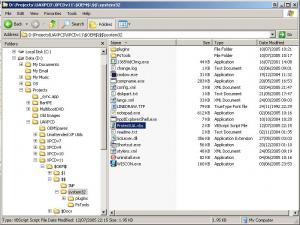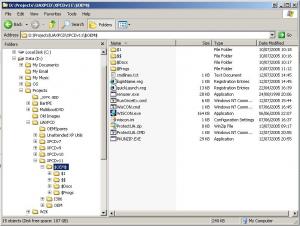rikgale
MemberContent Type
Profiles
Forums
Events
Everything posted by rikgale
-
Protecting UACD ! -Some Insight
rikgale replied to MOONLIGHT SONATA's topic in Unattended Windows 2000/XP/2003
Martin, Don't worry it works! That's what testers are for. Not quite following you on the use of $$Rename, I've never heard of it before. If you do expand on this (you don't have to) start with the bascis and work up Thanx for the VB comment syntax. -
Protecting UACD ! -Some Insight
rikgale replied to MOONLIGHT SONATA's topic in Unattended Windows 2000/XP/2003
Hey I've had a few issues which I managed to sort out and it now all works These are as follows: 1) PKUNZIP.exe only seems to like DOS names (i.e.) less than 8 chars long. Spent ages trying to figure out why ProtectUA.zip would not extract. It's 9 chars long! Renamed ProtectUA.zip to Protect.zip and edited the ProtectUA.vbs file to reflect this name change. 2) The files that PKUNZIP extracts are truncated to be 8 chars long as well. Renamed all my cmds and reg files to be less than 8 chars long. This is a bit on a pain in the butt as I use my files names to describe what the file does. I can however live with 8 chars as the benefits outway the cost. 3) Being a dumbass. There is not a cure for this. You guys are the best. Will this work with an ecrypted VBS file, and if it will can someone remind me how to incript vbs files. Also what is the syntax for adding comments to vbs code as I wish to comment the BIOS IDs so I know which machine is which. Beers all round you all deserve it. Rik -
Protecting UACD ! -Some Insight
rikgale replied to MOONLIGHT SONATA's topic in Unattended Windows 2000/XP/2003
From what I can gather from having read this thread several times it will not work at this point because several of the WMI classes are not present at that point in the install (correct me if I'm wrong MOON and Martin). The vbs script will only run properly once windows has been installed -
Try disabling the ipodservice.exe from within the task manager before running itunes. this may or may not help you. btw which version of itunes are you running?
-
Protecting UACD ! -Some Insight
rikgale replied to MOONLIGHT SONATA's topic in Unattended Windows 2000/XP/2003
Ok thanx for that moon, so basically you can put in there what ever you like that you use to prepare your system, so I suppose that you could call all your reg tweaks, other cmds and other vbs files and other stuff from prepare.cmd. Seems like a good idea. I shall endevour to try and put a test together and run it this evening now that I have all the pieces of the puzzle. Thanks for all the hard work that has been put in by u and martin Rik -
Protecting UACD ! -Some Insight
rikgale replied to MOONLIGHT SONATA's topic in Unattended Windows 2000/XP/2003
And here is one of the System32 Folder in $OEM$ with ProtectUA.vbs in it. I'm still after what the prepare.cmd that Moon mentioned in his guide is? Any clues most welcome. I hope that I have all the files in the right places. Thanx for your code Martin. -
Protecting UACD ! -Some Insight
rikgale replied to MOONLIGHT SONATA's topic in Unattended Windows 2000/XP/2003
-
Protecting UACD ! -Some Insight
rikgale replied to MOONLIGHT SONATA's topic in Unattended Windows 2000/XP/2003
Thanx Moon That clarifies where things live. What about the .cmd files that you mention in your guide, prepare.cmd. What is that, and where should it live? Ta Rik -
Protecting UACD ! -Some Insight
rikgale replied to MOONLIGHT SONATA's topic in Unattended Windows 2000/XP/2003
What happens if you accidentely run protectUA.cmd on my regular computer and not my text machine. i.e. when I was trying to set it all up, I right-clicked open instead of right-click edit. I don't really fancy having my NTLDR deleted next time I start this beast up HELP! -
Protecting UACD ! -Some Insight
rikgale replied to MOONLIGHT SONATA's topic in Unattended Windows 2000/XP/2003
Ok having re-read the Read1st.txt again I wish to clarify even more things! I am trying to get a few things straight in my head to start of with. So bear with me. 1) ProtectUA.vbs should not be in the ProtectUA.zip, but all my cmd files such as compRename.cmd, shortCuts.cmd, cdLetterChange.cmd and videoRes.cmd etc should be in the zip file. 2) if ProtectUA.vbs should not be in the Zip file where should it be? Brain begining to hurt -
Protecting UACD ! -Some Insight
rikgale replied to MOONLIGHT SONATA's topic in Unattended Windows 2000/XP/2003
Ok I'm back and this is where the dumb question's start to fly! 1) You mention a "prepare.cmd", what is this .cmd? should I have one? Do i need it? 2) Where should I store the zip file and the ProtectUA.cmd? I am guessing from reading the Read1st.txt that they are stored in $$/System32 for the ProtectUA.cmd and in $OEM$ for the ProtectUA.zip? 3) Once I've figured out where to store all these files, should the ProtectUA.cmd be in the zip file or not? 4) Can this be run on VMWare? or does the BIOS Id change at each restart of the host machine? That is the end of this installment of dumb questions. Hopefully this will clarify a few things and then I can come up with a new set! Ta Rik -
Protecting UACD ! -Some Insight
rikgale replied to MOONLIGHT SONATA's topic in Unattended Windows 2000/XP/2003
MOON I shall get back to you later in the week, my hardware build lasted longer than expected and I am away for a couple of days as from about 10 mins from now. I'll post as soon as I get a chance to try it. Rik -
Try using this instead REG ADD %KEY%\007 /VE /D "Kerio Personal Firewall 4.1.3" /f REG ADD %KEY%\007 /V 1 /D "%systemdrive%\install\Applications\AntiStuffWare\keriopf413.exe /S /V\"/qn REBOOT=Suppress\"" /f It installs it ok for me and places it in the Add/Remove Programs. Obivously you will need to change the path where you file is installed. I am not sure how to update the setting for previous saved ones yet as I have not tried. HTH Rik
-
I'm stumped on that one. I can't see how the northbridge fan failing could screw the RAM and the HD's. I'm assuming that u've run memtest86 on your RAM. What hardware did you have and what are yoiu running now?
-
You northbridge is over heating becuase the fan is not working, this is the most probably cause of you problems. 1) Get a new fans or remove and clean up the old one. Cleaning them with compressed air sometimes will give anohter couple of months of life and replace fan ASAP. or 2) Get a Zalman northbridge cooler. It has no fan and therefore will never stop working. I suggest trying not to use this machine until you can fix your cooler, you will start doing damage to the motherboard if you allow it to over heat for too long by too much. HTH Rik
-
Protecting UACD ! -Some Insight
rikgale replied to MOONLIGHT SONATA's topic in Unattended Windows 2000/XP/2003
Shall give it a try over the next few days, I am the middle of putting some now hardware together atm, and I am away for a day or two at the begining of the week. I will post back with success or failure about mid-week. -
Protecting UACD ! -Some Insight
rikgale replied to MOONLIGHT SONATA's topic in Unattended Windows 2000/XP/2003
.....And a guide that an id*** (me) could follow. -
ASUS P4P800E-Delux Hardware ID's PCI\VEN_105A&DEV_3373&SUBSYS_80F51043&REV_02 PCI\VEN_105A&DEV_3373&SUBSYS_80F51043 PCI\VEN_105A&DEV_3373&CC_010400 PCI\VEN_105A&DEV_3373&CC_0104
-
Cheers Maleko I shall have to email them and send it back, can't really put a computer together without the stuff. GGggrrrrrrr Thanx Rik
-
Hi Having never used a silver based thermal compound before I have a question I have recived some thermal compound that I ordered a few days ago, but I think that I was sent the wrong item. I was sent this insteadhttp://www.overclock.co.uk/customer/produc...d=16686&cat=296 My question is can I uses this on my cpus or do I need to go and get some different stuff Hope someone can help as I dont really want to melt my CPU esp as they are AMD's Ta Rik EDIT: I did not order from overclock.co.uk, they just happen to stock the product I mistakenly was sent. I ordered from a different on-line retailer
-
You wont need to get a dual kit or anything like that. Just get two sticks of DDR RAM and you should be fine
-
Just share a folder on your machine and link to it using the other machine, or map a network drive. Also look up setting up a simple network on google, this will probably help you a lot.
-
GM - or Vauxhall to the UK Got a Cavailer, 95 reg. 200000 miles on the clock sound as a pound and still going strong!
-
Also find out the exact mobo that comes with the case, should you decided to go with this after the critisim that has been level against the above system so far. Research that mobo, find reviews on it, seek other ppls opinions, becuase at the end of the day if the mobo is a heap of s**t then no matter whizzy gear you have plugged into it, it will be a crap computer. The mobo is the backbone of any computer and if it keeps falling over and crashing every couple of hours or is prone to failure after a couple of month (unlikely with todays mobos) then your computer is worthless. Get a good motherboard and build from there!
-
Boot direct from the CD Change the boot order in the BIOS if necessay so that it will boot from the CD and install XP. That way you can format the hard drive and start from a fresh. This is assuming that you want to start a fresh Welcome to the forums