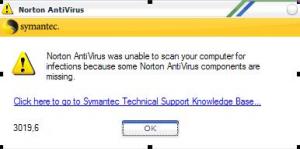Content Type
Profiles
Forums
Events
Everything posted by durex
-
Are you positive you pc is set to boot from cdrom? Many are set to boot directly to your harddrive... you may have to go into your BIOS and change the boot order.
-

Moving the Administrative Tools folder problem
durex replied to jfmartel's topic in Unattended Windows 2000/XP/2003
Yea.. I had this same problem too... unfortunately, there isnt any 'easy' way to fix this... but I did find a solution nonetheless... check it out here. Hope it helps! -
When you burn the ISO, make sure you select 'Tools > Burn Image' to select your ISO and not simply creating a data cd and copying the ISO file into it...
-
@echo off for /f "tokens=2,3" %%i in ('ver') do SET OS_VER=%%i %%j if "%OS_VER%"== "Windows XP" ( <Perfectdisk for XP path and filename here> ) ELSE ( <PerfectDisk for Win2003 path and filename here> )
-
How about checking out the UA guide.... http://unattended.msfn.org/xp/applications/netframework.htm
-

RunOnceEx Screen software install screen to large
durex replied to painkilla's topic in Unattended Windows 2000/XP/2003
@Maverick I can tell you that the winnt method of changing resolution doesnt work at all for vmware (at least it never has for me) and Ive noticed sometimes after my video driver is updated it reverts back to 640x480 or 800x600.... Swing over to the UA Guide downloads page and snag the vidchange tool and toss it in your runonceex... 1 thing to note though, dont place it as the very 1st thing in your runonce as it doesnt seem to want to work immediately for some strange reason.. just toss it in after a couple programs have installed and it will automatically resize your res so youre left with plenty of room to see your runonce list... -

I Hate you guys! (You too, Gosh)
durex replied to lotsagigabytes's topic in Unattended Windows 2000/XP/2003
Heh... welcome to my world. I was the same way like 3 mo ago. here i am nearly 500 posts later. -

RunOnceEx Screen software install screen to large
durex replied to painkilla's topic in Unattended Windows 2000/XP/2003
@Alanoll Do you know how using this method effects VBScripts? I know that most of mine wont work if I try running them at the very beginning of RunOnceEx cause windows hasnt fully booted up yet.... -

RunOnceEx Screen software install screen to large
durex replied to painkilla's topic in Unattended Windows 2000/XP/2003
I was in the same boat... easiest solution? Use a higher resolution... 1024x768 or 1280x1024 should give you enough room -
Hey Simon.. just noticed you updated the thread yesterday... whatd I miss?
-
Highly recommended.. basically a scaled down, customized windows XP that runs from a CD. Big following similar to MSFN where tons of people have contributed tons of addins for it, including driver integration, applications, utilities and customization. Very helpful for PC's that wont boot into Win... just like I had!
-
Thanks again guys... seeing as how theres always like 7 other things that need to update in addition to the virus defs upon new install... i suppose theres really no point in worrying about keeping these updated as well. Looks like Ill just go back and restore teh VirusDef folder from the CD in hopes itll get rid of this problem. Thanks!
-
I downloaded the virus updates and placed them the defs folder (or whatever its called) for the installer... How about this.. does someone have an updated list of the 'safe' removable files for NAV 2005? Thanks!
-
Thanks for all the replies guys! Just wanted to let you all know, I ended up booting into BartPE and running ChkDsk against the hard drive.. all is well now! Thanks again guys.
-
Sweet... didnt even think to look there. Thanks as always gentlemen.
-
I cant believe someone else hasnt asked this before, but I search for 'static IP' and came up with nothing... How does one assign a static IP and network info to a PC UA style? Thanks!
-
Anyone who followed the NAV thread os slimming things down ever run into this error when NAV runs a AV scan? I looked this error up on the knowledge base and disabled the office plugin like it mentions but Im still getting this. Im thinking it has something to do with some of the files I took out to slim down the size.
-
/qb (instead of /qn) installs msi's completely silent.. in other words.. with no progress bar.
-
Does the program actually have an 'uninstall.exe' or something similar? Also, what happens when you try to reinstall? It give you an error? Do nothing?
-

Remove Administrative Tools from All Programs
durex replied to codeblue's topic in Unattended Windows 2000/XP/2003
Ok.. I think Ive found the best way to do want we want to do here... Follow these steps: 1. In youre regtweaks.reg include the following line: [HKEY_CURRENT_USER\Software\Microsoft\Windows\CurrentVersion\Explorer\Advanced] "StartMenuAdminTools"=dword:00000001 This will turn enable the Admin Tools folder in the Start Menu 2. In your cleanup.cmd, include the following code: MD "%AllUsersProfile%\Start Menu\Programs\Utilities\Administrative Tools COPY /Y "%AllUsersProfile%\Start Menu\Programs\Administrative Tools" "%AllUsersProfile%\Start Menu\Programs\Utilities\Administrative Tools" REG ADD "HKCU\Software\Microsoft\Windows\CurrentVersion\Explorer\Advanced" /v StartMenuAdminTools /t REG_DWORD /d 0 /f In this example 'Utilities' is the subfolder that I want Admin Tools to be in, instead. As you can see, I create the new Admin Tools folder, copy the original Admin Tools shorcuts into it and then remove the original Admin Tools from the Start menu with the Reg Tweak. This way you can have and alternate Start Menu Admin Tools folder and still have all the shortcuts in the control panel admin tools... Better than nothin I guess! -

Remove Administrative Tools from All Programs
durex replied to codeblue's topic in Unattended Windows 2000/XP/2003
Hey Code- Ive already looked into what you want to do and havent had any luck either. I just accepted defeat and realized theres 1 thing Ill have to manually do. I really would, however, love to find out how I can move the admin tools folder in the start menu, but not effect the admin tools in the control panel... theres got to be a way to do this. -
Okay... so Ill give you the short version and the long version... Short Version- When my laptop gets to the Windows Loading screen (black with progress bar) after like a sec or 2 you see a blue screen of death for not even a second and the automatically reboots... this continues to happen regardless if I choose safe mode or normal... Is there anyway I can find what this error says or fix this problem? Long Version- This all started when I downloaded the newest Adaware SE. Every time I ran it it would get stuck on the same file, time after time. I did a search on their forums and they said to run Windows CheckDisk. So I run it, but I get a message saying that it cant run cause certain files are in use or something and that it will be run upon next reboot. I reboot and before windows loads it goes to start CheckDisk, but it says 'Cannot gain exclusive access to disk' or something along those lines, and it doesnt run and boots back into windows. I do a search on this and find that this is a known issue with WinXP SP1 and a couple suggest to try running it in safe mode. So I boot into safe mode and it starts displaying the list of all of the drivers its loading. It gets to mup.sys and stops.. but it sounds like my HDD is working so I let it sit. I come back and it doesnt sound like its doing a **** thing, so I hard reboot. Next time it comes back up it gets to the windows xp loading screen (black with status bar) and after a sec a BSOD appears for not even a sec and it reboots. I try booting into safe mode but it starts down the driver list and reboots automatically. Also tried booting 'Last Known Configuration' with no luck. This is on a newer Dell laptop, which has a designated partition that you can boot into to run diagnostic stuff. I ran pretty much every test- HDD, RAM, etc and it passed everything. Ive got no idea what I did or how to fix it... Help!!
-

itunes 4.7 silent install - working solution here
durex replied to hulala.[uk]'s topic in Application Installs
You dont select that when you install iTunes normally... you choose that upon the 1st time you run it. -
I do look at that line and based on that its been 'updated' at least 3 times in the last month or so... but I never know what exactly has been updated... one of the installers? all of the installers? a different method of configuring something? idk.. just a suggestion.
-

Remove Administrative Tools from All Programs
durex replied to codeblue's topic in Unattended Windows 2000/XP/2003
The problem with this I noticed is that it also removes the shortcuts from Admin Tools in the Control Panel... anyone know how to either prevent this from happening or copy the shortcuts back into the control panel section??