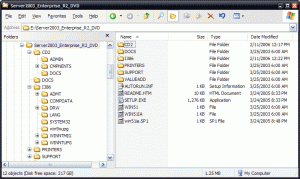Content Type
Profiles
Forums
Events
Everything posted by nmX.Memnoch
-
Did you make sure that you have File and Print Sharing installed? On any one of your Network Connections there should be an option for "File and Printer Sharing for Microsoft Networks".
-
They are from hotfix/service pack installations, which don't necessarily have to be done from Windows Update. If you download the hotfix and apply it manually you will also get these directories.They are safe to delete. However, deleting them prevents you from being able to uninstall a hotfix if you're having problems with it. Also, if you manually download the hotfix you can instruct it to not create those directories by using a /n switch. Again, this prevents you from uninstalling the hotfix if it causes problems.
-
Wow...that was uncalled for. And being a moderator of the Hardware forum doesn't mean he has to know everything about hardware...it just means he has to know how to keep the peace on a forum...such as banning people who attempt to start flame wars. I suggest you look up the term moderator.
-
To be more specific...NTFS allows compressing files. The files you're talking about are required to be there in case you decide you want to uninstall a hotfix (in the case it causes stability problems). They're compressed so they don't take up as much drive space as they normally would if they were uncompressed.
-
You can delete them from the desktop without any worries.
-
Generally if Windows XP has built in drivers for a SCSI controller then Server 2003 does as well. Server 2003, being a newer operating system than XP, should have more built-in drivers than XP does. However, if it doesn't then the XP driver you downloaded should work. I even have a Promise SuperTrak100 in a Server 2003 box using the Windows 2000 driver because Promise pretty much dropped support for that controller. It's been running that way for years without issue. Edit: It turns out that Tekram does list a Server 2003 driver on their site (page 2 of the DC-390 drivers), however the file isn't on the server. http://www.tekram.com/downloads/Storage/SC...323/Win2003.zip You could probably email them to get the driver.
-

hard disk drive issues when smart enabled
nmX.Memnoch replied to trickytwista's topic in Hard Drive and Removable Media
Is this a bunch of drives you're trying in one laptop or are you experiencing the issue on multiple laptops? -
Also make sure the fan on your heatsink isn't clogged with dust.
-
CD 2 is really just the R2 "addons". All you need to do is make a new directory called "CD2" and copy the second CDs contents into that...then burn them onto a DVD. As long as the CD 1 contents stay in the root of the disk you should be fine (don't forget to make it bootable as well). So your DVD structure should look something like the attachment.
-
ZipZoomFly as well...they do free 2nd day shipping on nearly everything aside from cases and monitors.
-
IIRC, the Event Viewer.
-
Should be in another thread (shame on you mod)...but this should get it working although I'm not sure why you'd want to do that... 1. Start > Run > secpol.msc 2. In secpol.msc (Local Security Policies) navigate to Security Settings > Local Policies > User Rights Assignment 3. Make sure Access this computer from the network contains Everyone. 4. Make sure Deny access to this computer from the network does NOT contain the Guest account. 5. In secpol.msc navigate to Security Settings > Local Policies > Security Options. 6. Make sure Network access: Let Everyone permissions apply to Anonymous users is Enabled. 7. In Network access: Shares that can be access anonymously add the name of the share you wish to allow Guest to access (it has to be on it's own line). 8. Set Network security: LAN Manager authentication level to Send LM & NTLM reponse - use NTLMv2 session security if negotiated. 9. To make sure these settings are enforced run gpupdate /force /boot from the command line. The /boot will force a reboot if any of the settings require the machine to be restarted before taking effect. 10. Now make sure your Guest account is enabled because it's disabled by default. 11. Now create your share and set the "Everyone" group with the level of access you wish anonymous users to have (i.e. Full Control, Read, etc). Of course, be sure to set this on both the Share and Security permissions.
-

137 gb hard drive limit on Windows ME
nmX.Memnoch replied to dannyd0g's topic in Hard Drive and Removable Media
Unless you're running in DOS-compatibility mode disk access, the OS bypasses the BIOS and accesses the hardware directly using its own driver. BIOS support for 48-bit LBA has been around since the introduction of Int13x, in the mid 1990s. My reply was in response to jaclaz' post about 48-bit LBA support. I know the OS has to support it as well...I should've been clearer in my reply. This is akin to ATA100 support in Windows 2000. It only supported up to ATA66 until Service Pack 2 or 3...don't remember which one (may have even been SP1). -

Understanding Subnetting IP Addresses
nmX.Memnoch replied to Sh4dow's topic in Networks and the Internet
The binary data is still messed up. Only half of the information for the two middle octets is displayed. -
Correct, but if you don't have File and Print Sharing installed then there will be no "Sharing" option on a directory's context menu. Knowing the OS would definitely make this easier to diagnose.
-

Understanding Subnetting IP Addresses
nmX.Memnoch replied to Sh4dow's topic in Networks and the Internet
I think something got screwed up in the bottom part of his post...part of the binary data is missing in the middle of each S/N example. -
The drives are configured as one large RAID5 array? Dell has a habit of doing this unless you specify otherwise. I generally use two drives in RAID1 for the OS and seperate the data onto another RAID5 array. Another thing I usually do is get the split backplane option so the OS drives are on one channel of the controller, while the data files are on another channel. Still, 30-50 users shouldn't be causing this kind of performance. Do you have the RAID controller configured for Direct I/O or Cached I/O? cluberti also brings up a good point about AV software.
-
A definite possiblity. But what if he's using Windows NT or Windows 2000? No such thing as Simple File Sharing there either...
-
In the Profile settings turn off "Use Cached Exchange Mode". Also, in Outlook Options (Tools -> Options) be sure to turn on "Send immediately when connected" on the Mail Setup tab.
-

137 gb hard drive limit on Windows ME
nmX.Memnoch replied to dannyd0g's topic in Hard Drive and Removable Media
A simple BIOS update will usually add 48-bit LBA support though. -
It may say that but if the disk is closed you won't be able to write anymore information to it.
-
Except that there's no such thing as Simple File Sharing in Server 2003.
-
Unfortunately there aren't very many RAID controllers that support RAID6. You'd actually get the same redundancy from RAID50 (two RAID5 arrays striped). Or you could increase the redundancy yet again and go with RAID51 (two RAID5 arrays mirrored). Controllers that support both of those methods are a bit more common.
-
32 until August...
-
Check the Advanced Properties in Volume Control. Make sure that "Digital Output Only" isn't checked...unless of course you have speakers that can use/are using the SPDIF connection.